There are multiple choices available when you are looking up programs similar to Wordle. Wordle has different alternatives, in this article we are going to mention some best sites similar to Wordle.
Wordle is a popular tool to have fun. This tool creates a word cloud from the text that users provide. A word’s size in the cloud is scaled to how often it pops up in the text. Anyone can type or paste the text from any document into Wordle. After doing this Wordle automatically generates a word cloud that displays how frequently several words appear, visually.
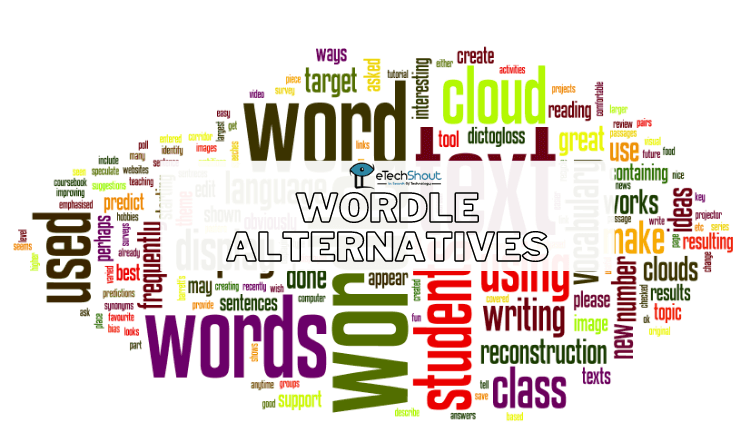
Wordle has quite low system requirements and it is available for both Windows and Mac OS, which can make it run on most desktops today for users across the world. It has been highly used by students, teachers, and many others to create a word cloud, which makes it worth trying for once.
Although Wordle was working fine on the web browsers, the company has unveiled the software to create word clouds. Because, the technology, Java applets, and other things that are used by Wordle are barely supported by web browsers these days.
We bet that you wouldn’t find better wordle alternatives than these. So, what are you waiting for? Try these websites like wordle now one by one!
Free Wordle Alternatives – 12 Best Websites Like Wordle
ABCya
ABCya is a free website that lets you quickly and easily create word clouds by simply navigating to the platform and clicking on Go. If you are more into customizations and want to play with different fonts, layouts, colors then here you go.

As we mentioned earlier, lots of alteration options are available on the ABCya word cloud generator, so that you can easily customize the clouds using the graphical buttons above the cloud. There is also a Randomize button on the bar which randomly displays dozens of customized word clouds.
WordItOut
WordItOut is a place where you can quickly generate word clouds alongside many custom settings. After ABCya, this is a great Wordle alternative with a variety of options. The website automatically filters some words, and punctuation characters. However, you can remove the filtered words and punctuation characters if you don’t like them applied to your word clouds. You get an option to set a minimum number of letters in a word. 
After typing or pasting the words or sentences, hit the Generate button and this will generate the word clouds. Clicking the Regenerate button will show you another customized word cloud. On the left side, you have options like font, colours, layout, size, etc to modify according to your need. I really like the hundreds of alteration options available on this tool.
TagCrowd
TagCrowd is one of the best alternatives for Wordle. It is a simple yet easy-to-use website like Wordle to create word clouds. Additionally, you get plenty of adjustable options here. You can change the text language and you even have the option to modify the maximum number of words to show minimum frequency. 
While TagCrowd lacks the beautiful UI and random word cloud option that ABCya offers, it excels at providing you with user-friendly and easy-to-use options to create free word clouds. You can also Visualize from a Web page URL or even by uploading the file.
WordArt
As the name might suggest, WordArt is your on-the-go word cloud generator when you want to create awesome and unique word cloud art with ease. You don’t even need to have a knowledge of graphic design to make a great word cloud. Even though the user interface is kinda confusing, you can get your work done within a few minutes. 
It gives you the option to change the size, color, angle, and font of the entered word. In the column of Words type the words one by one in order to generate the word cloud. After typing it, click on the Visualize button to see the generated word clouds. The options button on the words section gives you access to more options. If you want to save your work, then click on the Save button, but you need to sign up/sign in to do that. There is also a Download button that allows you to download the word cloud in PNG, JPEG, SVG, PDF, HTML, etc format.
WordClouds
WordClouds is an excellent word cloud editor with various features that allow you to generate unlimited word clouds. This is the best Wordle alternative we’ve come across. One of the most liked features is adding a URL to the word. In the option called word list, you can type the word and also the URL for each word. 
That word then becomes clickable and takes you to the entered URL. You can download the file as an HTML image map, through File > Save as PNG/JPG + ImageMap. However, you need to open the HTML file in order to see the clickable words in the generated word cloud. You get hundreds of various customization options to make your word clouds look great. You can even change the size of the word cloud according to your needs.
Jasondavies
Jasondavies is yet another free Wordle alternative with all the features that you are looking for. However, Jasondavies is not only a Wordle alternative, as it does a great job when it comes to word orientations, allowing you to change the orientations.
It comes with powerful customization features like changing fonts, Spiral, etc. However, you can’t change the color, layout, or background. You have the option to increase the number of words in the clouds. However, Jasondavies allows downloading word clouds in SVG format only.
Word Cloud
Word Cloud is another reliable Wordle alternative that you can try. This is the first Android word cloud generator app we have on the list. All you need to do is, just install the app and open it. Now, type a few words, and the app will shuffle them around in an attractive disorderly fashion. 
Choose a color or two for your meaningful words, shape them, export them, and use the picture. You can pick from up to 5 different word colors, backgrounds, shapes, fonts, and a lot more. Even you can modify the word size. At last, you can export the generated word cloud to a high-quality PNG.
Word Cloud Art Generator
Another free Wordle alternatives app we have on our list is the Word Cloud Art Generator. This free app is available for Android. You might be annoyed with the Ads this app shows. But, it does the job well. 
Once you install the app, click on the create words, and enter the text. Then you can customize colors, change shapes, and background color, and modify fonts, and sizes to make fantastic art. At last, you can save or share your work easily.
Word Cloud Art Generator is just another of those up-and-coming Android word cloud generators that appear to perform quite well. One of the most significant features of this app is, that it generates a word cloud with picked text for each word and designs Word Cloud Tags to fit in the image. With Word Cloud Art Generator you will be able to pick a color or a few words, shape them, export them, and use the image. It is free to download and use if you would like to.
Tricklar
If you want free wordle alternatives to buckle up with creating word cloud regarding the news, Tricklar is your calling. It is a commonly used alternative wordle to make new clouds. The cherry on top, it includes options to change the font, background color, word colour, shape, etc. That’s impressive. Right? 
Actually, Tricklar works in a different way if you compare it with other websites like Wordle. Tricklar takes what you enter to generate a word cloud and combines it with current trending news from the database. This gives access to users to play with the news in an informative and interactive way.
This website makes use of high-quality and trustworthy media sources across the world to create all word clouds. All you need to do is choose the time, location, and topic to generate the word cloud. Make sure that you are selecting your country’s perspective to show the most relevant results to you.
Tagxedo
Tagxedo has been crafted specifically for designing word clouds with styles. This website is similar to wordle and has the interface a little different from others, but you will get the hang of it once you start using it. 
It is an excellent tool to turn words, popular speeches, news articles, slogans, themes, and love letters into a visually attractive word cloud, words individually sized suitably to highlight the frequencies of occurrence within the body of the text.
However, the website asks you to install Silverlight in order to create word clouds. Even after installing Silverlight, it fails to work then just try the website in any other browser.
Word Cloud: Word Art and Collage Generator
Word Art and Collage Generator is the last app on our list. This app is as fun as they come, and obviously as its name. This free app is built for creating pleasing word clouds that put your words into shapes. The app has its own store for shapes, over 100+ shapes categories that have 1500+ shapes.
 Also, the app has 250+ fonts in its database. You can add text, a word without any limit. Some of the customization options include font resize, change the background color, word cloud tag shuffling in one click, randomize borders of the selected shape, background reshuffle, rotate, etc.
Also, the app has 250+ fonts in its database. You can add text, a word without any limit. Some of the customization options include font resize, change the background color, word cloud tag shuffling in one click, randomize borders of the selected shape, background reshuffle, rotate, etc.
Creative Fabrica
 Make your own Word Cloud with the Shapecloud from Creative Fabrica. It is a beautiful and easy-to-use tool for creating word clouds in minutes. With this cloud generator, you can create your own clouds, from any text you like! Design the shape of words using shapes like hearts and squares to create stunning designs.
Make your own Word Cloud with the Shapecloud from Creative Fabrica. It is a beautiful and easy-to-use tool for creating word clouds in minutes. With this cloud generator, you can create your own clouds, from any text you like! Design the shape of words using shapes like hearts and squares to create stunning designs.
Just type in your words, select or upload your desired shape, and fonts, select your preferred colors or schema then click “Update changes”. Your Shapecloud will generate in an instant. You can also print or export the Word Cloud Designs to PDF, PNG, SVG, or download all formats at once.
Final Words
We hope that this article will help to pick free wordle alternatives as per your need. You can check the features of these alternatives of Wordle to choose the best one.
We tried our best to introduce websites like Wordle that are better, do the same work for you, and have a great user experience. If we missed any of the best websites similar to Wordle, tell us about them in the comments!







