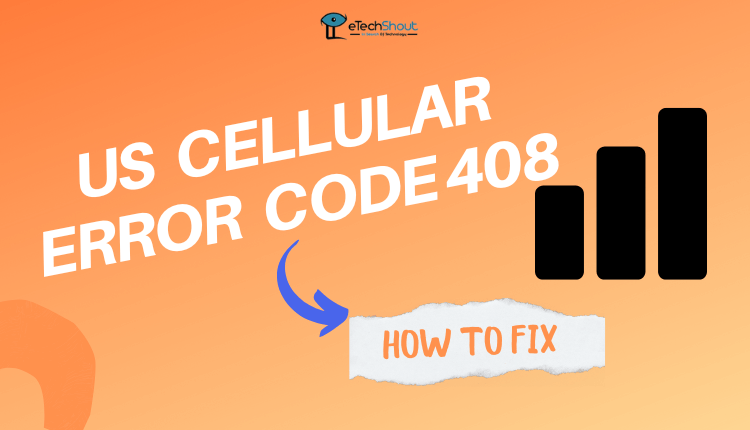
US Cellular is one of the largest wireless network providers in the United States that offers an extensive range of services, including voice and data plans, messaging, and internet services. Although US Cellular maintains a reliable network and provides high-quality service, customers may occasionally experience issues when using US Cellular. A common error customers experience is “US Cellular error code 408“. Most of the US cellular users have complained that they had faced US cellular error code 408 when calling.
In this article, we will explain what is US Cellular error code 408 and also explain how to fix US Cellular error code 408.
What is US Cellular Error code 408?
There are several reasons why you might encounter error code 408 on US Cellular. It may be due to high network traffic, poor signal strength, an outdated operating system, or a hardware issue. In any case, you should identify and fix the problem as soon as possible to avoid service interruptions.
How to Fix US Cellular Error code 408?
Restart the Phone
Restarting your phone is a simple yet effective troubleshooting step that can help fix US Cellular code 408. A server usually receives this error code when a request does not arrive within the specified time, causing your service to be disrupted. You can clear the phone’s memory by restarting it, which may fix software problems, connectivity issues, and temporary issues.
A restart essentially turns your phone off and on again, thereby refreshing the phone’s memory and clearing temporary glitches. As soon as your phone has rebooted, check your internet connection, messages, or calls to see if it has resolved the issue.
Check DownDetector
DownDetector generates information about real-time service outages and issues experienced by various wireless and internet service providers, including US Cellular. By visiting the website, other US Cellular customers have reported error code 408.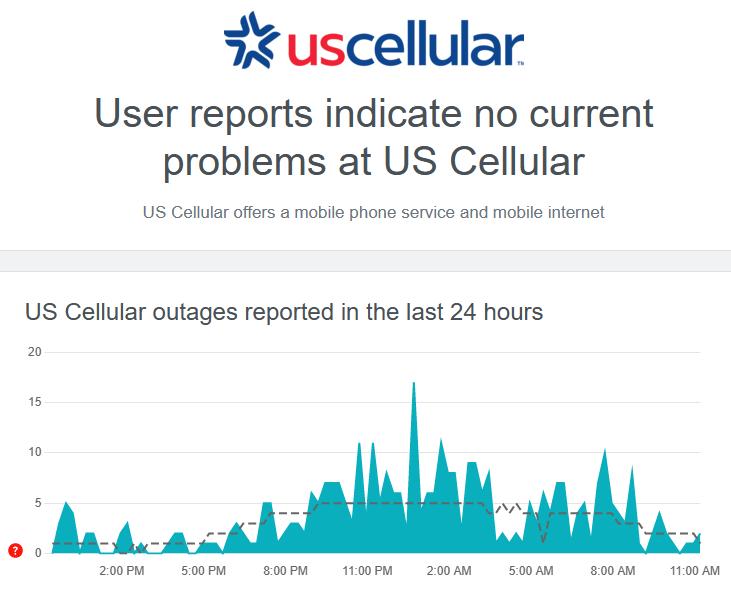
Having this information provides peace of mind knowing the issue isn’t specific to your device or location, but rather that it affected many users. In addition, it can let you know how severe and how long the outage will last.
- ALSO READ: – How to Fix T-Mobile Error 111 (10 Working Methods)
Check the Phone Settings
If you’re experiencing US Cellular error code 408, the settings on your phone might be the culprit. If the problem is caused by the settings on your phone, you should identify them and correct them.
When your device signal strength is weak, it may be this that’s causing it. Try turning your phone’s airplane mode on and off, as this will reset your phone’s network connection.
Make sure the date and time are set correctly on your phone. Your phone’s time and date should be set correctly, as incorrect settings can cause problems with network connectivity and accessing services.
Update Operating System
Keeping your phone’s software up-to-date, will make sure that the device runs smoothly and will be compatible with US Cellular. In order to update the software on your phone, go to Settings > About Phone > Software Update. If any updates are available, follow the on-screen instructions to download and install them.
Additionally, updating the software on your phone will improve its security and adds new features.
The US Cellular error code 408 can be frustrating for users, but there are several solutions to fix it. Try out the different solutions we mentioned in this article that can help alleviate the issue. If all else fails, contacting US Cellular support can provide additional assistance and technical support.
Frequently Asked Questions (FAQs)
What does error code 408 mean for us cellular?
There is currently no information available for subscribers on why this error occurs, and the US Cellular website does not provide an explanation of why the error occurs.
How do I fix error code 408 on US cellular?
Some easy ways to fix US Cellular error code 408 are to restart your device, update the phone software, check device settings, and contact US Cellular support.








