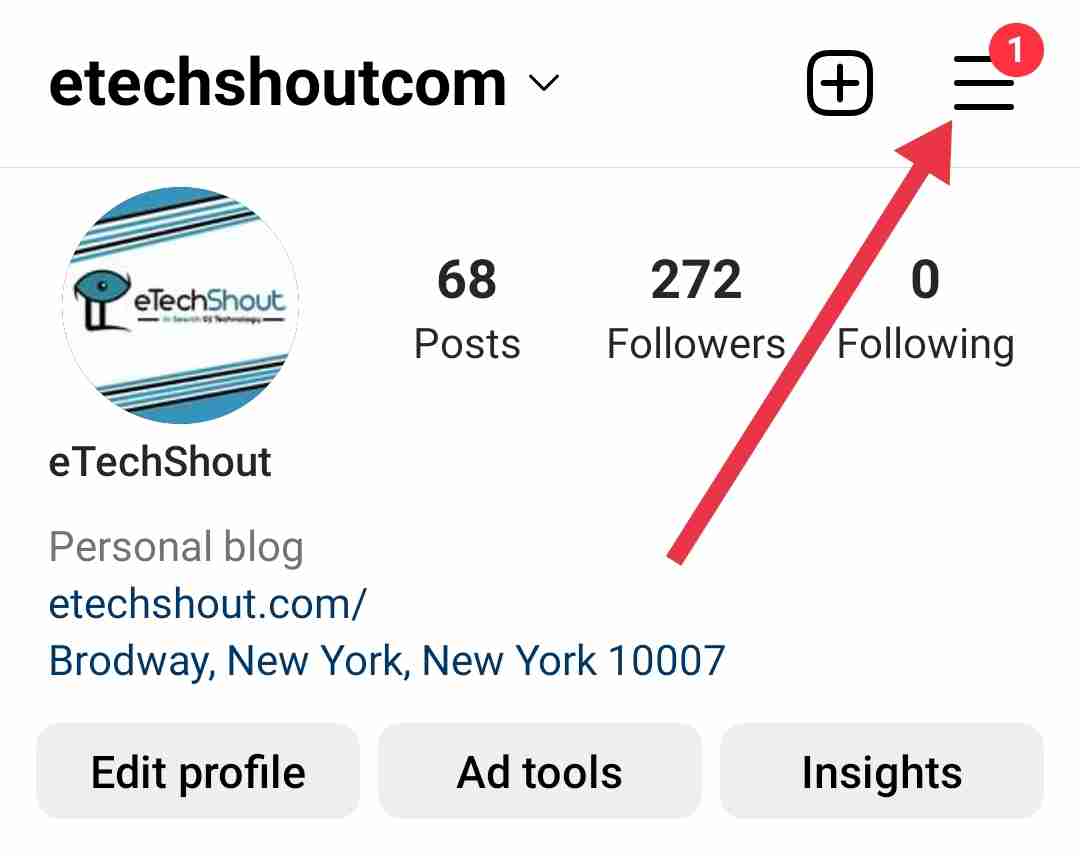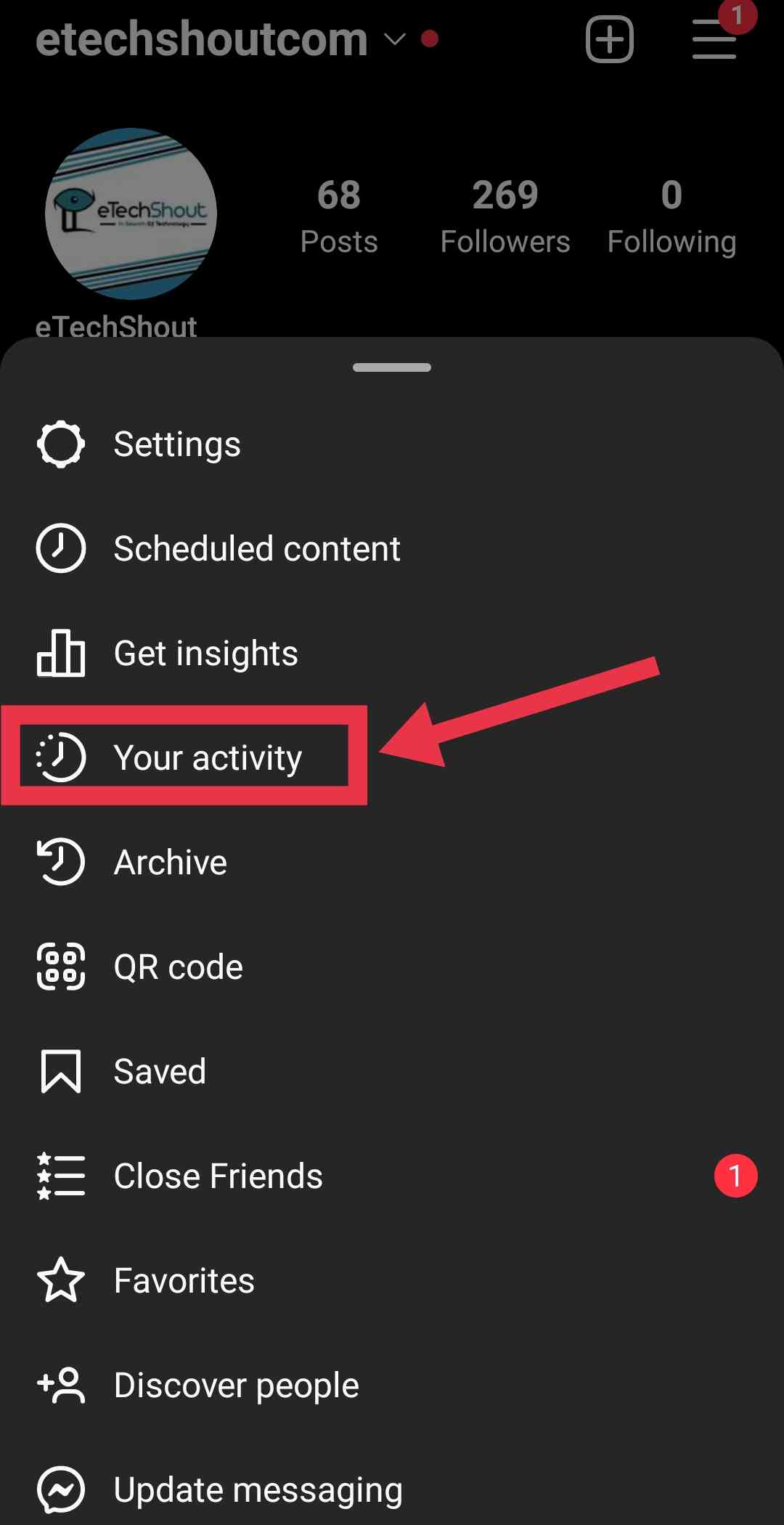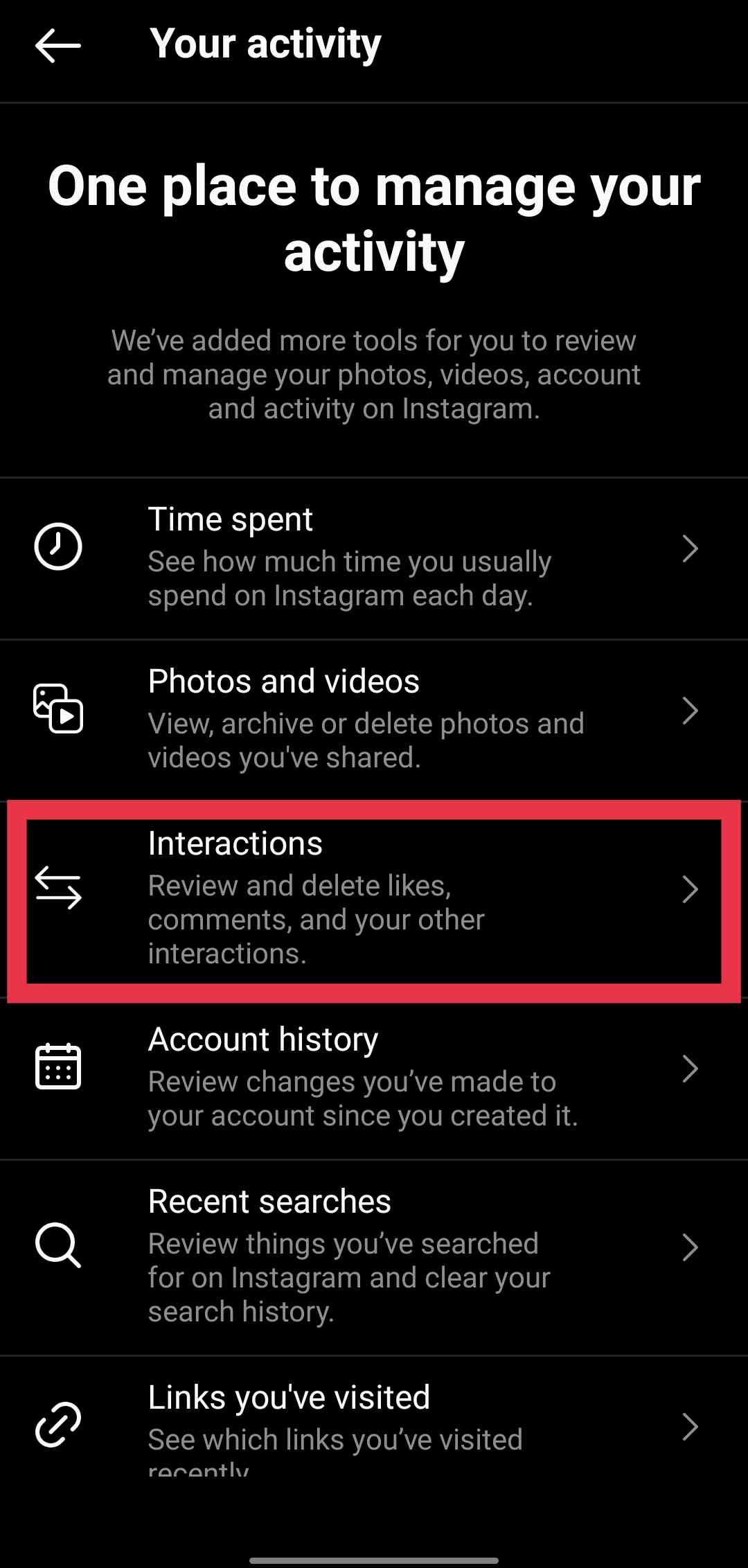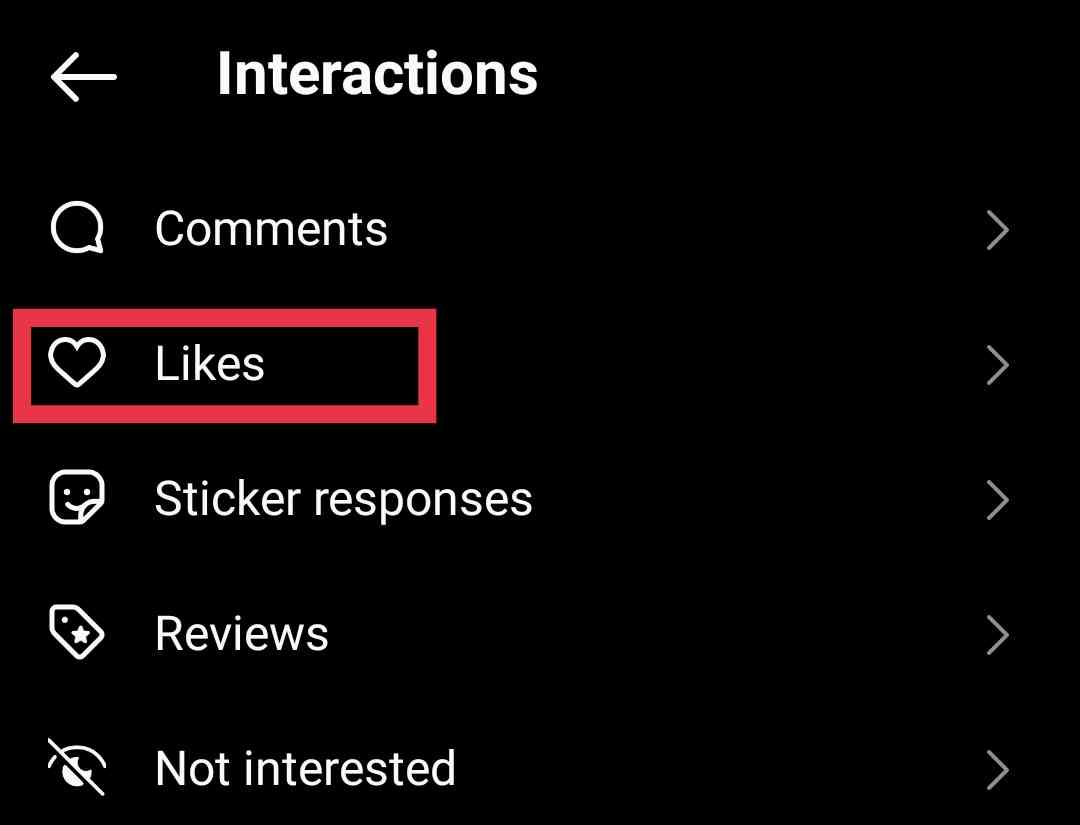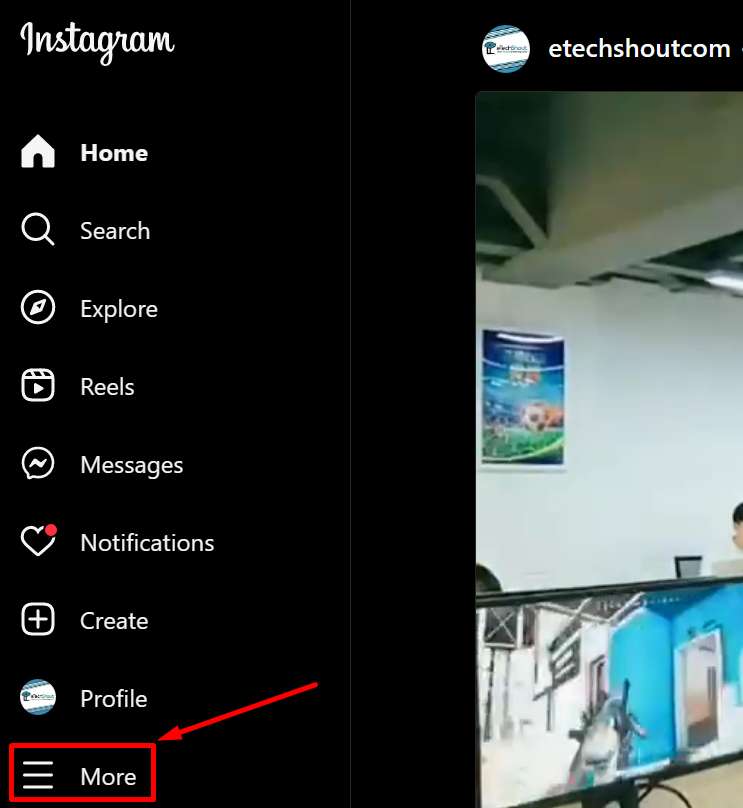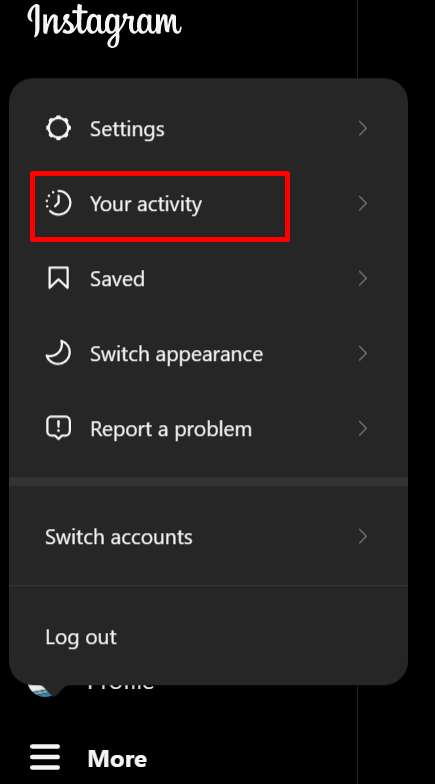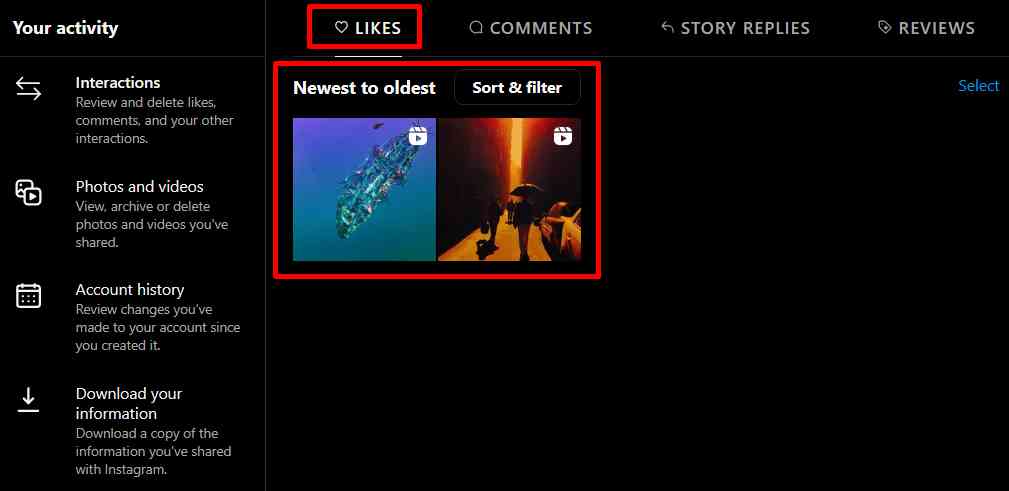In this article, we will guide you through the steps to see liked Reels on Instagram. Whether you want to re-watch a funny clip or find inspiration for your own Reel creation, this tutorial will help you locate all the Reels that you have liked on the app.
Have you ever liked or saved a funny/interesting Reel on Instagram, but then struggled to find it later? Trust me, you’re not alone! When it comes to finding liked Reels, Instagram does not make it as easy as TikTok. But don’t worry, we’re here to help!
I’d like to ask you, have you ever come across a Reel that made you laugh so hard that you had to save it? However, later when you wanted to show your friends, you were unable to find it anywhere. It’s frustrating, right?
Believe me, I feel your pain. As someone who enjoys scrolling through hilarious Reels, it’s frustrating when I can’t seem to find them later. But don’t worry, we’ve got your back.
We’ve got a few tricks up our sleeves to help you see your liked Reels. With our helpful guidance, you’ll be able to see reels you liked on Instagram in no time.
Can You See Liked Reels on Instagram?
Are you wondering if you can see the reels you liked on Instagram? Well, the answer is both yes and no.
Yes, you can see the posts you’ve liked on Instagram, including Reels. But here’s the catch – there isn’t a separate “Liked Reels” section. The liked Reels will appear together with the rest of your liked posts.
For people who like only a few posts here and there, this may not be a big deal. If you’re like me and enjoy and like everything you see in your feed, sorting through all those posts to find your favorite reels can be a bit challenging.
In this case, we don’t have a magic solution. It would be nice if Instagram would introduce a sort option in the future, but until then, you’ll just have to hunt for what you want.
It is possible to save as many reels as you like. You’ll be able to find them later on in your Saved collection. You might still have some sifting to do if you save several other posts.
Let’s look at how you can view your liked Instagram Reels now.
How to See Liked Reels on Instagram
Are you ready to find your liked Reels on Instagram? It’s not as straightforward as you might hope, but don’t worry, we’ve got your back.
- First, head to your profile by tapping the profile tab in the bottom right corner.
- From there, click on the menu icon in the top right corner (it looks like three horizontal lines).
- Now, here’s where things get a little tricky. You need to navigate to Your Activity
- Then Interactions, and finally Likes. (It used to be in a different location, but Instagram moved it recently.)
- Once you’ve made it to the Likes section, you’ll be able to see all the posts you’ve liked, including Reels. Again, keep in mind that there isn’t a separate section for your liked Reels, so you’ll have to do some digging to find them.
When it comes to finding a single Reel you liked on Instagram, things can get a bit complicated. Just like displaying saved posts, the Likes tab shows every post you’ve ever liked on Instagram, including Reels.
But here’s the catch: your likes history only displays one video icon on each post, regardless of whether it’s a Reel or a regular video post. This makes it impossible to differentiate between the two without clicking on each one and checking.
It’s like trying to find a needle in a haystack, right? Trust me, I know the feeling. But don’t give up hope just yet. There are a few things you can do to make the process a little less tedious.
While it’s true that Instagram’s Likes section shows all posts you’ve liked, including Reels and all other video posts, there’s a handy trick you can use to narrow down your search.
Simply tap on the “Sort & filter” button, located in the top right corner of the Likes section. From there, you can change the order from “Newest to oldest” to “Oldest to newest.” You can also filter by dates and authors to help reduce the search results.
For example, if you remember liking that Reel a few months ago, you can set the beginning date to three months ago and the ending date to the present day. This will only show you the posts you’ve liked within that time frame, making it easier to find the Reel you’re looking for.
How To See The Reels You Liked On Instagram Android
- Open the Instagram app on your Android device
- Tap your profile picture in the bottom right corner to go to your profile page.
- To open the menu, tap the three horizontal lines in the top right corner.
- Tap “Your activity.”
- Next, click on “Interactions“
- Then head over to “Likes”
- Here, you’ll see a list of all the posts you’ve ever liked on Instagram, including Reels. You can scroll through this list to find the Reels you’re looking for.
How To See Reels You Liked On Instagram iOS
- To view the Reels you’ve liked on Instagram using an iOS device, open the Instagram app and click on your profile picture located in the bottom right corner.
- Next, tap the three horizontal lines in the top right corner to access the menu
- Then select “Your activity.” From there, click on “Interactions,” followed by “Likes.”
- This will show you a full list of all the posts you’ve liked on Instagram, including Reels. Find the Reels you are looking for by scrolling through the list.
How To Find Liked Reels On Instagram Web
- Open your preferred web browser and go to the Instagram website.
- Log in to your account.
- In the top left corner, you’ll find three horizontal lines More button. Click on those to open the menu.
- Then click on “Your activity”
- Click on “Interactions” and then “Likes.”
- Here, you’ll see a list of all the posts you’ve ever liked on Instagram, including Reels.
RELATED ARTICLES:
- Best Instagram Spy App (2023)
- How to Permanently Delete Instagram Account? (2023 Guide)
- How to Change Region on Instagram? (Guide 2023)
- How to Recover Deleted Text Messages on Instagram in 5 Simple Steps
- How to Wave at Someone on Instagram Live?
- Instagram Username Availability Checker (Instantly with 5 Tools)
- How to View Private Instagram Profiles? (4 Ways)
- 11 Best Instagram Caption Generator Tools (Android/iOS)
- How to Center Instagram Bio EASILY (3 Quick Working Methods)
Frequently Asked Questions (FAQs)
How can I view my liked Reels on Instagram?
To view your liked Reels on Instagram, you need to navigate to the “Posts You’ve Liked” section in your account’s activity feed. To access this, tap your profile section in the bottom right corner of the app, then the menu option in the top right. From there, go to “Your Activity“> “Interactions” > “Likes.” This section will show all the posts you have ever liked on Instagram, including Reels.
Does Instagram have a separate feature to view liked Reels?
Unfortunately, no. It is not possible to view liked reels separately on Instagram. Rather, all likes, including Reels, are stored under the “Posts You’ve Liked” tab on your profile.
Is there a way to filter my liked posts to only show Reels?
Unfortunately, there is currently no way to filter your liked posts to only show Reels. The “Your Liked Posts” section on Instagram displays all the posts you’ve liked, including videos, photos, and reels.
Can I find my liked Reels on the Instagram web version?
Absolutely! If you prefer using Instagram on your computer, you can still find your liked Reels on the web version. Just go to Instagram.com and log in to your account. Once you’re on your profile page, click the three horizontal lines Menu button and select “Your Activity“.
This will take you to the page where you can review and delete likes, comments, and other interactions. Here, you’ll see all the posts you’ve ever liked on Instagram, including Reels. From there, you can sort and filter to make it easier to find the Reel you’re looking for.
Will Instagram add a separate section for liked Reels in the future?
While it would certainly be helpful if Instagram added a separate section or a filter option to view liked Reels, unfortunately, this feature is not currently available. So, for now, you’ll need to spend some time searching through your liked posts to find the Reels that you’re looking for. We will update this article once Instagram adds a separate section to find liked Reels.