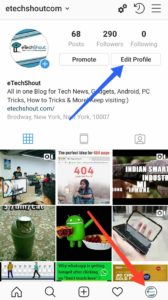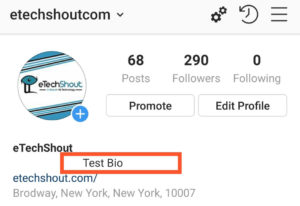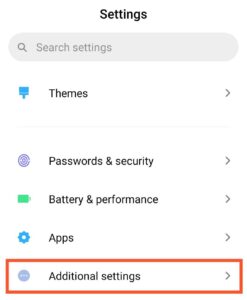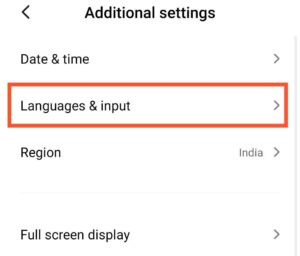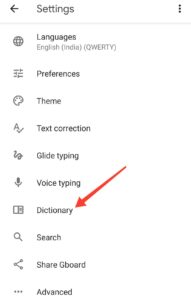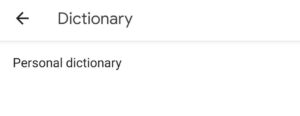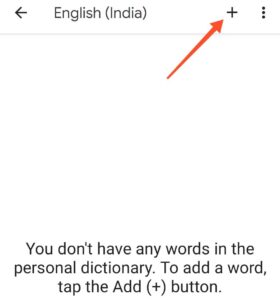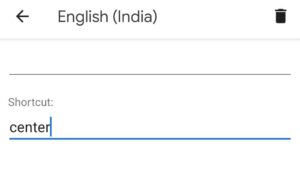By now, you’ve probably heard of Instagram, a popular social app that allows users to share photos, videos, stories with followers. If you are a frequent Instagram user, then you might be searching for the method to center instagram bio.
Instagram bio is a great way to share something that you wanted to say for other users who check your profile. It may be a quote, your own line, funny quote or your current status. By default, Instagram shows your bio aligned on the left side.
Directly, you can’t change the alignment of your Instagram bio. Not everybody likes to add Instagram bio simply. Some may like to look cool by adding it differently. Some may want to add it in a different alignment, Some people like to add emojis, different styled texts in the bio. Whatever the case, here’s how you can align your Instagram bio in the center.
Have you ever been annoyed about the left aligned Instagram bio’s? Are you looking for the method in order to prevent your Instagram bio’s auto left alignment? Well. There are few ways to avoid auto left alignment of Instagram bio, so here are two tricks that will allow you to center IG bio in 2020.
A lot of users on Instagram have tweaked their bio alignment using these simple tricks. With these easy methods, you can quickly center your Instagram bio. If you set the IG bio center with below methods, it will show your Instagarm bio in the center. Instagram has not given users a way to align this on center, officially. We also shared best Instagram caption generators for Android and iOS.
How to Center Instagram Bio in 2020
- First of all, open Instagram account from here
- Click on the account section
- Now, click on the Edit Profile option
- Go to the Bio field on your profile.
- Now, copy the spaces between these brackets from below. (Do not copy brackets)
- {⠀⠀⠀⠀⠀⠀⠀⠀⠀}
- Only copy the space inside the bracket from above
- Now, again head over to the Instagram Bio section and paste these spaces before each line of text.
- In the next step, type your bio and paste the spaces that you copied
- That’s it! Now, click on the Tick icon on the top to Save it.
- Above method works to center your instagram bio on iPhone as well as on Android app.
Note: – Instagram bio should be within 160 characters. So, you need to make sure that the bio you are going to add is within 160 characters. Because, the spaces you are copying from the below section are also counted as a character.
How To Center Your Instagram Bio in PC or Desktop?
- First of all, open https://www.instagram.com/accounts/edit/ on your PC
- Now, login to your account with valid details (If asked)
- In the next step, look for the Bio section
- Now, copy the space between these to stars – *⠀⠀⠀⠀⠀⠀⠀⠀⠀*
- Again, head over to Instagram account edit section
- Paste the copied space in the Bio field
- After pasting it, click on the Submit button to save.
- That’s it! Now, you can see the center instagram bio.
Center Bio on Instagram on Xiaomi Phones
- First of all, open Settings on your phone
- Now, choose Additional Settings
- Select the Languages & input option by tapping on it
- Tap on the Manage Keyboards
- Click Settings of the keyboard that you are using (It is Gboard in my case)
- Now, you will find a option called Dictionary
- Tap on the Personal dictionary
- Choose option by tapping on it
- Now, click on the + icon from the above bar
- In the next step, it will ask you to Type a word
- Now, copy the space inside brackets {⠀⠀⠀⠀⠀⠀⠀⠀⠀}
- Paste the spaces in the Type a word text filed
- In the Shortcut field enter any word like center
- Click OK and go back to the Instagram
- Click Profile icon and tap on Edit Profile
- In the Bio field, type the shortcut you entered (it is center in my case) and it will display the spaces in the suggestions bar
- Click on the space to instert and now you need to type the actual bio.
- Tap save to see whether your Instagram bio is on center or not.
Instagram Center Bio On Other Android Phones
- Open Settings
- Search for Language & input
- Choose Keyboard that you are using
- Tap on Dictionary then Personal dictionary
- Pick the language
- Tap on the + icon
- Now, copy the space inside brackets {⠀⠀⠀⠀⠀⠀⠀⠀⠀}
- Paste the spaces in the Type a word text filed
- In the Shortcut field enter any word like center (remember the shortcut word that you are entering)
- Click OK and go back to the Instagram app or web
- Head over to Profile section and click on the Edit Profile
- Scroll down and on the Bio field, type the shortcut you entered (it is center in my case) and it will display the spaces in the suggestions bar
- Tap on the space to instert and now you need to type the actual bio after the inserted spaces.
- Hit the save button and go back to profile section to see whether your Instagram bio is on center or not.
The above mentioned tricks to center Instagram bio are simple, smart and require no extra effort. Got any other tricks to center Instagram Bio? Share them with us in the comments below!