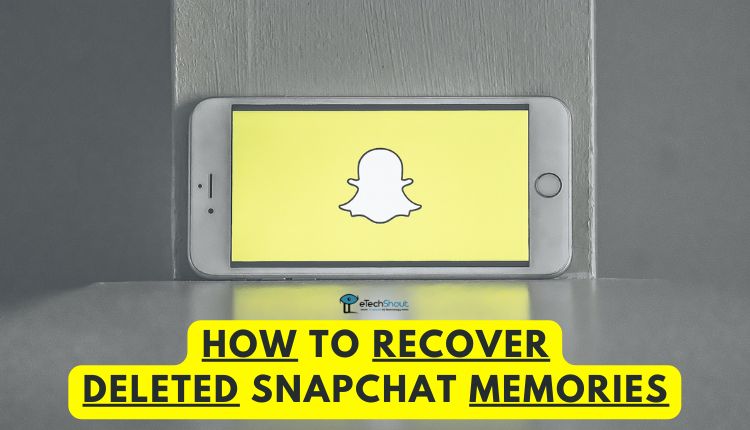Have you ever had a moment when your Hornbill smart lock just stops working, and you can’t get into your own home? Yeah, I’ve been there too, and it’s not fun. But don’t worry! In this article, we’re going to talk about Hornbill Smart Lock troubleshooting.
Hornbill Smart Locks are really popular because they’re easy to set up, reliable, and can be controlled with phones. Once installed, you can control them with the TTLock app and make special codes for different people.
If there are any issues, you can easily reset the Hornbill smart lock. They also work with lots of smartphones, including iPhones with Apple HomeKit. So, if you want a lock that’s easy to use and works with your phone, Hornbill Smart Locks are a great choice!
However, Hornbill Smart Locks might occasionally experience issues due to potential technical glitches or connectivity problems. In this article, we’ll figure out things like why the Hornbill smart lock sometimes doesn’t work, or what to do if the lock is having problems. We’ll guide you through some useful tips to fix issues with your Hornbill Smart Lock.
Hornbill Smart Lock Troubleshooting Manual
Hornbill Smart Lock is Not Locking

Make sure your Hornbill smart lock is powered up by checking if its light is green when it’s plugged in.
Double-check that you’ve set the right PIN or password. If you enter the wrong one three times, the smart lock will stay locked for 5 minutes.
On the bottom of your device, you should see a green light. This light will blink when it’s connected to Wi-Fi and also when it sees movement around it.
Hornbill Smart Lock is Not Responding
 If your Hornbill smart lock isn’t responding, here are some easy steps to make it work again:
If your Hornbill smart lock isn’t responding, here are some easy steps to make it work again:
First, see if the battery is empty. If it is, put in new 4 alkaline batteries and give it another shot. You can also plug in a power bank to charge it. Plug a micro USB directly into the lock to power it up and use the keyboard. Charge it by plugging it into the ports underneath the lock.
If your Hornbill smart lock is still not functioning properly, giving it a reset or restart might do the trick. Just hold down the reset button for around 3-5 seconds seconds, then you will hear, “Please enter the initialization password.” Once you hear it, enter “#000#” to reset. After it’s reset, try connecting it to your phone again.
If none of that helps, perhaps it would be helpful to get in touch with Hornbill customer support. They might have more solutions for you.
Hornbill Smart Lock is Not Unlocking All the Way
 The first thing you should do when your smart lock is not unlocking is to make sure your Hornbill smart lock has power. If not, replace the batteries with new ones.
The first thing you should do when your smart lock is not unlocking is to make sure your Hornbill smart lock has power. If not, replace the batteries with new ones.
If your Hornbill smart lock is connected to your phone, see if the Hornbill app is running in the background or closed. Also, make sure your phone’s Bluetooth and location services are turned on. And don’t forget, to confirm that you’ve picked the correct door on the Hornbill app.
Hornbill Smart Lock Low Battery
 The Hornbill smart lock relies on 4 AA batteries (alkaline). When these batteries start to run low, you’ll see the low battery alert in the Hornbill app, and your lock might make a beeping sound while you unlock it.
The Hornbill smart lock relies on 4 AA batteries (alkaline). When these batteries start to run low, you’ll see the low battery alert in the Hornbill app, and your lock might make a beeping sound while you unlock it.
To solve this, remove the back cover of the lock and swap out the old 4 AA batteries with four fresh ones. This simple switch should do the trick and get your lock working smoothly again.
Hornbill Smart Lock Beeping
 If your Hornbill smart lock starts beeping, it might need a new battery. Make sure the 4 alkaline batteries are inserted correctly, and if the beeping continues, try changing the battery.
If your Hornbill smart lock starts beeping, it might need a new battery. Make sure the 4 alkaline batteries are inserted correctly, and if the beeping continues, try changing the battery.
If you hear beeping and your smart lock doesn’t do what you want, there could be a problem with the lock itself. Start by putting in new batteries. If that doesn’t fix it, get in touch with Hornbill support to get troubleshooting assistance.
Hornbill Smart Lock Not Pairing
 If your Hornbill smart lock isn’t pairing up, it’s often because of a problem in the app. There are a couple of reasons why it might not be able to talk to the lock:
If your Hornbill smart lock isn’t pairing up, it’s often because of a problem in the app. There are a couple of reasons why it might not be able to talk to the lock:
Your phone’s battery might be too drained to make a connection. Give it a charge or plug it in and then give it another shot.
There might be a distance between your device and the Hornbill smart lock that prevents them from communicating. You should check that both devices are close enough to each other before trying again. But remember, don’t exceed 50 feet – after that, Bluetooth signals lose strength.
If you’re still having issues connecting your Hornbill smart lock and phone connect even after attempting the steps above, you can email or call their support team to get help with sorting out this issue.
Hornbill Smart Lock Reset
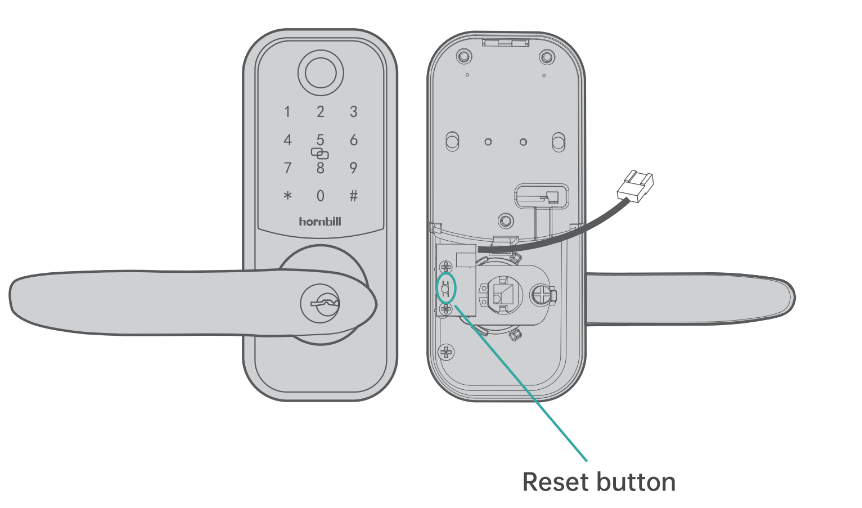 When your Hornbill smart lock isn’t working as expected, remember that you can often fix it by resetting the lock. Here is how you can reset your Hornbill smart lock:
When your Hornbill smart lock isn’t working as expected, remember that you can often fix it by resetting the lock. Here is how you can reset your Hornbill smart lock:
- Remove the back panel of the Hornbill smart lock

- Now, press the inside reset button for three seconds until you hear “Please enter the initialization password”

- Once you hear it, type in “#000#” to confirm.
- You’ll get a voice prompt once the reset is successful.
Reinstall Hornbill Smart Lock
If you have just installed the Hornbill Smart Lock and are experiencing problems from the very beginning, it’s likely the installation went wrong. A wrong installation can mess up the lock, especially if you didn’t set the door-handling right during setup.
If the fixes above don’t do the trick for your Hornbill Smart Lock, try taking it off the door and installing it again. Follow your user manual’s instructions to do it right.
If you’re not sure about the installation, ask someone who knows. If the problems keep going after reinstalling, contact Hornbill Customer Support. They might suggest a solution or help with a refund/return.
Hornbill Smart Lock Customer Service
If you’ve tried all the Hornbill smart lock troubleshooting methods and still haven’t resolved the issue with your Hornbill Smart Lock, it’s a good idea to reach out to their dedicated Customer Support. You can contact them directly via phone at +44 (0)800 923 0050 or through email at hello@hornbill.com.
Additionally, they provide the option of filling out a contact form on their website for further assistance. Don’t hesitate to get in touch with their support team for expert guidance.
RELATED ARTICLES: –
- How to Reset Hornbill Smart Lock
- How to Lock and Unlock Hornbill Smart Lock
- TEEHO Door Lock Troubleshooting
We are now done troubleshooting the Hornbill Smart Lock, remember that technology can sometimes be a bit quirky, but with these solutions, you now have a clear idea of what to do before calling Hornbill customer care. I trust this article proved beneficial. If you found it useful, please consider sharing it.