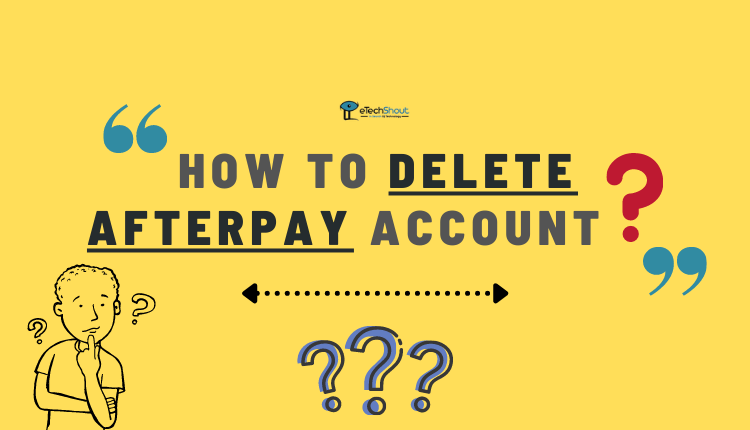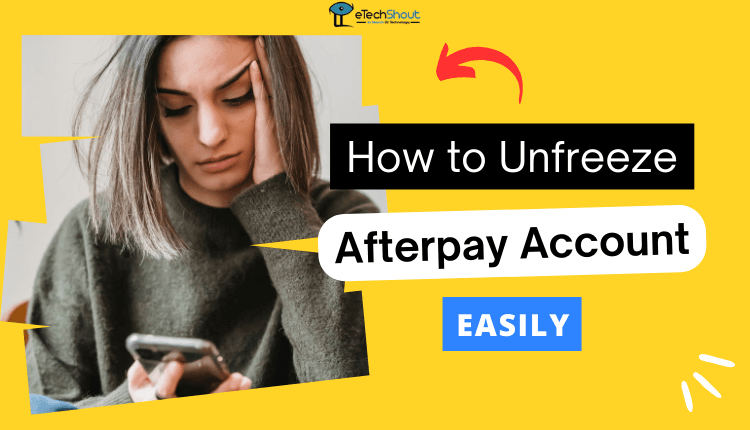
In this guide, we’ll walk you through the simple steps to unfreeze your Afterpay account, whether it’s a result of a missed payment or another issue.
Afterpay is a popular buy now, pay later (BNPL) service that allows consumers to split their purchases into four equal installments, paid every two weeks, without charging traditional interest.
If your Afterpay account is frozen, this guide provides simple steps to unfreeze it. Follow our instructions for a simple fix and you can once again use your Afterpay account.
Why My Afterpay Account is Frozen?
If your Afterpay account is frozen, it may be due to various reasons. The most common cause of account freezes is missed payments on an earlier purchase. Moreover, if you’ve asked for more time to pay multiple times, your Afterpay account might be frozen until you either finish paying the extended amounts or clear your entire account balance.
It is also possible that your AfterPay account may be frozen for using an unsupported credit card or bank, engaging in unusual account activity, or making multiple purchases quickly.
Occasionally, Afterpay freezes accounts for fraud prevention. It doesn’t necessarily imply wrongdoing; they just want to ensure everything is secure.
How to Unfreeze Afterpay Account
To unfreeze your Afterpay account, follow these simple steps:
- Check your email from Afterpay explaining why your account was suspended and the steps to resolve it.
- Make sure you’re up to date on your re-payments by logging in and accessing the ‘Payments‘ section. Clear any overdue balances promptly to avoid penalty or suspension.
- Also, keep your payment details current to maintain account activity. For added security, follow identity verification requests if suspicious activity is detected.
- If none of them help, contact Afterpay’s customer support to resolve account suspensions.
Here is how to contact them:
- Visit the official Afterpay website.
- Find and click on the ‘Service Center‘ option on the website.
- Within the Service Center, choose the ‘I Need Help to Manage My Account‘ option.
- Follow any instructions that appear on the screen to initiate the ticket process.
- In the specified message box, clearly explain the problem. Include your account details and provide a detailed description of the issue. For example, you can say, “Hi, my account is frozen, and I’m unable to make any purchases. I’ve cleared all pending payments, but my account remains suspended.“
- Once you’ve provided the necessary information, submit the ticket for review.
- After completing these steps, the Afterpay team will assess your account and work towards unfreezing it promptly.
To resolve the Afterpay account freeze, make a manual payment, including any late fees. If the issue persists, reach out to Afterpay customer support for a review.
In most cases, account freezes are caused by unusual activity or guideline violations, such as fraud or using unsupported credit cards. Contacting the app team should allow you to resume making purchases. We hope this article helped you to unfreeze your AfterPay account effectively.
Is your account still frozen? It’s time to consider deleting your Afterpay account and exploring other Afterpay alternative payment options.
Frequently Asked Questions (FAQs)
How do I get Afterpay to unfreeze my account?
After completing your payment or settling the balance, inform Afterpay so they can lift the freeze from your account.
How long does it take to unfreeze Afterpay account?
Afterpay will lift the freeze after you complete your payment or settle your balance. Unfreezing an Afterpay account typically takes the time needed to clear all overdue payments, late fees, and capped penalties. In most cases, there is a ten-day grace period provided, but if overdue payments persist beyond that, accounts may remain frozen.
Can I make another Afterpay account if the account is frozen?
Creating a new Afterpay account when your current one is frozen is not recommended. Using the same personal information for multiple accounts, such as Social Security number, email, and phone numbers, could violate their terms of service, potentially leading to permanent closure. To resolve issues, it’s best to resolve them within your existing account as soon as possible.
If I pay my overdue Afterpay can I use it again?
Yes. But, if you pay what you owe on Afterpay after it’s overdue for a long time, they might not let you use it like before. It’s important to keep making payments on time to avoid any issues with using your Afterpay account.