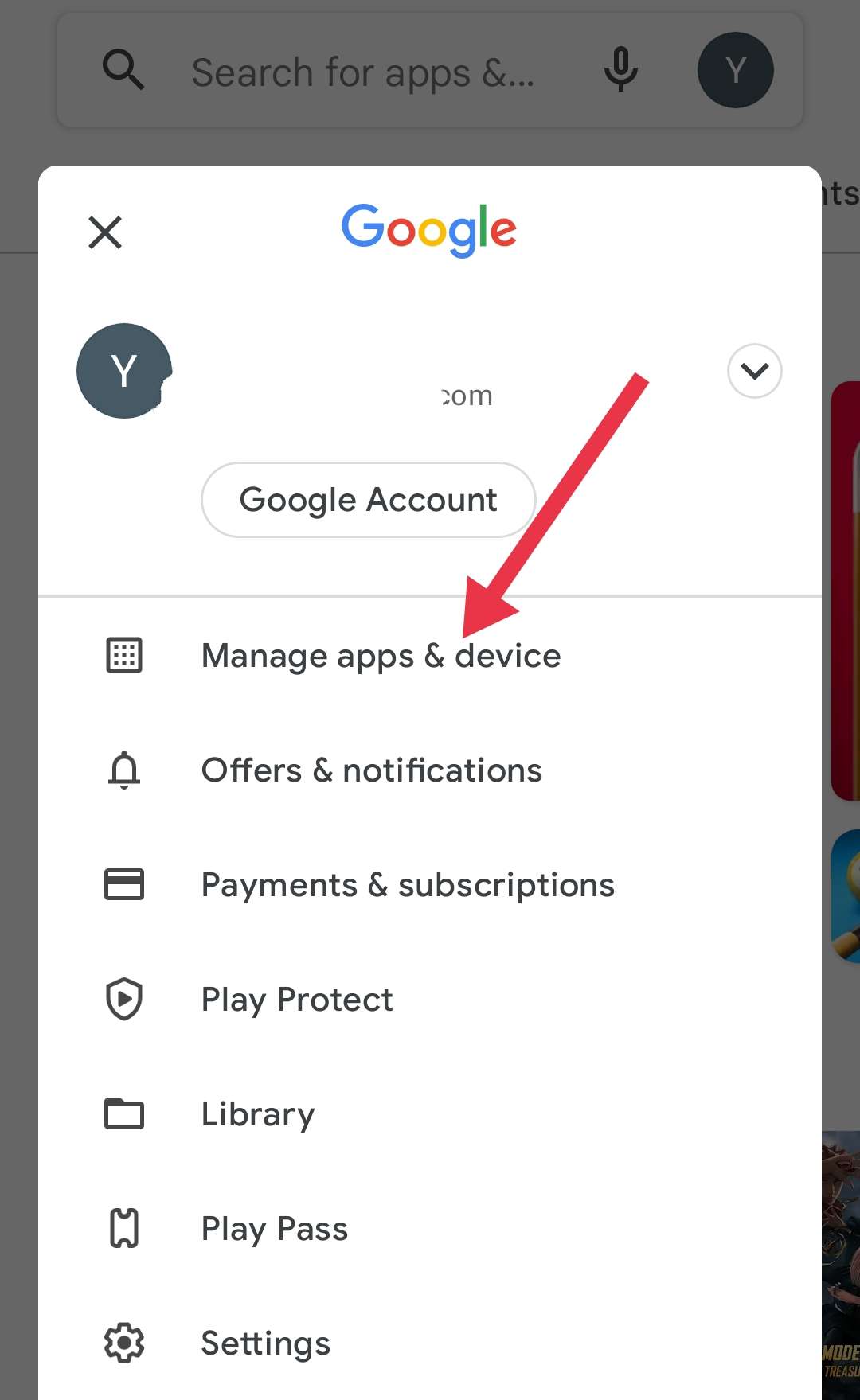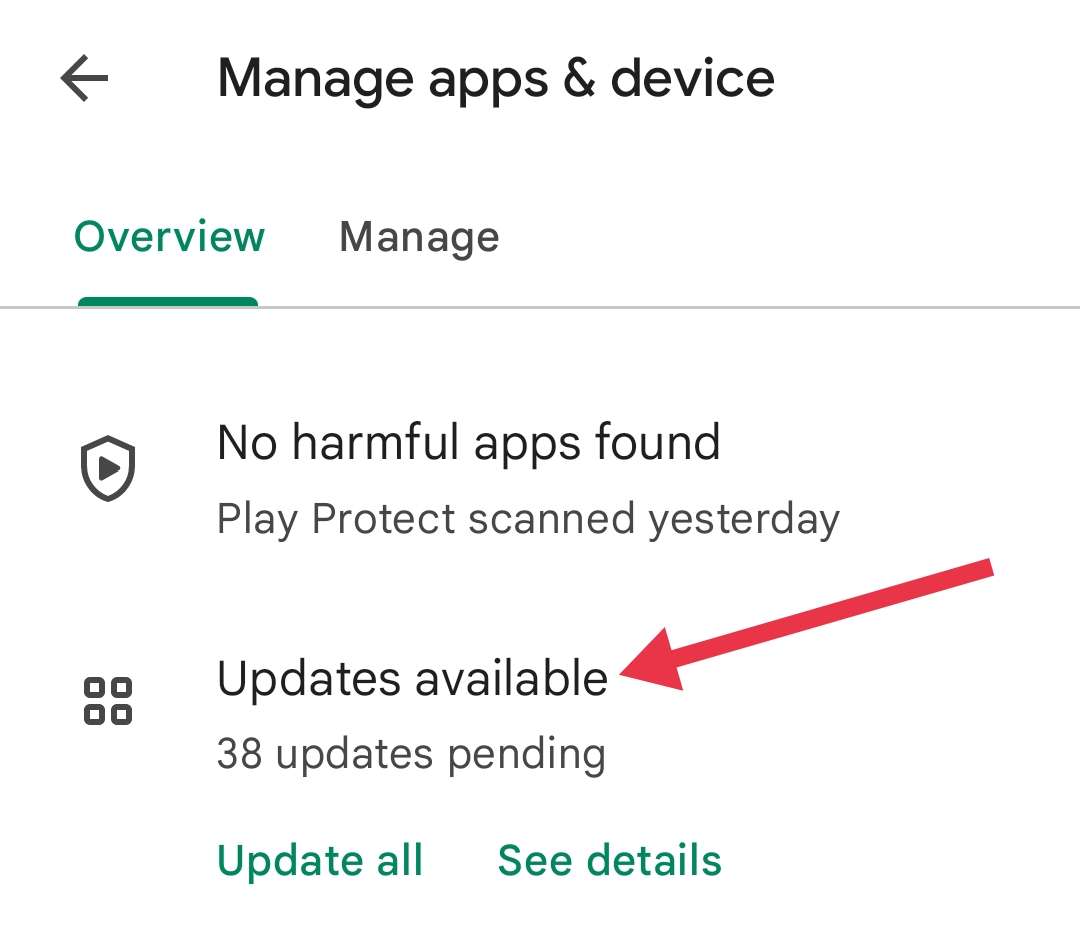Is your Viber app showing a System Temporary Failure error? Here’s a checklist to work through.
Viber is a big name in the messaging and calling world, connecting millions of users every day. The app offers free instant messaging, voice calls, and video chats, with unique features like hidden chats and self-destructing messages. With users in over 190 countries, it’s no wonder Viber is a favorite for many.
But what happens when Viber doesn’t work as expected? The Viber System Temporary Failure error can leave you stuck and frustrated. Don’t worry—we’re here to help. Let’s break down why this happens and how you can fix it.
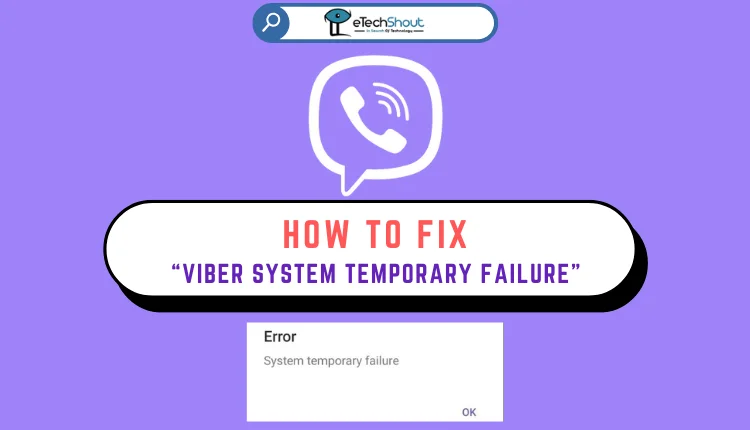
How to Fix Viber System Temporary Failure on iPhone & Android
Check Viber Server Status
It’s not very common, but sometimes Viber’s services experience downtime. The first step is to check if Viber’s servers are facing issues. You can use a website like DownDetector.com, which gathers user reports to show if a service is down. It even has a map feature to help identify whether the issue is local or widespread. You can also visit the Viber Support page or their social media channels, where they often post updates about major outages.
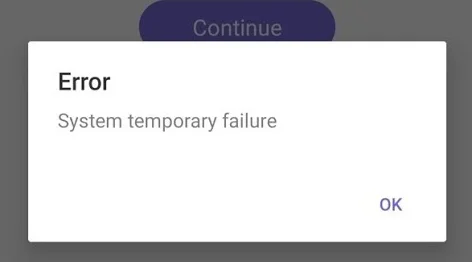
Restart the Viber App
Sometimes, a quick app restart can resolve the issue. Make sure to close Viber completely instead of just minimizing it.
On Android, go to Settings > Apps > See all apps, select Viber, and tap Force Stop. On iPhone, swipe up from the bottom of the screen, find Viber in the app switcher, and swipe it away to close. Relaunch the app and see if it works.
Restart your Device
Have you tried restarting your device yet? A simple reboot can fix many tech issues, and it’s worth giving it a go. It might just solve the Viber System Temporary Failure error.
- To restart your device, on Android, simply hold the power button and select Restart. On some devices, you may need to press and hold the side and volume up buttons at the same time.

- On the iPhone, press and hold the side button and either the volume up or volume down button, then slide to power off and wait for the phone to shut down completely. Once off, press and hold the side button again until the Apple logo appears.

Check for Updates
Keeping your app updated ensures you have the latest features and bug fixes. Running an outdated version of Viber might cause issues, including the System Temporary Failure error on Viber app.
On Android
- Open the Google Play Store.
- Tap your profile icon in the top-right corner.
- Select Manage apps & device.

- Tap Updates available.

- Look for Viber in the list and tap Update.
- Alternatively, you can update all apps by selecting Update all.
On iPhone
- Open the Apple App Store.
- Tap your profile icon in the top-right corner.
- Scroll down to AVAILABLE UPDATES.
- Check if Viber has an available update and tap Update.
- You can also update all apps by tapping Update All.
Clear Cache and Data
Viber stores cached data and temporary files that can sometimes cause errors like the Viber System Temporary Failure error. Clearing these files can often resolve the issue.
Open your Android device Settings > Apps or Manage Apps > tap Viber > Storage > Tap Clear Cache first, then tap Clear Data.
Since iPhones don’t allow clearing cache or data directly, you can offload the app instead. Open Settings on your iPhone > General > iPhone Storage > Viber > Offload App > Reinstall Viber from the App Store. (On iOS 18 above select Apps to find Viber instead of General.)
Contact Viber Support
If nothing has worked so far, it’s time to reach out to Viber Support. They can guide you on what to do next.
You can contact them directly here: Viber Support. If the main support team hasn’t resolved the issue, you can also reach them via chat: Viber Activation Chat.
RELATED:
- How to Fix Viber Activation Failed Error [EASY]
- Viber No service there seems to be a problem [100% Fix]
There you have it. These are the steps to fix the Viber System Temporary Failure issue. Some users have reported that if you’re logged into Viber on the desktop, it may work there even if you’re experiencing the error on your phone. In the meantime, you can use Viber on your desktop or try alternative apps like WhatsApp or Telegram until the issue is resolved.