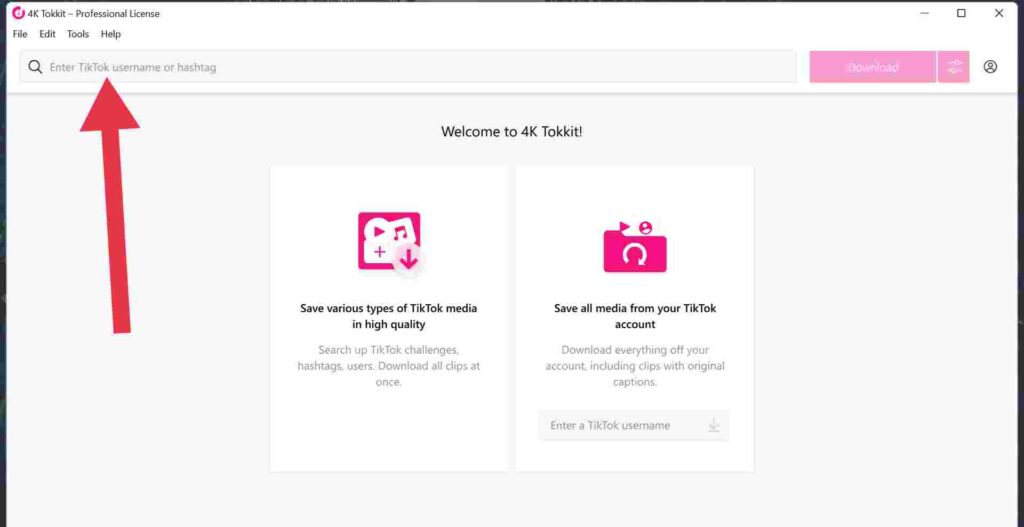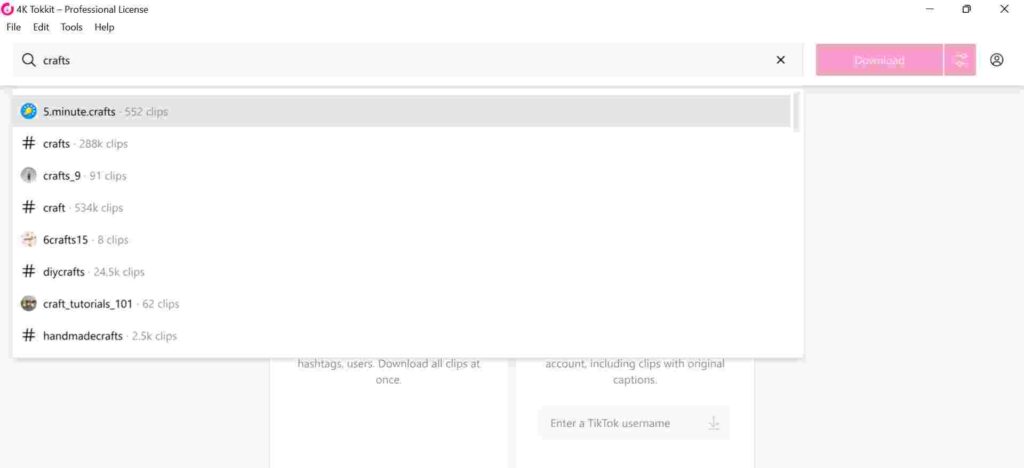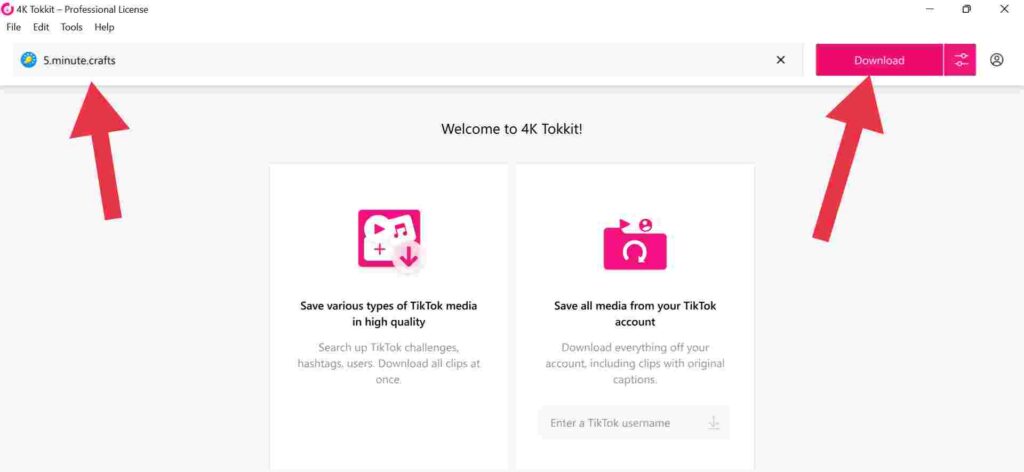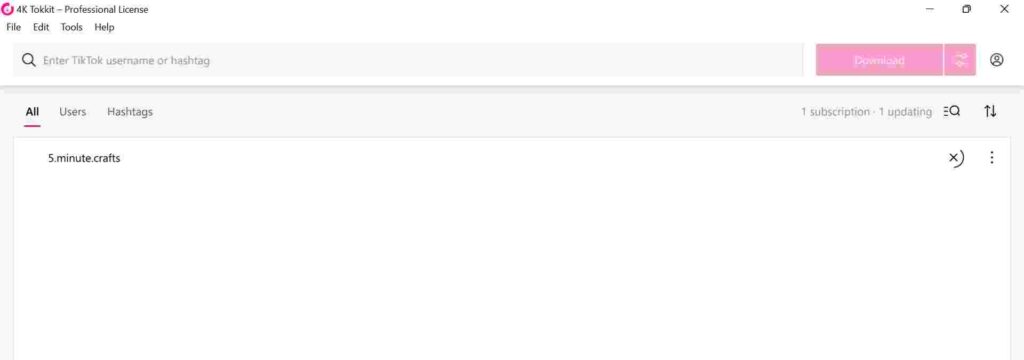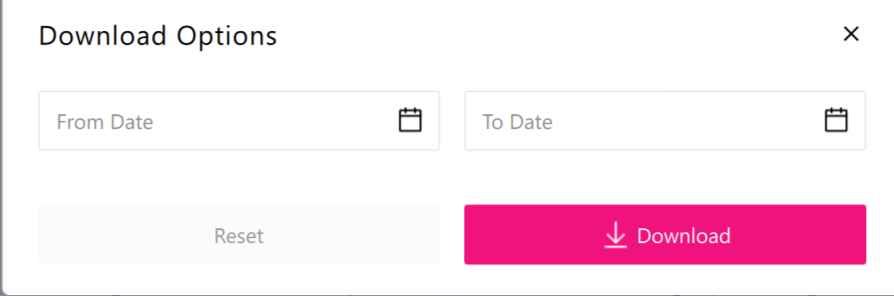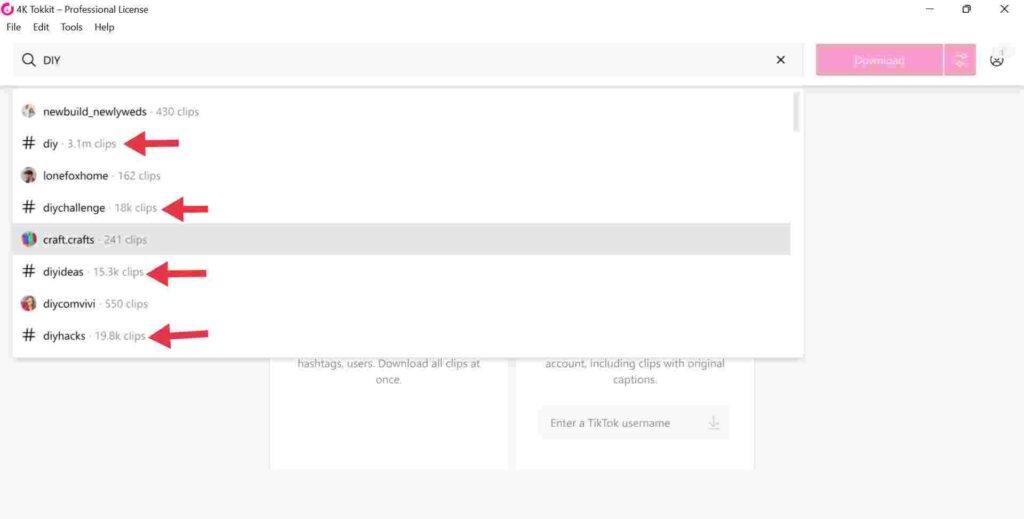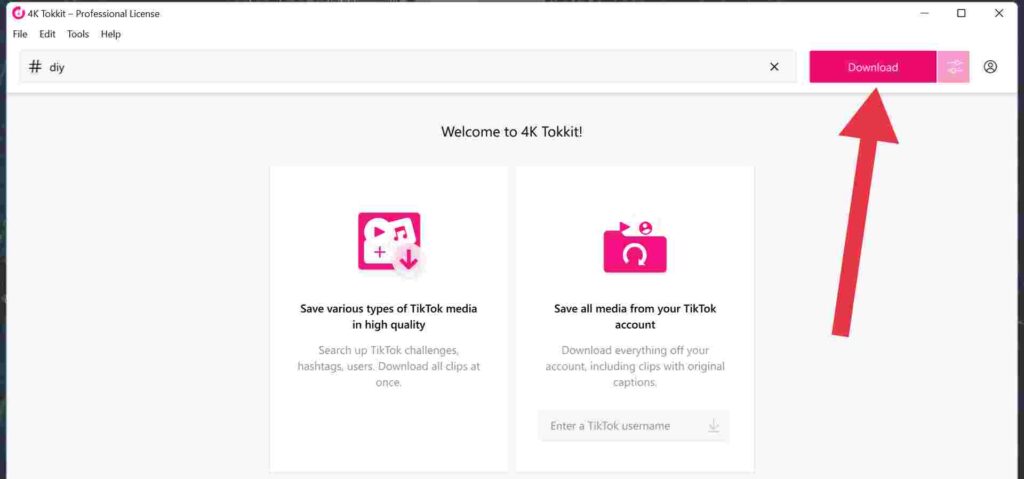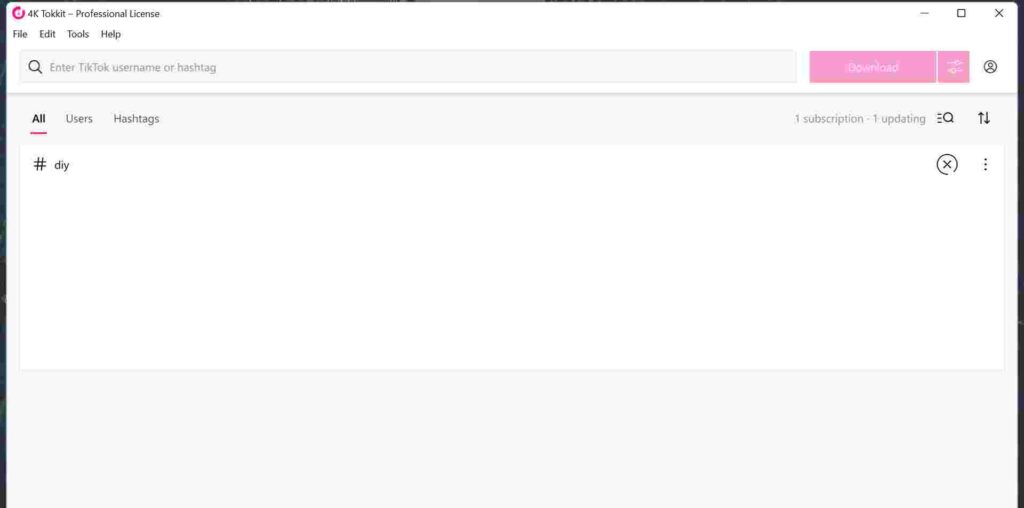Today, we’re going to talk about a TikTok video downloader that you can use to download TikTok videos captions, and hashtags easily.
Almost everyone uses TikTok. It is likely that you are addicted to it. It’s hard to resist scrolling through the latest, looping content that ranges from overused memes to original contents that are interesting.
What if you want a TikTok video and you want to share it somewhere else? Wouldn’t it be nice if you could keep a favorite video forever?
On TikTok, it’s not uncommon to stumble upon funny or videos that we want to save to our devices or share with our friends through any apps. However, most of the Tiktok video downloaders and websites you come across are filled with malware and aren’t capable of downloading videos with hashtags, and captions.
Want to save your favorite TikTok video for later viewing? Your favorite TikToks can be saved to your phone’s photo library with the Save video option. If you download TikTok videos, you can still watch them regardless of whether the TikTok user deletes them or if TikTok takes them down.
4K Tokkit
4K Tokkit is the perfect tool for downloading TikTok videos. Alongside, it offers lots of features. You can download high-quality TikTok videos, TikTok challenges, captions, and hashtags. Upon downloading the videos through 4K Tokkit, they can be watched offline. Even it allows you to browse feeds without annoying ads. Moreover, you can post any downloaded video on any other social media apps.
4K Tokkit Features
- Download TikTok hashtag videos
- Download TikTok user videos
- Download TikTok user videos
- Automatically download new TikTok clips
- Download TikTok videos by date
- Save TikTok video captions
- Access private content and recommended clips
- Access private content and recommended clips
- Change your TikTok location
How To Download Tiktok Videos From User Profiles
- Download 4K Tokkit and install it
- In the search bar, type the username or name of the profile you wish to download videos from.

- After a few seconds, 4K Tokkit will display all the profiles, hashtags, and anything else that matches your keywords.

- Now, you have to select the profile you want.
- On the right, there is a “Download” button.

- Click on it and that’s it! It will download the whole profile videos in a few seconds.

- You can also choose the date range to download the Tiktok videos between selected dates.

- Therefore, you can also use it to backup TikTok accounts. This is a great app to backup TikTok account by downloading all of the videos.
- The entire TikTok profile can be downloaded and saved locally. Your hard work will not be lost even if your account is disabled.
Also Read: –
- Simple Hacks To Start TikTok For Marketing That Will Grab Gen Z
- Top 5 Effective TikTok Stats To Boost Your Business In 2022
How to Download TikTok Hashtag Videos?
- Open 4K Tokkit
- Enter the hashtag and hit enter
- Select the hashtag from the list

- Now, hit the Download button to download the videos

- Now, the software will download all the TikTok videos updated with the hashtag you entered.

- There is no need to enter a hashtag in a #hashtag format. You can enter it in plaintext then choose the desired one with the hashtag.
How To Download Tiktok Videos With Captions?
- If you want to download any TikTok video with the caption, that is also possible with the 4K Tokkit
- There is no extra option or steps required! Just follow the above steps and that’s it!
How to Open Downloaded Content From TikTok?
Videos that are downloaded from 4K Tokkit are saved in C:/Users/Username/Videos/4K Tokkit folder.
You can even change the default saving location by clicking on the Profile icon in the 4K Tokkit > Preference > Output folder.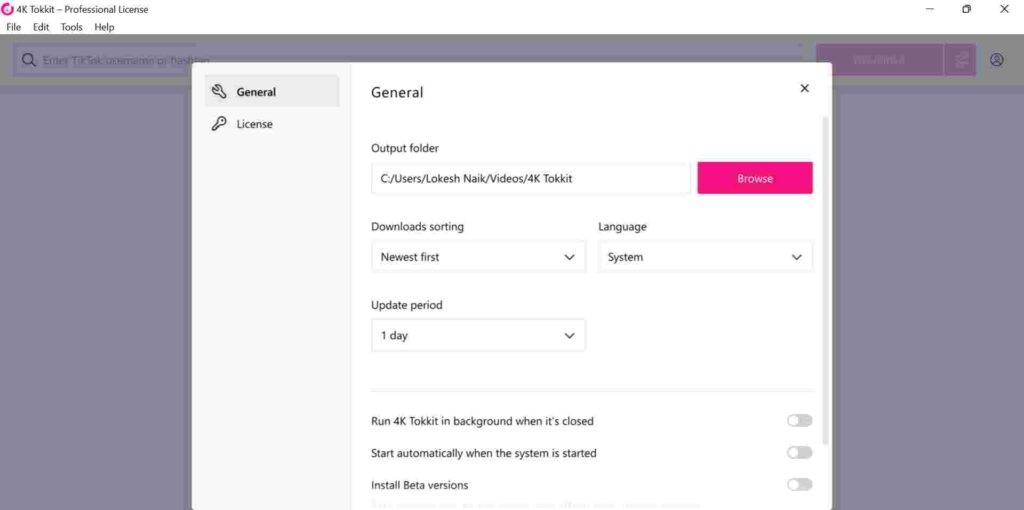
Final Words
So, your quest for a cool TikTok video downloader ends here. There are some TikTok video downloader websites and apps that have annoying ads, a complicated interface, non-functional features. But, the tool we mentioned in this article offers features that are exceptional and worth every penny. Make sure you check out the tool and share your favorite feature of it in the comments.