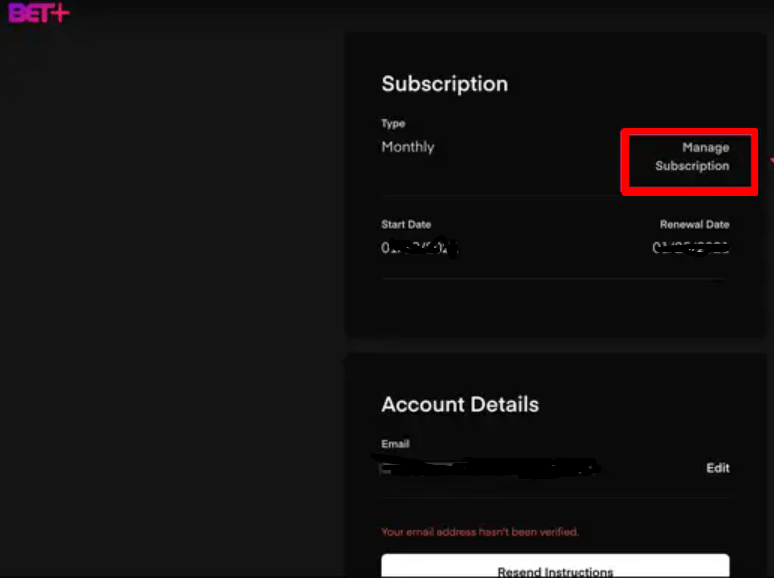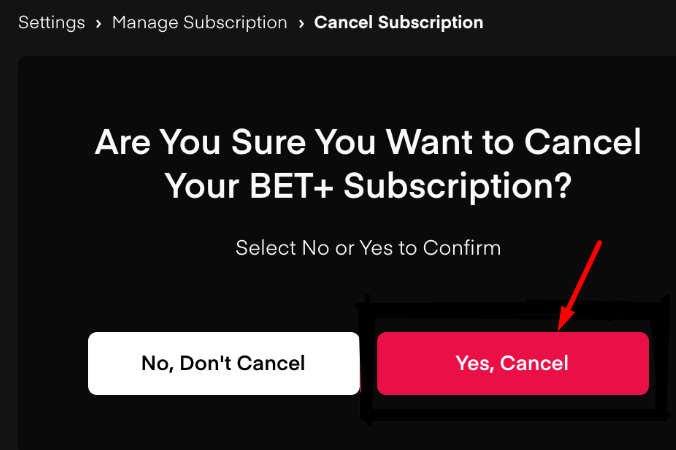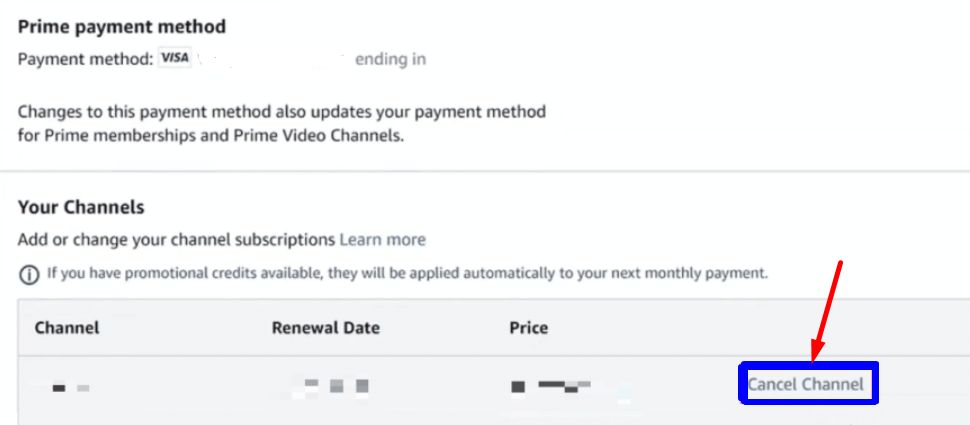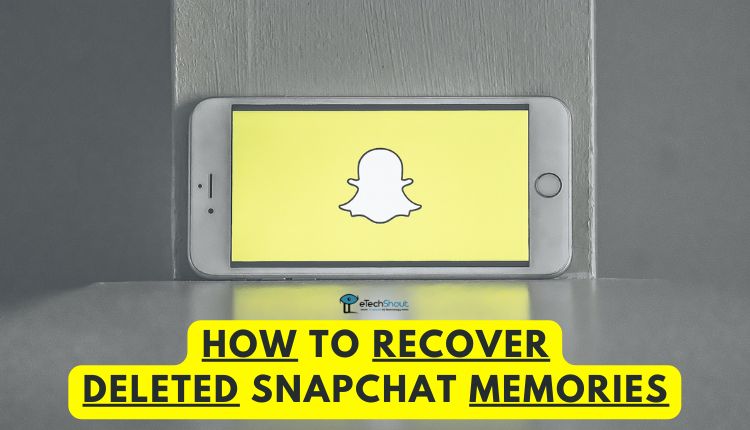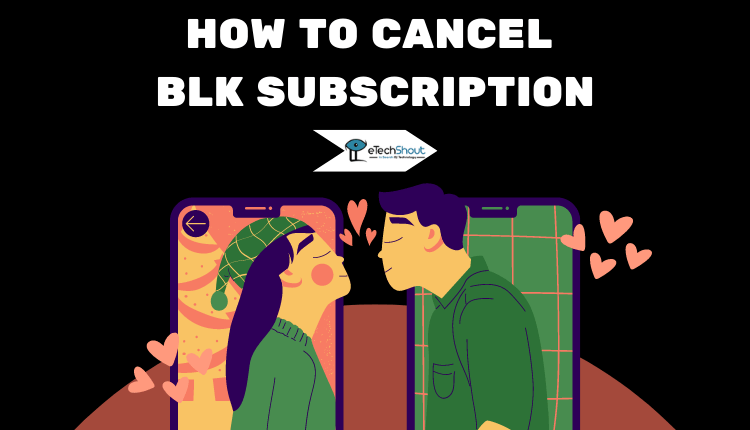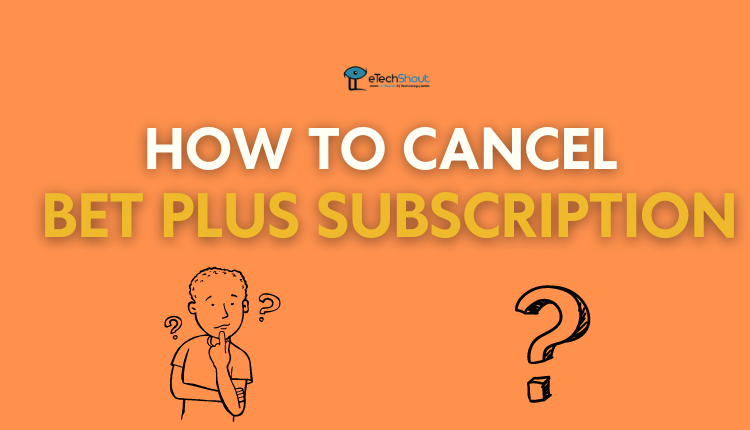
If you have opted for BET Plus subscription, then you have decided it is not the right fit for you, and you want to cancel it, no problem.
The following is the information we have learned about BET Plus cancellation process, in case you are considering cancelling your subscription.
There are many streaming services that make canceling your subscription difficult, so you may decide to keep it instead.
Canceling BET Plus Subscription
Founded in 2019, BET+ is a premium online streaming service featuring more than 2,000 hours of Black entertainment created by the best Black creators.
With the Black culture streaming service, you can watch the movies you remember, favorite TV shows, and new series like never before. You can access them all in one place, without being bothered by commercials.
Currently, the BET Plus is only available in the US. It is possible to watch on a computer, a phone, a streaming device, or with an Amazon Prime Video subscription.
Following a free trial of one week, BET Plus costs $9.99 a month. Furthermore, it is ad-free. BET Plus is also available with an annual subscription plan for $94.99 per year.
The service also offers some original programming, so if you like this content, it might be worth the price. But, many users eventually decide they want to unsubscribe from BET Plus.
If you do not want to go ahead with your BET Plus subscription, you can easily cancel it. Listed below are some ways you can put an end to it.
In case you are not satisfied with BET Plus, you have the option of cancelling your subscription. You won’t be charged if you cancel during your free trial; otherwise, once you cancel, you can watch until your next billing date.
How to Cancel BET Plus Subscription
You can cancel your subscription in different ways based on how you subscribed. For those who signed up for BET Plus subscription from the Android or iPhone app, you can cancel through Google Play Store or Apple ID.
If you have signed up for BET Plus using Roku or your Amazon account, it requires another method in order to complete the BET Plus cancellation process.
How to Cancel BET Plus Subscription through Website
For those who signed up for BET Plus subscription through the official website, cancellation must be done on the website. Here is how to do it.
- Log in to your account on the BET Plus website.
- Go to the top-right corner and click the gear icon.
- In the “Subscription” section, click “Manage Subscription“

- Now, you have to click the “Cancel Subscription” option
- You will be prompted to confirm your cancellation if you wish to do so.
- Simply click on “Yes, Cancel“

- That’s it! You’ve successfully canceled your BET Plus subscription.
How to Cancel BET Plus Subscription on Roku TV?
If you want to cancel BET Plus on Roku, you can do so by following the below instructions
- Open the Roku Home screen on your TV.
- Using your remote control, select BET Plus from the subscribed channels.
- On the Roku remote, press the Star * button to access the options menu.

- Click Manage subscription
- Then select Cancel subscription
- Once again, click Cancel subscription.
- Click Done to complete the process.
How to Cancel BET Plus on Amazon Prime?
Here are the steps for canceling BET Plus on Amazon Prime.
- Go to Amazon Prime Video’s desktop website.
- Navigate to the Profile option then head over to Account & Settings.
- Select the Channels tab.

- If you wish to cancel the BET Plus channel, select the Cancel Channel option next to it.

- On the next step, press Turn off auto-renew and wait until your subscription expires.
- Select Prefer not to answer or a different option.
- That’s it! Bet Plus on Amazon has been cancelled.
Thank you for reading this article, and we hope that it has been helpful to you, and has explained how to cancel BET Plus subscription. Comment below if this article was helpful. Comment below if you have any questions or suggestions.