If for some reason you don’t like Amaziograph and would like to find other mandala drawing apps like Amaziograph, here are some recommended apps. In this article, we have handpicked 7 apps that are similar to Amaziograph.
Having everything at your fingertips on your smartphone, creating tessellations and mandalas is easier than ever.
There is a good chance you have already heard about the Amaziograph app or have even tried it out, due to its popularity. In case you’ve been living under a rock, Amaziograph is an app that makes it easy to create mesmerizing tessellations and mandalas.
Moreover, the results produced by this app are outstanding, largely because of its selection of 20 symmetries you can combine to draw anything.
Sadly, the app is available for Android, iOS, and Windows 10 users’ devices. Additionally, it is not a free app. The app costs a few bucks on all the platforms it is available.
Mandala refers to a circle or completion in Sanskrit. The artwork serves as a visual stimulus for concentration, creating a sacred space ideal for introspection and art therapy. In strategic combination with circles, triangles, and a number of geometric forms, they symbolize the cosmos in a metaphysical and symbolic sense.
In the list below, we’ve made a pick of the best apps like Amaziograph based on our own testing. They have been evaluated based on their features, ease of use, and price.
Mandala Drawing Apps like Amaziograph for Android & iPhone
In this article, we look at a few Amaziograph alternative apps for Android and iOS. There are many of them that are free to use, but you may need to subscribe to a subscription in order to access certain features.
Mandala Maker

This app offers lots of customization options so that you can create something that is completely your own. You will find a free-form zoom feature as well as numerous stickers, shapes, and brushes to choose from.
It’s easy to choose a brush color. The option of mirroring or altering the number of facets results in new patterns for mandalas.
With just a few clicks, you can share and save your art. There is also a PDF export available if a sharp result is required for printing or other similar works.
It’s easy to make stunning mandalas using colors, pens, and more. Using this app was really enjoyable because it is so easy to use and it has such a clean interface.
If you have only a couple of minutes, you can also draw a mandala that you can finish or edit later. After closing the app, mandalas are saved. You can also use stickers if drawing is too difficult.
If you have an Apple Pencil, you will love this app more. The overall experience is quite enjoyable. It is one of the best mandala drawing apps like Amaziograph that will help you learn Mandala faster.
iOrnament

Pictures that look like kaleidoscopes, tilings, complicated knots, and artistic pavements are just a click away.
You may find it strange to believe that a few lines and features can be combined in such a way as to create stunning art with this app; however, it’s true. iOrnament can be used by beginners or young children for creating beautiful pictures by experimenting. If you are an artist or lover of digital creation, you will find this app will take your skills to the next level with tutorials and your own creativity.
Over 50 tutorials are offered, and the majority are easy to follow. When it comes to kids who love creativity and art but aren’t comfortable drawing by hand, this is a perfect solution for them.
There are many colors to choose from on the palette, and you can also create patterns of any complexity. It is definitely recommended for any artist, mathematician, or researcher interested in patterns.
MandalaKit

Using just a few easy steps, you can create mandalas of every kind. MandalaKit provides you with tools to create Mandalas with the shape, texture, colors, and details you desire.
MandalaKit isn’t like the other apps like Amaziograph in this article. The Mandalas can be created by adding stickers to a circle and placing them as a symmetrical pattern rather than drawing on this app. You can choose from a wide variety of stickers.
However, it offers a lot of customization options, including color, rotation, size of stickers, border, distance, and a lot more. It costs $5.99 for the premium version. A premium version of the app allows you to create unlimited layers, add more stickers, and remove ads.
Mandoo
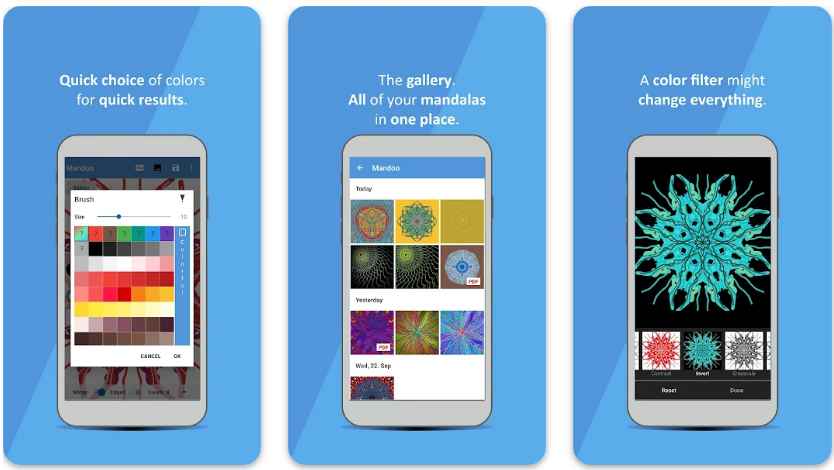
Mandoo offers the option of creating multiple center points as well. After you have finished drawing, you can save it as a PNG file.
In order to start using it, choose the brush and colour, select the mirror option, adjust by changing how many facets there are, and experiment with new symmetry designs.
Mandalas Drawing Studio
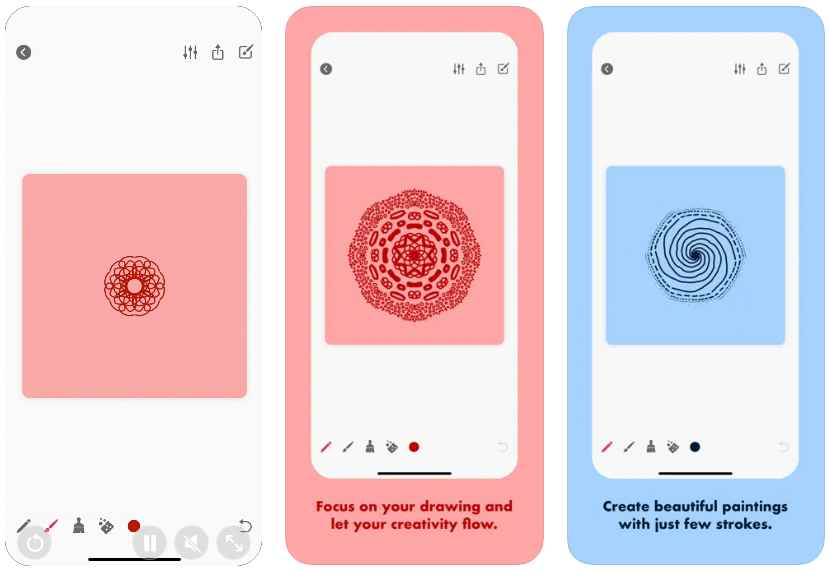
This app makes it easy to create your own mandalas. Thanks to the excellent smooth zoom, creating sharp graphics with no pixelation is easy.
It’s effortless to draw from anywhere with Mandala: Drawing Studio app. The app is ad-free, so you can draw without any interruption.
Radial

Every stroke you make is duplicated and transformed, resulting in intricate patterns. It’s easy to see how radial symmetry can transform even the simplest drawing into a masterpiece.
The app has a comprehensive brush system, the ability to save your drawings instantly, and the ability to share them.
You can use the app for free if you want to use its basic features. The paid version offers advanced features.
Colorish Coloring Book

The app can be used both on- and offline, allowing you to color and recolor coloring pages in either mode.
A coloring book and a mandala are proven to alleviate stress and relieve anxiety. There are renderings of mandalas, different animal and floral designs, and a variety of coloring pages that reduce stress.
You can color your own mandalas and be inspired by other people’s mandalas. Easy-to-use controls make coloring games fun. It only takes a few taps to paint, a pinch to zoom, or a swipe to pan.
Make your coloring pages even prettier by experimenting with contrasting colors and palettes, and applying filters and effects to them. It is also possible to make your coloring books visible on the wall of the app or share them with family and friends.
ALSO READ: –
- Procreate For Android: 9 Best Apps like Procreate for Android
- Procreate for Windows: 11 Best Alternatives
- Top 20 Best Photo to Cartoon Picture Apps for Android and iOS
Frequently Asked Questions (FAQs)
Which app is best for digital mandala?
For sure, Amaziograph is one of the popular digital mandala apps. If you want an ideal alternative to Amaziograph, then Mandala Maker: symmetry doodle and iOrnament: draw mandala & art can be used as an alternative.
Is Amaziograph app available for Android and Windows?
Yes. Amaziograph app works on Any iPad (iOS14 or later), Android devices (Android OS v9 or later), and Windows 10 devices with a minimum of 4GB of RAM.
Are there any other apps like Amaziograph available?
Yes. The Internet is filed with such mandala drawing apps and we have listed 7 best options out there in this article.
There are a number of mandala drawing apps like the above that provide similar features to Amaziograph. Whenever you search for the ideal alternative, you’ll find plenty of options in the Google Play Store and iOS App Store.
Since you are not limited to the number of Amaziograph alternatives to choose from, it can be a good idea to go with the one that you find easiest to use.
Do you know of any other apps like Amaziograph? We’d love to hear what you think in the comments.










