Auto mouse mover software is a tool that moves your mouse at specific intervals without the user’s involvement. These auto mouse mover software will make some movements at specific intervals for a particular frequency, it can also boost your click speed test score and from this, your CPU will think that the system is currently in use.
I know, you will be irritated every time you need to move your mouse to keep your framework wakeful If you are in a situation where you don’t move the mouse to some extent. You have to type your secret password and hit the enter button again to login to your PC. Irritating, isn’t it? Imagine another situation where you are doing work from home and you need to keep your remote session alive even if you are away from your laptop or PC. This is where auto mouse move software helps you.
So, in this article, we are going to list the 13 best free mouse mover softwares for Windows. These auto mouse mover and clicker softwares will generate user activity to keep the ongoing sessions alive.
13 Best Free Mouse Mover Software for Windows
Auto Clicker
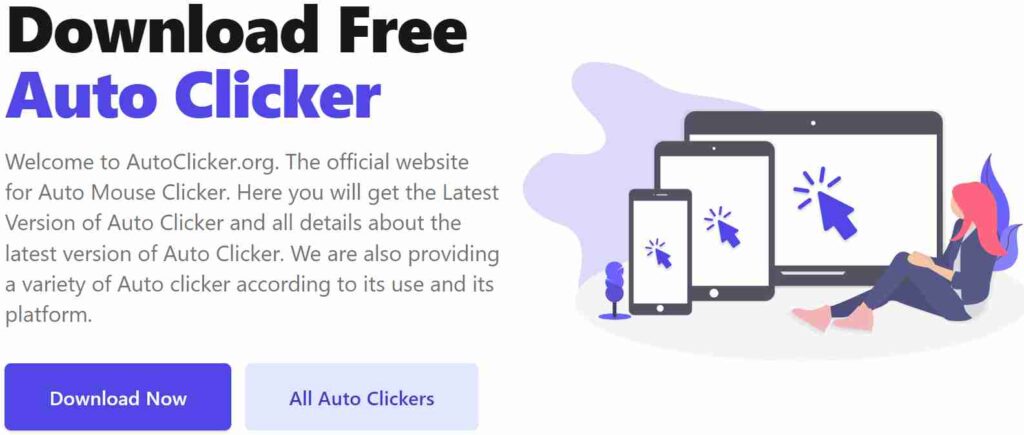
Automation is done by the app in a very precise way in order to give you as many options as possible when you are performing actions. Auto Clicker is a straightforward and user-friendly software that allows users to fake mouse and keyboard clicks effortlessly.
In terms of the user interface, the program seems simple, yet offers a wide range of customization options for each function. Initially, the program records your inputs, which must be entered manually. From the application itself, you can begin recording, and you can then enter whatever positions and clicks you wish.
The Auto Clicker is capable of faking a wide range of click rates. Clicks can be implemented as single, double, up, and down. With Auto Clicker, every button can be customized with minimal effort. Moreover, you can adjust the time delay between clicks as per your preference.
Fast Mouse Clicker
Fast Mouse Clicker is a free auto click and typer software that helps you to automate mouse and keyboard inputs wherever you want on the whole screen. It allows you to move the mouse cursor, automate left, right, and double mouse clicks. Along with this, you can also automate multiple keyboard buttons and their combinations. Each activity can be time deferred for a careful or irregular timeframe and can be executed for a precise number of times or for quite a while.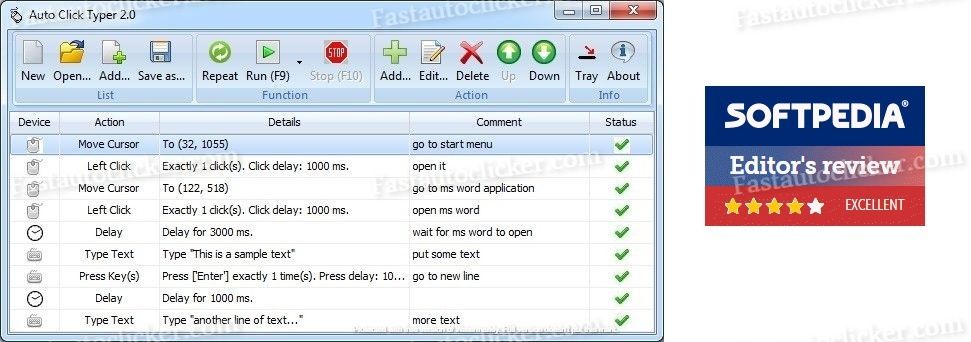
Activities can be set to run at a particular date and time or consistently at a determined time. The created actions are executed in line, they can be organized and altered. You can save and load actions and utilize numerous other convenient combinations that can automate your several tasks free of cost.
Move Mouse
Move Mouse is an excellent and simple Windows software to simulate user activity. This free auto mouse mover software will prevent Windows from locking the user session or going to sleep. The software contains loads of Actions and Behaviour options that will allow the users to move the mouse according to their specific needs. 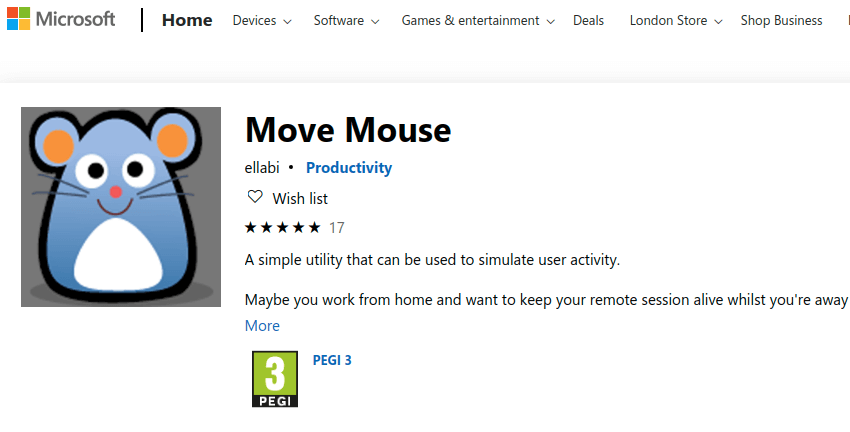
It was a third-party software earlier. But, later they made it available on the Microsoft Store for free for all users. Actions on the Move Mouse software vary from a simple mouse move or click every few seconds, to PowerShell scripts, schedules, and blackout windows that let users to customize the things based on their requirements.
Mouse Mover
Yet another free auto mouse mover and clicker for Windows that moves the mouse cursor of your PC once in every 5 minutes. This software has a dialogue box that becomes visible to close the program out. Developed to keep your Windows machine from going into screensaver mode or keeping a workstation from locking, this free tool does its job pretty neatly.
XuMouse
XuMouse is a simple and lightweight software available for Windows 95 and above versions. The software is in English language. It won’t acquire more space of your PC. The tool has most of its users from countries like the United States, Canada, and the United Kingdom.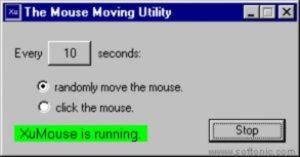
After installation, open the software. Once this auto mouse mover tool starts running, you can customize the options. You can choose the for how many seconds the mouse has to move automatically. You even get the option to set randomly move the mouse. There is also a Stop button which closes the software so it stops working.
Auto Mouse Mover
Auto Mouse Mover is a powerful tool to move the mouse on Windows automatically to stop your PC from logging off. This software is available for free and it works well on Windows 2000/XP/2003/Vista/Server 2008/7/8/10 operating system. Inside the software you get dozens of options to move your mouse after a specific time interval will keep your screen active all the time without logging off the machine.
Based on your defined options, the software will begin moving the mouse cursor left or right as per the number of pixels and interval. The Mouse will be moved from the current mouse cursor location. You can also bring the mouse cursor at any part or corner of the display/monitor.
WiggleMouse
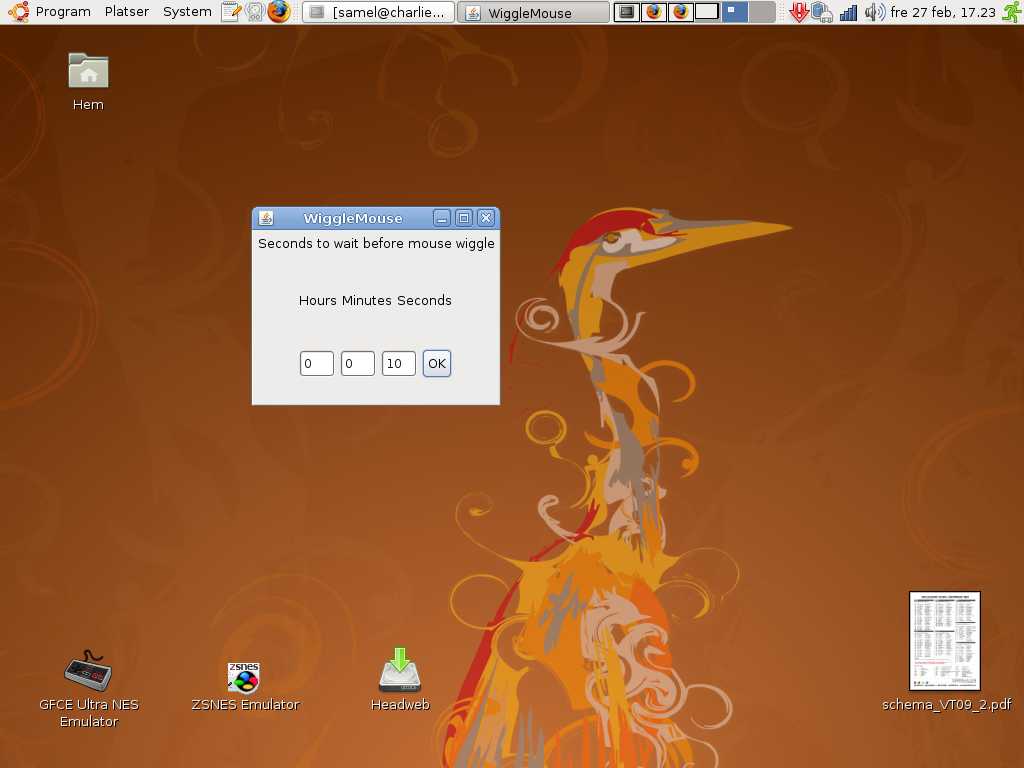 WiggleMouse is a popular cross platform java program that will move the mouse at a specified interval. Remember, you have set the interval on the software according to your need. It comes with a tiny and very simple interface.
WiggleMouse is a popular cross platform java program that will move the mouse at a specified interval. Remember, you have set the interval on the software according to your need. It comes with a tiny and very simple interface.
Mini Mouse Macro
Mini Mouse Macro is one more free mouse mover software for Windows without any Ads. It is totally free to use and you don’t get any trials or it won’t ask you for the payment. This lightweight tool records mouse movements, clicks and keyboard entries by the user.
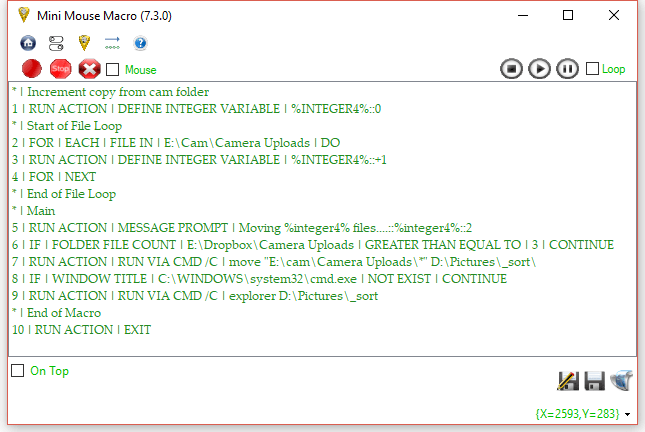 This tiny software is scanned by VirusTotal and SoftPedia, so you don’t need to worry about the virus or spywares. Just make sure that you are downloading the Mini Mouse Macro from the official website. Don’t worry. We have given the official download link of the Mini Mouse Macro below.
This tiny software is scanned by VirusTotal and SoftPedia, so you don’t need to worry about the virus or spywares. Just make sure that you are downloading the Mini Mouse Macro from the official website. Don’t worry. We have given the official download link of the Mini Mouse Macro below.
MouseController
MouseController allows you to store the data of mouse movement and clicks with a single click. The tool has several shortcut keys to record and playback. It even allows delay and repeat the playback at a configurable interval. There is also a time stretch option on the software that can make the playback slower or faster.
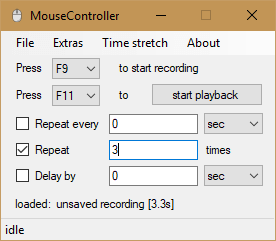 Note that to run this software, you need the .NET Framework 4.6 runtime. The installer will attempt to install the framework if necessary. Key features of this free mouse mover includes automation of mouse pointer, customizable options and execution with parameters from the command line.
Note that to run this software, you need the .NET Framework 4.6 runtime. The installer will attempt to install the framework if necessary. Key features of this free mouse mover includes automation of mouse pointer, customizable options and execution with parameters from the command line.
NoSleep
NoSleep is an easy to use tool that keeps your screen from sleeping in a single click. You can also get back to the normal mode by enabling automatic locking again then you have to double click on the screen. You don’t need to worry about using the notification bar and on-screen navigation while using any other softwares as this auto mouse mover tool won’t affect the other app’s functionality.
 The software developers warned not to use it on the PC/laptop without OLED or AMOLED screens as limitations also prevent the app from disabling the backlight.
The software developers warned not to use it on the PC/laptop without OLED or AMOLED screens as limitations also prevent the app from disabling the backlight.
AutoMouser
If you have a Windows OS version that is automatically turning off the hotspot when the screen locks then this is the excellent app to solve it. AutoMouse comes preloaded with hundreds of amazing features that are free to use.
 Alongside the auto mouse mover feature, this tool also has an auto keyboard click feature. You even get the options like timing, extra application options such as hide from taskbar, opacity etc.
Alongside the auto mouse mover feature, this tool also has an auto keyboard click feature. You even get the options like timing, extra application options such as hide from taskbar, opacity etc.
Mouse Machine
Mouse Machine is an excellent free auto mouse clicker tool. This lightweight auto mouse mover software is very useful if you need to have the cursor automatically moved to a certain place on your Windows PC.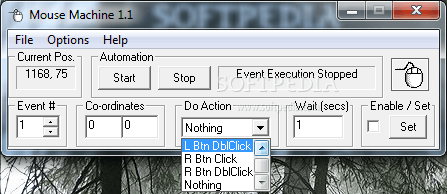
You can make use of the Mouse machine software’s ‘actions like simple click’ and ‘double click’ for the left or right mouse button and also you will be able to set a waiting time in seconds. To activate one of the saved configurations, all you have to do is pick an enabled event and press ‘Start’ in the ‘Automation’ area of the main window.
Asoftech Auto Clicker
Are you searching for the best auto mouse mover and clicker software for Windows? Well. Asoftech Auto Clicker is a great tool for you. This software automatically moves the mouse hover and also automatically clicks the left mouse button with keyboard shortcut.
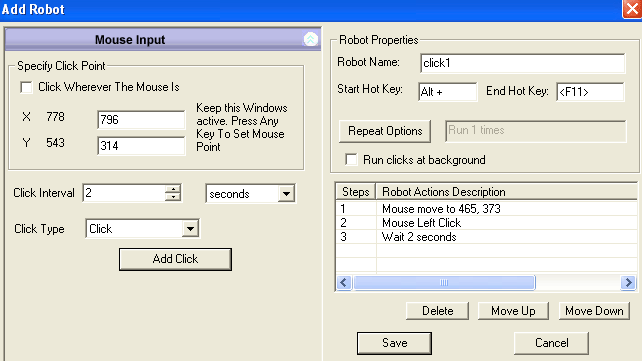 Also, the software has the option to set a schedule to move your mouse at a specific time that will make your PC/laptop screen remain active all the time without logging off the computer.
Also, the software has the option to set a schedule to move your mouse at a specific time that will make your PC/laptop screen remain active all the time without logging off the computer.
Also Read: – Top 5 Auto Clickers in the Market
Mouse Recorder Pro
Yet another free mouse and keyboard recording software for Windows in our list is Mouse Recorder Pro. This simple tool will record the inputs of the mouse and keyboard of your Windows machine. This will let you repeat an operation easily and quickly.
 You can play what you have been recording in a scheduled time you set. You are able to edit what you have been recording for further development. This will keep your desktop screen active all the time.
You can play what you have been recording in a scheduled time you set. You are able to edit what you have been recording for further development. This will keep your desktop screen active all the time.
TinyTask Portable
As the name suggests this is the tiny auto mouse mover software available for Windows for free. This tool lets you record and playback the mouse movements and keyboard entries.
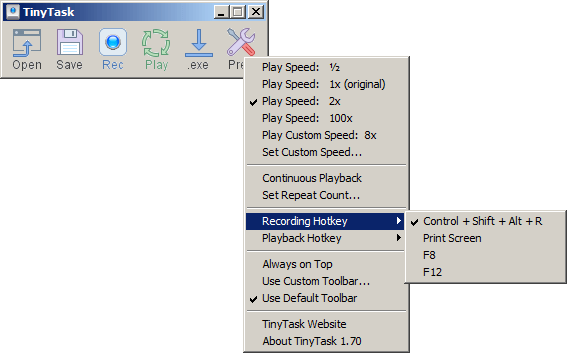 And, you can make use of the saved macros for later use, played back and even compiled into standalone EXEs. This software works on Windows 2000/Windows XP/Windows Vista/Windows 7 and above versions of Windows operating systems.
And, you can make use of the saved macros for later use, played back and even compiled into standalone EXEs. This software works on Windows 2000/Windows XP/Windows Vista/Windows 7 and above versions of Windows operating systems.
So, guys, these are some amazing free mouse mover software available for Windows. I hope this article helped you to find some of the best and greatest automation tools that help you in day-to-day usage. Do share this article with your friends and family members and let them know about these automatic mouse move and click softwares.









