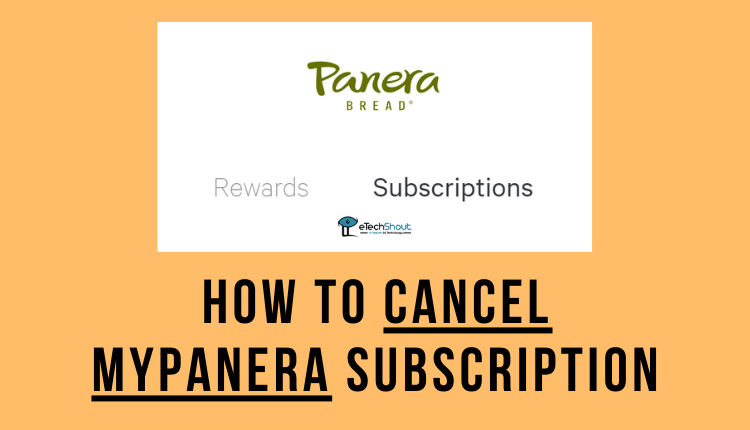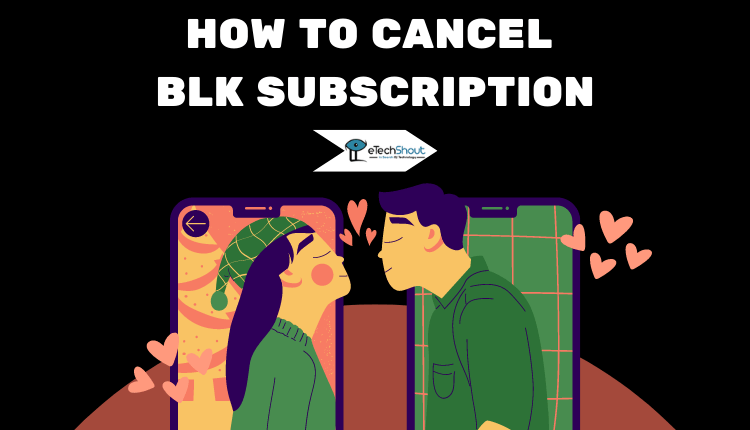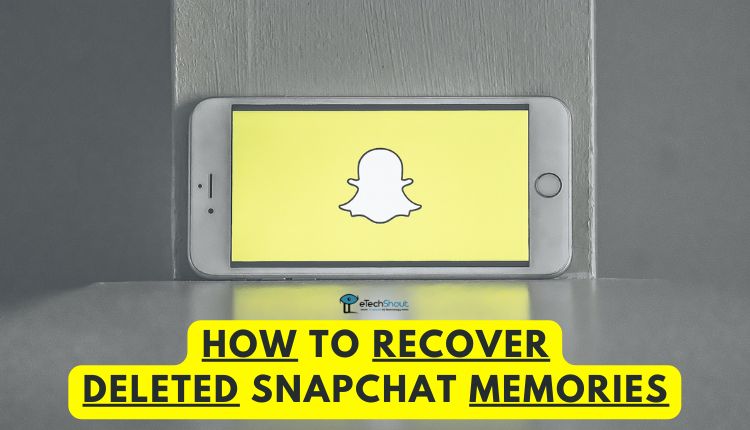No matter why you want to cancel your Panera membership, they give you the option to completely cancel all subscriptions. Check out our step-by-step guide on how to cancel Panera subscription in two methods.
Panera offers a subscription where users can pay a fee of $9 per month, or $108 per year to get “unlimited” hot coffee, iced coffee, or hot tea at all Panera restaurants.
Even so, some people who sign up for Panera membership eventually find it’s not worth it and even those who are enthusiastic about it have to cancel at some point. Fortunately, Panera let users cancel their subscriptions.
Once you opt for Panera Coffee Subscription, your credit card will be charged monthly by Panera Bread (the credit card you provided when signing up) $8.99 per month plus any taxes.
Panera’s paid subscription can be somewhat expensive. It might be worth canceling the subscriptions to save money. Maybe you are not using a Panera subscription anymore and don’t need a Panera subscription. How do you cancel Panera subscription?
Here’s how to cancel Panera subscription if you are not willing to use it – or if you’ve just found another alternative and are no longer using it.
How to Cancel Panera Coffee Subscription (Complete Guide)
Cancel MyPanera Subscription Online
Panera subscription cancellation is easy, you can cancel through the MyPanera website or Panera Bread app. Here is how to do it.
- Firstly, open MyPanera official website or Panera Bread mobile app
- Navigate to My Account and head over to the Subscription page.
- Subscribers can cancel their MyPanera subscriptions there.
Cancel MyPanera Subscription through Customer Support
You can also cancel your subscription to MyPanera coffee by contacting customer service.
- Contact the MyPanera Customer Service team at 855-372-6372
- Give them your membership information and let them know you want to cancel.
Frequently Asked Questions (FAQs)
What drinks are included in the Panera Coffee subscription?
One cup, any size, of drip hot coffee, hot tea, or iced coffee. Dark roast, hazelnut, light roast, and decaf coffee, available hot or iced, can be customized with free sweeteners, milk, and cream.
Specialty coffee drinks such as espresso, iced tea, Cold Brew, and other beverages are not included in the Panera coffee subscription service.
Is the Panera Coffee subscription worth it?
For those who are already fans of Panera’s coffee and drink it regularly, then a Panera coffee subscription can save you a lot of money.
In case you continue to purchase specialty coffee drinks that are not included in the subscription, then it is probably not worth the money.
What are things to consider before canceling a Panera subscription?
- You must cancel your MyPanera coffee subscription before the next billing cycle begins.
- When you cancel your Panera subscription, your benefits will remain available until the end of the Billing Cycle, and you will not be charged again after that.
- You are not eligible for a partial refund if any part of the subscription fee was not used.
- If you purchased the Subscription using a third-party Payment Method and would like to cancel your MyPanera subscription, that must be done through that third party.
How do I cancel my Panera coffee subscription?
You can cancel your MyPanera subscription in two ways. You can contact them by dialing the Panera customer support number or directly visiting the online page for cancellation. Both these methods are mentioned above.
How do I contact Panera customer support?
You can reach Panera customer support online page or by calling 855-3-PANERA (855-372-6372).
Panera subscription makes sense if you consider its benefits. You can save money on budget coffee expenses. If you’ve considered canceling your Panera subscription and are still interested in canceling, now you know how to do that.
Keep in mind that until the current billing cycle ends, you will receive all the benefits of a Panera subscription.