
Is Chatiw not working for you? No worries! Our guide has simple solutions to get it working in no time. Don’t let chat issues stress you out; follow our easy steps for a hassle-free chatting experience.
Chatiw is a platform that connects people from around the world. With its simple interface, it’s easy to find like-minded individuals and potential soulmates, even if you’re from a small suburban area. Chatiw offers free communication for everyone, making it accessible for singles looking for relationships, casual flirting enthusiasts, and those who enjoy chatting with strangers online.
Whether you’re seeking meaningful connections or just a friendly chat, Chatiw caters to various preferences without any cost barriers. It’s an interactive platform that brings people together, making online communication easy and enjoyable for everyone.
If you are having issues with Chatiw, our guide is designed to help you pinpoint the reasons and walk you through the process of fixing them.
Why is Chatiw Not Working?
If you’re having trouble with Chatiw, there are a few potential reasons. Technical issues with the platform’s servers, possibly due to high traffic, could be affecting service. Also, it could be due to your internet connection, or an incompatible browser. Moreover, the site may have regional restrictions or ongoing maintenance that prevent it from working.
How to Fix Chatiw Not Working Issue
Check the Server Status of Chatiw
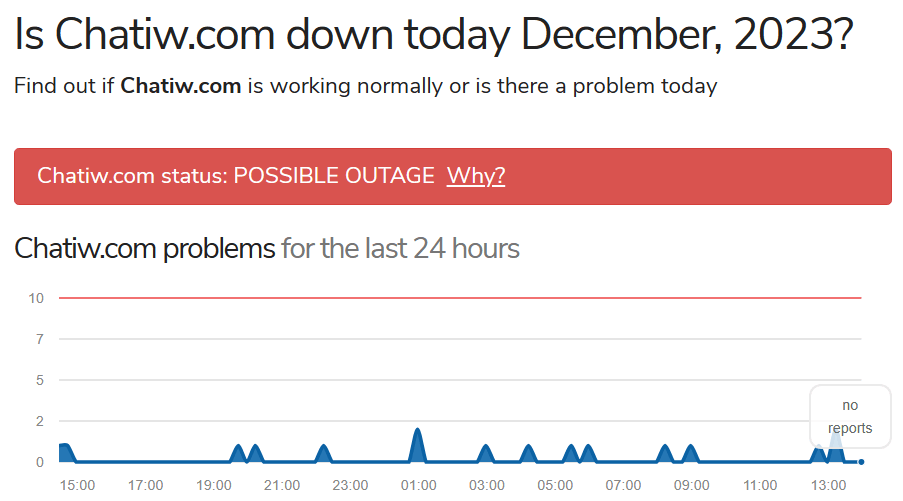
The server status of Chatiw.me is prone to frequent fluctuations, given the substantial traffic it receives each month. With millions of users engaging on the Chatiw regularly, the platform may encounter technical difficulties, usually due to hosting issues.
It is not uncommon for websites with a high volume of visitors, as the demand on the servers occasionally causes service disruptions. The considerable volume of traffic can strain the hosting capabilities of Chatiw.com, causing intermittent technical issues.
In such situations, it may be difficult to access certain features due to slow loading times, temporary outages, or difficulties in accessing certain features.
So, you should check the server status of Chatiw through sites like IsSiteDownRightNow and UpdownRadar. While the platform occasionally experiences server-related issues, the company typically works to identify and resolve issues as soon as possible.
Ongoing Maintenance

Ongoing maintenance of Chatiw includes regular updates, optimizations, and technical adjustments to ensure the site’s functionality, security, and overall performance. While most of the online apps/sites undergo maintenance regularly, this may temporarily affect its accessibility.
During maintenance periods, Chatiw may experience temporary downtime, where users might be unable to access the platform. This downtime allows developers to roll out new features, apply security patches, and make necessary adjustments to enhance the user experience. During maintenance, certain features and services within Chatiw may be temporarily disabled or limited.
Additionally, users may notice changes to the site’s performance, such as slower loading times, and the unable to become a VIP member during maintenance.
In most cases, these effects are temporary, and once maintenance is complete, the user can expect improved functionality, security, and possibly new features.
During the maintenance of the Chatiw, users won’t be able to access the platform or engage in any activities until the service is officially back. So, check the homepage for announcements or check Chatiw’s official social media handles, such as Facebook or Twitter, for updates regarding maintenance.
Check Internet Connection
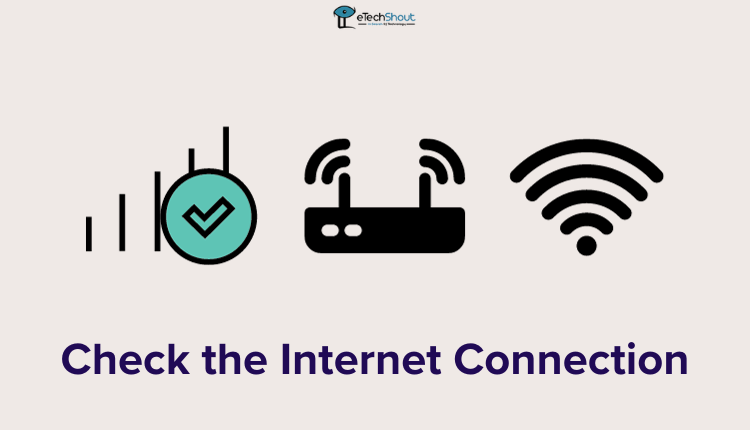
Now, let’s take a moment to look at your internet connection. Sometimes, when things aren’t working as expected, it could be because of a bad internet connection. It’s pretty common these days.
So, what you can do is try switching to another internet connection, this might help clear up any technical glitches.
Use VPN

Sometimes, certain online services or websites like Chatiw are only meant to be used in specific regions or countries. This means if you’re in a different place, you might not be able to access them.
So, if you’re not able to use Chatiw from your geographical location, you can use a VPN to access it.
Clear Cache or Use Incognito Mode of Browser
If Chatiw isn’t working right, you can try two things with your internet browser. First, clear the browser’s “cache,” which removes old data that might be causing a problem.
In addition, use “incognito” or “private” mode when you open Chatiw. This starts a fresh session and can help if there’s an issue with stored information. If Chatiw works in incognito mode, it means the problem might be in your browser’s stored data.
I hope this guide has been helpful in resolving the Chatiw not working issue. Feel free to share which method did the trick for you.
If you’ve got any other smart ways to solve the issue of Chatiw.me not working, we’d love to hear about them. Your feedback can help others facing similar glitches, making the online chatting experience smoother for everyone.
If none of the solutions work for you, explore alternative chat platforms similar to Chatiw for uninterrupted conversations.






