No matter if it is your first time using the app or if you’re a regular customer, the Chipotle app enhances your food ordering experience with features like reordering favorite meals quickly, smarter pickup times, easy payment methods, and the convenience of receiving, storing, and redeeming Chipotle offers.
If your Chipotle app does not work, you might find that frustrating. Sometimes it is difficult to figure out why the Chipotle app not working, so you may need to follow some steps to resolve the issue. Therefore, here are a few methods that will fix your Chipotle app if it’s not working on your phone.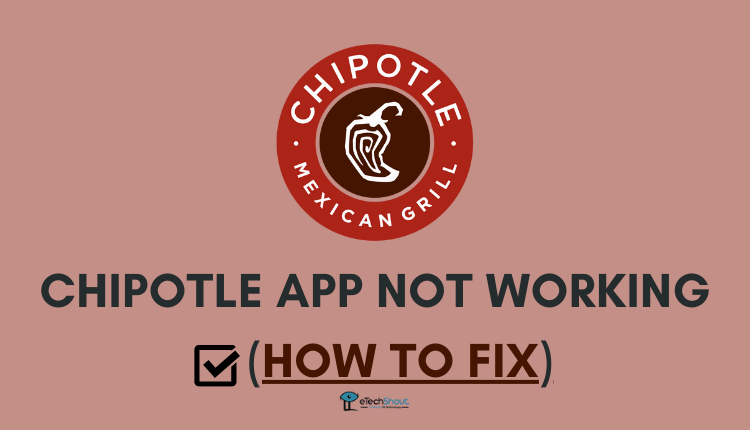
Why is the Chipotle App Not Working?
You might not be able to use the Chipotle app for a variety of reasons. Usually, this can be easily fixed. We’ve got several easy solutions to fix Chipotle app issues in the article. Check them out.
Check whether the Chipotle app down
In the case that the Chipotle app isn’t working, it’s likely that there’s a problem with the app’s server. There will be a disruption in service if there is a problem on the Chipotle server. Usually, service interruptions are very rare.
As soon as any apps or websites are down, users report them to UpdownRadar or Is It Down Right Now. Therefore, you should check the website to determine if the servers are down. On Twitter, you can also find out other’s tweets if other users also facing the same issues. In case Chipotle is down, you have no other choice than to wait for the company to resolve itself.
You should also check Chipotle’s Twitter, Facebook handle for any official announcement regarding updates.
Make sure the network is working
As you know, the Chipotle app or website works only when connected to the internet, so it won’t work when your smartphone isn’t connected to the internet or when your internet plan is exhausted.
Therefore, you can check whether you have a valid internet pack or check whether other apps and websites are working or not to find out issues. If your internet connection is fine, still Chipotle app is not working, try other fixes listed below.
Clear Chipotle app cache and data
Most apps store some data temporarily so they can perform better and use less battery power. Nevertheless, these cached data tend to become corrupted or no longer effective over time, resulting in the app not functioning properly. The same applies to the Chipotle app. You can resolve the problem by clearing the Chipotle cache.
On Android
- Open your phone’s Settings > Apps
- Select Apps or Manage Apps to view all apps.
- Click on the Chipotle app and click Storage usage
- Here you can clear the cache and data of the Chipotle app.
- Click the Clear cache option to clear the Chipotle app’s cache
- You can now reopen the Chipotle app and check if it works this time. Didn’t work? You should also clear the data and then log back to check.
On iOS
- Open Settings and select General.
- Tap iPhone Storage and allow it to load.
- You can now select the Chipotle app to offload.
- Last but not least, click Offload App and confirm it.
Close & reopen the Chipotle app
A simple fix for this problem is to close and reopen the Chipotle app. You might also need to log out and then re-login.
Restart the device
It is recommended that you restart your device if the Chipotle app not working on your phone. The same goes for every app that doesn’t work properly all of a sudden. It’s probably caused by an operating system bug. So, a restart should fix it.
Update Chipotle app
In the event that nothing seems to be working so far, it might be that the Chipotle app has not been updated to the latest version on your phone. Almost every app developers release updates for the app in Google Play Store and Apple App Store to fix bugs and add new features. If you use an old version of the Chipotle app, it will also not work. In order to fix this, you must update the Chipotle app.
Open Play Store or App Store and search for the Chipotle app. If it has an update, it will show an Update button. To update your Chipotle app, click the update button.
Uninstall and reinstall Chipotle
Usually, a bug will cause the Chipotle app to not work properly. It can be fixed by uninstalling and reinstalling the Chipotle app on your phone.
Disable VPN
There is a very good chance that the VPN is the cause of the Chipotle app not working. When using a VPN, the Chipotle app may not load. So, make sure you turn off VPN before opening the Chipotle app.
Frequently Asked Questions (FAQs)
Why is Chipotle app not working?
Users love Chipotle because it is easy to order real food on the go with its user-friendly interface. Over the last few months, some users have reported that the Chipotle app not working. This issue has affected many users. Hopefully, this post may be able to help you solve Chipotle not working problem.
Why is the Chipotle app not updating on my phone?
Make sure you have a good internet connection and that your mobile phone has enough storage space.
Why is Chipotle gift card not working on app?
In case none of the ways listed here solve the issue, you can submit a bug report from the Chipotle app. It is important to provide as much information as possible about the problem, the phone you’re using.
How to know is Chipotle app down?
If you want to check the status of a Chipotle website, use Down Detector, Is It Down?, or Outage Report. Enter the URL and the tool will tell you whether Chipotle is down.
If you find another way to fix Chipotle app not working, let us know. It might be helpful to our readers.








