In the world of online streaming, having options is everything. Many streaming platforms let you watch your favorite shows and movies anytime, anywhere. One platform that stands out for being completely free is Tubi. But as with any free service, there are always questions about how it works and what to expect.
A common question people ask is whether Tubi has ads. Since it’s free, users often wonder if watching movies and shows on Tubi means sitting through a lot of ads. This article will explore what kind of viewing experience you can expect on Tubi, especially when it comes to ad breaks.
Tubi offers a variety of content, from popular movies and shows to documentaries and kids’ programs. But the big question remains: does Tubi have ads?
While the prospect of free streaming content is appealing, many potential viewers wonder about the catch – specifically, whether they’ll have to sit through advertisements while watching their favorite shows and movies. This is a valid concern, especially when most paid streaming services now include ads even with paid subscriptions.
So, this article answers the question, ‘Does Tubi have commercials?‘ and explains what to expect from this free streaming platform. 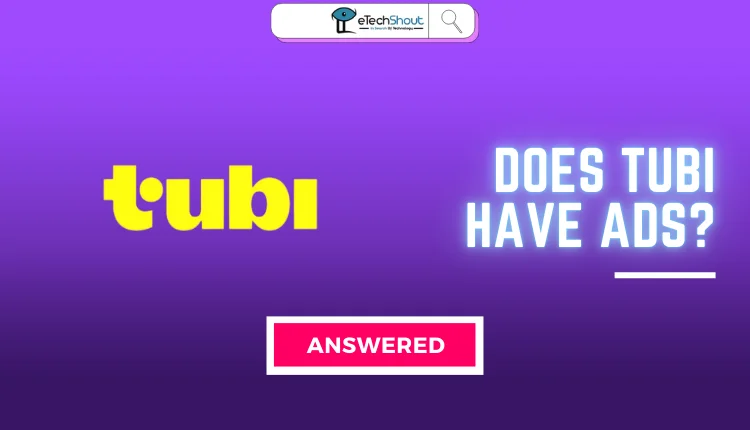
Does Tubi Have Ads During Movies or Shows?
Yes, Tubi does have ads. As a free streaming service, Tubi relies on ads to keep things running. This allows Tubi to offer a large library of shows and movies at no cost to users. Here’s a look at the types of ads you might see on Tubi.
- Pre-roll Ads: These ads play before your chosen show or movie begins. They’re usually short and serve as an introduction before the content starts. Many streaming services use pre-roll ads to cover costs and keep content free.
- Mid-roll Ads: These ads appear in the middle of your show or movie. They’re placed at specific points so they don’t interrupt the story too much, similar to commercial breaks on TV.
- Post-roll Ads: These ads come up after your video ends. They give advertisers a chance to reach viewers after they finish watching. These ads often include calls to action or additional product info.
- Banner and Display Ads: Besides video ads, Tubi also shows banner or display ads. These are images or interactive elements placed around the website, like on the sides or bottom of the screen. This allows advertisers to reach users even when they’re browsing Tubi.
- Sponsored Content: Sometimes, Tubi features sponsored content, which is branded videos or promotions within the video. This lets advertisers deliver messages while still keeping the viewing experience smooth.
If you’re looking to watch free content, Tubi is a good choice. It was launched in the U.S. and works on many devices, like mobile phones, computers, and more. The best part is that Tubi is completely free.
However, some people find the frequent ads a bit annoying since there’s no option to remove ads.
Why Does Tubi Have So Many Ads?
Since Tubi is free and doesn’t charge a subscription fee, ads are a normal part of the experience. Ads help Tubi make money so they can keep providing content for free.
Tubi includes ads in its streaming service to keep the platform running and offer free content to users. By relying on ad revenue, Tubi can provide a wide range of shows and movies without charging a subscription fee.
While this may be irritating for users, these advertisements are Tubi’s main income source, and the platform partners with advertisers who want to reach a large audience. As a result, Tubi may have more frequent ads compared to subscription-based services.
However, these ads are essential because they make it possible for Tubi to offer free streaming and a wide selection of entertainment.
How to Remove Ads on Tubi
Tubi is an app for streaming movies and TV shows online. It’s similar to Amazon Prime, Hotstar, Hulu, and Netflix, but Tubi offers a large selection of free content. However, Tubi has ads that play at the start, end, and even during movies and shows, and you can’t skip them. This can be annoying if you want to watch without any interruptions.
There’s a simple way to avoid this. Many video downloaders are available online, allowing you to save your favorite Tubi content to watch later without ads. Just make sure to choose a reliable and effective downloader.
If you’d prefer an ad-free experience, downloading Tubi videos is a great option. Once saved to your device, you can enjoy watching them anytime without interruptions.
How to Watch Tubi Without Ads
As mentioned earlier, a video downloader tool lets you download Tubi videos without ads. While there are many tools available, CleverGet, StreamFab, and DVDFab are some popular, powerful options.
These tools allow you to download high-quality videos quickly in resolutions like 720p, 1080p, and even 4K, depending on what’s available on Tubi. Some tools also offer the option to download multiple videos at once.
Here is how you can download and watch Tubi videos without ads:
- Download and install the video downloader tool on your PC.
- Now, go to the Tubi website, play the video you want, and copy the video link from the browser’s address bar.
- Paste the copied link into the downloader tool, choose your video quality, and click “Download.”
- Go to the saved folder on your computer and play the video to confirm it’s downloaded without issues.
So, if you were wondering, “does Tubi have ads?” the answer is yes, as Tubi’s free service includes ads. However, you can still enjoy ad-free Tubi content by using video downloader tools, since there is no official way to skip ads on the platform. We hope this article has cleared up any doubts. Feel free to share it with others!
Frequently Asked Questions (FAQs)
Can I remove ads on Tubi?
No, you can’t remove ads on Tubi officially, as the platform doesn’t offer a paid premium subscription plan. However, you can use video downloader tools to download and store Tubi videos, allowing you to watch them anytime without ads.
Why does Tubi have so many ads?
Since Tubi doesn’t offer a subscription service to watch ad-free, ads are the way they support their platform and keep content available at no cost to users.
How often do ads appear in Tubi movies and how long do they last?
Ads on Tubi are short, typically lasting between one and two minutes, and occur roughly every 15 minutes. In total, you’ll see about 4 to 8 minutes of ads each hour, which is much less than cable TV.
How does Tubi choose which ads to show?
Tubi uses several factors to decide which ads to display, including your demographics, viewing history, and personal preferences. The goal is to show targeted ads that are more relevant and engaging based on your interests and characteristics.







