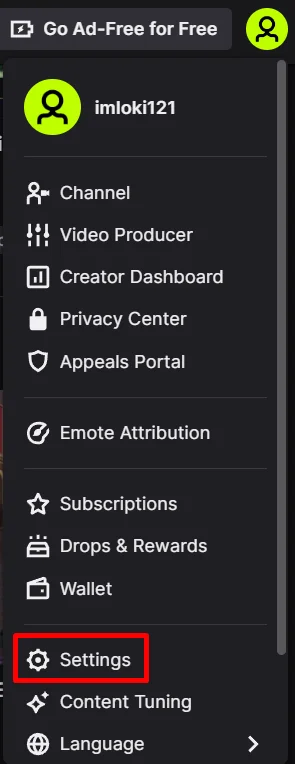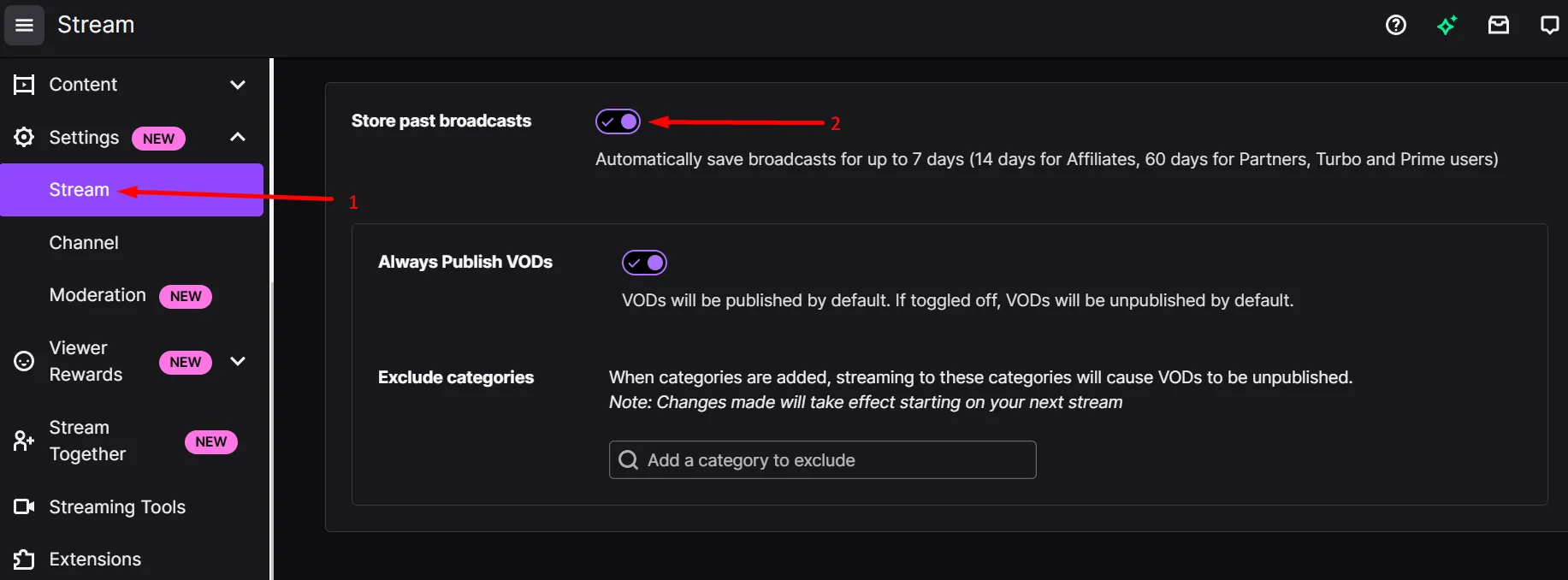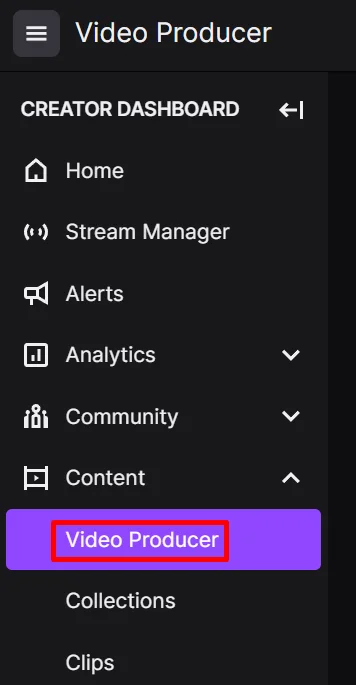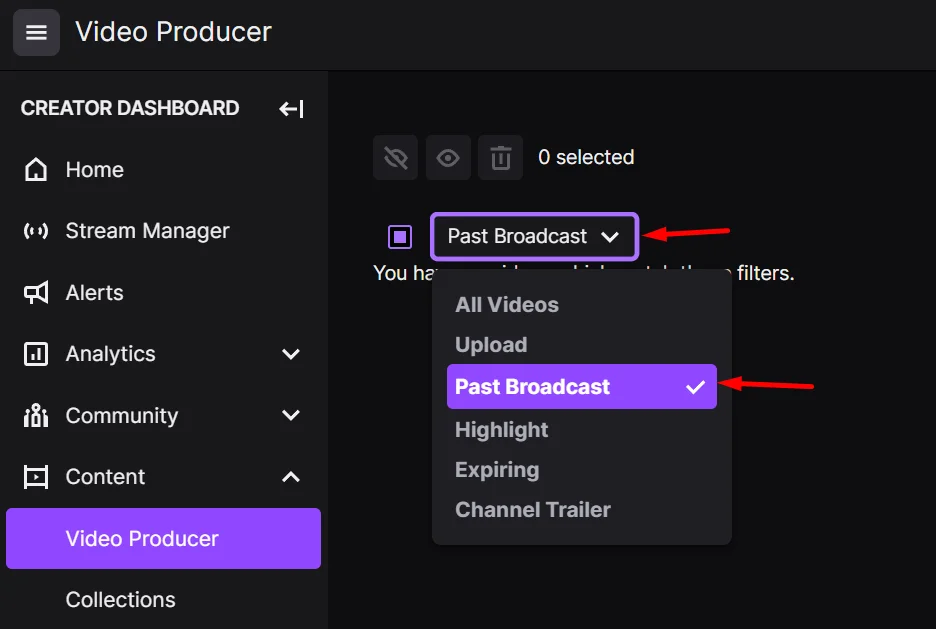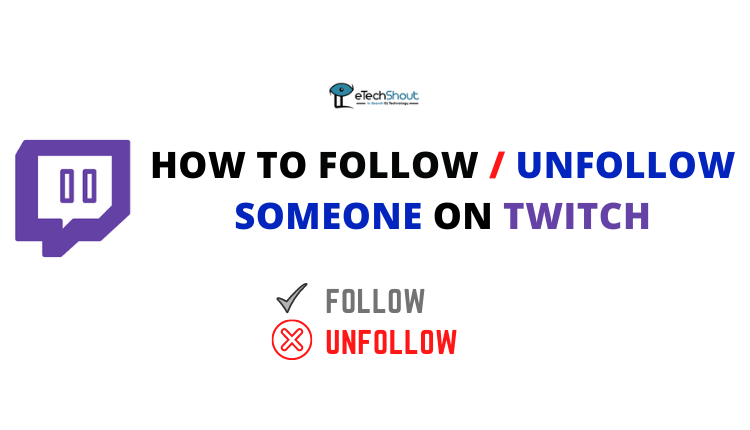Twitch changed how we consume gaming content, with millions of viewers tuning in daily to watch their favorite streamers. While live broadcasts capture the excitement of the moment, many viewers prefer to save these memorable streams for later viewing or content creation purposes.
Twitch’s Video-On-Demand (VOD) system automatically archives live broadcasts, creating a valuable repository of gaming moments, interactions, and entertainment. These archived broadcasts serve as a digital time capsule, allowing viewers to revisit epic gameplay sequences, hilarious reactions, and engaging discussions long after the live stream has ended.
For regular Twitch users, the 7-day storage limitation on past broadcasts can feel restrictive, while Partners, Turbo users, and Prime subscribers enjoy extended access for up to 60 days. This time constraint has created a growing need among the Twitch community to find reliable methods for downloading and preserving their favorite VODs permanently.
In an era where content creators are repurposing their streams for YouTube or viewers are preserving their favorite broadcasts, downloading Twitch VODs has become an essential skill in the modern streaming ecosystem.
If you are looking to download Twitch VODs videos, here are simple ways to download Twitch VODs videos and watch your favorite streams offline anytime on your preferred device

How to Download Twitch VODs Videos
Turn On Auto-Archiving
Before downloading Twitch VODs, you must first enable the automatic archiving feature for your streams. This will save your future broadcasts and make them accessible for downloading.
- Head over to the Twitch website
- Sign in to your account.
- Click the dropdown menu located in the top-right corner of your screen.
- Select “Settings” from the dropdown options.

- Navigate to the “Channel and Videos” section in the settings menu.

- Now, find the “Stream” section on the left side area. Click on it
- Scroll down a bit and enable the “Store past broadcasts” toggle.

Once you’ve enabled this setting, Twitch will automatically save all your future streams as VODs on your profile.
Keep in mind that this setting only affects streams that occur after activation – it cannot retroactively save previous broadcasts. You’ll need to wait for new streams to be archived before you can download them.
Download Your Videos
- Open the Twitch Dashboard through your preferred web browser.
- From the left corner, then select “Video Producer” under the Content section

- The Video Producer page displays your complete video library, including both uploaded content and archived broadcasts.
- Use the content filter dropdown menu and select “Past Broadcasts” to view your archived streams.

- Browse through your archived VODs and locate the stream you want to save.
- Click the download button beneath your chosen VOD to begin saving it to your computer.
RELATED ARTICLE: How to Delete Past Broadcasts on Twitch (Mobile/Website)
How to Download Someone Else’s Twitch Videos
Using Third-Party Sites
When downloading VODs from other Twitch users’ channels, third-party downloading services offer a quick and simple solution. Popular platforms like Clipr, UnTwitch, and Fetchfile provide reliable methods for saving both clips and full videos.
- Copy the URL of your desired Twitch clip or VOD
- Paste the URL into the downloader’s input field
- Select your preferred video quality and click the download button
These platforms automatically convert clips to MP4 format, while longer videos save as m3u8 files. However, most services limit downloads to one-hour segments for longer videos, requiring multiple downloads for extended content.
Using Extension
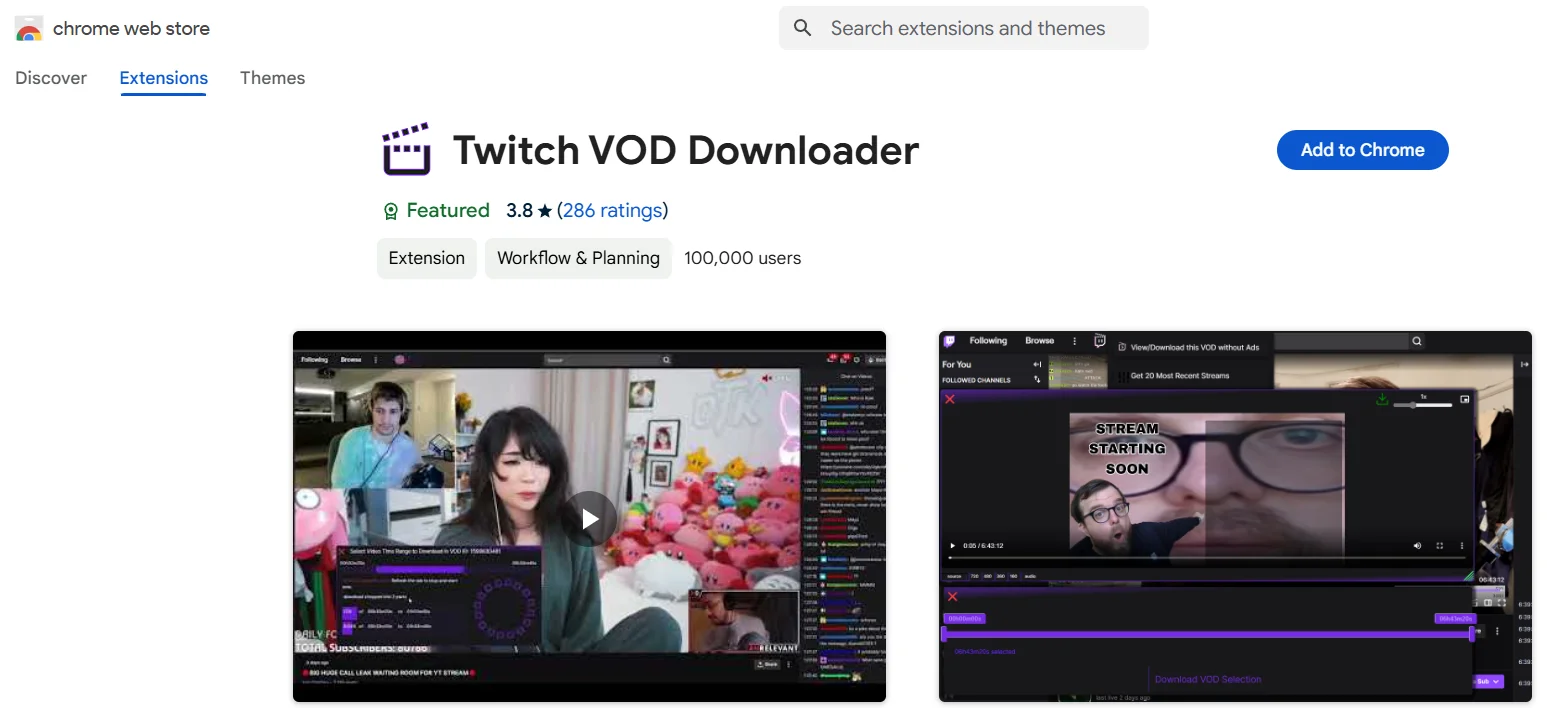
The Twitch VOD Downloader is a Chrome extension that transforms how users can save their favorite Twitch content directly through their browser. This tool not only enables segment-specific downloads but also offers the unique capability to access certain deleted VODs.
These are some ways to download Twitch VODs, whether they’re yours or someone else’s, and they work on Android, iOS, Mac, or Windows. Let us know if you have other methods to share!
Frequently Asked Questions (FAQs)
Is it possible to download Twitch VODs?
Yes, you can download Twitch VODs by enabling the automatic archiving feature directly on Twitch.
Can I download other people’s Twitch VODs?
Yes, you can download other people’s Twitch VODs by using third-party websites or extensions designed for video downloads.
How long does it take to download a Twitch VOD?
The download time for a Twitch VOD depends on both the video length and your internet speed. Typically, it takes a few minutes for the download to start, and for longer videos, it could take an hour or more to complete.