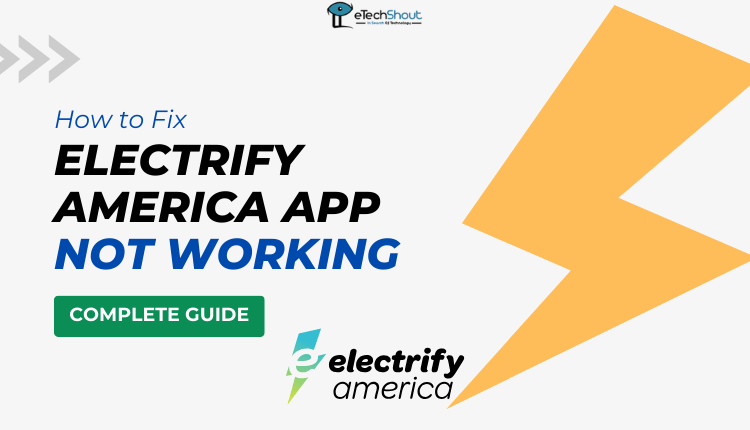
If you find yourself in a situation where the Electrify America app is not working as expected, you’re not alone. Many users have faced challenges ranging from a lack of charger visibility to missing account information, rendering the app less than helpful in their EV charging endeavors.
As the electric vehicle (EV) revolution gains momentum, reliable charging station infrastructure becomes crucial for drivers looking to adopt sustainable transportation.
One key player in this landscape is the Electrify America app, designed to facilitate seamless charging experiences for users across the nation. However, for the past month, a growing number of users have reported encountering significant issues with the Electrify America app’s functionality, leading to frustration and inconvenience.
In this troubleshooting guide, we’ll delve into the common problems Electrify America app users have reported, explore potential causes behind the malfunctions, and provide step-by-step solutions to help make the Electrify America app work again.
How to Fix Electrify America App Not Working
Use VPN

If you’re having trouble with the Electrify America app, trying out a Virtual Private Network (VPN) can be a handy fix. First, go to your app store, like Google Play Store for Android or App Store for iOS, and download a VPN app.
Upon completion of the installation, open the app and connect to a server through the app. Then, open the Electrify America app while your VPN is on, and see if the issues, like missing information or map problems, are resolved.
VPNs help by letting you connect to a different location, which can be handy if there are regional restrictions causing trouble. They also make your internet connection more secure and might overcome network blocks.
An issue with the T-Mobile
If you are using T-Mobile, the issue could be related to network traffic. Many users have reported similar challenges, suggesting that T-Mobile may need to whitelist IPs or traffic from Electrify America to ensure a smoother experience.
T-Mobile’s network might be treating Electrify America’s traffic in a way that causes disruptions, possibly due to security measures or restrictions. This could result in issues such as slow loading times, connectivity problems, or incomplete access to features.
A potential solution is to contact T-Mobile’s customer support. Alternatively, you can try using the app by connecting to Wifi or any other network.
Sign Out and Sign In Back
If you’ve found yourself staring at a seemingly unresponsive Electrify America app, the first easiest troubleshooting step is to sign in and out of your account. While this may appear basic, the process often fixes various app-related issues.
- Open the Electrify America app.
- Find the account/profile section, usually with a gear icon.
- Select “Sign Out” or “Log Out” within the account section.
- Confirm your decision to sign out.
- Close the Electrify America app entirely.
- Reopen the app and navigate to the account section.
- Choose the “Sign In” option to log back in.
Restart Your Device

If the Electrify America app is crashing and not working on your phone, just restart your phone before moving on to other methods. Sometimes, a little glitch can mess things up, and restarting your phone is an easy way to clear it up.
When you restart, it helps your phone fix any small issues, speeds things up, and gets rid of any stuff slowing it down.
Just remember to close all the apps running in the background before restarting. Once your device is powered on again, check if the Electrify America app is working.
Uninstall and Reinstall the App
Uninstalling the Electrify America app and reinstalling it again might be helpful if none of the above-mentioned methods do the trick.
- Navigate to your phone’s home screen or app drawer.
- Locate the Electrify America app icon, press and hold it until options appear.
- Choose “Uninstall” or “Remove” to delete the app from your device.
- For Android users, open the Google Play Store; iOS users should open the App Store.
- Use the search bar within the store and type “Electrify America” to find the official Electrify America app.
- Tap on the Electrify America app from the search results to access its store page.
- Press the “Install” button (for Android) or the cloud/download icon (for iOS) to reinstall the app on your device.
- Allow the app to download and install on your device. The process may take a few moments, depending on your internet connection.
- Once the installation is complete, open the Electrify America app on your device.
- Now, sign in to your Electrify America account using your credentials to see if that works.
Update the App and OS
Among the most basic steps in troubleshooting is to ensure both the app and your phone’s operating system are up-to-date. Regular updates are released to address bugs, introduce new features, and enhance the overall performance of the app as well as the operating system (OS) of the phone.
Electrify America often brings out new updates for their app to fix problems and make it work better. If you don’t update the app regularly, you might have an old version with issues. To avoid this, make sure to get the latest version.
Simply go to the App Store or Google Play Store and find the Electrify America app. Look for a button that says Update. If you see it, tap on it to get the newest version. If you don’t see the button, that means your app is already updated and good to go.
Check If the Electrify America App is Down
Another practical way to determine if the Electrify America app issue is widespread is by checking social media platforms like Twitter, Facebook, or community forums. Users often share their experiences, and if many are facing the same problem, it’s a strong indication that the Electrify America app may be experiencing downtime or issues.
If the app is confirmed to be down or experiencing issues, it is important to wait. Electrify America is likely working to resolve the problem.
Contact Electrify America
If you’re still having trouble with the Electrify America app, the last step is to contact Electrify America support. You can reach them by dialing 1-833-632-2778 anytime. They’re available 24/7 to help solve user’s problems. You can also find them on Facebook, Instagram, Twitter, and LinkedIn. Check their pages for updates and info, and you can send them a message if you need help.
In addition to the methods mentioned, it’s crucial to ensure that you have a working internet connection while using the Electrify America app. By following the steps outlined in this guide, you’ll have a better chance of resolving any issues with the Electrify America app.









