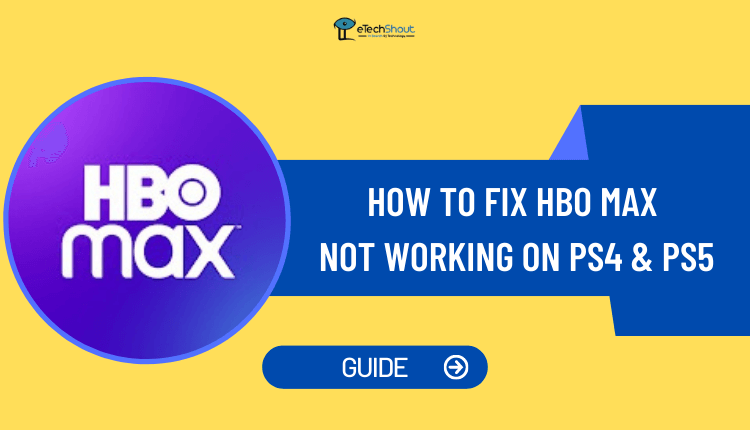
HBO Max offers a large selection of movies and TV shows for streaming. Nevertheless, some users have reported issues accessing the platform on PlayStation 4 (PS4) and PlayStation 5 (PS5) devices. Consequently, this has caused frustration and anger among HBO Max subscribers who are wondering why the platform isn’t working on their PS4 or PS5.
If HBO Max doesn’t work on your PS4 or PS5, this could be due to several factors. Regardless of the cause, it’s clear that many viewers are having trouble using HBO Max on their PS4 as well as PS5 devices. In this article, we will discuss some possible reasons why HBO Max may not be working on PS4 and PS5, along with how to fix it.
Why Does HBO Max Not Work on PS4 & PS5?
There are several reasons why HBO Max not working on ps4 might be happening, including technical issues, server down, pending PS4 updates, compatibility issues, issues with network connectivity, and outdated software or hardware.
How to Fix HBO Max Not Working on PS4 and PS5
Switch to Another Movie/TV Show
Sometimes, streaming apps like HBO Max can experience temporary glitches only in a few movies/series/shows which stops them from playing specific shows for a few hours.
If this happens, you can select another show or movie on the app and check if it plays or not.
Check Internet Connection
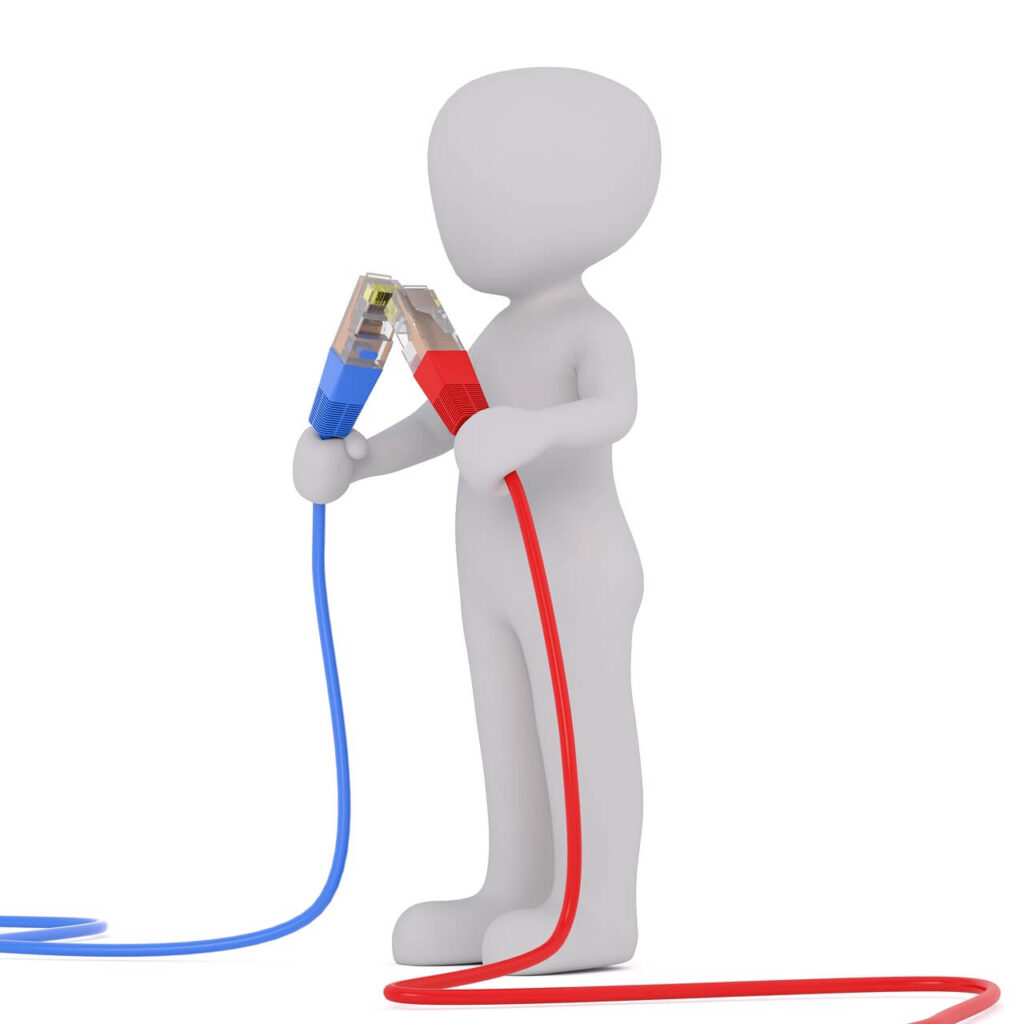
If you want to check the status of your internet connection, open the Settings menu on your PS4 and click “Network” then press “Test Internet Connection” and wait for the test to complete. It will give you information about the speed of your internet and your connectivity.
In case your connection is poor or unstable, you can try restarting your router, finding a better WiFi source, or using an ethernet cable on your PS4 console. By doing this, you can improve the speed of your internet connection and let HBO Max stream smoothly.
Check Is HBO Max Down
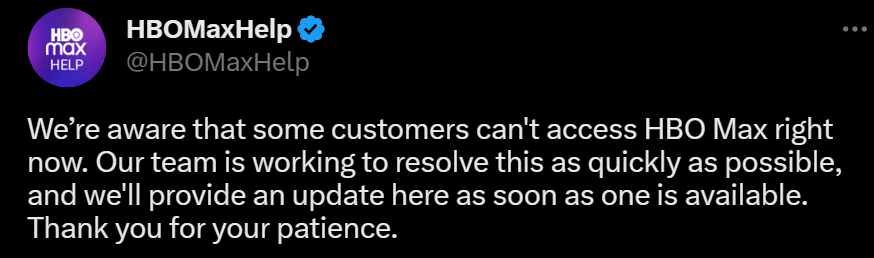 If you’re experiencing issues with HBO Max not working on your PS4 or PS5, it may be because the servers are down. In other words, there may be a maintenance or outage on HBO’s end that prevents users from accessing the service.
If you’re experiencing issues with HBO Max not working on your PS4 or PS5, it may be because the servers are down. In other words, there may be a maintenance or outage on HBO’s end that prevents users from accessing the service.
In order to find out if HBO servers are down, check HBO Max’s official website or social media accounts for any announcements.
Alternatively, you can check sites like Down Detector or Is It Down Right Now to see if other users are experiencing the same problem. These websites monitor online services and platforms for outages and provide real-time.
Another simple solution you can try is to re-login to your HBO Max account. In this way, you may be able to resolve issues with authentication or permissions preventing the app from working.
Sign-out and Re-login
In order to re-login to your HBO Max account on your PS4, simply visit the HBO Max on the website, and go to Profile > Manage Devices. Then, choose the PS4 or PS5 from the list and press the Sign Out button. After that sign back in using your login credentials.
In this way, you can refresh the information on your account and resolve any conflicts that may be causing temporary issues.
ALSO READ: –
Disconnect your VPN
 When you are unable to access HBO Max on your PS4 or PS5, disconnecting your VPN may help. It is true that VPNs are useful for accessing content from different countries and safeguarding your online identity, but sometimes they can cause problems with streaming services.
When you are unable to access HBO Max on your PS4 or PS5, disconnecting your VPN may help. It is true that VPNs are useful for accessing content from different countries and safeguarding your online identity, but sometimes they can cause problems with streaming services.
By using a VPN, all of your internet traffic goes through a different server, which may cause connection problems and affect your internet speed. In some cases, this can interfere with HBO Max streaming and prevent it from working on your PS4 or PS5.
Once you disconnect your VPN, you’ll be able to restore your internet connection’s speed to its original level and it could potentially resolve any issues you were having in HBO Max on PS4 or PS5. After disconnecting your VPN, check if HBO Max is working on your PS4 again.
Delete Saved Data
If you’re experiencing issues with HBO Max not working on your PS4 or PS5, deleting your saved data may be a solution. This can help to clear any corrupted or outdated data that may be causing conflicts with the HBO Max app.
You can delete saved data on your PS4 by following these steps:
- Select “Settings” from the PS4 home screen.
- Go to “Storage“.
- From the storage menu, select “System Storage“.
- Go to “Saved Data”
- Click on the HBO application data and delete everything related to HBO Max.
- Confirm the deletion by selecting “Delete“.
- After this restart your PS4 and open the app again. By doing this, you will create a new set of data that might resolve your app issues.
Update PS4
Updating your PS4 can be an essential step if you’re experiencing issues with HBO Max not working on your PS4 and PS5. This is because outdated software or firmware may not be compatible with the platform and interfere with its functionality.
You can update your PS4/{S5 by going to Settings > System Software Update > Update Now. After that, follow the on-screen instructions to download and install the latest version.
Once you have updated your PS4/PS5, see if HBO Max works again. If the platform is still not working, there may be other factors at play such as network connectivity problems or technical glitches that require further troubleshooting.
Updating your PS4/PS5 software is important for it to function properly and to avoid streaming issues with HBO Max. It is also possible to set your PS4/PS5 to automatically download and install updates by enabling System Software Update Files by heading over to Settings > System > Automatic Downloads.
ALSO READ: –
- How to Fix PlayStation Error NP-34957-8 (PS4 & PS5)
- 10 Methods to Fix PS5 Error WS-118720-9 (2023)
- How to Unlock Locked Games on PS4 (5 Ways in 2023)
- How to Copy and Paste on PS4 (3 Ways in 2023)
Reset PS4/PS5 Settings
Resetting your PS4/PS5 settings might help fix HBO Max not working on PS4/PS5. The fix can help resolve software glitches or compatibility issues preventing it from working as it should.
If you want to reset the PS4/PS5 settings, go to the Settings menu and click “Initialization“. Then select “Initialize PS4” and select “Quick” or “Full” initialization options. It will reset your console to its default settings.
Once your PS4 or PS5 settings have been reset, try logging in to HBO Max again to see if it has resolved the issue.
Turn Off Subtitles
According to some users on the internet, turning off the subtitles on HBO Max helped them to fix HBO Max won’t play on ps4 issue. So, you can also try this to see whether it works or not.
Contact HBO Max Customer Support
After trying all of the methods listed above and HBO Max is still not working on your PS4 or PS5, you might need to get in touch with HBO Max customer support. They will identify the problem and help you fix it so that you can get the platform running on your PS4/PS5.
You can reach HBO Max customer support through the contact page and describe the issue you found with HBO Max on your PS4/PS5 and the customer support team will help you resolve it.
By following all these above methods, it is possible to resolve HBO Max not working on your PS4/PS5 and get back to enjoying your favorite content on the platform.







