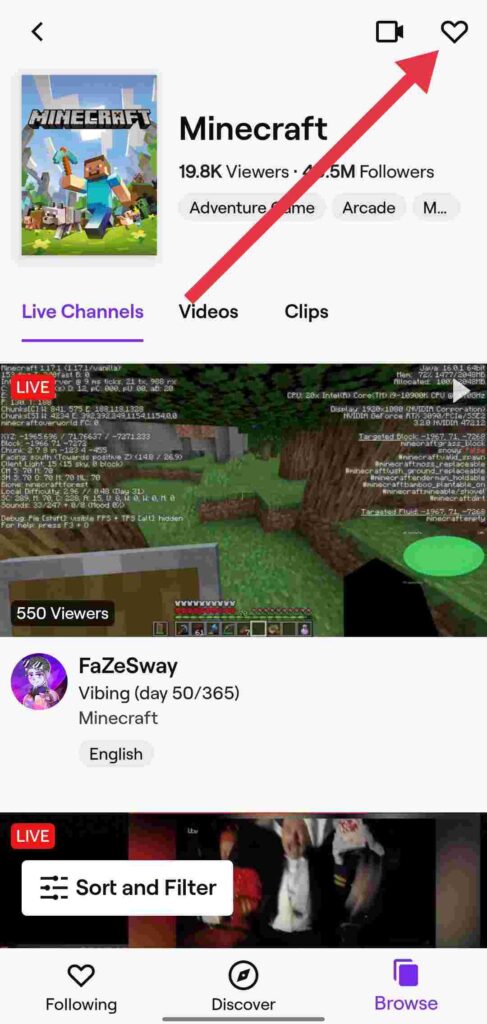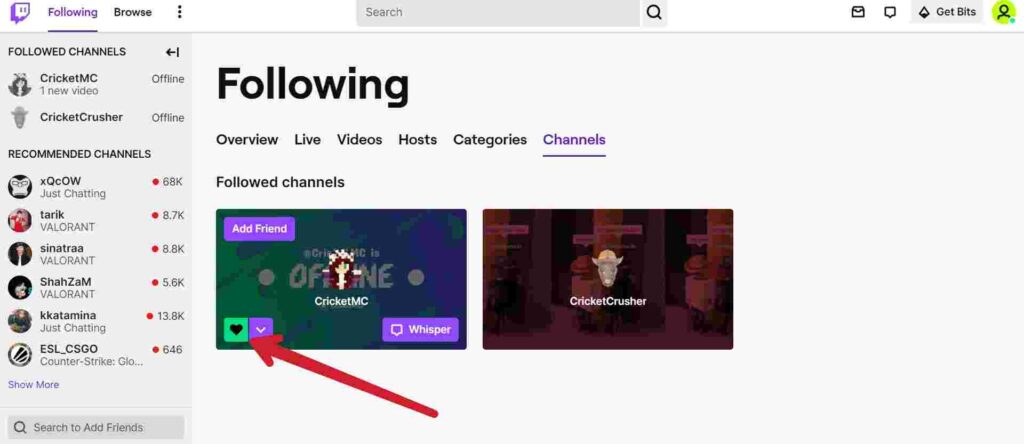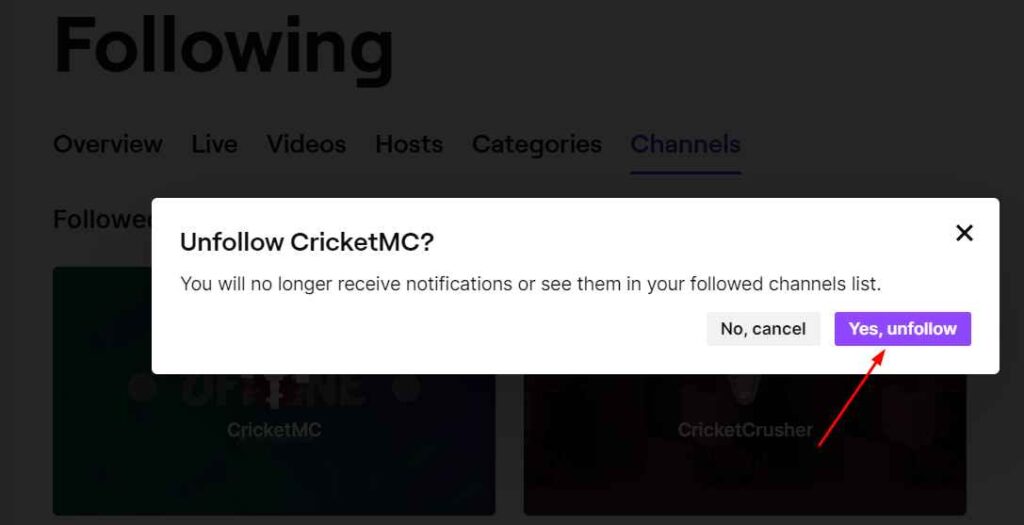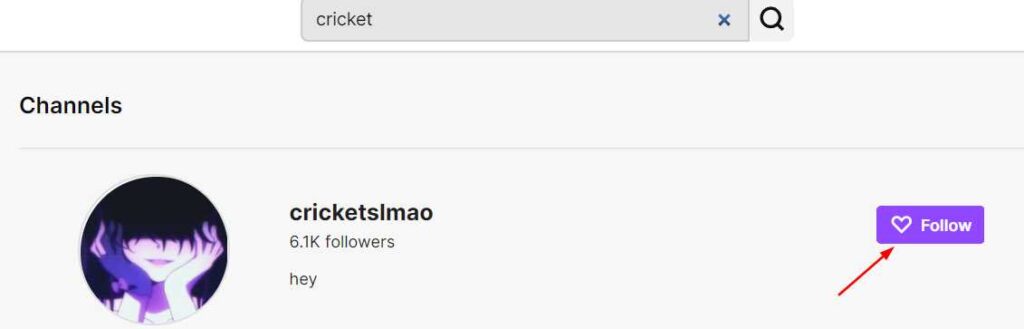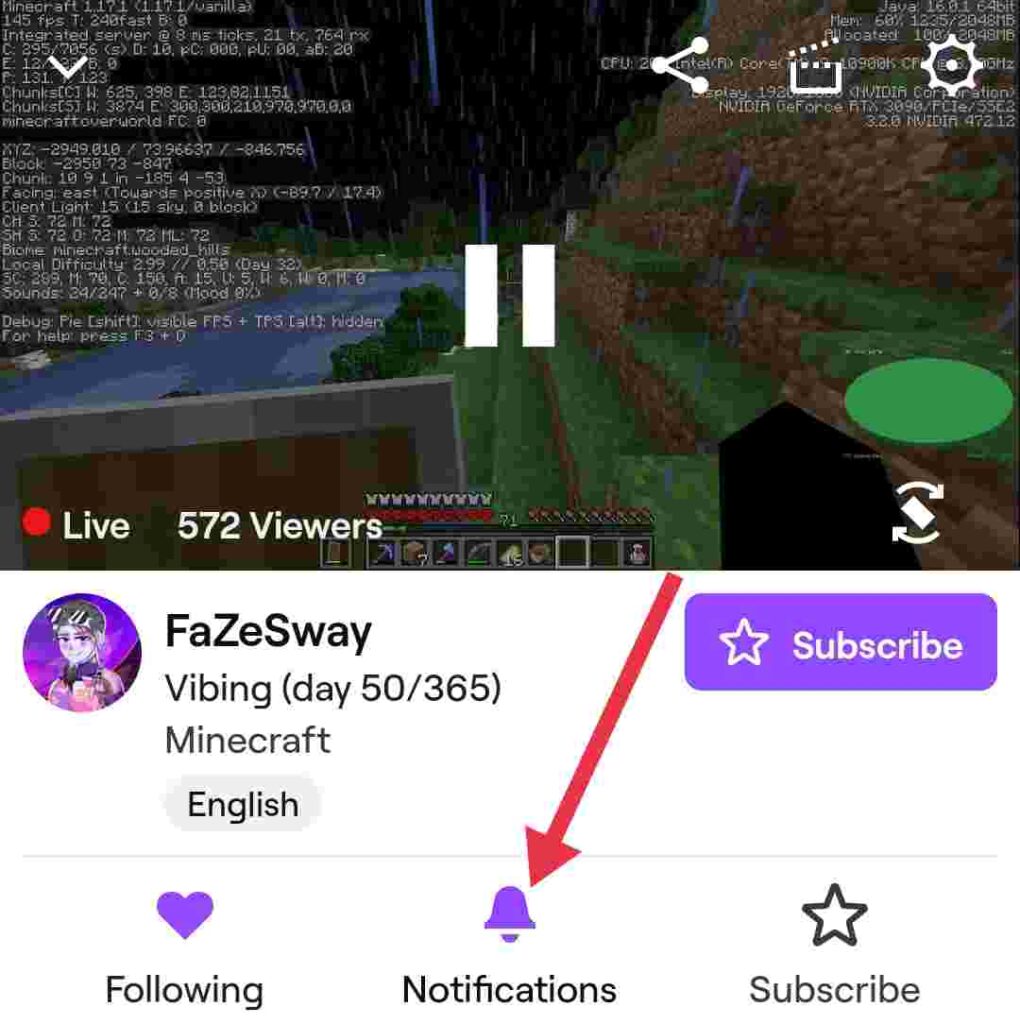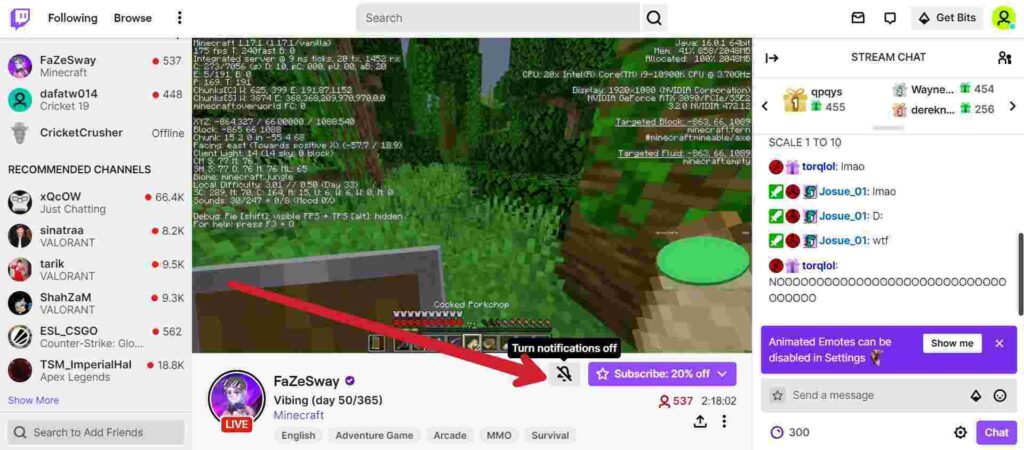Twitch is one of the most popular platforms for gamers to watch live streams of their favorite gamers. Twitch even gives content creators the opportunity to monetize their channels by allowing viewers to subscribe.
Most people eventually discover that they don’t watch all of the channels they’ve subscribed to on Twitch. In case your Twitch page is filled with streamers you are no longer following, you may decide to unfollow them all at once. Here’s a post that will help you unfollow someone on Twitch, no matter what device you use.
Unless you visit the Twitch website, you might be unaware of how many streamers you follow. In the left-hand sidebar, there might be so many live channels that it’s difficult to find the streams you’re looking for. It’s possible to view a list of all Twitch streamers you have subscribed so that you can unfollow Twitch channels that you don’t watch anymore.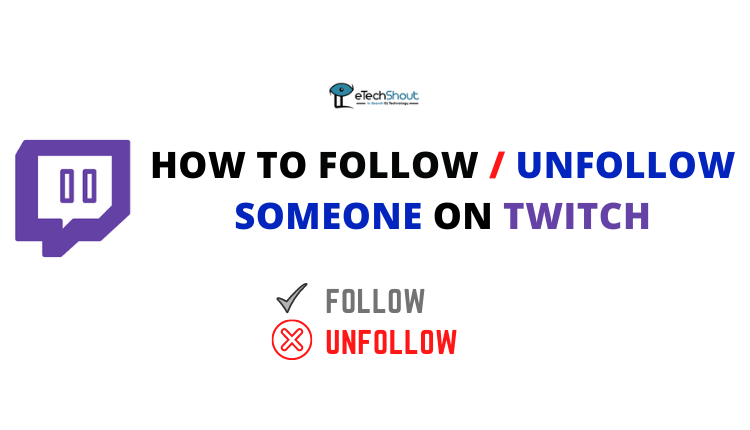
Why Do People Unfollow On Twitch
Twitch offers a wide variety of content, so some channels you used to follow or you used to watch may no longer interest you. Furthermore, you should not let the channels you do not watch take up space on your home screen. In addition, you can follow a maximum of 2,000 channels. This is why unfollowing them makes sense. Read on to learn how to unfollow someone on Twitch.
You should follow channels you enjoy, are interested in watching. Do not follow channels you are not interested in. It’s a good idea to follow Twitch channels you like, as it lets you receive notifications when they’re streaming, stay updated on their activity, find them easily, and you can chat with them on some channels.
Whenever a streamer goes live, a notification appears on Twitch, as well as an email is sent to the followers. It’s just a notification to let viewers know the streamer is live. These notifications can be customized so that they say exactly what the streamer wishes.
Getting notifications from streamers you follow is nice, but receiving notifications from all of them is annoying. If there are any streamers you do not wish to be notified by, you can turn them off.
As a viewer, unfollowing is not harmful as you can follow again at any time. Being unfollowed as a streamer will not cause your channel to be banned.
How To Unfollow Someone On Twitch?
Unfollow A Streamer On Twitch Mobile
- If you want to unfollow someone on Twitch mobile, you should download the Twitch app (Android / iOS)
- Log in to your Twitch account.
- Now, go to their channel and there will be a heart icon on the top right corner.

- When you click on it, it will show you a message saying “Unfollow Channel Name”
- You just have to click Yes to unfollow that streamer or channel on the Twitch mobile app.
- That’s it! This is a simple and quick way to unfollow someone on Twitch mobile.
Unfollow Someone on Twitch Desktop
Follow the steps outlined here if you want to unfollow a Twitch channel on your desktop:
- Sign in to your Twitch account
- Now, go to your Twitch followers list to find and unfollow a streamer’s channel
- Find the Twitch channel name you wish to unfollow from the list and click it. The most recent followers will be listed at the top.
- Hover the mouse on the channel you like to unfollow and click the green heart icon to the left of the channel,

- Now, it will show you a popup of “You will no longer receive notifications, have access to their Follower Emotes or see them in your followed channels list.”
- Click, Yes, unfollow

- That’s it! You have unfollowed successfully.
Why You Should Follow on Twitch
Twitch is a great place to stream and watch other streamers. You can show your support for a stream by following their channel if you cannot afford to pay for a channel subscription.
In general, smaller streamers do not yet have Twitch Affiliate. You can only get donations and subscriptions if you are a Twitch affiliate or Twitch Partner.
Watchers can only help small streamers by following, watching, engaging on the chat. Small streamers will be helped greatly by following.
Following someone or any channels you love on Twitch is great as you can easily join their streams from a left sidebar (desktop) or in “Your Live Channels” on mobile. Rather than searching for the stream in Twitch search, it will be right there for you to join. As you follow streams, they will appear from most-watched to least-watched.
How To Follow Someone On Twitch?
Follow Someone on Twitch Mobile
- Install and Open Twitch Mobile app (Android / iOS)
- Now, Log in or Signup
- Now, you can click on the Discover or Browse option to find the channels you like.
- Also, you can search for the streamers you know from the search button
- Choose any channel or a streamer you wish to follow to get their content
- Click on the streaming video to find the Follow button

- Click on it to follow them instantly!
Follow Someone on Twitch Desktop
- Go to Twitch’s website.
- Log in to your account by clicking the Log In button in the upper-right corner of the homepage. If you are not registered, click the Sign up button
- Upon logging in, find your favorite Twitch streamer.
- To follow their channel, hit the Follow button.

- When you follow a Twitch stream, you will not see a Follow button again.
How To Turn Off Notifications for a Channel on Twitch?
If you wish to support a Twitch streamer by subscribing to them but don’t want to get notifications whenever they are live, you can do that. Instead of unfollowing them, you can turn off the notifications.
Turn Off Notifications on Twitch Mobile
- In case you wish to follow a channel but do not wish to receive notifications, head over to their channel
- Click on the live video and you will find the Notifications option

- Now, click on the bell icon to toggle notifications off.

Turn Off Notifications on Twitch Desktop
- Open Twitch Following Directory on Desktop
- Head over to the Live section and click on the channel you want to stop getting notification
- Click on the bell icon to toggle notifications off.

Frequently Asked Questions (FAQs)
Is there a way to check and see who unfollowed me on Twitch?
NOO! There is no such app or website to check who unfollowed you on Twitch.
It’s okay if people unfollow you, but if you get hung up on it, it will ruin your streaming experience. People constantly follow or unfollow channels due to several reasons. There will be a few who stay, and one day they may disappear.
One day your streams may grow too large to handle, it’s part of life, so don’t take it personally. Looking for those who unfollow you on Twitch will just make you feel bad. You cannot measure success by your followers.
It doesn’t matter how many followers you have. What matters is that your stream is viewed regularly and consistently. When you stream live, you want people to watch. It doesn’t really matter how many followers you have.
Do Twitch streamers know if you unfollow them?
Fortunately, there is no way for streamers to know who unfollows them on Twitch, but there are a few third-party websites through which they may find out who unfollows them. But we don’t know whether they work or not.
These third-party websites may be used by very few streamers. Most likely by streamers who are worried about losing followers and want to know why.
Final Words
I know, it is sad to lose followers as a broadcaster. But when people are irritated or don’t want to follow the channels or streamers they are not interested in, they can mass unfollow on Twitch using the Twitch following page or any other third-party website.
In this article, you have learned how to unfollow someone on Twitch, and I hope it was helpful.