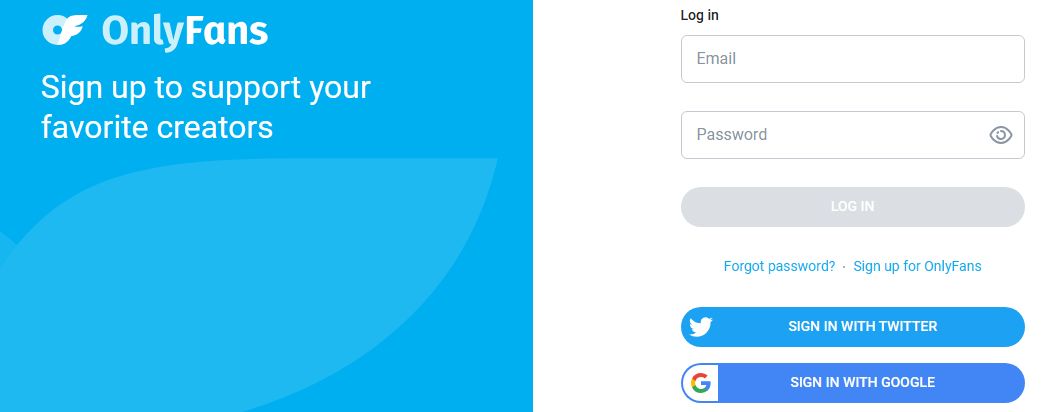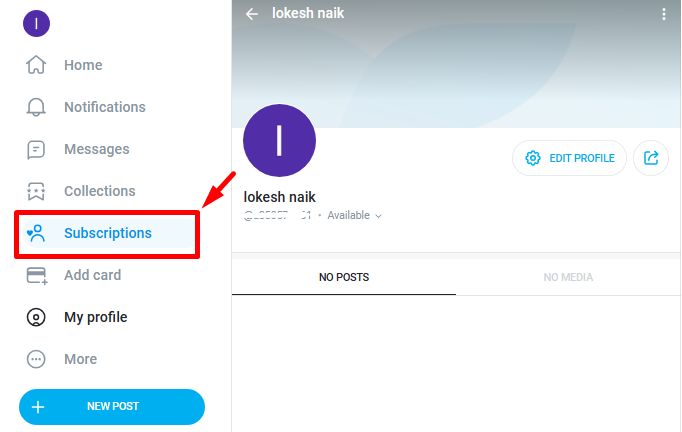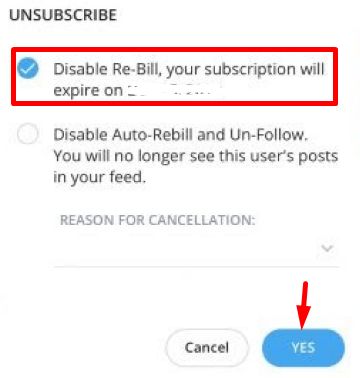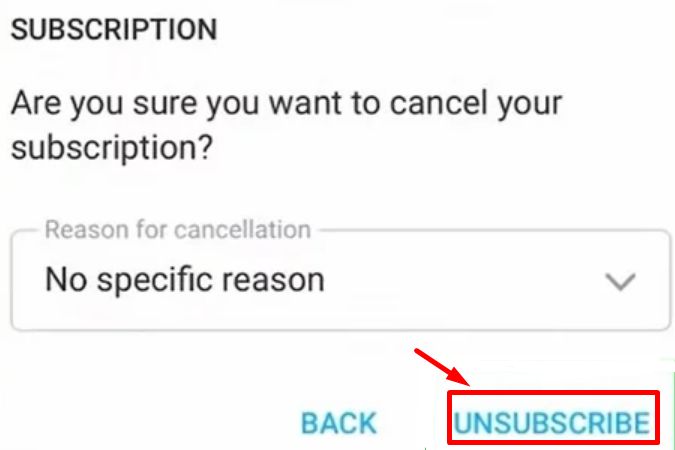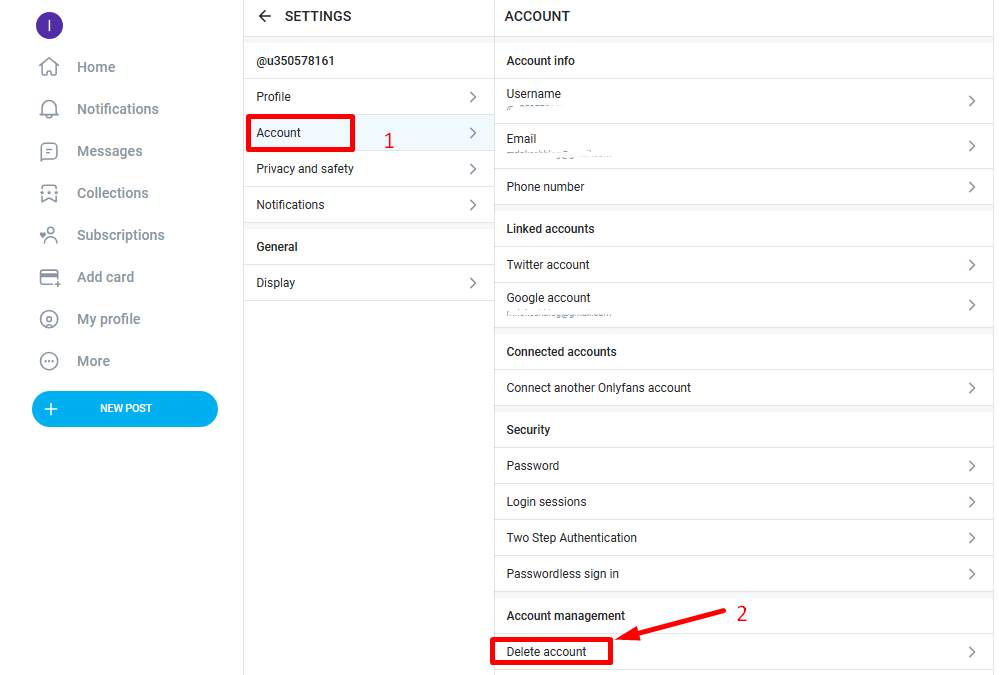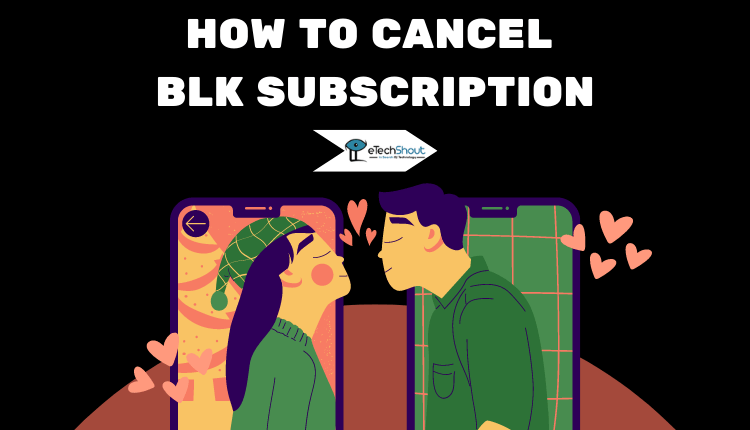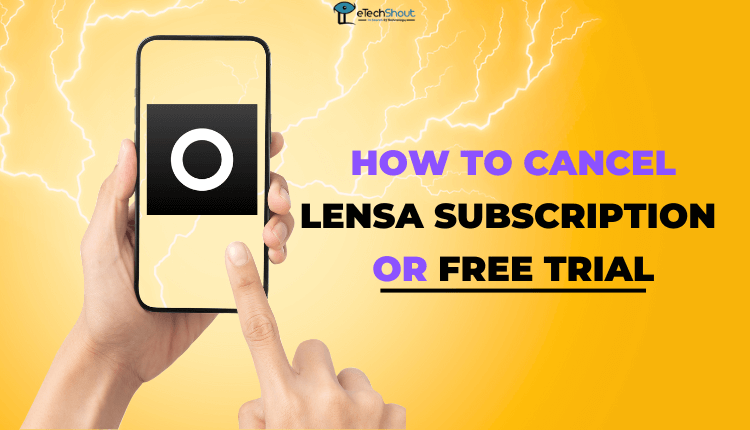Wondering if you can get a refund on OnlyFans? Find out everything about the OnlyFans refund policy.
If you are an OnlyFans subscriber, we understand that sometimes things don’t work out as expected, and you might find yourself in a situation where you want a refund for your OnlyFans subscription.
In this blog, we’ll reveal everything about the OnlyFans refund process. So, if you’re seeking answers on how to get a refund on OnlyFans, keep reading till the end for a comprehensive guide and other relevant information.
How to Get a Refund on OnlyFans after Canceling Subscription
What is OnlyFans?
OnlyFans, a London-based online streaming platform, is widely regarded as a go-to destination for content creators looking to share their exclusive content and engage with their fans. With its rising popularity, OnlyFans has become a hub for a diverse range of creators, including models, celebrities, actors, YouTubers, and many others, who can now offer unique and personalized content to their loyal followers in exchange for a subscription fee.
In the bustling digital landscape, OnlyFans has carved out a niche, allowing creators to nurture a closer bond with their audience. By offering exclusive content, these talented individuals can connect with their fans on a more intimate level, making them feel like an essential part of their creative journey.
This innovative platform has proven to be a game-changer for content creators, giving them the freedom to share their passion projects, behind-the-scenes insights, and creative experiments directly with their dedicated supporters.
Can You Get A Refund On OnlyFans after Canceling Subscription?
At OnlyFans, the policy regarding refunds for digital content and monthly subscriptions generally is non-refundable. However, there are specific exceptions to this rule that users should be aware of.
If you decide to cancel your subscription within 24 hours of signing up, there is a possibility of receiving a full refund for the entire cost. This option provides a brief window for users to explore the content and decide if it aligns with their interests and preferences.
Furthermore, in the event that a creator decides to block you on OnlyFans, you will automatically receive a refund for any active subscription you had purchased from that particular creator. This ensures that users are not charged for content they can no longer access due to a creator’s decision.
OnlyFans also provides refunds when an error occurs with your order. In some cases, you may have been charged twice for a particular purchase or been billed for a purchase you didn’t make.
While these exceptions provide some flexibility, it’s essential to remember that outside of these specific circumstances, refunds for digital content and monthly subscriptions are generally not granted.
Once you’ve canceled your subscription on OnlyFans, it’s essential to know that refunds are not typically granted. This policy is primarily due to the nature of the content provided on the platform. Since OnlyFans offers exclusive media and personalized experiences, it’s not possible to view the content and then request a refund based on personal preferences.
It’s crucial for users to understand that once they’ve accessed the content, whether it’s videos, photos, or other forms of media, they cannot get a refund. This applies not only to subscriptions but also extends to tips and pay-per-view content.
Once you’ve made a payment for a creator’s content on OnlyFans and find that it doesn’t align with your expectations, there is no option for a refund. In such a situation, you have two choices: either unsubscribe immediately or continue enjoying the content for the duration you’ve already paid for.
OnlyFans Refund Policy 2023
At OnlyFans, refunds for digital content and monthly subscriptions are typically non-refundable, with specific exceptions. Users have a 24-hour window to cancel their subscription and potentially receive a full refund.
Additionally, if a creator blocks a user, they will automatically receive a refund for any active subscription with that creator. However, outside of these cases, refunds are generally not granted.
Moroever, OnlyFans offers refunds solely in instances where an error has occurred with your order. Such errors may include instances where you have been double-charged for a single item or mistakenly billed for a purchase you never intended to make.
OnlyFans Customer Support
Refunds at OnlyFans are only granted in cases where an error has occurred with your order. These errors could include being charged twice for a single item or being billed for something you never intended to purchase.
So, if you encounter any technical issues or encounter problems with the content itself, you can contact OnlyFans to get a refund.
You can contact OnlyFans by sending mail to support@onlyfans.com. In your email, remember to provide essential details such as your username, the invoice date, a clear description of the issues you are facing, the refund amount (if applicable), and if possible, a screenshot of the problem you are encountering.
Once your request is approved, you can expect a refund from OnlyFans to be issued to your original payment method within one week.
Use Credit Card Provider
If you wish to request a refund for your OnlyFans subscription fee or any other charges on OnlyFans, you should contact your credit card company directly. If you believe your credit card statement has been charged incorrectly, use this method.
However, it’s essential for OnlyFans users to be aware of potential consequences. If you initiate a credit card chargeback or dispute, it is possible that your account will be suspended or restricted.
It’s important to note that refund requests will undergo a review process by the approval board. While refunds or chargebacks may be approved, the final decision lies with the reviewers.
Additionally, whenever a refund or chargeback is processed, the content creator associated with the transaction will be notified of the occurrence.
How to Cancel OnlyFans Subscription?
If you wish to cancel your OnlyFans subscription, it’s important to be aware of a few key points. As a subscription-based service, once you decide to cancel, you will no longer have access to the content you previously paid for. Therefore, consider your decision carefully before proceeding.
To cancel your OnlyFans subscription, follow these steps:
- Visit the official OnlyFans website by clicking here
- Now, log in to your OnlyFans account

- Navigate to the Subscriptions section

- Locate the creator’s page whose subscription you want to unsubscribe from.
- To turn off auto-renewal, either click the switch or toggle the Auto-Renew checkbox accordingly.
- Provide a reason for unsubscribing. Choose one of the suggested reasons or enter your own.

- Confirm your decision by clicking the Unsubscribe button.

Does OnlyFans Refund for Deleting Account?
Unfortunately, OnlyFans does not offer refunds for deleting an account. When you decide to delete your OnlyFans account, all subscriptions will be automatically canceled, and the platform will remove all associated data and information. It’s essential to consider this before proceeding with the account deletion process.
If you’ve decided to delete your OnlyFans account, here’s a simple guide to follow:
- Visit the OnlyFans website and then sign in to your account.
- Click on your profile picture located at the corner of your screen.
- Navigate to Settings
- Head over to the Account section
- Scroll down and click “Delete Account.”

- You’ll be prompted to enter a code from the picture to verify that you are not a robot.
- Finally, click “Yes, Delete” to confirm and complete the account deletion process.
RELATED ARTICLE: – Does OnlyFans Send Mail To Your House? (Explained)
In conclusion, OnlyFans aims to provide a fair and transparent environment for both creators and fans. While refunds may not be available after canceling a subscription, the platform encourages users to explore and connect with creators whose content aligns with their interests and preferences.
Obtaining a refund on OnlyFans after canceling your subscription is generally not possible, except in specific circumstances. Users have a brief 24-hour window to cancel and possibly receive a full refund. Additionally, if a creator blocks you, a refund for the active subscription will be processed.
Be mindful of these factors before subscribing, and remember to explore content during the cancellation period if needed. Contact OnlyFans’ support team for any refund-related queries.