
If you are an owner of a Hisense TV and have been experiencing a 3 times red light blinking issue, don’t worry. Fortunately, there are some effective solutions that you can try to troubleshoot and resolve this problem on your Hisense TV.
In this article, we will be discussing working solutions for the Hisense tv red light blinking 3 times in detail, so that you can fix the issue and get back to enjoying your TV without any further interruptions.
In the below section, we will be delving into the reasons behind the occurrence of this Hisense TV red light blinks 3 times, and most importantly, we will be sharing helpful tips to help you resolve the issue. Regardless of whether the error occurred while watching TV or while powering it on, we will provide solutions that will help you resolve it.
How to Fix Hisense TV Red Light Blinks 3 Times
Power Cycle
If your Hisense tv red light blinks 3 times, power cycling might just do the trick in resolving the problem. Oftentimes, power cycling the TV by turning it off and then turning it back on again can effectively fix issues.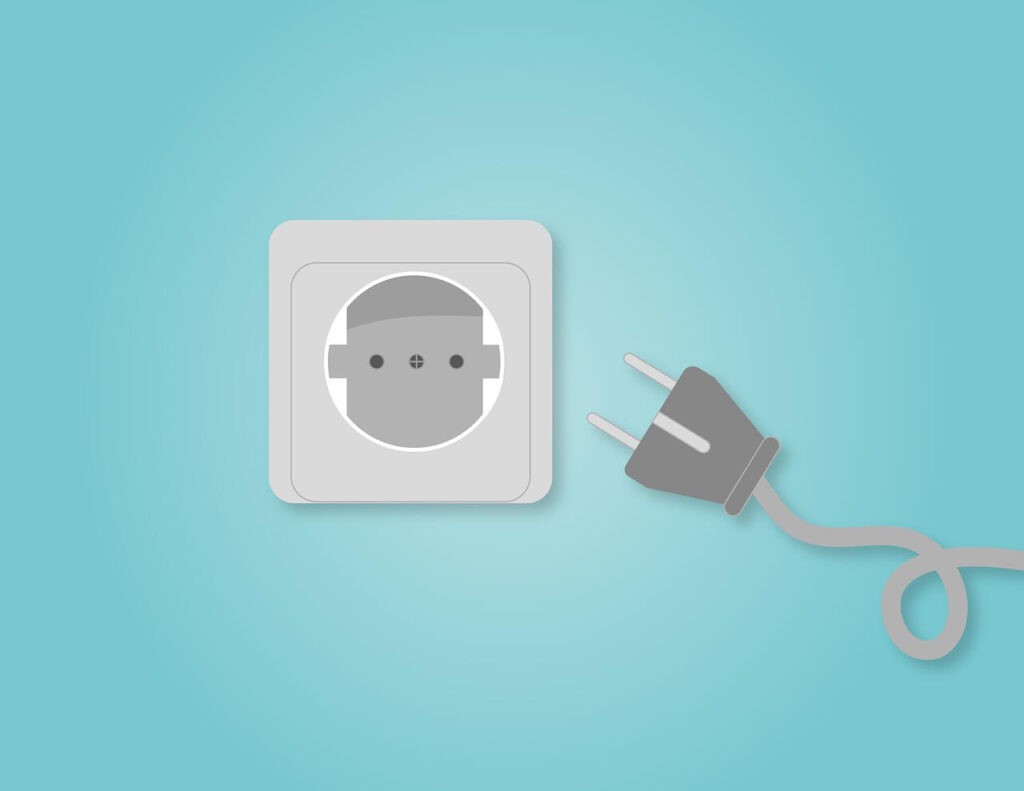
To carry out a power cycle on your Hisense TV, the first step is to turn off the TV. Once it’s off, unplug the power cord from the TV, and ensure that it remains unplugged for approximately 30 seconds. After the time has elapsed, plug the power cord back in, turn on the TV, and observe if the red light has stopped blinking.
Reset the TV
Resetting your Hisense TV may be a useful solution to tackle the annoying issue of the red light blinking 3 times. By resetting the TV to its default settings, any underlying hardware or software problem could potentially be resolved.
If you are experiencing the problem of your Hisense TV blinking red light 3 times, a TV reset might help. To reset either an old or new Hisense Smart TV, follow the steps outlined below.
If you own an older Hisense TV and you wish to reset it to its default settings, accessing the factory service menu is the way to go. To do this, simply press and hold down the “EXIT” button on your remote for at least 15 seconds.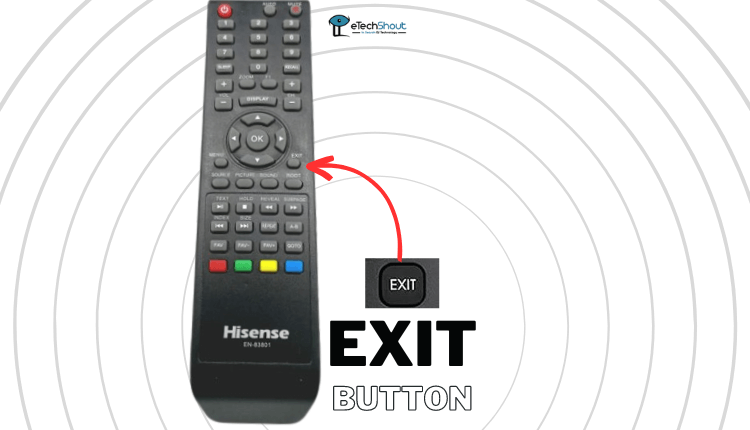
Within that time, the factory service menu for your Hisense TV should appear. Select the “OK” option and turn off the TV once the process is complete.
On the other hand, resetting a Hisense Smart TV requires a slightly different approach. First, turn on the TV and press the “MENU” button on your remote. This will open a drop-down menu on your screen. Navigate to the “SUPPORT” option and click “OK or ENTER”.
On the next screen, select “SELF DIAGNOSIS” and then choose “RESET”. If prompted, enter your security pin, or if you haven’t set one, the default reset code, which is 0000.
The reset process should take a few minutes to complete, after which your Hisense Smart TV will be reset to its default settings.
Check the Power Supply
To prevent the Hisense TV red light blinks 3 times issue, make sure your TV receives enough power. Make sure all connections are secure by checking them and tightening them if necessary.
As well, look for any obvious signs of damage, like cracks, tears, and cuts. In the event that the power cable is damaged, please replace it with a new one before trying to turn on the TV.
To verify your TV receives AC power, connect it to another outlet or power strip to verify. When the TV turns on and functions properly, it indicates that the power supply is working correctly. If not, it should be repaired.
ALSO READ: –
- (Fix) Hisense TV Red Light Blinks 2 Times (EASY)
- Roku TV Blinking Red Light: Common Causes & Quick Fixes
- 10 Best TV Guide Apps for Android and iOS in 2023
Check for Defective Backlight
If your Hisense TV red light blinking 3 times, there might be a problem with the backlight. To confirm if the issue is indeed caused by a defective backlight, you can carry out a flashlight test. Here’s how to perform the test:
Ensure that your TV is plugged in and turned on by pressing the power button. Then, turn off the lights in the room and take a flashlight and point it toward the screen of your TV. You can move the flashlight around the screen to see if there’s any faint picture visible on the screen. If you can see a faint picture on the screen, it is an indication that the backlight is defective, and you need to get it repaired.
It is crucial to be careful while performing the flashlight test to avoid damaging your TV. You should use a flashlight with a low level of intensity as a high-intensity flashlight can damage the TV’s screen.
On the other hand, if you cannot see any picture on the screen, there might be an issue with another component of the TV. It would be best to contact the manufacturer or a technician for further assistance.
Reach out to Hisense Customer Service
Another professional option to get your Hisense tv repaired from the red light blinking 3 times with no picture issue is by contacting Hisense’s customer care department.
You can reach out to them through various channels like phone, email, or live chat. Once you contact them, a trained Hisense TV technician will assist you in resolving the issue.
In addition to providing remote assistance, they may visit your place to troubleshoot the 3 times red light flashing issue on your Hisense TV. Furthermore, Hisense’s customer service can assist you with warranty claims if it is under the warranty period.
Visit the Nearest TV Repair Shop
In case the Hisense tv red light blinks 3 times or experiences other problems after the warranty period has expired, it is better to visit your local TV repair shop since they can repair it at a more reasonable price. Your TV may cost more to get repaired by Hisense customer service once the warranty period has expired.
If you visit a TV repair shop, the service technician diagnoses the problem properly and provide you with the details of the estimated repair cost. In some cases, faulty components may need to be replaced or repaired by technicians.
In the event that your TV requires major repairs, the technician will let you know how much it will cost and how long it will take to repair it. Moreover, they can recommend whether to repair or replace your TV based on its cost-effectiveness.
If you found this article useful, we’d appreciate your feedback in the comments section below. When it comes to troubleshooting electronic devices, safety should always come first. In the event that you do not feel comfortable repairing the TV on your own, it is always a good idea to ask for professional assistance.
If you’ve tried all the methods discussed so far and are still experiencing Hisense Roku TV red light blinking 3 times problem continuously, please contact Hisense customer care. The company has a team of trained technicians who can provide thorough diagnostics or arrange for repairs or replacements if needed.







