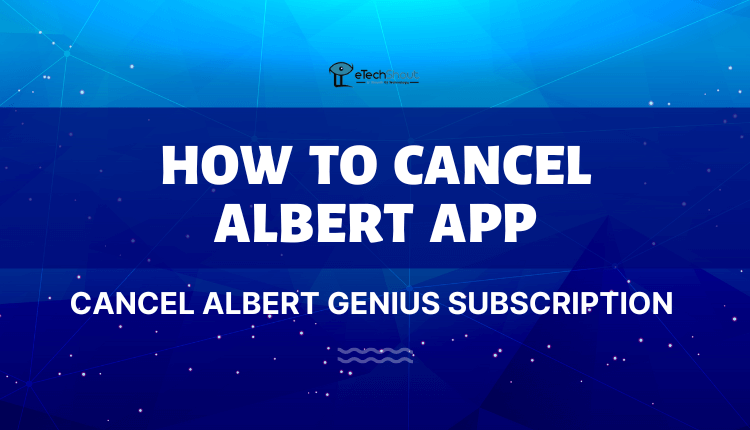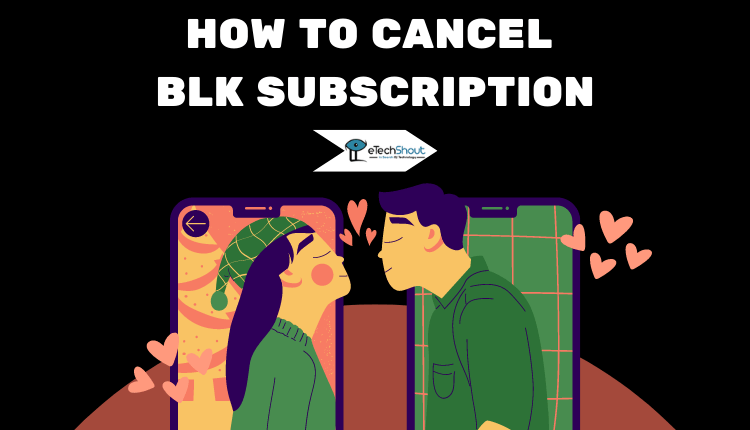In this article, we will show you how to cancel Albert app subscription. Some people who have purchased the Albert Genius subscription are no longer interested, or simply wish to cancel Albert account.
Albert lets you handle your personal finances through automated savings, budgeting, bill negotiation, investment guidance, and much more.
They offer free services for the most part, however, their premium Genius service starts at $4 per month. Albert offers many financial services under one roof.
Albert makes it possible for you to plan for the savings of money each month. During your 30-day trial period, you can try Genius free of charge, and if you’re not satisfied for any reason, you can cancel the subscription.
However, you need to cancel your Albert Genius subscription before the next renewal date in case you have opted for the one-month membership plan of the Albert Genius.
A reminder: Uninstalling the Albert app does not cancel Albert Genius subscription.
How to Cancel Albert Genius Subscription
You can cancel your Albert Genius subscription using the steps below:
- Open the Albert app
- You will find the Profile option at the bottom of your screen, click on it
- Go to Help
- Then click Contact Support
- Write ‘Cancel Genius‘ and text them
- At last, confirm the cancellation of your Genius subscription.
It is also possible to cancel your Albert Genius subscription by texting Albert support at (639-37)
You can also unsubscribe from Albert Genius plan by sending an email to support@albert.com asking them to cancel your subscription.
Note: – Savings is a completely different feature from Genius. When you cancel your Genius subscription, it does not affect your Savings, and your Albert account will not be deleted.
Frequently Asked Questions (FAQs)
Is Albert a safe app?
Yes. Albert is a safe app. Albert protects your money with bank-grade encryption and employs a variety of other measures to protect you from fraud.
How to deactivate Albert account?
Note that you can’t reactivate your account once it is deactivated. Moreover, you cannot create another account under the same email address.
To deactivate your Albert account, log in to Albert > Click on your username in the top right corner > My Account > Passwords & Settings > click Deactivate Account.
How do I cancel my Albert subscription?
Canceling Albert subscription is really easy. It takes just a few clicks to cancel your Albert Genius subscription on the app.
At the bottom of the screen, click the Profile tab > Click Help > Click Contact Support and then text ‘Cancel Genius‘
How to cancel Albert account?
To cancel your Albert account, click the Profile tab > Help > Help Center > Close my Albert account.
What is Albert Genius customer service number?
You can reach Albert support at (639-37).
How do I contact Albert?
You can contact Albert by sending text (639-37) or by sending mail to support@albert.com. You can also reach them on Twitter.
Can I get Albert genius refund?
When you sign up for a yearly Genius plan and cancel within the first 30 days, 100% of your money will be refunded. Upon cancellation after the first month, a partial refund will be issued to you. Albert doesn’t give refunds to customers on its monthly Genius plan.
Will my Albert Genius free trial automatically become a paid subscription?
Yes. As soon as you sign up for Genius membership, you are given a 30-day free trial of the app. When the trial period expires without cancellation, it automatically becomes a paid membership and you will be charged.
I hope this article on how to cancel Albert app helps you. We have shown you how you can cancel Albert Genius subscription on the app and through other methods. Above are clearly outlined steps that are simple and easy to follow.