Read this article to find out how to delete Bitmart account. In addition, we explain some steps you may want to take to ensure all of your information is permanently deleted, and we also provide alternative ways to delete your BitMart account that may be helpful for some users.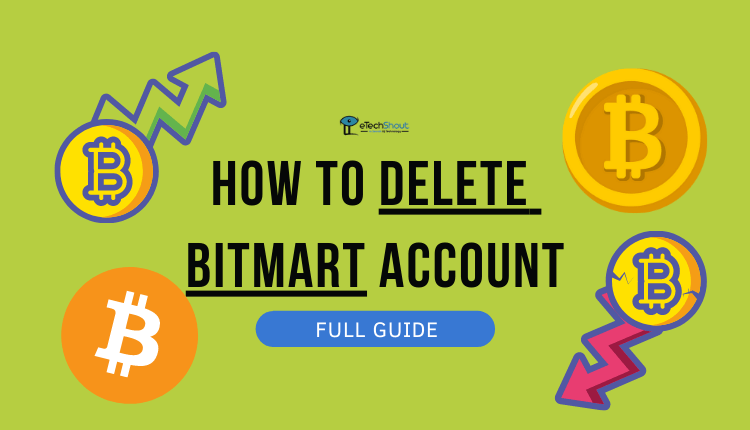
Bitmart is a crypto-exchange platform that lets its users buy and sell more than 1,000 digital currencies and tokens, you can also check other sites where you can buy usdt or other needed currency.
When it comes to online privacy, deleting Bitmart account is one way to reduce the amount of personal data stored online.
Creating the Bitmart account is easy. The process of deleting your Bitmart account can be somewhat challenging – however, it is not impossible. Our guide will walk you through every step of how to delete a Bitmart account permanently.
How to Delete Bitmart Account Permanently (2022)
Method 1
You can easily cancel your Bitmart account by making a live chat with the Bitmart support team and requesting them to delete the account. Here is how to start a live chat.
- Open Bitmart’s official website
- Now, on the bottom corner of the page, you will find the Chat button
- Click on it and it will pop up a new window
- There you have to type delete and click the Live chat option
- In the next step, enter your name, registered email and message why you want to delete your account
- Once you hit the Start chat button it will connect you to the live chat representative.
- Now, ask them to delete Bitmart account by providing all your account details.
- They will guide you on how to delete Bitmart account.
Method 2
Another easy option you can make use of is by submitting a request. Yes. The official website of Bitmart has an option to create a ticket if you have any problems with your Biutmart account or if you are facing any other problems while accessing the Bitmart account. Here is how to submit a request on Bitmart.
- Visit the Bitmart Submit Request page by clicking here
- Now, you have to fill in your personal details like your email address, account email, or phone number that is associated with your Bitmart account
- In the subject field mention “Request to Delete My Bitmart Account”
- Scroll down and in the description box, type the reason for the Bitmart account deletion.
- At last, click the Submit button.
- That’s all! Now, Bitmart will contact you in a mail asking whether you really want to delete your account. And, they may ask for a few other account details as well to complete the deletion process.
- ALSO READ: – How to Delete MetaMask Account (Step-by-Step Guide)
Method 3
Here are the steps to delete Bitmart account by mail.
- Sign in to your email account associated with your Bitmart account
- Write an email and address it to support@bitmart.com
- In the Subject field, please specify “Request For Bitmart Account Deletion”
- Write a brief explanation of why you would like to delete your Bitmart account and request them to delete accounting as well as other personal details associated with the account.
- Now, Send the email.
Here is a sample email
To: support@bitmart.com
SUBJECT: Request For Bitmart Account Deletion
Dear Bitmart Team,
I have a Bitmart account in your database with the name ___ and the email address linked to the Bitmart account is _______
In the meantime, I decided to close my Bitmart account for some personal reasons. Therefore, please delete my Bitmart account from your database and also remove my email and phone number from your database.
I hope you understand and help me to remove my Bitmart account ASAP.
Your name:
Email:
Phone number.
Frequently Asked Questions (FAQs)
Is Bitmart safe?
Many users have decided to leave BitMart because it was hacked in December 2021, and 196 million dollars worth of digital assets were stolen due to a breach of its hot wallets’ security. Crypto tokens were stolen by stealing the private key used to access a hot wallet of BitMart, an indication that the exchange lacks adequate security measures. Moreover, numerous users have posted negative reviews about BitMart on customer review sites and social media platforms.
Why you should delete your Bitmart account?
You could have several reasons to get your Bitmart account deleted, deactivated, and closed permanently. It could be because of the fact that there are still many cryptocurrencies to list. Or due to being hacked in 2021 in a large-scale manner or because their customer feedback is poor.
How do I delete my Bitmart account?
In order to cancel Bitmart account, you have to contact their customer service team with a genuine reason. They will help you do it.
Why did my Bitmart account got suspended?
In case you don’t adhere to their terms and conditions, your Bitmart account will be suspended or deactivated, or closed.
How to recover Bitmart account?
If you have decided to delete Bitmart account, please be aware that this is a permanent process and cannot be reversed. Once the account has been deleted, it will be impossible to recover data.
How to find Bitmart account number?
- Visit BitMart’s official website
- Now, create or login to your account.
- Navigate to the profile option
- Clicking on the profile option provides access to all the profile details including the Bitmart account number.
How to cancel Bitmart account?
To cancel Bitmart account, you must follow the above methods mentioned in the article. You can also reach out the Bitmart support by contacting them via Twitter and Facebook page. They are also active there.
How long does Bitmart verification take?
You can expect BitMart to complete the verification process within 24 hours. It usually takes only a few minutes for BitMart to verify your ID.
You should now be able to delete your Bitmart account easily after reading this article. If you have any questions, please let us know in the comments below.









