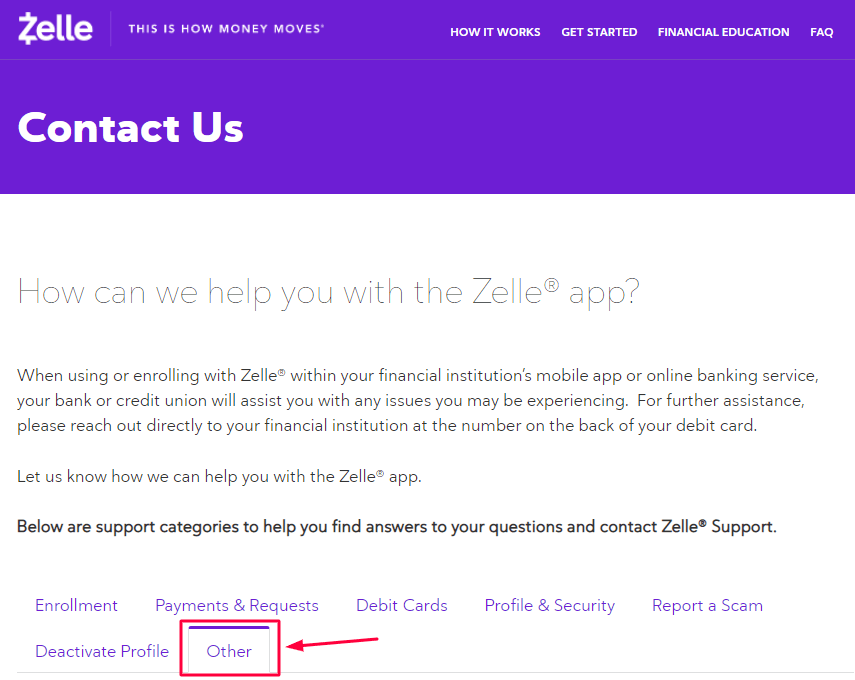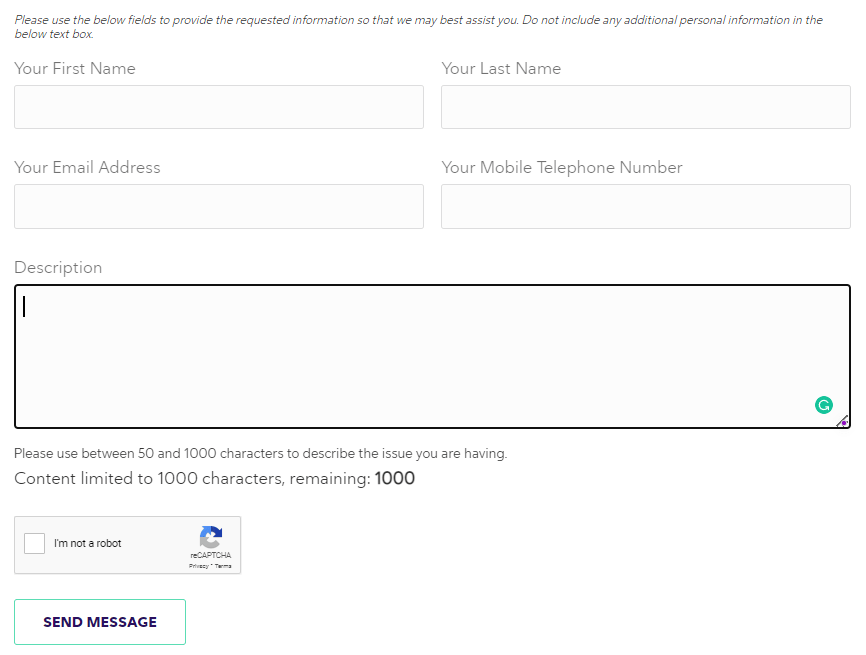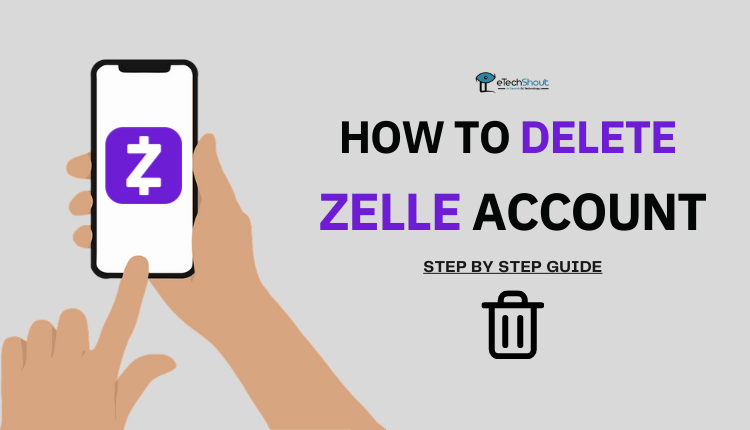
You may have several reasons to delete Zelle account. There is a good chance you do not like the service, you do not use it regularly, and you do not want to keep your details with the company. You can close your Zelle account for any reason.
Zelle is an excellent choice for sending and receiving money, but you might go with another payment method in the future instead of Zelle. Moreover, many Zelle Pay users have reported bad experiences with the service. Typically, people stop using the Zelle service after experiencing fraud when sending money to strangers.
If that is the case, you should definitely delete your Zelle account so that all sensitive financial and personal information is protected. The process of deleting Zelle account is simple. Check out this tutorial.
Zelle provides a mobile payment service that allows its users to transfer money from one person to another, streamlining payments and reducing the need for carrying cash or going to the bank.
Zelle enables you to transfer money quickly, easily, and securely between your bank account and anyone else’s. In order to use Zelle, if your bank offers this service, you only need the recipient’s email address or mobile number. There is no fee associated with Zelle.
Transactions on Zelle typically take less than a minute. In case you are sending money to someone who has not yet joined Zelle, it may take up to three business days for the money to reach once they’ve registered.
Zelle works best when you want to send money to trusted individuals, such as family or friends. Most major banks accept Zelle, and many of the banks have integrated their mobile banking apps with the service. If you download the Zelle app, you will need either a phone number or email address, as well as a debit card, in order to send and receive money.
In case your bank does not support Zelle, you can only send $500 per week. Zelle may enable you to transfer larger amounts of money if your bank offers this service.
In comparison with handing cash and sending checks or bills through the mail, Zelle is a more secure method of transferring funds. Since your money is never deposited in a third-party account, you are always protected.
For those who no longer wish to use Zelle Pay, they have to need only close the Zelle account and remove the app from their device.
If you close your Zelle account, you need not worry about all the sensitive financial and personal information associated with your profile, since Zelle Pay will automatically remove the bank account links from your Zelle account when you close it.
The following guide will walk you through the process of closing your Zelle account.
Note: By deleting your Zelle account, you can ensure that any data associated with the account, including your banking and credit card information, is safe.
How to Delete Zelle Account Permanently (2022)
- Visit the Zelle contact page from here
- Then scroll down, click on the Other section

- Now, it will show a form to fill in the details like name, email, telephone number, description
- Fill out the form with your account details.
- Fill out the form with your Zelle registered name and email address.

- In the description section, type the reason for deleting Zelle account
- In the end, click I’, mot a robot, and hit the SEND MESSAGE button to submit.
- Now, wait for the confirmation email
- Zelle will contact you once your account has been deleted. They may also ask for some other account details to confirm it is your account.
How to Cancel Zelle Account
You can also cancel your account by contacting customer support. The support team can be reached at 1-844-428-8542. You can call any day from 10 am – 10 pm ET, except on Christmas Day, Thanksgiving, and New Year’s Day.
After making the call, request their support representative to cancel Zelle account that you are not using right now. Also, tell them the proper reason for deleting Zelle account.
Frequently Asked Questions (FAQs)
Why you should delete Zelle account?
There’s only one downside to Zelle is that payments authorized by the service are not protected against fraud. A few recent fraud incidents have raised concerns, as Zelle’s consumer protection isn’t particularly strong in the event of a fraud incident.
Despite all these excellent features to send and receive money, Zelle is targeted by scammers. Zelle’s immediate money transfer also makes it popular among fraudsters.
The rest of the bank transfers and transactions involving credit or debit cards usually take a day or two to process. Nevertheless, as soon as the scammers and fraudsters manage to trick their victims into sending money using Zelle, they are able to steal thousands of dollars in a matter of seconds.
It’s impossible for customers to retrieve their money – and in a lot of cases, it’s impossible for banks to do the same. It is safe to use Zelle as long as you know and trusts the person you are sending money to.
How do I delete my Zelle account?
Your account on Zelle can be deleted by contacting their customer support. Unfortunately, there is no direct option to close your Zelle account. You can use any of the above-mentioned methods to delete your account. Also, you can contact Zelle on Twitter, Facebook, or Instagram and then request them for account deletion. They are quite active on their Twitter handle.
What happens when you delete your Zelle account?
When you deactivate your Zelle account, you won’t be able to transfer or receive money from family or friends. When you have a pending payment and close your account before the transfer is completed then the transaction will be failed and the money will be returned automatically to the sender.
How to disable Zelle account?
For those who have enrolled their debit card in the Zelle app, you can cancel the service by contacting customer support at 844-428-8542.
In the case of mobile banking apps that use Zelle, you should contact your bank or credit union to disable Zelle account.
How to deactivate Zelle account?
Your Zelle profile will be deactivated if you follow the instructions. If you don’t see the option “Switch to Zelle”, contact customer service at 866-839-3488 and request them to deactivate your account.
Once you have deactivated your Zelle account, you can confirm by visiting the page of your bank and credit union on Zellepay.com.
How to remove Zelle from bank account?
The direct option is not available to delete bank account from Zelle. If you would like to remove Zelle from your bank account, you will need to get in touch with your bank. It will be your bank’s responsibility to help you delete Zelle from your account.
Here is how to remove Zelle from the Bank of America bank account.
- Visit the Bank of America website
- Select “Help” from the top right corner of the home page.
- Right on the page, on the “We’re here to help” section, tap “Ways to contact us.”
- To the right of the third column, click “Mobile Banking.“.
- Below the “Call us” section, there is a contact number for “Mobile Banking support“.
- Now, you have to request the Bank of America bank to remove your Zelle from bank account.
How To Cancel Zelle Account US Bank?
To cancel a pending transaction, you can follow the below. You can then resubmit the form with the correct information.
- Login to US Bank account
- At the top, click Send Money
- Pick Send Money with Zelle or Send to Account. Both options take you to a screen with the Actions section to the right.
- Then, click Transactions Timeline.
- Click on Scheduled to view a list of payments you have scheduled.
- If you want to cancel a payment, select the Cancel Payment button next to it.
How To Cancel Zelle Account Transaction On US Bank App?
- On your account dashboard, click Send money.
- Select Activity, then choose Scheduled
- Then select the transaction you wish to cancel.
- Click Cancel Payment at the bottom of the page.
How to report a scam on a Zelle transaction?
If someone tricked or tricked you into sending money, or lied about receiving something that wasn’t provided to you then it’s a scam. Even though Zelle support cannot help you get your money back, it is crucial for users to report such incidents.
You can provide Zelle with the recipient’s financial institution or credit union in order to prevent others from experiencing the same issue. Simply fill out the form by visiting this page to report the Zelle scam.
I hope this article on how to cancel Zelle account helped you to close your inactive Zelle account. If you have any queries, please comment below.