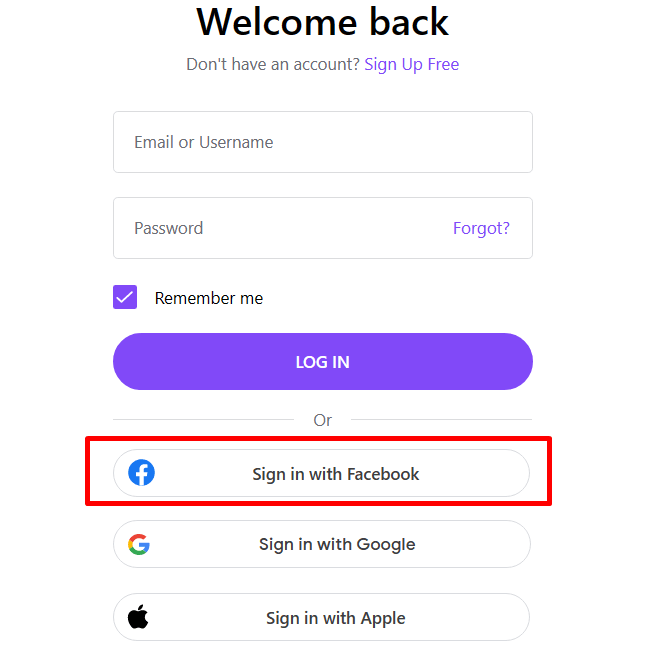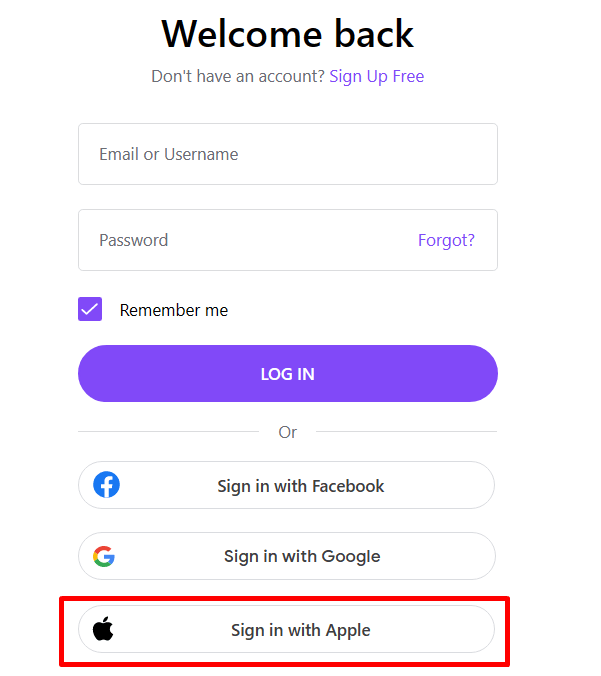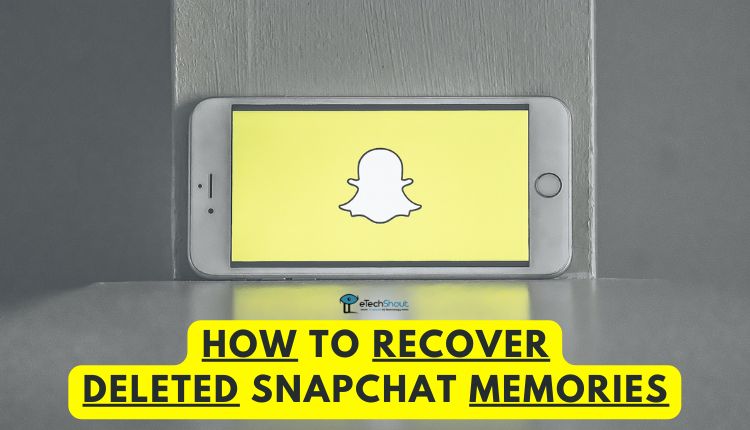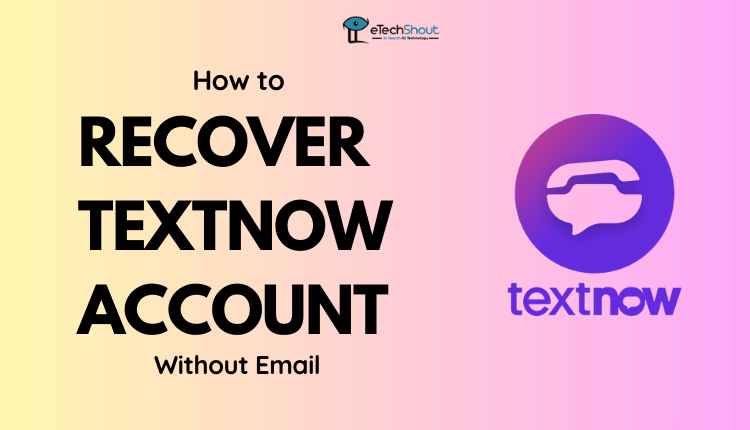 Have you ever lost access to your TextNow account because you can’t remember the email you used to sign up? Don’t worry – you aren’t alone. While it can be frustrating, there are many people who find themselves in this situation and don’t know how to resolve it.
Have you ever lost access to your TextNow account because you can’t remember the email you used to sign up? Don’t worry – you aren’t alone. While it can be frustrating, there are many people who find themselves in this situation and don’t know how to resolve it.
There is no need to panic! In this article, we will guide you on how to recover your TextNow account without an email address. Yes, it’s possible. We will outline different methods and provide step-by-step instructions for each method.
TextNow is a popular mobile app that provides users with free and unlimited text messaging and calling services. There are many people who use it all over the world.
A major reason for TextNow’s popularity is that it is completely free. Users can send unlimited text messages and make unlimited calls to other TextNow users without paying a single penny. In addition, TextNow offers a free phone number, which can be used to make calls and send messages to non-TextNow users in the United States and Canada. In particular, this feature is helpful to those without a cell phone plan or who wish to keep their personal number private.
TextNow requires an email address in order to create an account. In addition to creating an account, it is also needed to log in later. But did you know that you’re not limited to just using your email to log in?
For this reason, your TextNow account can be linked with other platforms like Google, Facebook, and Apple. As a result, you no longer need to remember another set of login credentials to access your TextNow account.
Let’s say you normally sign into other apps using your Google account. TextNow allows you to connect your Google account to your account, and you can log in by tapping on the “Continue with Google” button on the TextNow login screen. Simple as that!
But here’s the real kicker: linking your TextNow account to these platforms can also be a lifesaver if you ever forget your login information. Maybe you forgot your TextNow password, or maybe you changed your phone number and didn’t update your account information. Whatever the case may be, if you’ve linked your TextNow account to your Google, Facebook, or Apple account, you can use those credentials to recover your TextNow account and get back to using our awesome services.
How to Recover TextNow Account Without Email
Recover TextNow Account with Facebook
TextNow has made it easy for you to recover your account using your Facebook details. Here’s how you can do it:
- First, head over to the official TextNow website
- Once you’re on the Login page, don’t worry about entering your email and password just yet. Instead, scroll down until you see the question, “Forgot Password?”
- Below that, you’ll find a few other options you can use to log in, including the “Sign in with Facebook” option.

- Click on the Facebook option, and enter your Facebook details when prompted. Just like that, you’ll be able to access your TextNow account through your Facebook.
Isn’t that easy? It’s understandable that life is hectic at times, making it hard to remember all of your login information. To make it easy for you to recover your TextNow account, they made it simple for you to do so without email.
Therefore, the next time your TextNow login is locked out, don’t panic too much. It won’t take you long to get back. You just have to use your Facebook details.
Recover TextNow with Apple ID
If you’re having trouble logging into your TextNow account using your email, don’t worry. TextNow has another option for you to access your account using your Apple ID. The following steps will guide you:
- Visit the official TextNow website and navigate to the login page.
- Scroll down and select “Sign in with Apple” instead of entering your email and password.

- Now, if you’re using an iOS device, your TextNow account should automatically launch using your Apple ID details. However, if you’re not automatically logged in, you may be prompted to enter your Apple ID details. All you need to do is enter your Apple ID details as prompted.
- It’s as simple as that! You can log into your TextNow account using your Apple ID in just a few clicks.
If you forget your login details or cannot access your account, TextNow understands how frustrating it can be. That’s why they’ve made it easy for you to recover TextNow account without email using different login options.
So, the next time you’re having trouble accessing your TextNow account using your email, remember to use your Apple ID instead.
Recover TextNow Account with Phone Number
Did you know that you can easily use your phone number as an alternative login option?
- Simply visit the TextNow website and select the “Phone Number” option on the login page. You just need to enter your phone number in the given space and hit the login button.
- After entering your phone number, TextNow will send you a verification code via a text message. Simply enter the code when prompted on the login page, and now you can enjoy the TextNow features.
Once you are there, you can take advantage of all the platform has to offer, including chatting and calling your friends and loved ones.
So, if you’re having trouble accessing your TextNow account via email, use your phone number instead. Trust us, it’s a simple solution that really works. Give it a try!
Recover TextNow Account by Contacting Customer Care
In case you’re still having trouble recovering your TextNow account and none of the other recovery options are working for you, don’t worry! TextNow provides a dedicated customer service team to assist you with any issues you may encounter. Let them know what’s happening, and they will guide you accordingly.
TextNow’s customer support team is available from 10 am-5:30 pm EST every day. Simply visit this page and click on the purple Support bubble located at the bottom-right corner and send “Recover my TextNow account” to get replies from their support team. You can also reach them on Twitter, Facebook, and Instagram.
So, if you’re struggling to recover your TextNow account using the other options, don’t hesitate to reach out to customer care.
TextNow Account Recovery
Have you forgotten the password you used to log into your TextNow account? No worries, you can retrieve your email address and regain access to your account in just a few simple steps.
- First, go to the TextNow website
- Click on the “Log In” button to proceed to the login page. You will find the “Forgot Password?” tab under your email address and password sections. Then click on it.
- You will need to enter the email address associated with your TextNow account.
- Then, select the “Send Reset Link” option to request a link to reset your password. You will receive an email with a link to reset your password. Please check your inbox for the link and follow it.
- You will be directed to a page where you can change your password. Choose a strong, memorable password that includes a combination of letters, numbers, and symbols. Once you have entered your new password, click on the “Reset Password” button to finish the recovery process.
- That’s it! Now, open the TextNow login page and enter the email address and the newly created password. Hopefully, now you’ll be able to gain access to your TextNow account.
Recovering your TextNow email details is a quick and easy process, and you won’t need to reach out to customer support. Just follow these simple steps, and you’ll be back to using your TextNow account in no time!
Having trouble logging in to your TextNow account can be a frustrating experience, especially when you don’t have your email address handy. Fortunately, there are a variety of methods you can use to recover textnow account without email.
We hope that this guide has given you some helpful tips and tricks to get back into your account. If you’ve tried all the options and still can’t access your account, don’t hesitate to reach out to TextNow’s customer support team for assistance. Just keep trying – with a little patience and the right methods, you can recover your TextNow account easily!
ALSO READ: –
- How to Recover Deleted Tinder Account (EASY STEPS)
- How to Recover Deleted Tweets in 2023 (7 Ways)
- How to Recover Deleted Snapchat Memories (2023)
- How to Recover Deleted Snapchat Messages (2023)
Frequently Asked Questions (FAQs)
How do I recover my account with TextNow?
In case you’re having trouble logging into your TextNow account, there are a few different methods you can try to recover it. If you have previously linked your Facebook account or Apple ID to your TextNow account, you can try logging in using those accounts.
Alternatively, you can use your phone number to sign in or get help from TextNow customer support.
If you have forgotten your TextNow password or login email, you can recover your account by clicking on the “Forgot Password?” button on the login page. Upon entering your email address, a password reset link will be emailed to the address associated with your account. Upon receiving the link, follow the instructions to reset your password and to recover your TextNow account.
Can you log into TextNow with number?
Yes, you can sign in to TextNow with your phone number. Go to the TextNow website, click the “Phone Number” option on the login page, enter your phone number, and follow the instructions to receive a verification code. Upon entering the code, you will be able to access your TextNow account.
Can you recover deleted TextNow messages?
TextNow does not allow you to recover deleted messages. There is no feature in TextNow that allows you to retrieve deleted messages. As a precaution against accidental deletions, it is advisable to make a backup of important messages.