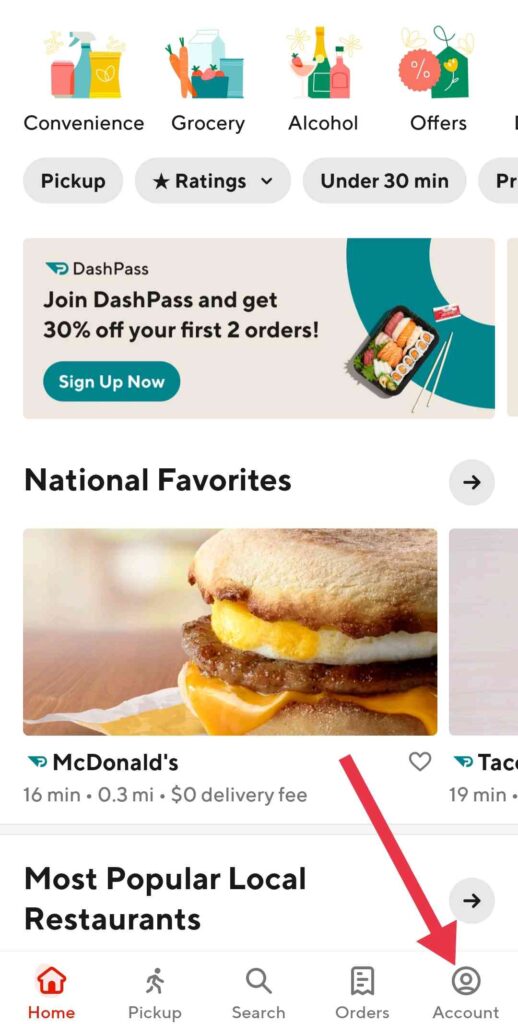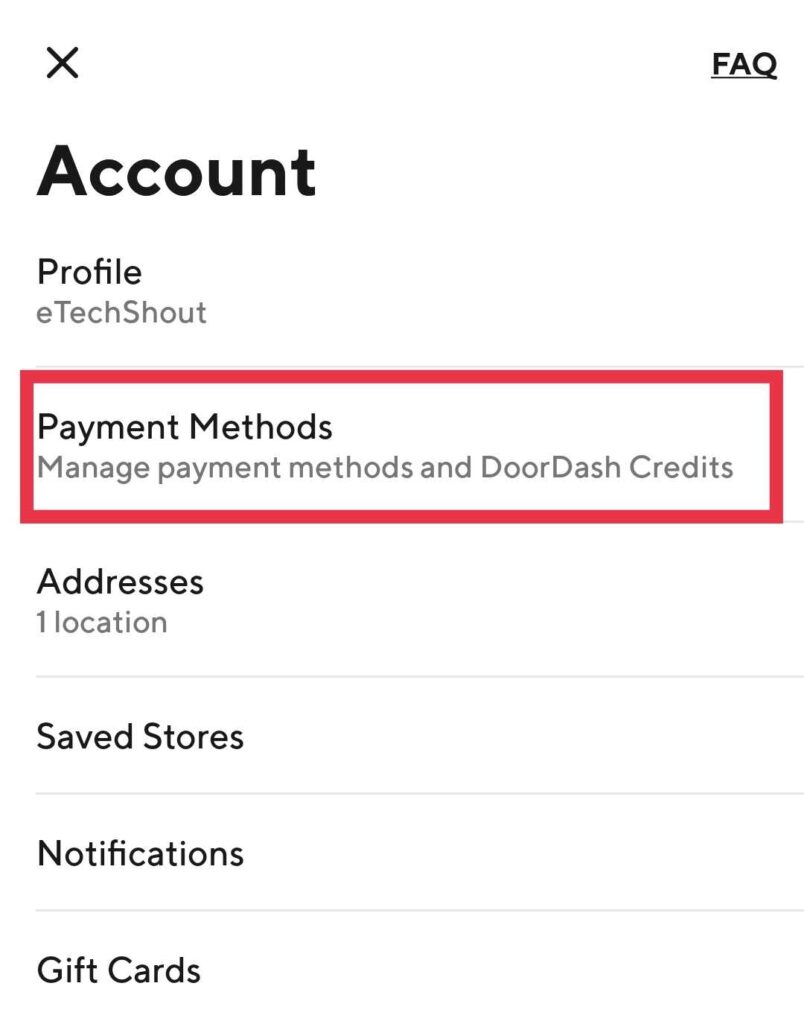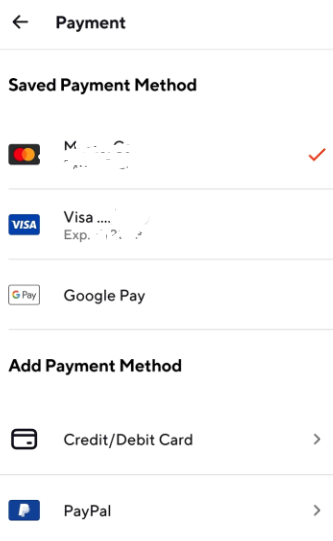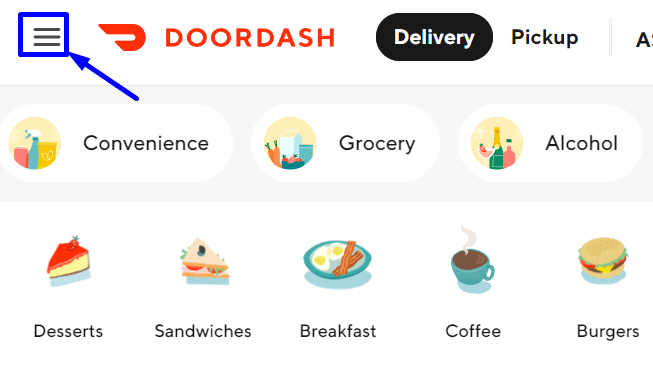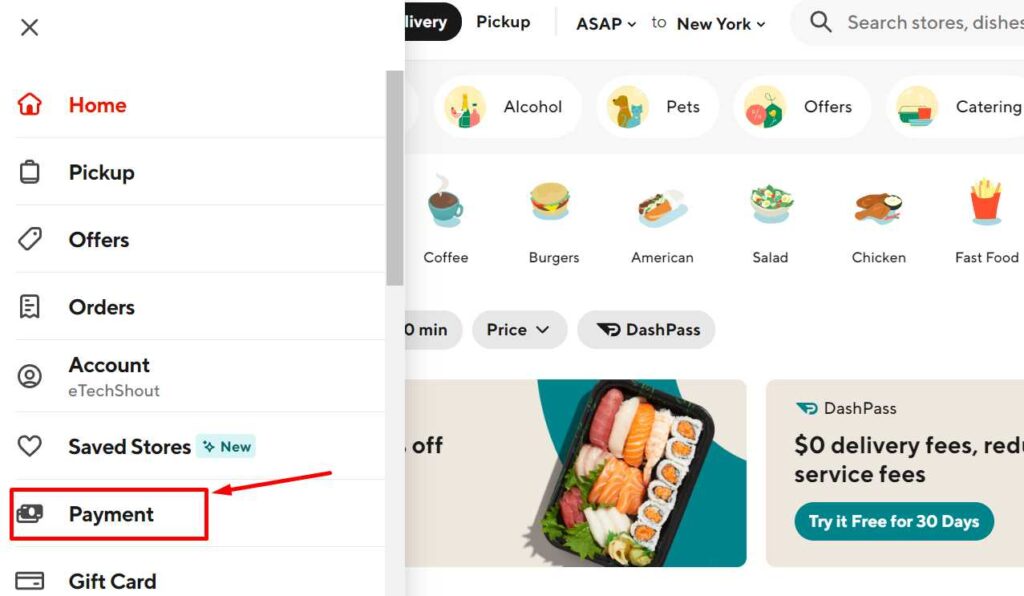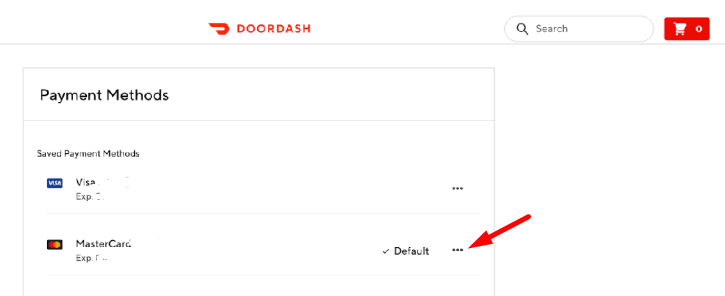There is a chance that, when you order something on Doordash, you might notice that your credit or debit card has been saved, something you would rather avoid. So, if you need to remove a card linked to your Doordash account, this article will show you how to remove card from Doordash through the app and website.
Doordash is a well-known food delivery service. Most likely you have a card associated with your Doordash account since that’s how you can easily order food from your smartphone.
However, if your card has expired or if for some reason you don’t want to use it anymore, you will have to remove it from the Doordash account.
Although this is a simple process that doesn’t require much time, the option isn’t easy to locate, making it difficult to find.
You can use your card information to buy something from Doordash, the card details are linked to your Doordash account.
Obviously, the purpose of this feature is to make subsequent food orders on Doordash easily, so that card information is not re-entered each time.
Since there is no simple method to remove credit card details from Doordash, below is a step-by-step guide with detailed steps on how to delete a card from Doordash.
How to Remove Card from Doordash Account on App
- Open the DoorDash app on your phone (Android/iOS)
- Login to your Doordash account
- Click on the Account option on the home page.
- Next, click Payment Methods.
- On your card, swipe left and then click Delete.
- This will remove card from Doordash that was saved earlier.
When you can’t swipe left on your card to delete, this is because the default payment method is missing. Therefore, you have to enter a new payment mode. Here is how to do it.
- You can add another card by clicking Add a Card located in the right corner of the screen.
- Enter the new credit card information and make sure that the card has a checkmark next to it. It will also be possible to add more than one credit card for future payments.
- When you tap one of them, that card will be selected as your default payment mode.
- After that, select the credit/debit card you want to delete and swipe left
- Then, click Delete to remove card from Doordash.
- AlSO READ: – How to Delete Card Off Lyft Account Easily (2022)
How to Remove Credit Card from Doordash on Website
For a variety of reasons, you might want to remove the credit card from Doordash. Maybe you switched from Doordash to another food delivery platform. You may want to take a break from Doordash because of heavy expenses.
Also, it is possible that the previously added card is no longer valid, and you would like to remove it. Adding payment methods to Doordash is much more straightforward than removing them. Here is how to delete a credit card from Doordash website. The process is the same even for the debit card.
- Visit the DoorDash official website by clicking here
- Click on the Sign In button o the top right corner
- You will find three horizontal lines Menu icon in the upper right corner. Click on it
- Select ‘Payment’
- You can delete a saved payment method by clicking the three dots next to it.
- Confirm the deletion by clicking ‘Delete’.
Note: It is not possible to delete your default payment method. Choose another payment method from the three-dot menu, and set it as default using the above method. Once you’ve done that, delete the credit/debit card you would like to.
How to Delete a Card from Doordash through Email
If none of the above methods work for you then you have to reach the Doordash customer support to get your card deleted from your account.
To do that, you have to send an email and DoorDash will delete your card. Here is how to do it.
- To contact Doiordash support, send an e-mail to support@doordash.com
- Please include the subject “delete my card from account” or something like this
- In the description, fill in your Doordash account information, such as your user name.
- You can also specify a reason for deleting the card from the Doordash account.
- At last, send the email and wait for the reply email.
ALSO READ: –
- Shipt vs DoorDash: Detailed Comparison (2022)
- Caviar vs DoorDash: Difference Between DoorDash and Caviar
Frequently Asked Questions (FAQs)
What forms of payment does DoorDash accept?
Doordash accepts credit/debit cards, Google/Apple Pay, PayPal, and Doordash Gift cards.
Why Doordash won’t let me remove credit card?
As long as you have only one payment method linked to your Doordash account, you cannot delete it. That’s because you cannot remove your default card.
How to remove Paypal from DoorDash?
Open Doordash app > Login to your account > Account > Payment Methods > click on PayPal > Swipe Left > click on the Delete Option.
How to add payment method on DoorDash?
You can add a payment method on Doordash through the official website or mobile app. On the mobile app click on the Account button then head over to the ‘Payment methods’ option. This will show a list of your saved payment methods. You will see the option to ‘Add another payment’ on the same page. Click on it to get the option to add a credit/debit card, PayPal, etc. Lastly, click on ‘Confirm’, and boom, the new payment mode will be added to your DoorDash account.
How to delete DoorDash account?
Open DoorDash website > Login to your account > click Menu > head over to Account > Select Manage Your Account > click delete account > enter verification code received on email/phone number > confirm deletion.
How do I remove a card from Doordash?
Before deleting the existing card from Doordash, you have to make sure that another card is added. This is simply because you need to have at least one payment method as default. Otherwise, Doordash won’t let you delete your card.
You can delete your card from Doordash by navigating to Doordash app > Login > Account > Payment Methods > Card > Swipe Left > Delete
The ability to save our credit/debit card directly in our account allows us to shop faster, but it is not always convenient.
For those of you who prefer to add your card information every time you place an order on Doordash, the above method to remove card from Doordash will surely help you.
I hope this article helped you to delete card from Doordash. If you have any questions feel free to ask them in the comments section below.