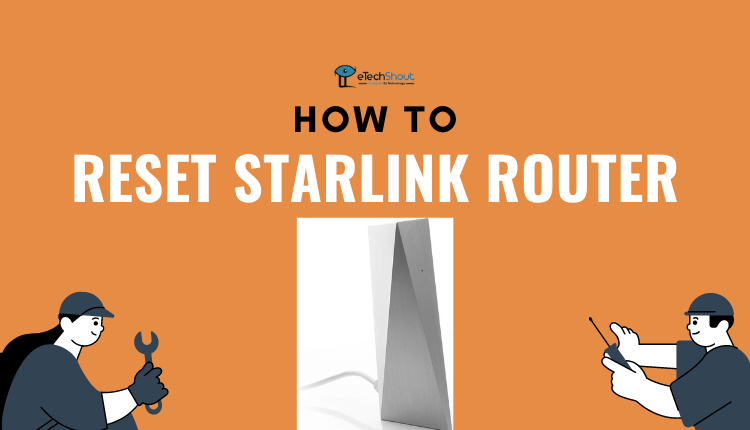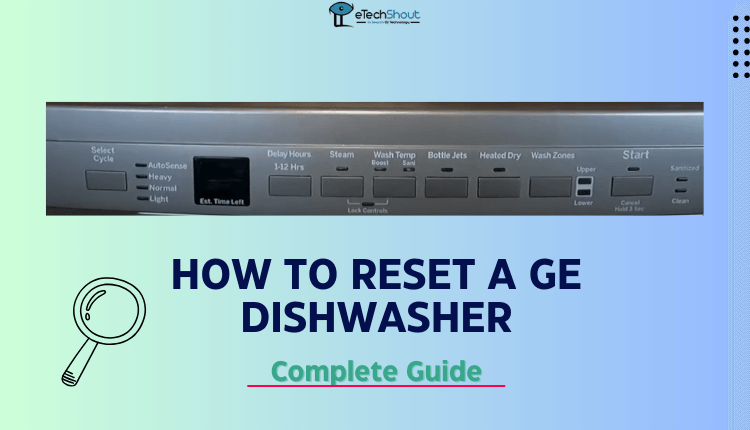
Learn how to easily reset your GE dishwasher with these simple steps. Fix dishwasher issues quickly so you don’t have to worry about them anymore!
In our busy lives, having a GE dishwasher can be a real help. But sometimes, it can stop working or malfunction. When that happens, you don’t need to worry because there’s a way to fix it, just like hitting a reset button.
Imagine you come home tired after a long day, and the last thing you want is a broken dishwasher and a pile of dirty dishes. Well, GE dishwashers come with a kind of reset button that can solve many small problems.
In this article, we’ll explain how to reset a ge dishwasher in various ways. This will help you keep your dishes clean and your kitchen free from mess.
These reset methods are effective for various dishwasher models, including the GE Cafe dishwasher, GE Profile dishwasher, and GE Adora dishwasher. Whether you own one of these specific models or a different GE dishwasher, these techniques can often help you address common issues.
6 Easy Methods to Reset a GE Dishwasher
One way to reset your GE dishwasher is by unplugging it. This can help fix problems that are making it not work right.
Here’s how to do it: Find where your dishwasher plugs into the wall and take out the plug. Leave it unplugged for at least 30 seconds. This gives the main control board inside the dishwasher time to reset itself. After that, plug it back in.
Now, try running a dishwasher cycle to check if the reset worked. If it’s still not working, some control panels might need even more time to reset. In that case, you might have to leave it unplugged for a few hours. Don’t worry, it’s a simple way to try and make your dishwasher work correctly again.
Through Control Panel
If unplugging your dishwasher doesn’t do the trick, you can attempt a GE dishwasher reset using the control panel, which is easy to do:
- Locate the “Start/Reset” button on the control panel.
- Push and hold that button for roughly 5 seconds.
- Once the light on the panel goes off, you can let go of the button. That means your dishwasher has been reset.
- Now, pick a new washing cycle and start the dishwasher to see if the reset did the job.
This method can be a quick and effective way to get your GE dishwasher back in working order. If it still doesn’t work correctly, don’t lose hope; there are more reset options to explore.
Control Lock is Turned On
Sometimes, you might encounter a situation where your GE dishwasher seems completely unresponsive as if the buttons have stopped working altogether. If this happens, it could be due to the control lock feature being accidentally activated.
Here’s how to deactivate it:
- Check your dishwasher’s control panel for a button labeled “Control Lock” or “Heated Dry.” The label might vary depending on your dishwasher model, but the function is the same.
- Once you’ve identified the correct button, press and hold it down for about 3 to 5 seconds, and keep holding it until you see the indicator light turn off. This light typically signals that the control lock is active.
- After releasing the button, check if your dishwasher is back to normal. You should be able to use the buttons and select different settings again.
Run a Drain Cycle
When you’re facing issues with your GE dishwasher, sometimes a quick and effective way to reset it is by running a drain cycle. Here’s how you can do it:
- On the dishwasher’s control panel, locate the “Start/Reset” button and press it. This button is essential for initiating a reset.
- After pressing the “Start/Reset” button, choose the “Drain” cycle from the available options on the control panel.
- Once you’ve selected the “Drain” cycle, go ahead and start it. The dishwasher will begin the drain cycle, which can often clear minor issues and get your dishwasher back on track.
Switching Off the Power at the Breaker
When you’ve tried other methods and your GE dishwasher is still giving you trouble, turning off the power at the circuit breaker can be a helpful next step.
Here’s what you need to do:
- Locate the circuit breaker panel in your home. Look for the switch that controls the power to your dishwasher. Usually, it’s labeled, making it easier to identify.
- Flip the switch that controls your dishwasher to the “Off” position. Leave it like that for approximately 5 minutes. This time allows any residual power to drain out and the dishwasher’s internal systems to reset.
- After waiting for those 5 minutes, flip the switch controlling your dishwasher back to the “On” position.
- Now, try running a dishwasher cycle to see if the reset did the trick. If it’s working correctly, you’ve successfully reset your GE dishwasher.
If you’re facing a GE dishwasher with no power and no lights, our guide on this will provide you with insights and steps to fix and ensure your dishwasher operates smoothly.
Use Service Mode
If you’ve tried all the previous methods and they haven’t worked, your GE dishwasher might need a reset through its service mode. GE dishwashers come with a service mode that’s designed for situations like this.
To enter service mode and reset your dishwasher, follow these steps:
- Look for the manual that came with your dishwasher. This manual provides detailed instructions on how to use the appliance in a service-related capacity. You’ll usually find it near the water inlet valve of the dishwasher.
- Hold down the “Select Cycle” and “Start” buttons simultaneously for about five seconds.
- Next, press the “Select Cycle” button once more and hold it for another five seconds. This action will activate the lock button light.
- After activating the lock button light, press the “Select Cycle” button for another five seconds.
- Then, press the “Start” button and hold it for five seconds. You should see it start to flash.
- Finally, press both the “Start” and “Select Cycle” buttons together for another five seconds.

If the provided GE dishwasher reset methods don’t resolve the issue, it could indicate a more significant problem with your GE dishwasher.
Here are some troubleshooting tips to consider: Ensure the dishwasher is correctly plugged in and the power source is functional. Verify that the door latch is securely closed, as an improperly engaged latch can prevent the dishwasher from starting. Also, inspect the water supply – if there’s no water entering the dishwasher, it won’t be able to run. Make sure the water supply valve is open and that the hose is free from kinks.
If you need further assistance or have specific questions, please share your GE dishwasher’s model number in the comments, and we’ll be happy to help you with its repair.
If you’re encountering a specific issue, such as the frustrating scenario where your GE dishwasher beeps three times but refuses to start, you can find solutions in our comprehensive guide.
Frequently Asked Questions (FAQs)
When should GE dishwashers be reset?
Resetting a GE dishwasher can be crucial when encountering various issues. It is effective for resolving bugs, software glitches, slow drainage problems, non-draining dishwashers, power loss, or an unresponsive control panel.
Does GE dishwasher have a reset button?
Many modern GE dishwashers use a dual-function Start button as their Reset button, typically located on the control panel. While some models may not have a dedicated Reset button, you can still perform a reset by using a specific button combination.
In addition, certain GE dishwasher models feature a dedicated reset button situated behind the kickplate access panel. It is necessary to remove the screws holding the panel in place in order to find this button.