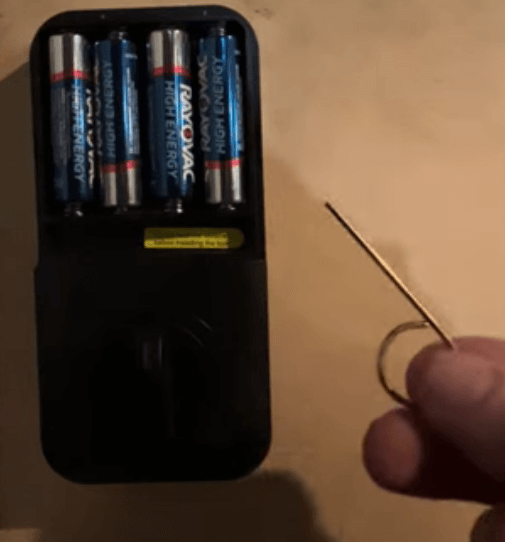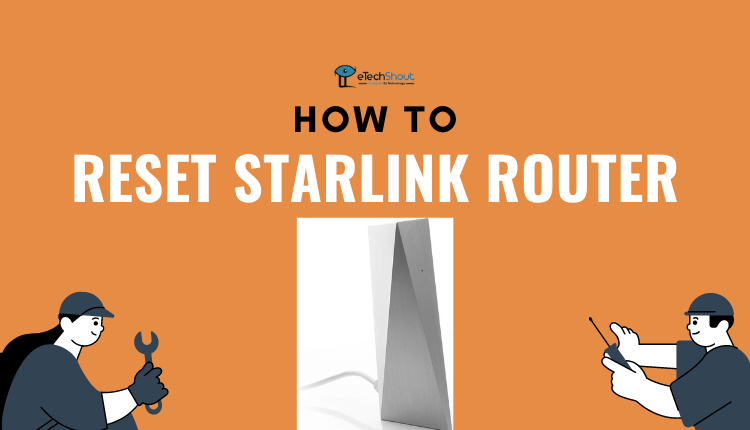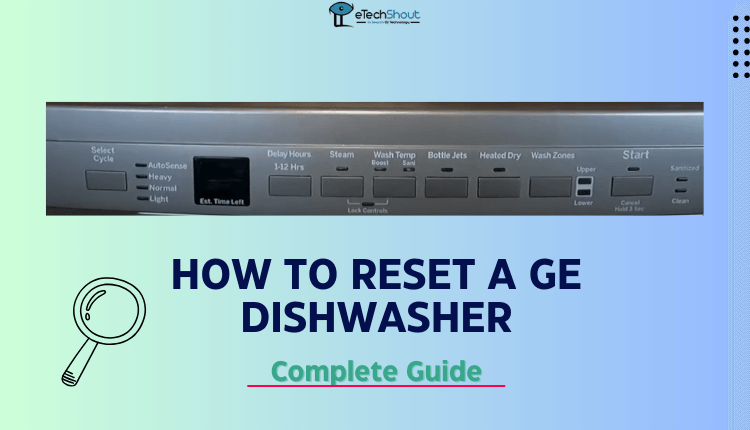In this guide, I will be sharing my personal experiences and insights on how we can effortlessly reset a TEEHO lock.
Sometimes, we might run into problems or just want to start over, and that’s okay. If you’re having problems with your TEEHO keypad lock, don’t worry. Resetting it might be the solution you need. This can fix things like the keypad not working or if you can’t remember the master code or user code.
If you’ve tried other things that didn’t work, giving the lock a reset is worth a shot. By the time you finish reading this article, you’ll know what to do to reset an electronic TEEHO lock.
How to Reset TEEHO Lock (Step-by-Step)
Just a little reminder: when you reset the TEEHO lock, any user codes or settings you had set before will be gone. That means you’ll need to set up the lock again. But you’ve got this – it’s not too hard to do!
Here’s what you need to do to reset your TEEHO Door Lock back to its original settings:
- Make sure your door is open.
- Remove the battery cover

- Now, look for the reset button under the battery cover. You can find it easily – it’s a black button with “RES” written on it.
- Grab a pin, a paper clip, or the tool that came with the lock. Press and hold the reset button using any of these tools.

- While you’re still holding the reset button, take out one of the batteries and then put it back in.
- Keep on holding that reset button for about 3 seconds, and you’ll hear a beep sound.

- Your TEEHO lock has now been reset.
No matter the cause, the TEEHO lock’s reset button makes factory resetting simple, giving you full control over user codes. I trust this TEEHO lock factory reset guide has been valuable to you. Feel free to share this article to spread the knowledge.
RELATED ARTICLES: –
- TEEHO Door Lock Troubleshooting
- TEEHO Door Lock Manual (PDF)
- How to Reset Hornbill Smart Lock
- How to Reset TTLock (Easy)
Frequently Asked Questions (FAQs)
How do you reset the code on a Teeho door lock?
To modify your TEEHO door lock’s Master Code, start by pressing the TEEHO button twice, then enter your current code and press TEEHO, waiting for a green light. Afterward, press 1 and a green light will flash. Enter your new 4 to 10-digit Master Code and press the TEEHO button, waiting for another green light. Reenter the new code, press TEEHO, and upon the green light, your Master Code change is complete.
What is the default code for door lock?
When you receive your TEEHO keypad lock initially, the master code is pre-set as 12345678.