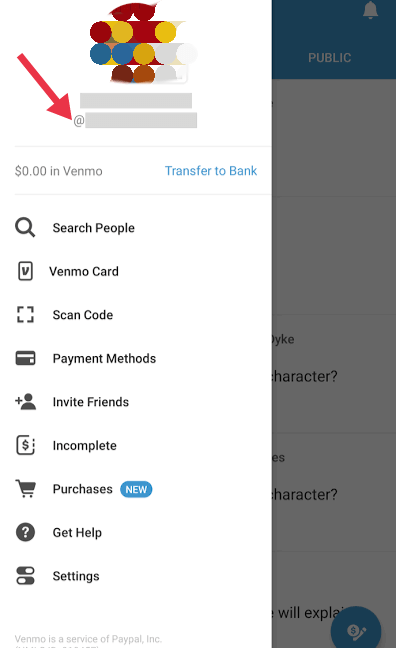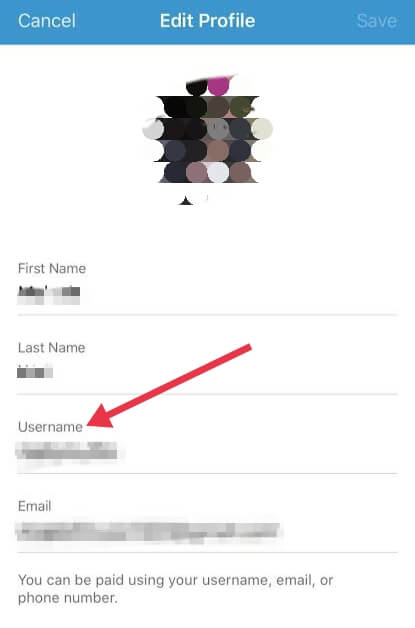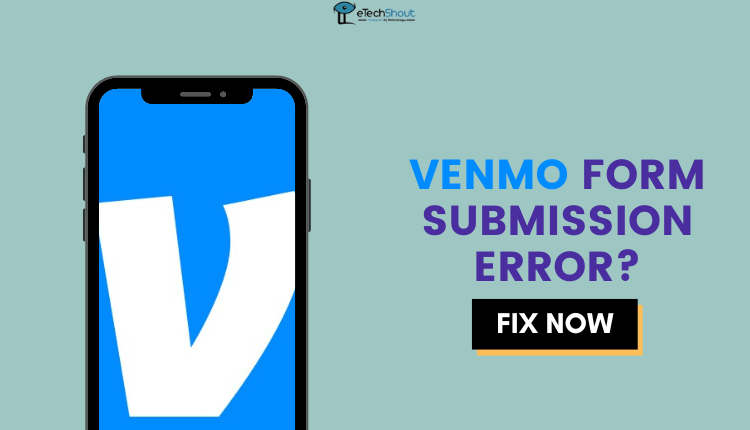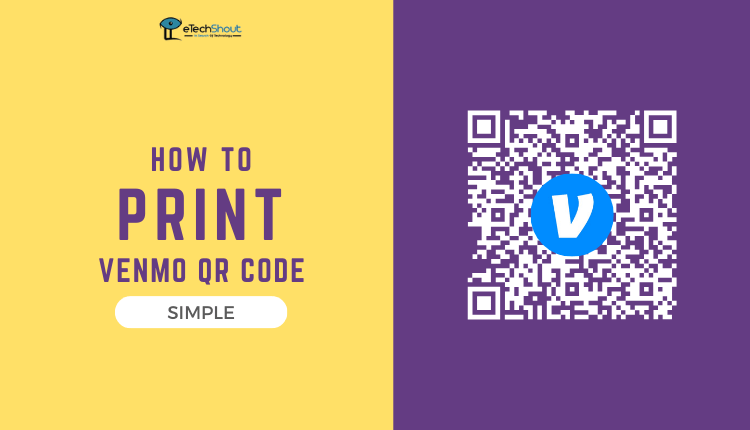We’ve recently found that lots of Venmo users want to share their Venmo link with family and friends so they can get paid using Venmo. However, they don’t know how to share it. In this write-up, we’ve done a thorough research and compiled the most detailed guide on sharing your Venmo link.
Venmo has become one of the most popular money transfer and digital wallet services. With its user-friendly interface and easy connectivity to bank accounts, Venmo makes it simple to pay friends or request money without fees. One useful feature of Venmo is the ability to create payment links to request or share money.
Sharing your personal Venmo link allows others to quickly send you money or make payments without having to search for your Venmo account.
In this beginner’s guide, we will walk through the easy steps to find and share your Venmo link across different platforms. Whether you want to request money from friends or share your link publicly for donations, payments, or gifts, this article will show you how to easily generate and share Venmo links.
We’ve also shared a guide that will help you resolve the form submission error on Venmo that you might have faced as well.
What is Venmo URL or Link?
Your Venmo link is like your profile’s web address, enabling money transfers. For instance, when you want someone to send you money on Venmo, you just share your Venmo link with them.
In addition, your Venmo link or personal QR code is a way to invite friends onto Venmo. Without your Venmo link, you can’t perform any transactions—it’s that essential.
Your Venmo username essentially serves as your Venmo link or web address. You can easily find it by going to your settings, scrolling down to the share option, and simply pasting it.
QR codes are another way to go. They function as URLs or links, just in a distinct format.
How to Find Your Venmo Link
You have various ways to share this link with others. After creating a Venmo account, you might want to give people a way to send you money easily. Your Venmo link is like a web address that takes people to your Venmo profile. Here’s how you can get it:
- Open the Venmo app on your phone (Android/iOS) and log in.
- Tap the menu icon, then choose “Profile.”
- Your Venmo link, starting with “venmo.com/@” and your username is shown on this page.

- To share it, tap and copy the link, then paste it into a message or use the share button for other apps or social media.
Furthermore, you can make your Venmo link easier to remember and user-friendly by customizing it. Follow these steps:
- Open the Venmo app
- Navigate to your profile.
- Tap the gear icon to access settings.
- Choose “Edit Profile”
- Now, select “Username.”

- Enter the username that you want and click “Save.”
How to Share Venmo Link
QR Codes
QR codes in Venmo simplify the process of adding, finding, and paying your friends and family. To begin, open the Venmo app’s scanner and aim your camera at the “Venmo Me” QR code you wish to scan. Once you scan the QR code, you’ll swiftly land on your friend’s profile page. From there, you can easily add them as a friend and send or request money.
Apart from scanning, you can share your “Venmo Me” QR code with a friend using email, social media, or text messages.
Furthermore, finding your QR code is simple—just tap the “Scan” button located at the bottom of the screen to access your code.
Direct Links
You can also use a direct link, which is essentially your personal account link. Sharing this link on your social media profiles, like your Instagram bio, allows your followers and other users to directly visit your Venmo profile.
Another way to get this link is by going to your web browser and right-clicking on your web address. From there, copy the direct link and paste it wherever you want to share it. It’s a simple and effective way to lead people to your Venmo profile.
Deep-App Links
When you share your Venmo link with someone, ideally, it should open their Venmo app and take them to your profile. However, this doesn’t always happen due to various factors. It depends on the situation in which you shared the link, the browser they use, and the operating system of their phone.
That’s why having the appropriate deep-app linking capabilities for the link to your Venmo profile is crucial. It ensures that clicking the link directly takes them to your profile within the app seamlessly.
By sharing your personal Venmo link, others can quickly pay you even if they don’t have the Venmo app installed.
However, if the person you are transacting with does not have Venmo, you’ll want a smooth fallback experience for them to still be able to pay you. Your Venmo link can redirect to a custom landing page with alternative payment options like credit card, PayPal, ACH transfer, etc.
Here is how to safely create and share your personalized Venmo links.
- Go to the URL genius website and paste in your Venmo profile link.
- Next, click the “Compose Deep-link” button on their homepage.
- This will take you to the Settings page for customizing your deep link.
- On the Settings page, copy the new sharable link that URL Genius generates.
- Now you can paste this customized Venmo deep link anywhere – social media profiles, texts, emails, websites, or other apps.
- The deep link will redirect people to your Venmo account or a fallback page, even if they don’t have Venmo installed. With just a few clicks, URL Genius makes it easy to create and share Venmo links for seamless payments.
Also, learn how to create a fake Venmo screenshot in our comprehensive guide.
Frequently Asked Questions (FAQs)
How do I share my Venmo QR code?
You can share your Venmo QR code with someone by pressing the Share button in the Venmo Me section.
Should your Venmo username be your real name?
Many users opt to use their real names on Venmo to help friends find them easily. However, using a more anonymous username is also possible. You can change your username in the Settings menu by tapping “Edit Profile.”
Is it safe to give someone your Venmo username and email?
Yes. But never share it via email or text, as those requests are likely scams. Use the mobile app and go to Settings, then Identity Verification for secure sharing.
Can people see your phone number when you send them money using Venmo?
If you’ve linked your phone number to Venmo, the recipient can view it when you send money. But if you use only your email to send money, your phone number remains private and isn’t automatically shared.