Find out how to identify Snapchat+ subscribers among your friends. This guide explains the different ways to recognize Snapchat Plus premium accounts so you know who has access to exclusive features.

Snapchat went from a fun photo app to a hugely popular social media platform. People love using it to share moments and express themselves through disappearing messages and cool filters.
As Snapchat grew, they introduced Snapchat+, a paid subscription service in 2022. For $3.99 per month, users get access to special features beyond the regular free app.
Some of the top benefits of Snapchat+ include customizing the app icon, seeing who rewatched your stories, pinning favorite friends as BFFs, exploring a “Friend Solar System” view, and personalizing notification sounds and chat wallpapers.
As more people sign up for Snapchat+, others are getting curious about whether their friends and connections have the paid subscription. That’s why this article will reveal the signs that a person you know is actually a Snapchat+ subscriber.
How to Tell If Someone Has Snapchat Plus
Check Snapchat+ Badge

One of the easiest ways to identify if someone has a Snapchat+ subscription is by looking for the exclusive star badge. When users sign up for the premium service, Snapchat allows them to display a special star icon next to their profile name. So, if you want to check if a friend or someone you follow is a Snapchat+ member, simply navigate to their Snapchat profile and look for the star badge alongside their name.
However, it’s important to note that Snapchat also gives premium subscribers the option to hide this star badge. This means that the absence of the star icon doesn’t necessarily confirm that the user doesn’t have Snapchat+. If you don’t see the badge, there are other clues we’ll cover that could help determine their subscription status.
Check If They Replayed Twice to Your Snap

Another way to know if someone has Snapchat+ subscription is if they replay one of your snaps twice. With the regular Snapchat app, users can only replay a snap once, and the sender gets notified when their snap gets replayed. However, Snapchat+ members have the option to replay a snap a second time.
So, if you receive an alert that a friend has replayed your snap twice, that’s a clear indicator they have the premium Snapchat+ subscription.
Check for Post View Emojis

Snapchat+ offers a unique feature that allows subscribers to enable a “Post View Emoji.” This emoji appears next to their name in the chat screen after friends view their snaps.
If you notice an emoji displayed alongside someone’s name after viewing their snap, that serves as another clear indication that they have an active Snapchat+ subscription.
The ability to have this post view emoji is an exclusive feature available only for those who pay for the Snapchat Plus. So, if you spot this emoji, this is yet another way to tell if someone has snapchat plus.
Check their Chat Wallpaper
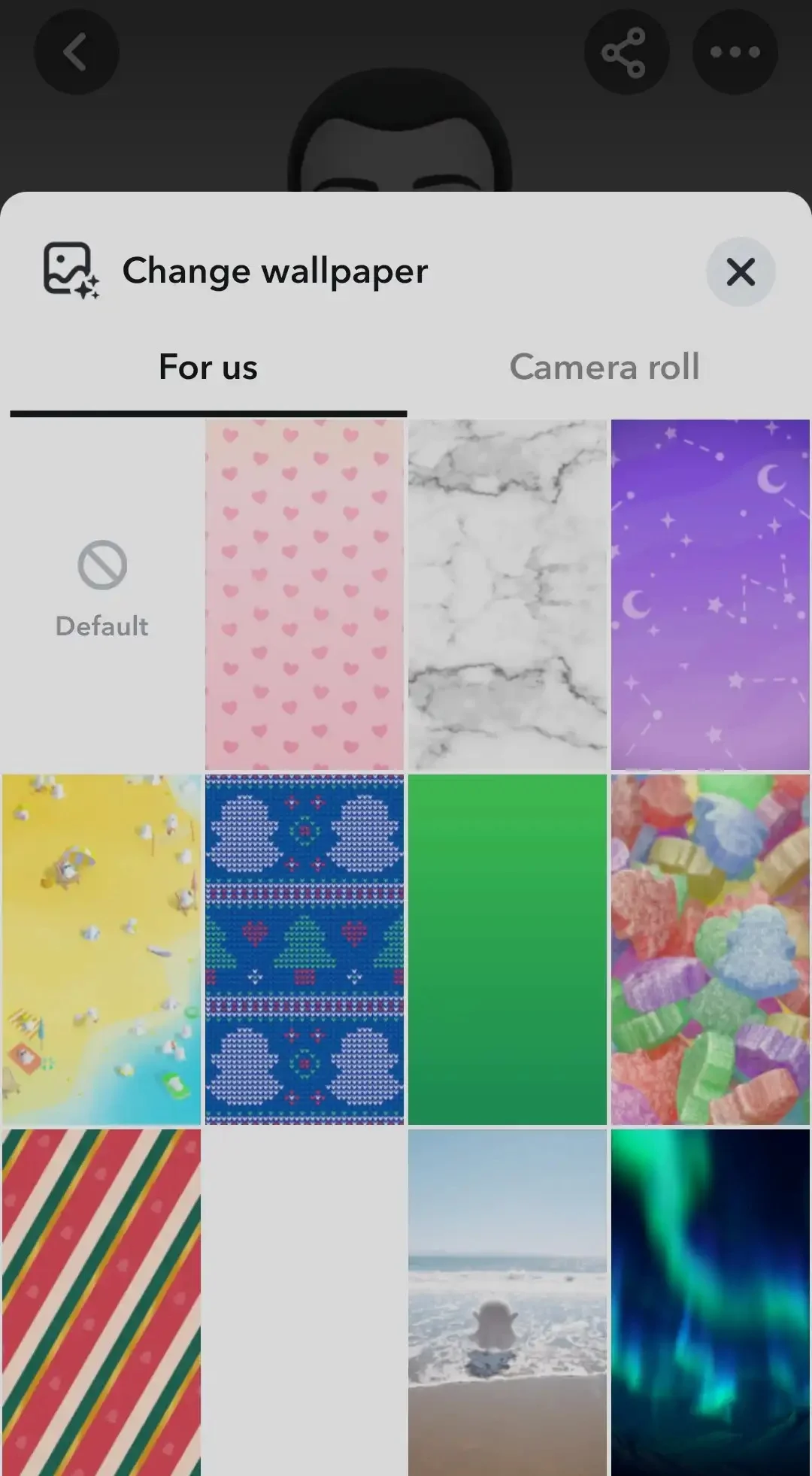
You can also identify Snapchat+ subscribers is by checking the chat wallpaper they’ve set. Similar to other messaging apps, Snapchat allows users to customize the background in their individual chat threads. However, Snapchat reserves certain wallpaper options solely for premium members, marking them with an exclusive star badge that free users cannot access.
So if you notice someone using one of these premium, star-marked wallpapers in your chat with them, or if they’ve uploaded a custom image from their camera roll as the background, it’s a clear sign they have an active Snapchat+ subscription.
Check the Premium or AI-Generated Profile Background
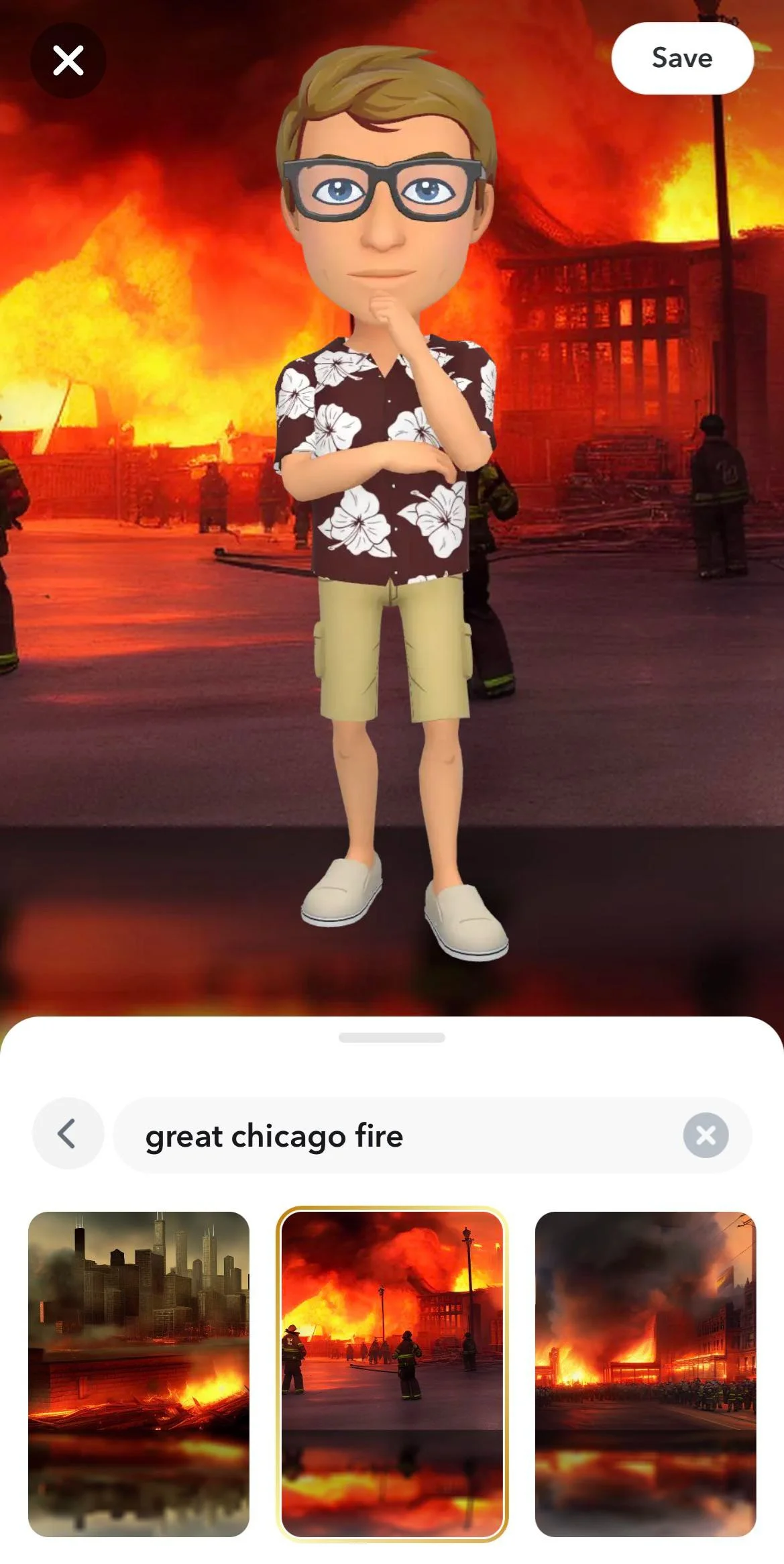
One more subtle indicator of a active Snapchat+ subscription is the profile background behind a user’s Bitmoji avatar. Snapchat provides a set of default backgrounds for all users, but premium members have the option to generate a completely custom AI background based on any prompt they choose.
If you visit someone’s Snapchat profile and notice their background doesn’t match any of the standard options, check to see if it has a special golden ring badge indicating it’s an AI-generated image.
The presence of this AI badge signifies the background was custom-created using the exclusive AI tool only available to paid Snapchat+ subscribers.
While not as obvious as some other premium features, an AI-rendered profile background with that telltale golden ring acts as a more obvious sign that the user has opted for the premium Snapchat experience by subscribing to the plus offering.
Custom Story Expiration Times
 Yet another potential indicator that someone has a Snapchat plus subscription is the expiration time on their stories. With the regular Snapchat app, stories automatically disappear after 24 hours. However, premium members can customize this setting, choosing from various expiration windows like 1 hour, 6 hours, 12 hours, 2 days, 3 days, or even 1 full week.
Yet another potential indicator that someone has a Snapchat plus subscription is the expiration time on their stories. With the regular Snapchat app, stories automatically disappear after 24 hours. However, premium members can customize this setting, choosing from various expiration windows like 1 hour, 6 hours, 12 hours, 2 days, 3 days, or even 1 full week.
So if you notice the same story still viewable from a friend or connection well beyond the standard 24-hour period, it could mean they’ve extended the duration using their Snapchat+ privileges.
However, it’s worth noting that the user may have simply reposted the same story content when their previous story expired.
RELATED GUIDES: –
Frequently Asked Questions (FAQs)
What can someone with Snapchat Plus see?
With a Snapchat+ subscription, users gain access to exclusive insights and analytics about who views their content. This includes indicators of who rewatched their stories and changes to friends’ Snap scores. Snapchat+ also allows subscribers to see post-view emojis next to friends’ names after they view sent snaps. Additionally, they can explore the “Solar System” visualization, providing a unique perspective on their connections within the app.
Does Snapchat plus show other peoples friends?
No, Snapchat Plus doesn’t show other people’s friends directly. However, if you’re a subscriber, you’ll have access to special badges on Friendship Profiles. These badges have a gold ring and show if you’re one of their closest friends. “Best Friends” means you’re among their top eight friends, while “Friends” means you’re close to them, but they might not be in your top eight.
Can you see how much someone’s snap score goes up with Snapchat plus?
Yes, with Snapchat Plus, as a subscriber, you can track the changes in your friend’s Snap score since you last checked it.









