Is your Fujifilm Instax Mini 9 not working properly? This guide covers easy at-home solutions for dead batteries, film loading mistakes, out-of-focus photos, dirt buildup, and drop damage.
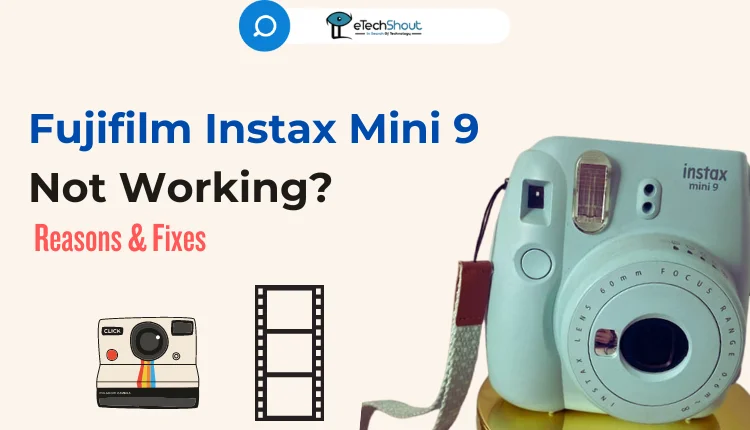
The Fujifilm Instax Mini 9 is a very popular instant camera. Its small size and simple controls make it easy to use. But sometimes the Mini 9 can suddenly stop working properly. You might see unusual blinking or flashing orange and red lights. Or the camera won’t turn on at all. This article explains the top 5 reasons why your Instax Mini 9 may not be working. We also give you easy step-by-step fixes to try at home.
The Fujifilm Instax Mini 9 is widely appreciated for its small size, low price, and simple operation. Many photographers, especially beginners, enjoy using this easy-to-carry camera to take clear, well-focused photos.
However, sometimes the Fujifilm Instax Mini 9 may stop working properly all of a sudden. The good news is there are a few easy things you can try yourself to get it functioning again. This article explains the common problems that cause the Mini 9 to malfunction and provides straightforward troubleshooting solutions to attempt at home before taking it in for repair.
Why is My Instax Mini 9 Not Working?
The most likely reasons your Fujifilm Instax Mini 9 is not working are: the batteries have run out of power or can’t deliver enough charge anymore; the instant film is damaged or was loaded incorrectly so the camera can’t process images; being too close to the subject confuses the autofocus leading to blurry shots; allowing dust build-up by not regularly cleaning could eventually cause malfunctions; or if the camera was dropped or banged around, critical alignments inside could get knocked out of place and prevent normal operation.
How to Fix Fujifilm Instax Mini 9 Not Working Issue
Dead or diminishing batteries
The most common reason an Instax camera stops working properly is that the batteries need replacing. According to the instruction manual, you can typically take around 100 photos with two new AA alkaline batteries, or about 10 packs of instant film. So it’s helpful to keep track of how many shots you’ve taken so your batteries don’t die unexpectedly.
Fujifilm recommends using new alkaline batteries from the same brand when you replace them. Rechargeable batteries or mixing old and new batteries can cause issues.
There are two main signs your Fujifilm Instax isn’t working due to low batteries. First, all the indicator lights around the adjustment dial may start blinking at the same time. If this happens, put in fresh batteries while the lens is still extended out. The lights will keep flashing if you replace the batteries with the lens pushed back in.
The second sign is the red lamp glowing next to the viewfinder. In that case, retract the lens to turn off your Instax camera. Install new batteries and the camera should start working again unless there is damage. By recognizing the issue is battery-related, you know a quick swap is typically all you need to capture more moments and keep printing memories.
Damaged/Incorrectly loaded film
Sometimes the issue is not actually a problem with the Fujifilm Instax camera itself, but rather an issue with the instant film pack. On rare occasions, you may purchase a defective or damaged pack of film.
However, most film problems usually stem from improperly loading or handling the film.
Firstly, when inserting a new film pack, never press down on the rectangular window on the back. Also, avoid exposing the film to direct sunlight. This can ruin the images.
Furthermore, do not open the camera’s film door until you have taken all 10 pictures in the pack. Opening it sooner will expose and ruin any remaining film frames, causing them to turn completely white.
Also, when loading a fresh film pack, be sure to slide it straight into the back compartment. Align the yellow marking lines on the film pack with the yellow lines inside the camera. Inserting it crookedly can cause issues.
You are too close to your subject
One common reason photos may come out blurry or unfocused with the Instax Mini 9 is if you are standing too close to your subject. This camera has limitations on how near it can focus clearly.
The Fujifilm Instax Mini 9’s normal lens can only focus sharply on things 60 cm (about 2 feet) away or further. If you try taking a picture of something closer than that distance, it will appear out of focus or blurry. You can get a bit closer by attaching the included close-up lens accessory.
Clean your camera properly
The Fujifilm Instax Mini 9 camera, like other electronics, can get gunked up with dust and dirt over time if you don’t clean it periodically. This buildup can eventually interfere with the camera’s operation.
It’s a good idea to occasionally inspect the camera closely. Check that no small pieces of debris have fallen into the slot where the printed photos get ejected. Also examine the camera lens and wipe away any smudges, fingerprints or dust on the glass surface.
An inexpensive lens cleaning kit makes keeping the Mini 9 clean very easy. These typically include a brush to blow off any loose particles and a soft microfiber cloth to gently wipe the lens without scratching it.
Camera was dropped/knocked
If you accidentally drop or bang your Fujifilm Instax Mini 9 camera against something hard, it can easily become damaged and malfunction. You’ll know there is a problem if the lights around the lens adjustment dial keep blinking continuously, or if the red light next to the viewfinder stays on even after putting in fresh new batteries.
Dropping or knocking around your Instax Mini 9 camera can easily cause it to break and stop working right. You’ll know something is damaged if the indicator lights keep flashing continuously, or if the red light near the viewfinder stays on even after putting in new batteries.
The extendable lens is the part most prone to breaking if the camera gets banged around. You may notice the lens gets stuck and doesn’t smoothly slide in and out after an impact. Or the little protective door over the lens might not open properly. Camera lens damage can also result in blurry, out-of-focus pictures.
Other delicate components that can break from drops and bumps include the viewfinder window you look through, the flash bulb, and the mechanical roller that pushes out the printed photos. A hard impact can crack, dislodge or misalign these parts.
To keep your instant camera safe, be very gentle when pushing the lens back inside the body. And always use the wrist strap or neck strap to prevent dropping the Fujifilm Instax accidentally.
We understand how frustrating it can be when your beloved Instax Mini 9 instant camera suddenly stops functioning properly. Whether the pictures are coming out blurry, the film isn’t ejecting, or the lights are blinking incessantly, issues with this fun little camera can quickly kill the mood.
However, by being aware of some common causes outlined in this article, we hope you were able to identify the culprit behind your Instax Mini 9 not working issue and resolve it with one of the easy troubleshooting steps.
In any of these cases, if the provided solutions do not work, you should contact an authorized Fujifilm repair center for assistance.
RELATED ARTICLES: –
Frequently Asked Questions (FAQs)
Why is my Instax Mini 9 blinking and not working?
The blinking lights on your Instax Mini 9 typically indicate a battery error. To resolve this, we suggest replacing the batteries with alkaline ones.
Why did my Instax Mini stop working?
If your Fujifilm Instax Mini has stopped working, first ensure the batteries are correctly oriented or replace them if they are dead.
How do I reset my Instax?
To reset your Fujifilm Instax, remove the batteries while the power is on, and then reinsert them. This should reset the camera.









