Mario Kart Tour is yet another game by Nintendo for smartphones and desktops. If you’re looking for a racing and arcade game application to kill time- Mario Kart Tour is the game. This article is the right place covering every aspect and feature of the Mario kart Tour. What’s more, I have also shared a step-by-step guide to get it on PC (Windows and Mac).
Mario Kart Tour Overview: In a Nutshell
Mario Kart Tour follows the traditional gameplay as other Mario Kart games. The main objective is to reach the finish line before other players. The game uses a point-based system to rank players in a tournament.
There are four types of vehicles: 50cc, 100cc, 150cc, and 200cc. 150cc and 200cc are considered the fastest vehicles in the game. The game starts with 50cc vehicles. Unlock other vehicles by collecting points in the game.
The costs of the tour are excessively costly, and it feels unjust to not receive top honors in a race despite winning first place simply because you don’t have the necessary rider or kart.
How to download the app on a PC (Windows)?
You would not find Mario Kart on the Microsoft Store but you can install the emulator which is identical to the original app. Steps for the same are listed below:
Step 1: Click on this link which redirects you to the download page of Mario Kart Emulator (BlueStacks Emulator for PC).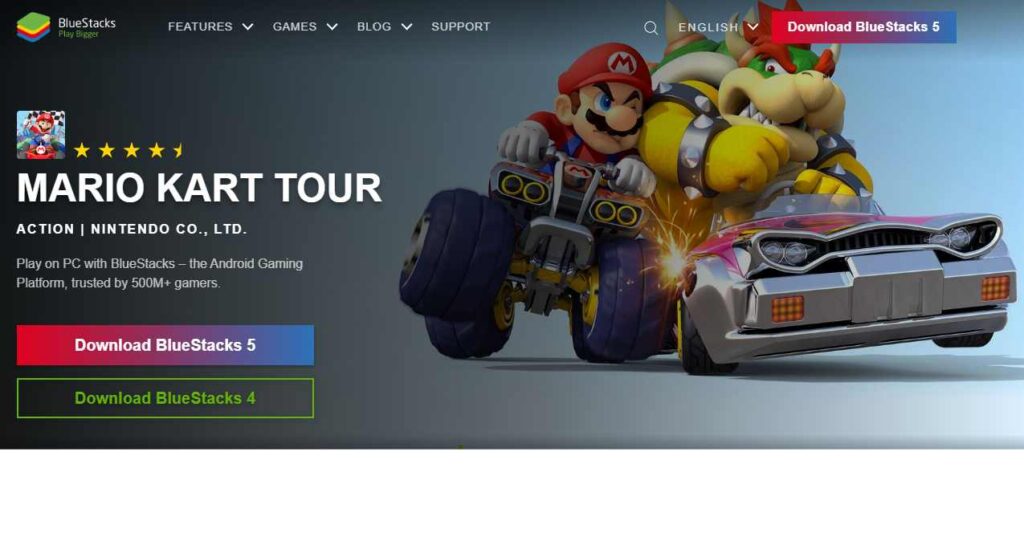
Step 3: Now that you have signed in, wait for the installation to complete and launch the app to start playing.
How to download the app on iPhone/Mac?
For iPhone, you just have to visit a trusted blog like truzine and search for the Mario Kart Tour app. After searching, just download the app and sign in before you start playing.
As for your Mac, you have to follow the same steps as for Windows. You need to download the emulator from the above link and sign in for the same. The emulator would be ready for gameplay as soon as you complete the sign-in process.
How to play Mario Kart Tour?
In Mario Kart Tour, you play using your finger on the touch screen. To move your kart, slide your finger left and right, then simply press the screen to fire off your items.
The bonuses players gain during a cup are determined by characters, karts, and gliders: picking Mario can give you maximum rewards.
We don’t know why the racers in the game are unable to tumble off of the track, you won’t be able to fall off the course no matter how hard you try.
When the racer takes off from a ramp, swiftly swipe on the screen and make your character do a trick.
The game drains the phone’s battery very quickly. So use the battery saver (power saving) mode while playing this game.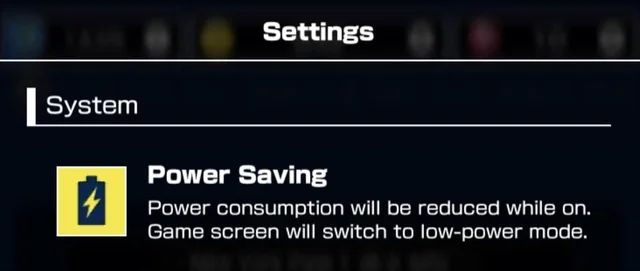
During a run, drift as much as possible. Drifting helps you to effortlessly navigate tight curves and corners while also providing a significant boost. When you finish the drift, you’ll get a boost in the form of an orange fire that turns blue.
The Gold Pass is a $4.99 Mario Kart Tour subscription that includes special Gold Gifts. Take advantage of the two-week free trial that Mario Kart Tour fails to mention. You’ll be charged $4.99 after the two weeks are up.
The Rocket Start mechanic, a particular boost that can be used by increasing the accelerator. When the number 2 shows on the screen during a race’s countdown, move your finger down and hold it there to use a Rocket Start. Release your finger when GO appears on the screen, and your driver will Rocket Start onward.
5 Best Alternatives for Mario Kart Tour
Boom Karts
Boom Karts is an Android multiplayer driving game in which we must compete in karting races on several tracks. There are a variety of game types in which we can compete in fun races with a variety of customizable characters.
- Download boom karts here
Sonic Dash
Dash, leap, and spin your way through breathtaking 3D environments as Sonic the Hedgehog. In this fast-paced endless running game, swipe your way over and under difficult obstacles. Sonic’s amazing dash move allows you to run over a long distance.
- Download sonic dash here
Bouncemasters- Hit and jump
You can launch a penguin as far as possible. In any place, fly quickly, bounce high, and cleverly avoid obstacles. To become the greatest on the leaderboard, you must upgrade your penguin.
- Download bouncemasters here
Flippy Race
Take part in a gigantic high-octane water race. Avoid obstacles and gather coins by moving left and right. For a tremendous speed boost, spin the jetski in the air. To get that sweet air-time, avoid the barriers and use ramps.
- Download flippy race here
Among us
Among us is the latest multi-player game you can play with your friends and colleagues. It’s interesting as one of the players becomes the mafia and others need to find him. It has been inspired by the actual card game mafia. It tests your lying and hiding skills to the most extent possible.
- Download among us here
Super Mario Run
With one hand, you can play the game. Mario may be controlled by tapping while he runs forward. To collect money and reach the goal, time your taps to do spectacular jumps, midair spins, and wall jumps.
- Download super mario run here
Conclusion
We tried our best to cover every feature of Mario Kart Tour and its alternatives. Let us know if this article was helpful and your thoughts about the Mario Kart Tour game.









