OkCupid is one of those dating apps that’s really quick to set up and easy to use. It’s made by the same company behind Tinder, Hinge, and Plenty of Fish, but it does things a little differently. Instead of focusing on just swiping or flashy features, OkCupid tries to match people based on what they actually care about. You can use it on Android, iPhone, or even your computer.
At first, it might seem like OkCupid doesn’t have anything special going on. While other apps push swipes or put all the control on one side, OkCupid quietly collects info about your interests and personality to find better matches. And the best part? Most of the main features are free, which is great if you don’t want to spend money just to chat with someone new.
Lately, though, a bunch of users have been seeing a pop-up — “General authentication error. Unable to continue, try again.” Some people say it pops up when they try to message someone after matching, especially if that person liked them first. Others say the app won’t even let them log in on their phone, though it still works fine on their computer.

To make things more confusing, the app sometimes throws up different error codes like 150, 8, 100, 7, or 3 along with the message. It’s been messing with the whole experience. If this sounds familiar, let’s take a closer look at what’s going on and what you can try to fix it.
How to Fix OkCupid General Authentication Error Easily
Switch Internet Connection
If you’re constantly seeing the “General authentication error. Unable to continue, try again” on the OkCupid app, one simple fix that has worked for many users is switching your internet connection. Instead of using Wi-Fi, try turning it off and switching to mobile data. For some reason, the app seems to connect better through cellular networks in certain situations.
So, disconnect your device from Wi-Fi in your phone’s settings and enable mobile data on your phone (make sure you have a data pack). Then, open the OkCupid app again and try logging in or sending messages. This quick change can often bypass the error and help the app work as expected.
Check OkCupid Servers
Sometimes, the General authentication error happens because OkCupid’s servers are having issues. When the servers are down or under maintenance, the app may not work properly, no matter what you do on your end.
To find out if that’s the case, you can visit OkCupid’s official server status page or go to a site like Downdetector. If others are reporting problems too, it’s likely a server issue. In that case, you’ll need to wait until they fix the issue officially in the backend.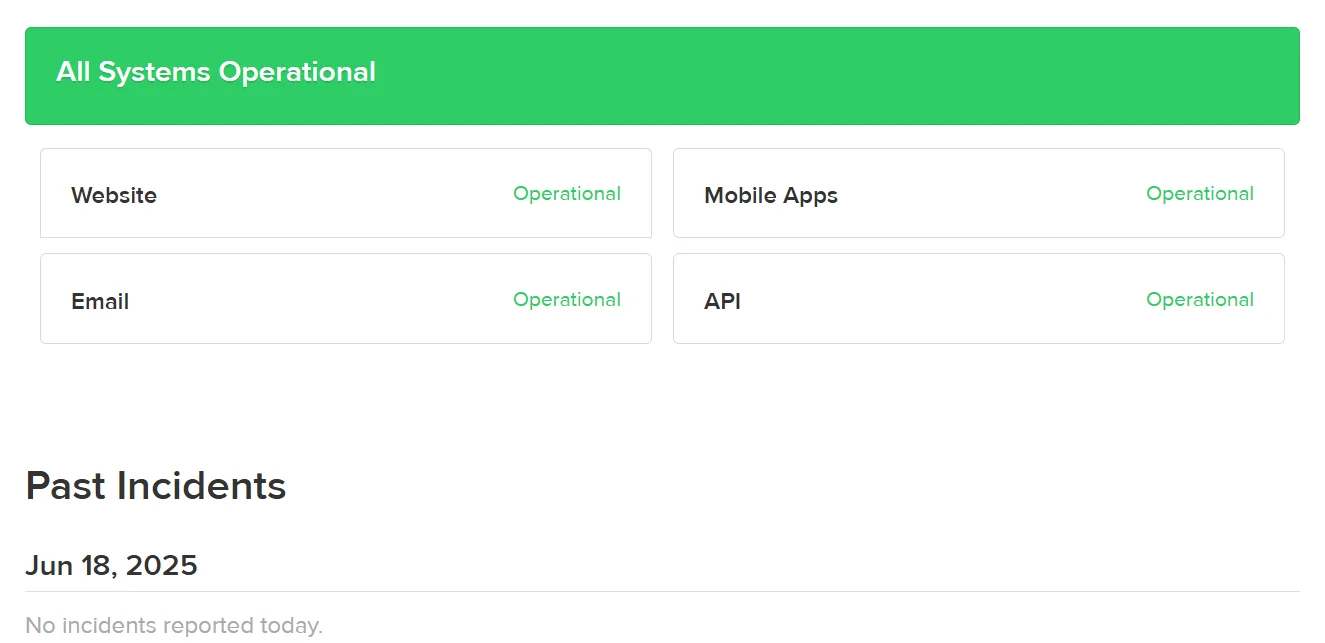
Try Using a Different Version of OkCupid
If you are still stuck with a General authentication error on OkCupid, try using the platform in a different way. If you’re using the app, switch to the website on your phone or computer. If you’re already on the site, try the app instead. Sometimes one version just works better than the other.
Also, if you’re using a browser, don’t just stick to one. Give Chrome, Firefox, or even Safari a try. Some people find that the error doesn’t show up on a different browser. It’s a bit of trial and error, but it’s worth checking to see if anything changes.
Update the OkCupid App
Sometimes, errors like this show up on OkCupid just because the app needs an update. The version you currently have installed on your phone might have bugs that cause problems, so it’s a good idea to make sure you’re using the latest version of OkCupid.
If you’re on Android, just open the Play Store, search for OkCupid, and see if there’s an update button. On iPhone, do the same in the App Store. If you see the option to update, go for it. Once it’s done, open the app again and see if it works better.
Check If Your Account Got Banned
If you’ve broken any of OkCupid’s rules, they might ban your account without warning. Since the app deals with a lot of personal info and lets people interact freely, they keep pretty strict guidelines in place.
Also, OkCupid doesn’t just block your account — they might block your IP address, too. That means even if you make a new account, you still might not be able to get in. One simple and quick way to test this is by using a VPN app to change your IP. If the OkCupid app starts working after that, there’s a good chance your original IP got banned.
Try Resetting Your Password
It’s possible that the OkCupid login details you’re using aren’t quite right. So before anything else, double-check your password to make sure it’s correct.
If you’ve forgotten it, click on the forgot password option on the login screen. Also, if you’ve linked other ways to sign in, like Google or Apple, try using those too. 
Reinstall the App and Register with a New Number
Several users have shared that reinstalling the OkCupid app helped fix the general authentication error on OkCupid. Here’s what they did: they uninstalled the app, switched from Wi-Fi to mobile data, and then downloaded the app again. During the setup, they registered using a new phone number and completed the verification process.
This method seems to fix or avoid any account-related or IP-related blocks. It may not work for everyone, but it has solved the issue for many. If nothing else has helped so far, this is definitely worth a try.
- RELATED GUIDE: OkCupid Not Working? 8 Easy Ways to Fix







