Looking for red eye remover? Several reasons can cause red eyes in pictures. Red eyes look odd for a nice looking photo. No one loves to have red eyes in their photos. Most of the photos taken at night time will face the red eye problem, and you can’t fix it directly in the camera settings. I know, how annoying the moment could be when you click photos on your phone to capture your perfect moments and get the pictures with those irritating glowing red eyes. Without a doubt, it is because of the flash of the camera.

Coming to the topic, if you like to remove the red eyes from your photo or a selfie, then you landed on the right page. What if I tell you that there are dozens of Android and iOS red eye removal apps available on the app store which can easily remove red eyes from a photo? What are the best red eye removal apps that are available for both Android and iOS smartphones?
Today, in this article, we are covering 17 best red eye remover apps you should try to remove red eyes. These apps will surely help you remove the red eyes from your pictures. Read on and pick the one you like, and we’ll also share with you the detailed information of the app’s other features. Well. The internet also has tons of red eye remover online sites, you can Google them to check them out.
Top 17 Best Red Eye Remover Apps For Android and iOS
1. Visage
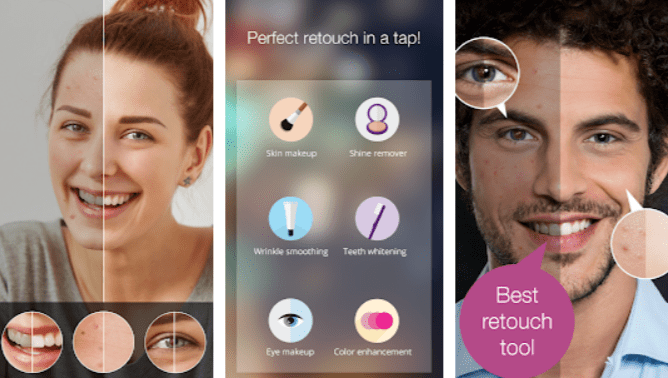
Vinsage is a popular face retouch app developed by Linerock Investments LTD. This app has every makeup tools to retouch your face. With just one click, you can do the selected task. This app is AI-enabled, and it automatically helps you to retouch your face. The Visage app is available for both Android and iOS devices with similar features. Different face retouch options included in the Visage app are Skin makeup, eye makeup, red eye removal, teeth whitening, color enhancement, and many more.
2. Pixlr

Another popular photo editor app in our list of best red eye remover apps is Pixlr. This is one of the best photo editing app with dozens of tools. Along with several photo editing tools, it also features red eye removal option. Other face retouch tools on the Pixlr photo editor: white teeth, smoothen skin, blemish remover, color splash effect, focal blur, etc. Besides these, various effects and enhancement options also present on the Pixlr app which makes it one of the top editing app for photos. So, this is one of the best apps with red eye remover option.
3. Eye Color Studio
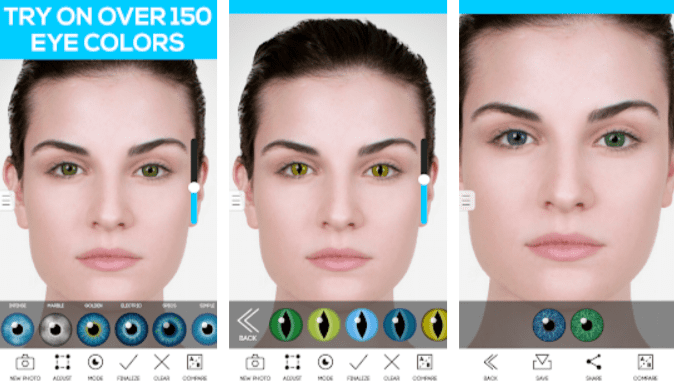
Eye Color Studio is all in one photo editing app with inbuilt realistic effects like standard color contacts, exotic contacts, scary eye effects, and alien/animal eyes, etc. Along with these effects, Eye Color Studio offers red eye remover for free. You can adjust the opacity of each eye color effect. Just select the picture from your camera or the gallery, start editing based on your needs. It is kind of an eye-exclusive app with tons of eye effects, editing options. You can choose from 150+ eye colors. At last, save it and share it. It can easily work on iOS as well as the Android platform and is available for free.
4. Wizard Photo Editor

If you’re looking for an app with loads of helpful and useful editing options then you must try the Wizard Photo Editor. The app comes equipped with hundreds of editing tools like Adjust colors, brightness, saturation, apply hundreds of filters, decorate with text, frames, stickers, overlays. You can also create a pic. Most importantly, this app has the feature that you are looking for. Yes. The wizard photo editor has an option to remove red eye. Moreover, Wizard Photo Editor allows you to use jaw-dropping tools such as teeth whitening, blackhead removal, eye color changer, lips changer, color splash effects, blur focus, lighting dark areas, face blurring, etc.
- Download Wizard Photo Editor App for Android
- Download Wizard Photo Editor App for iOS (Not Available)
5. Cymera

Cymera has many sophisticated image editing tools inside. If you have an Android or iOS phone, you probably heard of Cymera. Undoubtedly, Cymera is one of the photo editing apps because of its one-click editing abilities and advanced effects. This is why the Cymera app has more than 300 million downloads. It lets you remove the red eye from your selected photos. You can choose from hundreds of editing tools such as selfie filters, makeup tools, collage makers, change the face, add a smile, change skin, hairstyle and lot more. Cymera is also available for both Android and iOS users. Cymera is the perfect app if you’re looking to remove red eye from picture.
6. Eye Color Changer

Eye Color Changer is an Android and iOS app specially designed to remove red eye effects from the picture. There’s an enormous variety of different editing tools on the Eye Color Changer app. If you want more controls on eye colors, effects and other features then Eye Color Changer is good for you. As one of the best red eye removal apps, it possesses a wide range of preset photo-realistic effects such as standard color contacts, exotic contacts, scary eye effects, animal eyes and more. It has a collection of 400+ eye effects. Alongside the red eye removal, you can even change the size of your eyes to make it look more beautiful. It even allows you to select various realistic and natural eye color lenses to try out.
7. PicShop Lite

The next app in our list of best red eye remover app is PicShop lite. As the name suggests, this is the editing app to make advanced settings for all editing tasks. Inside the app, you get loads of face retouch options such as tilt-shift, focal point, teeth whitening, blemish remover, red eye remover, auto-correction, etc. Furthermore, you can select from different sketch modes with 8+ brushes, fun stickers, filters, effects to make your photo look good.
8. Eye Lens Color Changer

Eye Lens Color Changer well popular among top red eye remover app due to its classic interface and advanced eye editing tools. This free red eye removal app is aimed for eye lens color changing. Just choose a photo from your gallery or camera and start editing. It has a lot of realistic eye effects to offer. You can even adjust eye opacity to merge with the selected photo. It allows you to try different lenses on both the eyes and has few colored eye lenses.
9. BeautyPlus

BeautyPlus is one of the most popular beauty makeup app developed by Meitu (China) Limited for Android and iOS. As the name implies, this beauty edit app allows you to retouch skin tone using skin smoothing makeover tool, the red eye remover tool, blemish remover lets you make hide the red eyes and blemishes on your face. It is one of the best red eye fix app available for free. The app has several inbuilt tools like magic brush, eye makeover, blur, crop, effects, etc.
10. Facetune2

Facetune2 is definitely a must-have red eye removal app for iPhone and Android smartphones. With FaceTune2 you can remove red eyes, blemish, acne to make your picture look more natural with the best makeup tools and effects. In a few clicks or taps, you can do teeth whitening, brighter eyes, smooth skin, retouching tools like fun & colorful light effects, blur background. Of course, the highlight of the app is the tuning of the face with several tools.
11. Photo Wonder

The next app in our bucket for removing red eye is the PhotoWonder. This app has over 100 million users worldwide which makes you trust this app for your daily editing. Doubtlessly, PhotoWonder is a worthy app for editing photos, with tools like whitening, polishing, removing acne, red-eye remover, enlarging eyes, slimming, add eyeliners and blushers to give a great look to your picture. The collection of effects and filters will give your photo an enhanced look in just a matter of seconds.
Photo Wonder is available for both Android and iOS platforms with a variety of features. As we mentioned at the beginning, this is the all in one app for your day to day editings, makeup, and corrections on photos. The simple and user-friendly user interface is another plus point for this app.
12. YouCam Makeup

The eleventh app in the list is YouCam Makeup, developed by Perfect Corp. They are the developers of the popular selfie camera app, YouCam Perfect. While the YouCam Makeup serves the purpose of face tuning and makeup, this is the best app for red eye fix. YouCam Makeup app is free of cost and is accessible for both Android and iPhone users, iPad and iPod touch are fully supported by this app to remove red eyes. Not just red eye removal, the app can be used for real-time makeovers to apply lipstick, lip art, eyebrows, hair colour, eyeliner, eye colour, lashes, etc. This AI-enabled app also has options like teeth whitening, face smoother, hair makeover, blemish fix, acne removal, makeup tutorial, etc.
13. Fotor Photo Editor
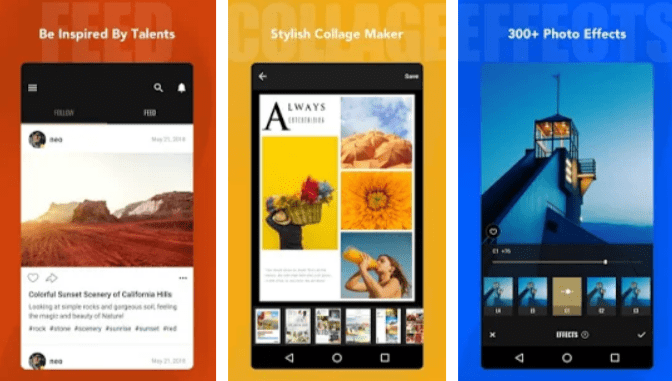
In addition to the red eye remover option, this award-winning photo editing app features multi-track image editing options, as well as a number of professional picture editing features. Edit your pictures with ease using Fotor Photo Editor. One of the easy to use photo editors for Android and iOS users through which you can easily remove red eye effects from your picture. Of course, this editor has other tools also as it not only the red eye fix app. It can also be used to remove red eye in pictures. The professional editing options inside the Fotur helps to create photo collage, add a border, add text and others on your photo. Besides these tools, there are also options to adjust exposure, brightness, contrast, white balance, and saturation of the selected photo.
14. Fotogenic

If you are searching for a simple red eye fix app, then Fotogenic is the must app to check. Fotogenic is a photo editor app with face tuning/face retouch options to make your pictures look better than before. It is available for both Android and iOS users for free. So, you don’t need to pay money to remove red eye from your pictures. However, there are also premium features that need to be purchased to use. The beauty tools on the app include face smooth, face whiten, face makeup, removing unwanted objects from the pic, add a tattoo on the skin, reshape the body and many more. Fotogenic is rated 4.9 stars on Google Play Store which makes them stand with several red eye removal apps available on the internet.
15. Photo Editor by Axiem Systems

We list Wondershare Photo Editor by Axiem Systems as one of the best red eye removal app, while it also allows you to edit the photos with tons of presets such as effects, stickers, collages, blur background, blemish removal, whiten teeth. Thus, we recommend you to try this app for your photo editing and the removal of red eye. This simple app doesn’t require you to be a professional photo editor, all the easy tools will help you to get the best-edited pictures. This app is designed for quick editing using simple filters, effects and tools.
- Download Photo Editor by Axiem Systems App for Android
- Download Photo Editor by Axiem Systems App for iOS
16. Adobe Photoshop Express

Besides the fact that you can easily remove red eyes from the photos, this photo editor app also enables you to perform all basic as well as the professional picture editing actions such as cropping, effects, add text, add borders, filters, collages or advanced editing features such as de-noise, crooked images correction, apply blur effects, and more. Adobe Photoshop Express filters library enables you to enhance the colours in your photo. This is one of the best apps to remove red eye on iPhone and Android phones.
17. Pixelmator

Pixelmator is the last option in this list that provides the option of red eye removal on your picture. Pixelmator is a photo editor that has all the bells and whistles that you would expect plus more. One of the best features in the Pixelmator, is its ability to remove red eye effects from the photos. The Pixelmator Android and iOS app comes with all of the basic photo editing features, while the paint effects or 360-degree video editing support enable you to add a special flavour to each project you are working on.
- Download Pixelmator App for Android (Not Available)
- Download Pixelmator App for iOS
Wrapping Up
So guys, if you want your pictures to look more beautiful and if you want to quickly remove red-eye effects, then one of these red eye removal apps will surely help you. Picking the right app is your choice. We haven’t listed them in the order of preference. Try every app and get the best one for you to remove red eye.
What do you think about these 17 best red eye removal apps? Have you used any of these before? Are there any other red eye removal apps that aren’t mentioned in this article that you think worth adding? Please don’t forget to comment. Thanks for reading and don’t forget to share this article with your friends.





