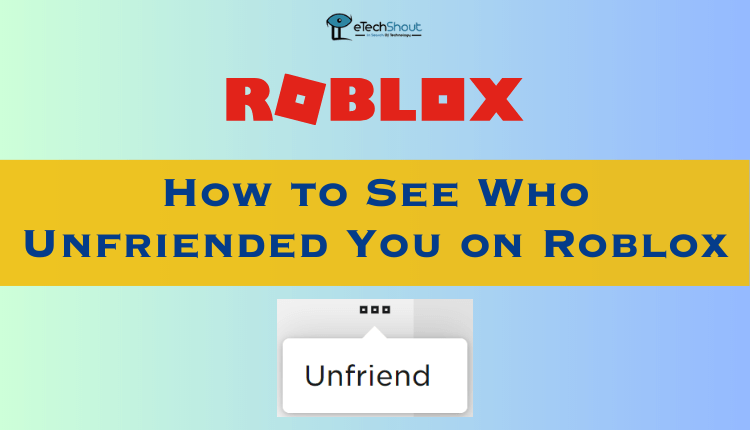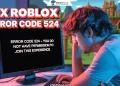If you use Roblox a lot, you might want to know how long you’ve had your Roblox account. This article will show you easy ways to check account age on Roblox. It will also answer some common questions about making and managing a Roblox account.
Roblox is a very popular online game platform. Lots of people from all over the world play Roblox. They make their own characters and play different games together. No matter when you started playing, Roblox has lots of fun things to do.
One thing you can do on Roblox is see the exact date when you made your account. This date tells you how long you’ve been playing Roblox. It’s easy to find your join date, but some people don’t know where to look.
If you’ve used Roblox for a long time, you might not remember when you first created your account. If you want to know how old your Roblox account is or anyone’s account, we’ll explain how to check.
Roblox Account Age Checker
If you want to know when your created your Roblox account, you can easily find out. I’ll explain how to check the account creation date for any Roblox user.
How to Check Account Age on Roblox
On Roblox Profile
You can find out when you created your Roblox account by looking at your profile information. Roblox has a feature called “Join Date” that shows the date you joined.
Here is how to find it:
- Go to the Roblox website and login to your account
- Click on the three lines in the top left corner to open the menu.
- In the menu that opens, click on “Profile” to go to your profile page.

- Scroll all the way down to the bottom of your profile page until you see the sections for “Badges” and “Statistics“.
- In the “Statistics” section, look for the date listed under “Join Date“.

- The date shown under “Join Date” in your “Statistics” is the date you created your Roblox account. So that date tells you how old your Roblox account is.
If you are using Roblox app, here is how to check the age of your Roblox account on mobile:
- Open the Roblox app (Android/iOS) on your phone or tablet.
- Tap the three dots in the bottom left corner to open the menu.
- Select “Profile” in the menu, then choose “View Full Profile“.
- Scroll all the way down on your profile page. At the very bottom, under “Statistics“, you will see your “Join Date“.
- This is the date you first signed up for Roblox. So it shows how old your Roblox account is.
To calculate how long you’ve been a member, take the “Join Date” date and subtract it from the current date.
For example, if “Join Date” shows January 1, 2020, and today is February 1, 2023, your account age is 3 years and 1 month.
Using Roblox Account Age Checker
You can also use a third-party website tool to check your Roblox account age. For this, you need your visit any Roblox account age checker tools, and you have to enter your Roblox ID.
Once you submit , the tool will display the current age of your Roblox account or the date when your Roblox account is created.
RELATED ARTICLES: –
- 3 Easy Methods To Donate Robux To Friends On Roblox
- Ways to Delete a Roblox Group on Mobile & PC
- How to See Who Unfriended You on Roblox
- Roblox Asset Downloader – Download Assets Free
- How to Remove Email From Roblox Account
Frequently Asked Questions (FAQs)
What is the player account age in Roblox?
The account age in Roblox refers to how long ago a player’s account was created, in days. It is basically how old their Roblox account is.
Is there any way to find how old my Roblox account is?
You can find out how old your Roblox account is by going to your profile page, scrolling down to the Statistics section, and checking the Join Date listed there.
How do I change my age on Roblox?
Unfortunately, you cannot change your age on Roblox. The age you set when creating your account is permanent. This is because Roblox is dedicated to protecting the safety and privacy of all users, especially children under 13.
How to find a Roblox players age?
Unfortunately, you cannot see another player’s exact age or birthdate on Roblox. This kind of personal information is kept private for users’ safety and security. The only date visible on a player’s profile is their account creation date, also called “Join Date.” This shows when they made their Roblox account, but not their actual age.