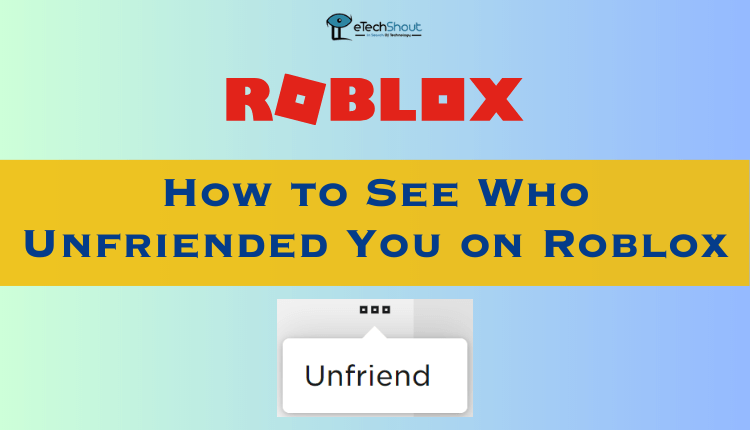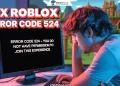In this article, we will cover the best Roblox asset downloader and how to use the Roblox asset downloader.
Note: We don’t support or encourage downloading Roblox assets in violation of the sites’ terms and conditions. Moreover, we are not responsible for any loss or ban of your account. Please try these asses downloaders at your own risk.
Despite the above disclaimer, if you wish to download Roblox assets then here are some of the best tools that help you. 
We all know about Roblox. A 3D gaming platform which is popular around the world that allows people to enjoy, create, and share experiences with amazing 3D games. The platform has over 65+ million users from all countries in the world and it is kind of addictive once you start playing amazing games available on this platform.
Roblox impressed millions of users from around the world with its great features and ultimate games that can solve boredom. Every player on the Roblox gets a character that represents him/her on the platform. It is called the “Roblox avatar” on the platform. Users can customize their appearance on Roblox by buying wearable items such as t-shirts, hats, pants, and funky shirts. However, if you would like to customize the Roblox avatar uniquely then you need to purchase these products.
The platform also has a Roblox community where the users will be allowed to create their own games. Users can build the ultimate theme park, compete as a professional race car driver, star in a fashion show, become a superhero, or simply design a dream home and hang out with friends. Roblox is free and it is available for tablets, PCs, Xbox One, HTC Vive, and Oculus Rift.
Use of Roblox Asset Downloader
As you cannot download Roblox assets directly from Roblox official website, you need to use asset downloader Roblox.
Roblox Asset Downloader
The Internet is full of fake asset downloaders that claim to work for free. In reality, you end up filling out some random surveys. So, here we are presenting 100% working Roblox asset downloaders for you. These genuine asset downloaders Roblox tools work flawlessly without any issues.
How to Use Roblox Asset Downloader
- First of all copy the below JavaScript code
javascript:(function(){location.href=’https://www.roblox.com/asset/?id=’+location.href.match(/(?:catalog|library|games)\/(\d+)/i)[1]})()
- After copying the above Roblox asset downloader Javascript code, paste it on your browser’s bookmark bar
- Once you paste it, it will create a small button in your bookmark that says “Download”. That’s the Roblox Asset Downloader button.
- Now, head over to the Roblox store and select the asset that you need to download
- At last, click on the Download button in the bookmark bar
- That’s it! It will start downloading the Roblox asset that you needed.
Roblox Asset Downloader Websites
ForDownloader
ForDownloader is a free tool to download assets from Roblox. This site is not affiliated with Roblox. It’s easy to use the website for those who don’t know how to use the software and the complexity of the software. This free tool helps you to download the best asset formats in a fast way. You don’t even have to pay a single penny.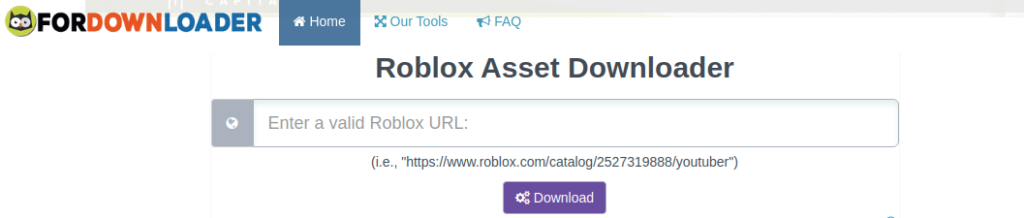
How to Use ForDownloader Roblox Asset Downloader?
- First of all, you need to click on the asset on Roblox that you wanted to download from Roblox.
- Now, just copy the URL of Roblox Assets
- Visit Fordownloader and paste the link that you’ve copied
- ForDownloader will analyze and generate the download link of the asset
- At last, you will get a Download button to download freely.
RAssetDownloader
RAssetDownloader is yet another free Roblox Asset Downloader that gets rid of the needs of the purchase of the clothing and an item valued. This site is totally genuine and safe to use. 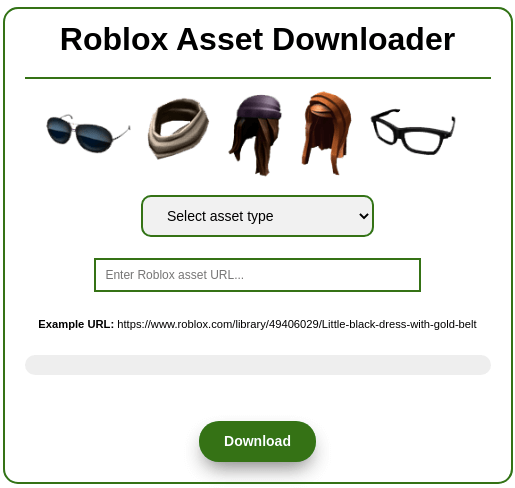
How to Use RAssetDownloader?
- Open RAssetDownloader from here
- Now, select the asset type from the drop-down menu by clicking on the Select asset type option
- Paste the asset URL in the given filed
- Hit the Download button and wait till the tool analyzes the URL
- Lastly, download the assets by clicking on the download link.
Working Asset Downloader Roblox
Another working method to download Roblox assets for free is by replacing the assetID URL. Yes. In this method, you need to replace the original Roblox assetID. Follow below easy steps below.
- First of all, open the Roblox store and click on the desired asset that you want to download.
- Every asset or item on the Roblox store has its own unique asset ID. So, upon clicking on any item/asset just copy the whole URL from the URL bar
- Now, in another tab paste the copied link and replace the last digit of the ID by 1
For example, if the Roblox asset link is http://www.roblox.com/asset/?id=5770597. Replace the last digit of the ID by 1.
- That’s it! Now, hit the enter button and let the page to download to load
- This will start the Roblox asset to start downloading.
- Just wait for the completion of the download.
Download Roblox Assets with Google Chrome Extension
Chrome Web Store contains a few Roblox asset downloader Chrome extensions that claim to work flawlessly and they claim to download any Roblox assets quickly and easily.
But, none of them were working at the time of writing this article. One of the extensions named, izabo, claimed to be the powerful Roblox assets downloader extension, wasn’t not working. The official website of the izabo was getting “403 Forbidden nginx/1.10.3 (Ubuntu)” while writing this article.
There is also an extension called ROBLOX: Quick Asset Downloader which is no longer working. So, for now, none of the Chrome extensions are working. So stop wasting your time searching asset downloader Roblox Chrome extensions.
Final Words
Most of the asset downloaders for Roblox tools we have listed above do a good job when it comes to downloading Roblox assets for free. But some of them offer better productivity and some of them may be easy for you to use when compared to others. But in the end, you have to try yourself to see which apps work great for you.
Did you find this list of best Roblox asset downloaders to be helpful? Share this article with your friends.