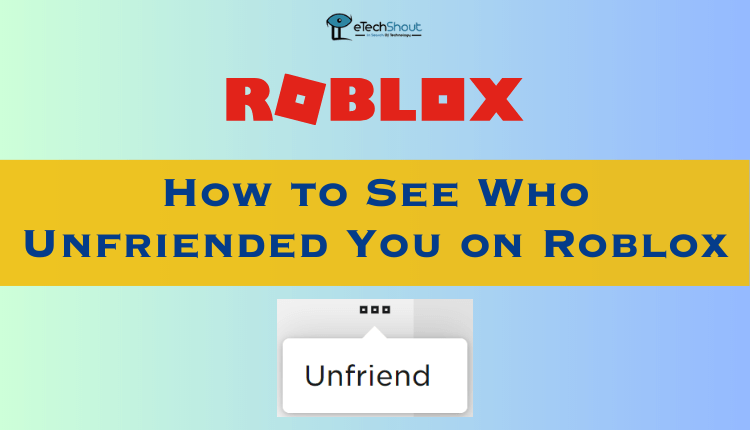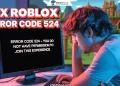Roblox private servers offer an exciting way to play games with your friends in a private setting, giving you a VIP experience. You can either join free private servers or purchase one with Robux to enjoy a more exclusive gaming session. However, many players face the issue of Roblox private servers not working, which can be frustrating and spoil the fun.
While private servers are available for many Roblox games, they aren’t always free of bugs or problems. Sometimes, the server fails to load, or you and your friends may have trouble joining, disrupting the experience. This issue can be annoying, especially when you’re eager to enjoy a private gaming session.
There are several reasons why Roblox private servers may not be working, and it can happen with both free and paid servers. Below, we’ll show you the possible reasons behind Roblox private servers not working and share easy solutions to fix it. 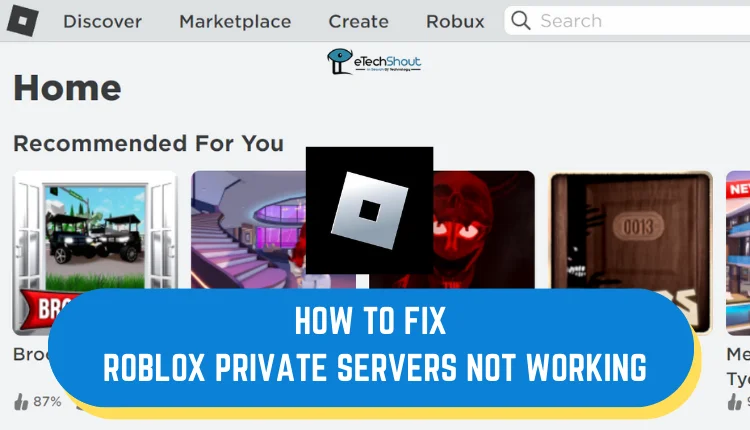
How to Fix Roblox Private Servers Not Working
Verify if Roblox Servers are Experiencing Issues

If you’re unable to access Roblox private servers, it’s worth checking if the Roblox servers are facing an outage on the official Roblox status page. During server disruptions, you may experience connectivity problems, login failures, or difficulties joining games. If the servers are down, it’s best to wait until the servers are operational again before trying to play again.
Try Accessing on a Different Platform
If you’re facing issues with Roblox private servers on your PC, try accessing them via the mobile app, or vice versa. The problem could be tied to the platform you’re using, and switching devices might help resolve it. Simply open Roblox on the alternate platform and see if the server loads properly.
Roblox Private Server Code has Expired
If you’ve purchased a private server using Robux, remember that it is only active for a limited time. Once the time expires and the server code is not renewed, you and your friends won’t be able to join the server. This is a common reason why Roblox private servers may stop working or fail to load.
Server is Full
If the server you’re trying to join is full, you won’t be able to enter unless someone leaves. To avoid this, you can check the “Other Servers” section to find servers that aren’t full. Simply tick the option to exclude full servers, and you should be able to join a new one.
Close the App and Restart
Sometimes, it might be due to a bug or glitch. In such cases, try closing the Roblox app completely and restarting it.
Clear Roblox Cache
To clear the Roblox cache, press the Windows key + R on your keyboard, type %temp%, and hit OK. This will open a folder where you can find the Roblox folder. Once inside, select all the files and delete them to clear the cache.
FAQs (Frequently Asked Questions)
Why is my private server in Roblox not working?
Your Roblox private server may not be working due to reasons like insufficient Robux, incorrect settings, game issues, internet problems, the server being closed by the creator, or Roblox server outages.
How to make a Roblox private server active?
To activate a Roblox private server, go to Settings > Privacy, and ensure you’ve allowed friends to invite you to private servers. Adjust the options for “Friends, users I follow, and my followers” if needed.
Is there a limit on private servers on Roblox?
There is no limit to the number of private servers you can have on Roblox, but each server requires a separate monthly fee.
Why is the Roblox private server link not working?
After purchasing a private server, you can configure its settings and regenerate the link if needed. If the link isn’t working, check if the server’s subscription has expired (it renews monthly) and renew or repurchase it if necessary.