What is a router?
A router is a stand-alone physical device that acts as a point of communication of two or more networks with the help of the internet. It performs the function of passing the information between computer networks. It passes information between two networks basis the IP address of the destination.

Nowadays, router designs have evolved with it being categorized into a physical router and a virtual router. Physical routers are devices that use proprietary based software, whereas virtual routers use downloaded software to operate the device.
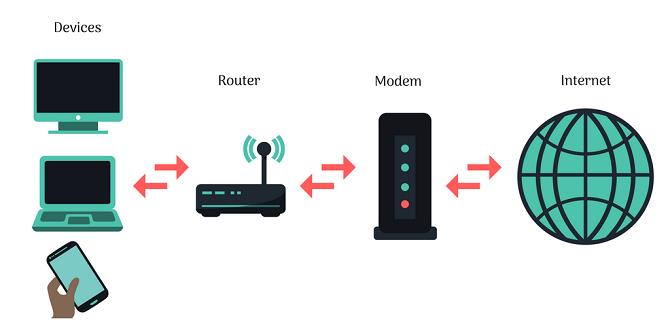
How does it work?
A router exchanges data packet between networks. It anticipates the destination IP address and compares it with the routing-table to calculate the packet’s next stop. Therefore, a router channels the incoming and outgoing data traffic in the most efficient way and immediately. The internet is connected to the router through another device point called the modem.
In the next section, we will focus on router reset instructions that can also be found at manualsnet.com, and why router resetting is required?
Why reset a router:
Once you decide to reset the router, the customized settings like Wi-Fi name, security will go back to its default factory settings, and any customization will be reset to its default settings. That is why before resetting a router, a back-up file is required.
Router resetting instructions- A step by step guide
- Find a tiny reset button at the back of the router
- While the router is one, use a pin or a clip or any pointy-edged object to hold and reset the button
- Once the router is about to get switched off, it will change the color and get switched off
- Once this is done automatically, the changes will set to its default factory settings.
What all happens when settings change to default settings:
- Username and password of the router
- Username and password of the Wi-Fi
- Username and password of the ISP domain
- firewall settings
All configuration made to your router.
We understand that resetting router is a serious business with quite a number of factors at stake. At such with all the risks involved and the various upgraded models of routers available, it is quite normal to be apprehensive about it. Even the information on google with all the steps can be overwhelming and confusing. But what if I tell you one platform where extensive resetting instructions in detail are provided for every kind of router available.
Types of routers:
 There are only two categories of routers:
There are only two categories of routers:
Wireless routers: A wireless router observes the way of connecting directly to a modem with the help of a cable allowing it to receive, store, and transmit information from and to the internet. With the help of antennas that are built-in, a router then connects with the Wi-Fi. This enables all your home electronic Wi-Fi enabled devices to have active internet.
Wired routers. A wired route, as the name suggests, contains wires through which it is connected to the internet and computer. They consist of a total of two ports. One of the ports connects the modem to the internet, and another port connects the router to connect with the computer for transmitting the information.
This article talks about physical routers and how sometimes the entire set needs to be reset in order for it to function efficiently. At the end of this article, you will know everything you can about routers.
What to look for in a router:
- Ability to connect to Wi-Fi from the hardest of locations:
- Security
- Wi-Fi controls
Advantage of routers:
- Routers help in distributing bigger networks into smaller ones to improve the performance of the routers.
- Routers use different and updated routing techniques to choose the best path for efficient and disruption-free network
- Routers do not back transmit traffic resulting in reduced traffic
- They help in saving the internet bandwidth by restricting the flow of broadcasts
- They result in delivering data in a channelized and organized way by establishing a secure and reliable connection between network hosts.
- They maintain and constantly change routing tables to make sure that undisrupted data is supplied at all times with the lowest levels of interruption.
- They are adaptable to any software and device, making it convenient to connect to all kinds of devices.
Now that we understand the basics, we can choose a router that is most suitable for our requirements without getting overwhelmed. But, just like any other device, even a router sometimes needs to be reset. This happens when the internet gets interferences due to any plausible reasons.
The online forum, ‘resetanyrouter.com,’ is a brilliant website that is an answer to all your router and internet problems. They provide in-depth knowledge about settings and resets of a router with all details provided for step-by-step implementation.
So next time, you are faced with a router problem, refer to this website as your holy grail.









