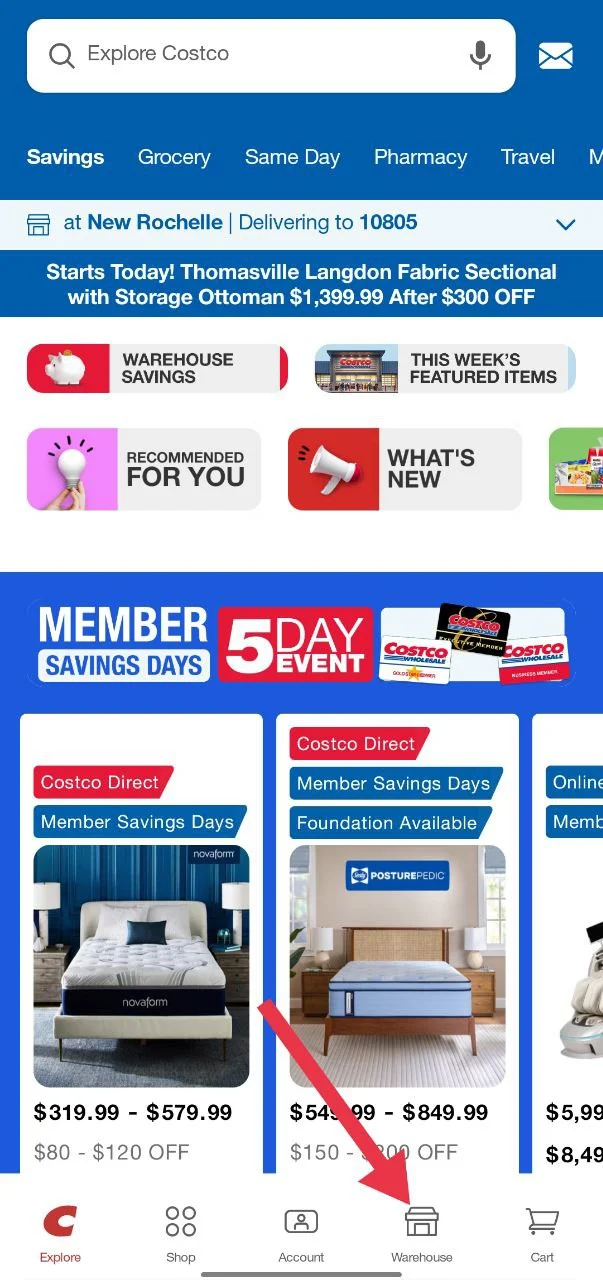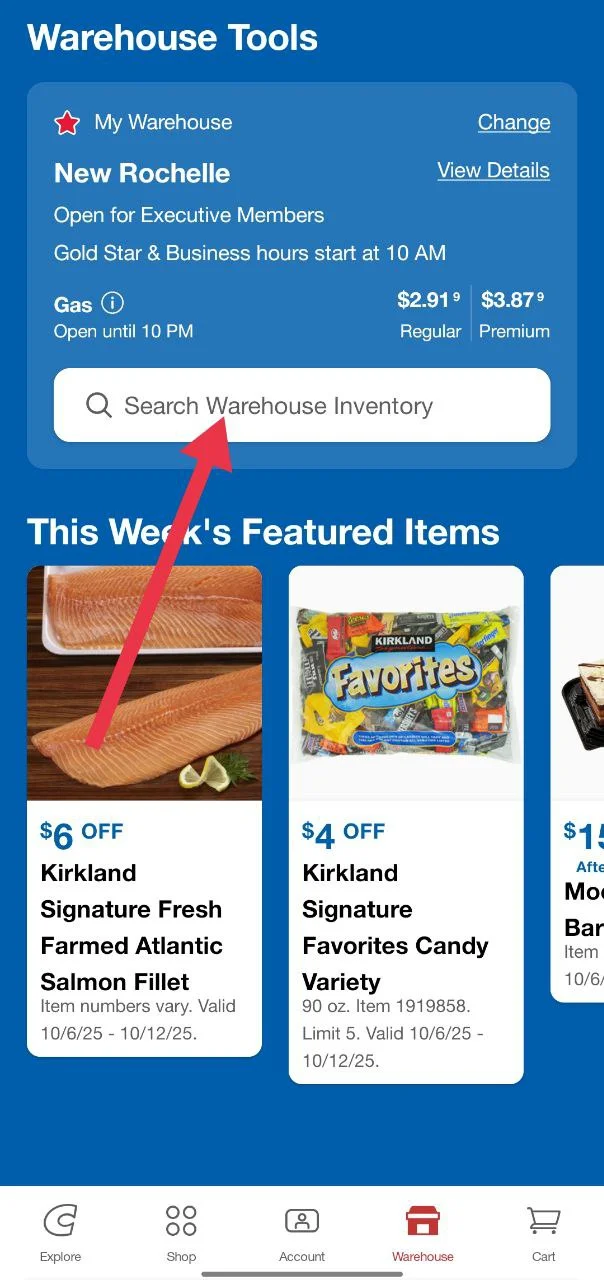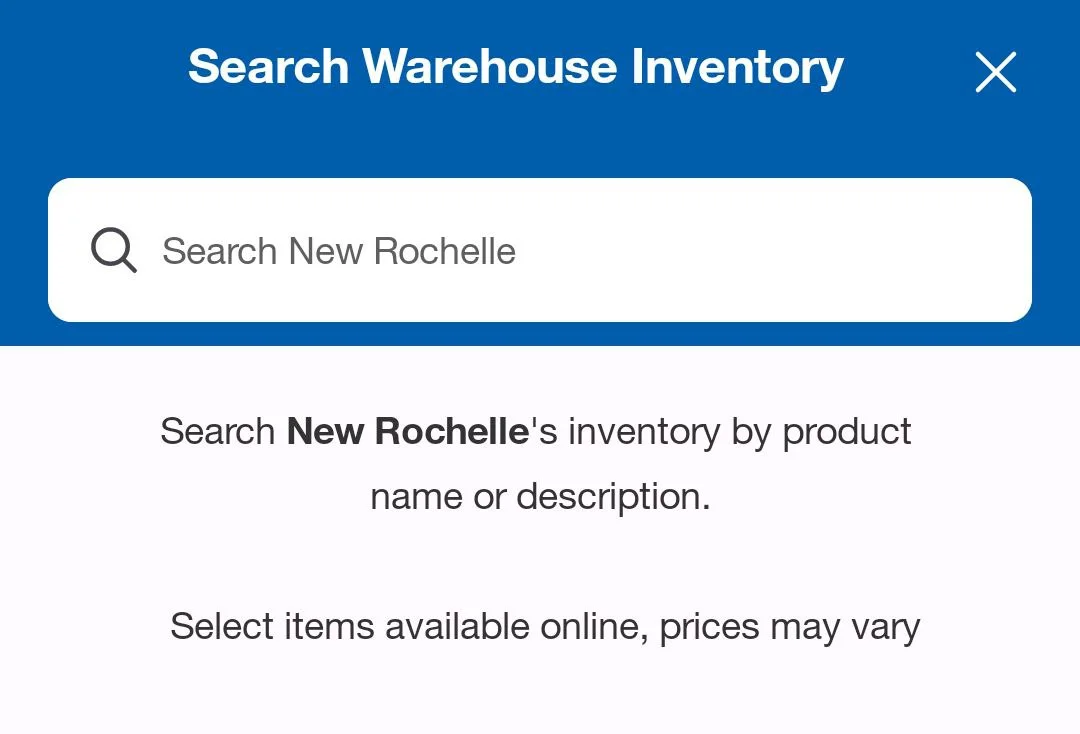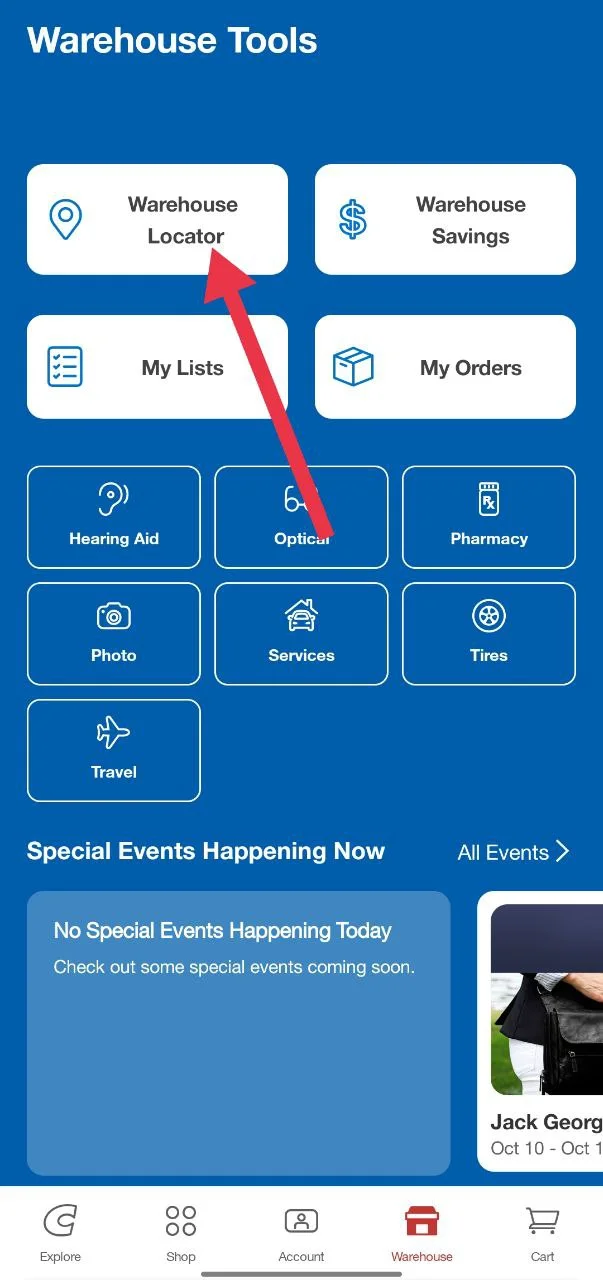Since you landed here, you are most likely looking for a way to check what is available in your nearby Costco using the mobile app. That makes sense, because the app is packed with handy features that make shopping a lot simpler. You can look at the latest savings, shop from a bigger online range that is sent straight to your home, check warehouse hours before heading out, keep a shopping list ready, and even order photo prints in just a few taps.
On top of all these features, many members want to know how to see the warehouse stock through the app. It is an easy way to plan ahead and avoid wasting time searching the aisles. If that is what brought you here, you are in the right place to learn how it works.
Quick Way to Search Warehouse Inventory on Costco App on Android and iPhone
- Open the Costco app on your phone.
- Make sure you are logged in. If not, you will need to sign in with your account.
- If you are new to the app, open it, enter your pincode or search for your location, then go to the home screen. Tap on the “Account” section and log in or create a new account.
- On the bottom bar of the app, tap on “Warehouse,” which is right beside the Account section.

- In the Warehouse section, you will see “Search Warehouse Inventory.” Tap on it to open the search bar.

- Type the item you are looking for, and the app will show you if it is available in the warehouse.

If you want to find a warehouse instead of searching for an item:
- Scroll a bit in the “Warehouse” tab.
- Select “Warehouse Selector.”

- The app will detect your location and show nearby warehouses.
- Tap on a warehouse to view details like store hours and contact information.
That is how you can search warehouse inventory on the Costco app to check what is available before you visit the store, which can save you both time and effort. If you face any issue while using the app, feel free to let us know in the comments or through the contact section.
And if you know another way to check warehouse stock or any useful trick inside the app, share it with us too. Your tip might make it easier for other Costco members who are trying to do the same thing.