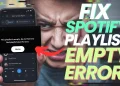In the past, you could slide left on someone’s Spotify playlist to see when it was created. But Spotify removed this feature, so you can no longer see creation dates on playlists. Is there another way to find out when a Spotify playlist was created? We will explain in this article.
You’re probably curious to know when a playlist was created on Spotify. So, can we see when a Spotify playlist was created? The answer is yes and no!. There is no playlist direct option that shows you the date. But we can look for clues!
Since that app feature is gone, you need to try something new. There is still a way to estimate playlist start dates. You have to go to the Spotify website on a computer.
Spotify is an extremely popular music streaming service that has changed how we listen to music. Since its launch in 2008, Spotify app quickly gained millions of users with its easy, on-demand access to millions of songs. Instead of having to download music like we used to do, Spotify allowed people to instantly stream any song they wanted to hear.
In the past, the only way to listen to music was to download songs onto your phone or computer so you could play them later. This required more time and effort since downloading songs was the only option. Data plans were also more limited and expensive back then. People went through this lengthy process of finding and transferring music because it was the only way to listen to their favorite songs on the go.
Apps like Spotify made it listening to music is much easier and more convenient. We just search for a song and start streaming it instantly. This on-demand access to millions of songs is what made Spotify so popular. Spotify has truly transformed the way we discover and enjoy music today.
Spotify playlists have become really popular because many people like the same types of music. We listen to playlists put together by strangers who have similar taste as us. Even though we don’t know them, we enjoy the flow of songs they picked.
While it’s now very easy to find and make playlists, Spotify users often wonder how to see when a playlist was first made. In this post, we’ll explain how to figure that out.
Weve definitely been curious before about when a certain playlist was created on Spotify. Especially playlists that feel perfect for my musical tastes, made by content creators, influencers or friends. We want to know how long those playlists have been around and when they were originally put together.
So if you also want to find out when a playlist was created on Spotify, this is the article for you.
How To See When A Playlist Was Created On Spotify
Playlists on Spotify let you group your favorite songs in one place to listen to what you like. Some people have different playlists based on their mood or situation.
Now that Spotify lets you share and download playlists, it’s really easy to match music to your life. While you can make your own playlists, people also love playlists made by others like creators, influencers, and friends.
So some Spotify users who add new playlists wonder when those lists were first made. If you want to know when a Spotify playlist was created, there is a way to find out.
You can see when a Spotify playlist was started, but not on your phone. You need to use the website to get the date a playlist was made. The app doesn’t show this info.
So on a computer, you can discover when particular Spotify playlists were created. This lets you learn more about playlists.
- Open your web browser and visit the official “Spotify Web” version
- Log in to your Spotify account with your username and password.
- Once you’re logged in, you’ll see a menu on the left side of the screen. Click on the one that says “Your Library” or “Playlists” to see all the playlists you’ve made.

- Find the playlist you’re curious about.
- Click on the playlist to open it. You can also use the search option to find it.
- Look at the songs in the playlist and check the “Date added” section to see when they were added.

- Scroll through the list of songs until you see the first one. The date next to it is when the playlist was created. That’s the date the Spotify playlist was created.
Note: If you don’t see dates next to the songs, it’s a Spotify-made playlist. You can’t find the creation date for playlists made by Spotify. You can only get these details for playlists made by people.
If you want to see when you made one of your own Spotify playlists, follow the same steps above, but choose a playlist you created instead of a public one. That way you can find the date you started it.

If you want to learn more about Spotify playlists, keep reading.
Many Spotify users were impressed by the playlist-sharing feature, which became one of its notable highlights of the platform. If you’re aware of this feature but haven’t yet shared a playlist with your friends, family, or followers, check out this quick guide.
- Open the Spotify app (Android/iOS) on your phone.
- Tap the Library icon at the bottom right.
- Tap Playlists.
- Choose the playlist to share.
- Tap the 3 dots under the playlist name.
- Tap Share.
- Pick how you want to share – text, email, social media etc.
- Share the link to the playlist.
RELATED GUIDE: – How to Download Spotify Podcasts to MP3? (Life Hacks)
Frequently Asked Questions (FAQs)
Can you find out when a playlist was created on Spotify?
Unfortunately, Spotify doesn’t offer a direct option to view the exact creation date of a playlist. However, you can use the method we’ve provided as a workaround to find clues regarding playlist creation date.
How do you see when you added a playlist on Spotify?
You cannot directly find the date when you added a playlist on Spotify, but you can see how long ago it was added. This feature is available on the desktop app and web player, but not on the mobile app.
How do I hide the date I added on Spotify?
Sadly, there isn’t a way to hide the date you added songs on Spotify.
Is there any Spotify playlist creation date finder available?
Yes, there are few Spotify playlist creation date finders available on the internet. Chosic is one such online tool that analyzes Spotify playlists and displays both the creation date and the last updated time.