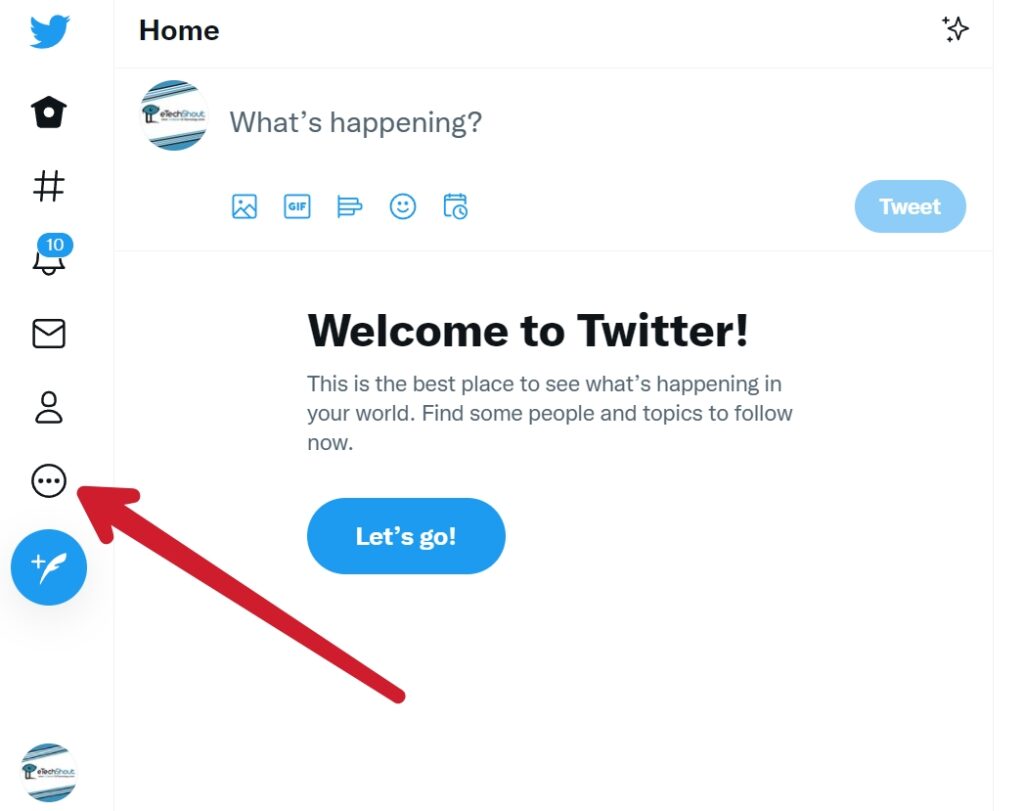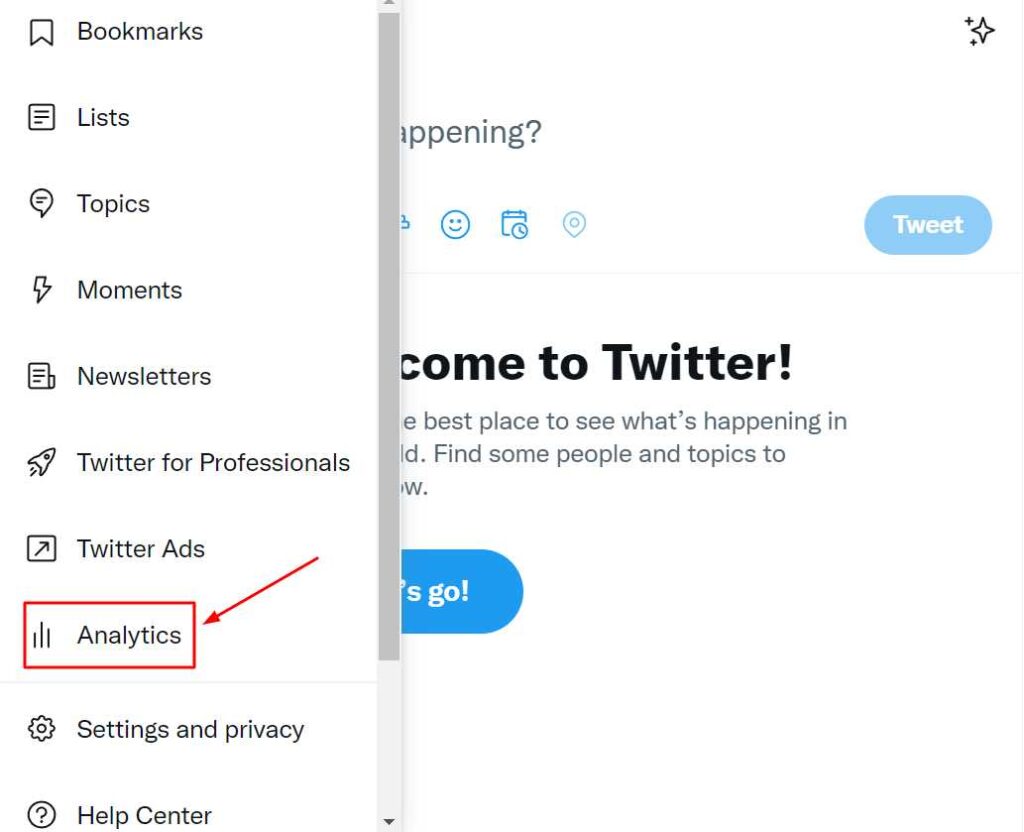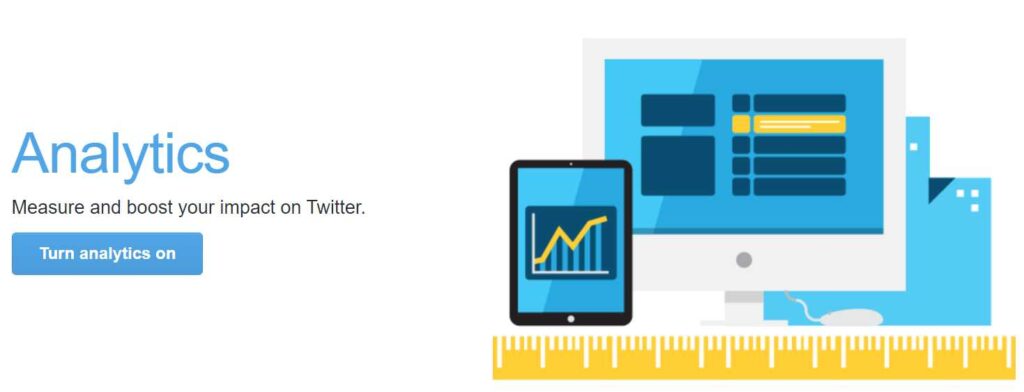Have you ever wondered, “Who viewed my Twitter profile?” If so, you are definitely not the only one. In fact, it could be useful to know if your future employer checking your Twitter profile or your Ex-girlfriend/Ex-boyfriend monitoring your social media. So, is it possible to see who viewed your Twitter profile? Keep reading to find out.

Since its inception, Twitter has remained one of the most popular social media platforms. It is widely used by both individuals and businesses, and about 500 million tweets are posted daily. It is not only popular with individuals who wanted to chat with friends but also made it easier for businesses to market themselves and communicate with their customers.
For those interested in keeping in touch through social media, Twitter is an excellent choice. If you are new to Twitter, you will find it transforms your communication style into 140 characters or less. The sole purpose of using Twitter for some people is to find new friends and connect with other people online. Twitter makes this a remarkably simple process. Twitter is mostly used by people seeking to connect with others with similar interests and keep up with the latest news and trends.
In recent years, social media privacy has become a controversial subject. The majority of social media users want to be in control of who can see their profile and content, fortunately, social media platforms offered many useful privacy features like blocking, filtering comments, turning off comments, hiding posts from someone, recovering deleted tweets/posts, locking profiles, and a lot more.
Twitter is one of the most common social media platforms used by people for interacting with their online friends and finding what’s trending. Twitter has also become a quite popular way for people to stalk other users. Due to the rapid growth in users, the practice of stalking someone’s profile has become more common on social media platforms, especially Twitter, Facebook, and Instagram. You may be curious about who has recently viewed your profile, so here are a few tricks you can use.
Can You See Who Views Your Twitter Profile?
In fact, it isn’t possible to identify who views your Twitter profile directly. Twitter lacks a feature for users to see who’s viewed their profile and the reason is simple – privacy concerns. Twitter has all the information needed to reveal who viewed your Twitter profile but won’t disclose it to users for fear of losing user engagement.
Considering that many Twitter users browse other people’s profiles without having any activity or posts on their own profile, if the company releases information about their activity, many users may stop using the app, negatively impacting the Twitter business.
This article will guide you on how to see who viewed your Twitter. You can use these methods below to find who stalks my Twitter profile. Make sure you read carefully and find out who stalks your Twitter account.
- Sign in to Twitter with your username and password.
- On the left-hand side, tap on More.

- Then click Analytics, and the Twitter Analytics page will appear.

- On the Analytics page, click “Turn Analytics On“.

- You will now see how many people have viewed your Twitter profile.
With Twitter Analytics, you can track key metrics, such as followers gained and lost, impressions, link clicks, engagement rate, tweet replies, retweets, and so on. It has been available since 2014 and is available to everyone using Twitter.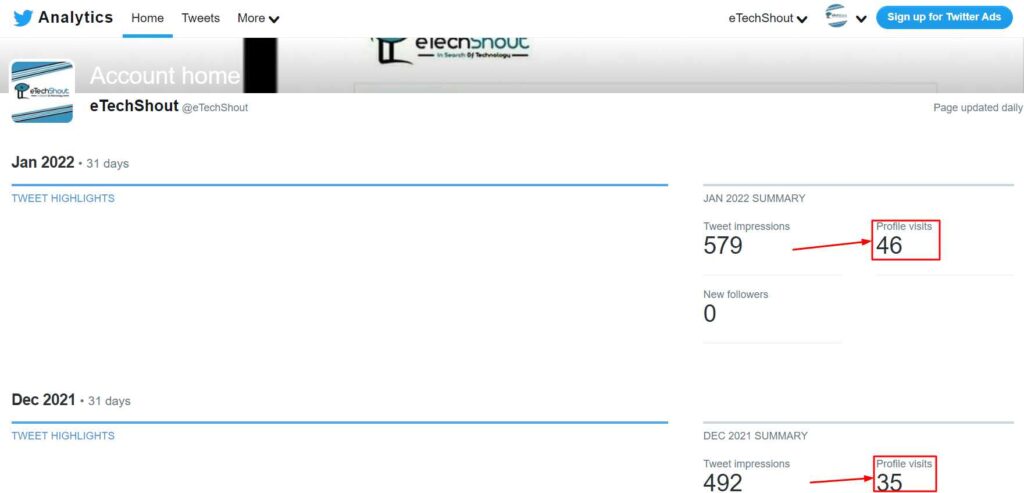
Other Methods to Check Who Viewed Your Twitter Profile
Hootsuite
Hootsuite shows you your Twitter analytics, along with data from all of your other social media accounts. Now you don’t have to search through all the platforms to find the metrics you need — you can find them all at your Hootsuite dashboard.
Hootsuite allows you to monitor your Twitter analytics. Having all your accounts in one place will significantly reduce your workload. It lets you customize reports so that you can monitor social media metrics that are relevant to your business. You can also keep track of someone seeing your Twitter profile, the number of impressions posts are getting, and a lot more. Also, you will be able to track growth by setting benchmarks and find out when is the best time to post and your overall campaign ROI.
Whether you gained or lost followers over a given period of time, it will be displayed on HootSuit’s Twitter analytics page. It will also show the most popular person who recently followed you, the total number of links clicked, the number of clicks on a specific link, the engagement rate of each Tweet, the Tweet that mentions you most, and a lot more.
Crowdfire
Crowdfire allows you to manage your Twitter followers, helping you build the social network necessary for brand growth.
It provides social media management tools, enabling users to schedule and manage posts across multiple social networks, particularly Twitter. Nowadays, its primary function is to help you keep your feeds up-to-date with relevant curated content.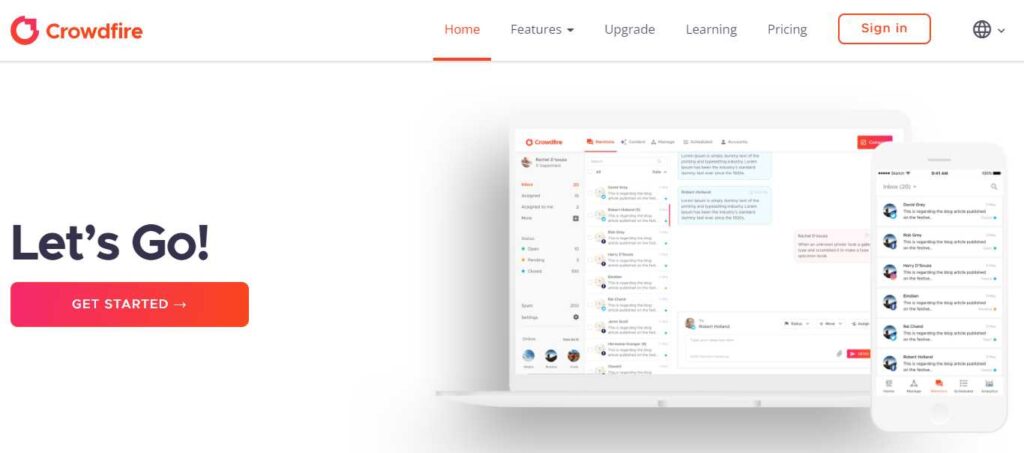
On Crowdfire, each of the posts can be viewed in detail, you can see every comment and like, and you can see how many people have viewed it so far.
Each week, you will get a summary of your profile’s performance, and you can keep track of your posts that have not performed well or which have been the most viewed. It is also possible to schedule your posts and edit them at your convenience.
ProfileVisitors Extension
- Open your chrome browser on your PC
- Download the ProfileVisitors Chrome extension from here.
- Now open the Chrome extensions page from Tools > Extensions
- Drag and drop the ProfileVisitors extension to the extension page from your computer.
- Click the “Add” button once you have reviewed the list of permissions Chrome displays.
- That’s it! Open Twitter and click the ProfileVisitors extension icon anytime you want to see who visited your Twitter profile.
Frequently Asked Questions (FAQs)
Does Twitter show who viewed your profile?
Currently, you cannot see who viewed your profile on Twitter. Whether or not you use the Twitter Analytics tool, you will not be able to see the names or profile photos of the users who have viewed your profile, as all such activities are anonymous. Twitter keeps this information private and secure.
Can Twitter see who views your profile?
In a nutshell, no. It’s impossible for a Twitter user to find out who is viewing his or her Twitter account or particular tweets; Twitter does not offer any search functionality to do so.
What interactions you can see on your Twitter profile?
You are notified whenever someone likes, comments, or retweets your tweets, and you can also view the actual tweet to see who is engaging with you.
Can you see who views your tweets on Twitter?
No, Twitter doesn’t let people track who views their tweets or profile. This is also not possible with third-party apps. When you find an app that claims to offer this feature, don’t trust it.
What are some legit apps that let you see who views your Twitter profile?
Due to Twitter’s lack of a settings option that shows you who has viewed your profile, some users might opt to use a third-party application or browser extension. See if you can find success with the third-party apps you can find on the internet. You should be aware of rogue apps that perform phony functions and report suspicious activity.
Can I use a browser extension to see who visited my Twitter profile?
You can find a variety of browser extensions that claim to show you who visited your profile for Twitter or any other social network. Unfortunately, most of these extensions have serious flaws and many of them are fake. They just ask for money or other details. So, they should be avoided.
Can I use an app to see who visited my Twitter profile?
It is not possible to find out which accounts visit your Twitter profile with the app. You can, however, use certain apps instead of Twitter Analytics. If you want to analyze your Twitter engagement, you should use apps such as HootSuite and Crowdfire.
Can someone tell if you’re stalking them on Twitter?
No. if you are unable to see who has viewed your profile, nobody else will be able to see it either. It’s possible to stalk anyone you like anonymously on Twitter.
When you set up a private profile, only those you follow can see your tweets and activities like liking others’ tweets or tweet replies.
That’s it for see who viewed your Twitter profile. Therefore, if you want to see who viewed your Twitter profile, you won’t be able to. The only available solution, through which you can check who viewed your Twitter account is the Analytics tool, but it’s not accurate, as it only shows the number of users who visited your Twitter user.
We’ve already explained why third-party apps are useless, and installing them is a complete waste of time and effort. Moreover, if you are planning to purchase any service that claims to show you who has viewed your Twitter profile then drop your plan and don’t waste your money on it.
If you have any questions or doubts, please comment below and share this article if you found it helpful.