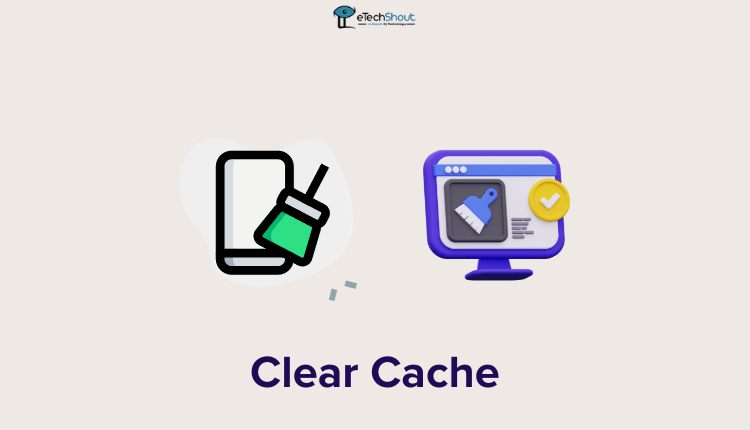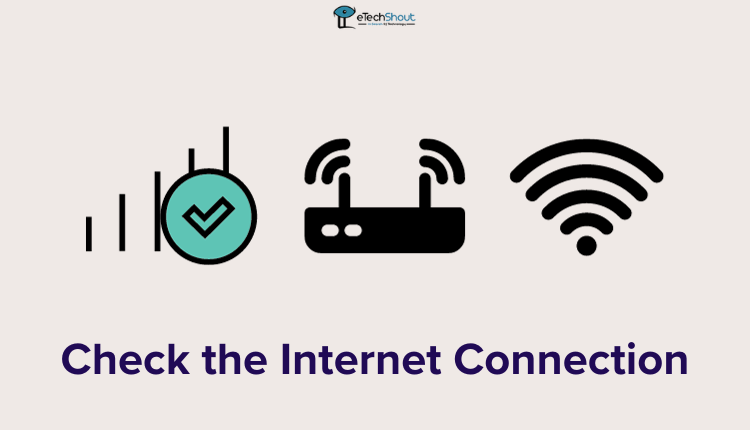Is your Sendit not working? Find uncomplicated fixes in our guide. From checking server status to simple device tweaks, we’ve got easy fixes to get your Sendit app working again. Explore quick tips to troubleshoot problems like crashing, freezing, or loading errors.
Sendit is an innovative social media anonymous app that seamlessly integrates with popular platforms like Snapchat and Instagram, adding a new dimension to your social interactions. Whether you’re looking to engage in creative AR games on Snapchat or receive anonymous messages on Instagram, Sendit offers a unique and exciting way to connect with others.
One standout feature of Sendit is its integration with Snapchat, allowing users to use the app in a fun and creative way. With Sendit on Snapchat, you can not only share your current moments but also relive memories by sending snaps directly from your camera roll.
However, some people are having trouble with Sendit not working properly. It seems like many users have been facing issues with Sendit recently.
If you’re one of those having problems, I’ll explain why your Sendit might not be working and share some quick fixes to help you out.
Why is My Sendit Not Working?
Lots of people are saying that the Sendit app is having problems. They mention issues like Sendit not working on Snapchat, crashing, freezing, not showing messages, and trouble playing games.
Also, some folks paid for Diamond memberships, but it’s not working for them. Others are having problems opening their inbox. These are the things users have been complaining about regarding Sendit.
If you’re having problems with Sendit, there are a few likely reasons. It could be an issue with the Sendit server or maybe they’re doing maintenance. Check if your device works with Sendit, make sure the app is up to date, and see if your internet is stable. Sometimes, there can be problems or bugs in the Sendit app can also cause trouble.
If your Sendit isn’t working, here are some things you can try to fix it. These suggestions might help you solve the problem quickly.
How to Fix Sendit Not Working
Check the Sendit Server Status
When Sendit isn’t working as it should, it can be quite annoying. To figure out if there’s a widespread problem, you can check the status of the Sendit server online. Visit the sites like UpdownRadar, or IsItDownRightNow and it will show you reports of any issues users are facing.
This way, you can see if others are having trouble with Sendit, especially if it’s related to loading problems. Checking the server status is a helpful step to understand if the issue is on your end or if it’s a broader concern affecting multiple users.
Reboot the Phone

Another quick fix you can try is rebooting your device. Rebooting your device can often clear out any temporary glitches and provide a fresh start for the app.
To do this, press and hold the power button on your device, then choose the option to reboot. Wait for your device to turn off and on again. After it restarts, open the Sendit app and see if the issue is fixed.
Clear Cache and Data
It may be a good idea to clear the cache of the app as well if the above methods don’t work for you. This means getting rid of temporary data that might be causing issues.
To do this, go to your device’s settings, navigate to the Sendit app under the list of installed applications, and select it. Choose “Clear Cache” to remove temporary files causing issues. If problems persist, you can also select “Clear Data,” but keep in mind that it will reset the app. After clearing cache and data, reopen Sendit to see if the issues are resolved, improving the app’s performance.
Uninstall and Reinstall the App
Another effective solution is to uninstall and then reinstall the Sendit app. Press and hold the Sendit app icon from your phone menu and select/drag and drop to “Uninstall.” Once you’ve removed the app, reinstall it from the store.
By doing this, you have the latest version and a fresh installation, often resolving glitches and allowing Sendit to work as intended. After reinstalling, check if the issues persist and if the app functions normally.
Check your Internet Connection
If you’re still facing issues with Sendit, it’s worth checking your internet connection. Try switching between mobile data and Wi-Fi to see if the problem persists. Make sure your internet connection is strong enough for Sendit to work properly.
A stable internet connection is crucial for the app’s effective performance, so ensuring it’s reliable can often resolve any connectivity-related problems with Sendit.
ALSO READ: –
Contact Sendit Support Team
If you’ve tried the previous fixes and Sendit still isn’t working, consider reaching out to the Sendit support team. Explain the specific problem you’re facing, such as why is Sendit not working on Snapchat on your device.
After providing all the necessary information, wait for a response from their side. The support team will work to assist you and hopefully provide a solution to the issue you’re experiencing with Sendit.
Frequently Asked Questions (FAQs)
Does Sendit work on Snapchat?
Yes, Sendit functions as an extension for Snapchat. To use Sendit, you need to have a Snapchat account since it works as an add-on to enhance your Snapchat experience.
Is Sendit a safe app?
Sendit isn’t a standalone app; it’s made to work together with Snapchat. This means that when you use the Sendit app, you’ll still have to deal with the same potential risks and issues that come with using Snapchat.
Why is Sendit not working on my phone?
Sendit may not work for many reasons mentioned earlier. If the above fixes didn’t work, consider updating the Sendit Stickers App to resolve loading and freezing issues. Additionally, check for server problems by logging out and logging back into Sendit. Moreover, ensure your device is compatible with the app to address any remaining issues. These steps may help resolve problems with Sendit.