
This ShutEye app review covers everything the app has to offer. From their features to their plans & prices, we’ve looked into everything so you don’t have to.
In this ShutEye sleep tracker review, we’ll answer some key questions including; what is the Shut Eye app? How does it work? How safe and secure it is? And Is it worth spending the money?
Let’s get started with an overview of the ShutEye sleep tracker app and what it is, exactly.
Have you ever had trouble falling asleep, been tired from not getting enough sleep, or suffer from a sleep disorder? Does your sleep involve snoring or talking? The ShutEye sleep tracker and sleep sounds help you improve your sleep.
A basic human need is sleep. Getting enough sleep is vital to your productivity, health, and happiness. Stop waking up in the middle of the night, and learn how to fall asleep naturally.
ShutEye is a popular app that keeps track of all the factors that will help you understand how they affect your overall sleep. Let’s see what this app has to offer in our ShutEye app review.
ShutEye App Review: Does it Work?
What is ShutEye Sleep Tracker App?
ShutEye is an app available for Android and iOS that offers a number of features that can improve your sleep quality. Make your sleep space comfortable by adding sleep sounds and ambient noise. Drift away with bedtime stories.
The better your sleep cycles, the more efficient, and the healthier your body will be by using the ShutEye: sleep tracker app.
You can use a sleep recorder to view what you say while you sleep, and hear snoring or farting. ShutEye: sleep tracker app also has an alarm clock that wakes you comfortably, the best way to start your day.
The vast selection of options, such as white noise, nature sounds, and creating your own mix, makes it easy to relax and rejuvenate.![]()
ShutEye App Features
- It has an extensive array of sleep sounds for creating a comfortable sleeping environment.
- ShutEye is loaded with a huge collection of relaxing music to soothe your mind and body after an exhausting, hectic day.
- A collection of sleep stories to help you drift off to sleep.
- You can create your own sound mix, adjusting the ambient noise to your liking.
- Track your sleep with a sleep tracker to better understand it scientifically. Track your sleep quickly and easily with a single click.
- Record your sleep talking and snoring with a sleep recorder. You can also listen to and share selected sleep recordings.
- An alarm that gently wakes you up.
- It measures the amount of snoring you do at night with the Snore detector.
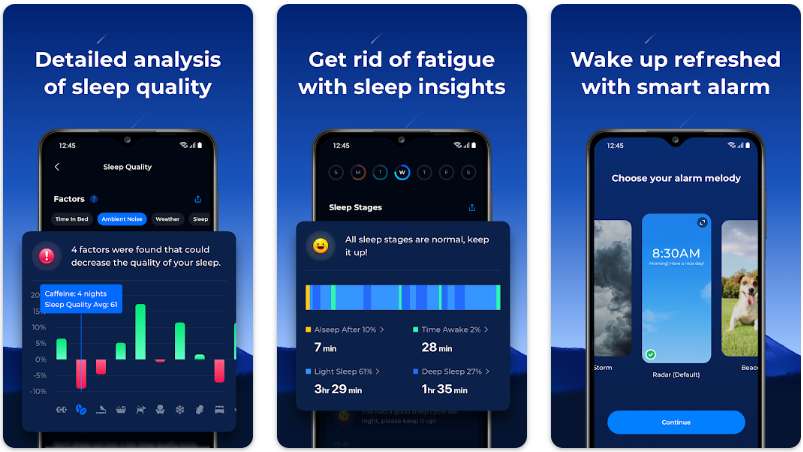
ShutEye App Cost and Plans
The basic version of the ShutEye app is free, but if you wish to use the sleep tracker, you will have to upgrade to the VIP model which costs $9.99 per month or $59.99 per year.
There is a free trial period of one week as well. ShutEye requires credit card information and automatically enrolls you in the VIP version after the trial period ends. Before the trial period expires, you must cancel the upgraded app if you don’t want to pay for the VIP version of Shut Eye.
How to Use ShutEye App?
ShutEye utilizes an artificial intelligence algorithm to analyze the sounds you make during sleep. ShutEye will handle the rest for you as long as you keep your phone close to your bed.
The AI app tracks your sleep duration, how much time you spend awake, and how long you spend in light and deep sleep. Upon waking in the morning, you can listen to your night’s recordings.
Following five consecutive nights of sleeping with the ShutEye app, a Sleep Score will be generated for you. Your score indicates the quality of your sleep and outlines ways to improve it. ShutEye will compare your sleep with that of other users, helping you determine whether your sleeping pattern fits a normal pattern.
Conclusion
The sleep tracking market is crowded with a variety of apps available, and none of them are perfect for everyone. For people who are searching for an affordable app, ShutEye is a great app.
Although it does work well for some people, it might be a less effective option for people who sleep with another person or a pet. This is due to the fact that the microphone may record their sounds into the users sleeping data.
When looking for a sleep tracker that detects your sleeping sounds and patterns only, it may not be worth your consideration.
ALSO READ: –
- WalkFit App Review: Worth It? (Everything You Need To Know)
- Muscle Booster App Review: How Does it Work & Is it Worth Paying For?
- Mad Muscles Review: Everything You Need to Know
Frequently Asked Questions (FAQs)
Is there still something you’d like to know about the ShutEye sleep tracker app? We have a FAQ section where you can find more information.
How accurate is the ShutEye app?
Comparing ShutEye with other sleep trackers, researchers found that it has an accuracy rate of 90 percent.
Is the ShutEye app free?
It’s free to download and use the basic features of the ShutEye app. But for the best results, you need to upgrade to the VIP version that unlocks the sleep tracker and other features.
How does ShutEye app work?
Through the app’s microphone, the app records sounds made by users while sleeping and uses artificial intelligence to analyze them. As soon as users wake up, they receive an overview of their night’s sleep, with graphs and charts showing overall patterns.
Does ShutEye work with Apple Watch?
No. ShutEye doesn’t work with the Apple watch.
How to cancel a ShutEye app subscription?
ShutEye charges $59.99/year for VIP membership. Once you confirm your purchase, your iTunes Account will be charged. Once you have made the purchase, you can manage your subscriptions and turn off auto-renewal in your Account Settings.
There will be an automatic renewal of your subscription unless it is turned off 24 hours before the VIP membership expires.
Your account will be charged 24 hours before the current period ends. In the event that you cancel your subscription, it will remain active until the end of the subscription period. You will not receive a refund for the current subscription if the auto-renewal function is disabled.
Is Shut Eye app safe?
Yes. Shut Eye is a legit app and it is safe to use.
We hope this review of the ShutEye app will help you understand what to expect from the app so you can decide whether it’s right for you or not. If you found this Shut Eye sleep app review helpful do share this with your friends.









