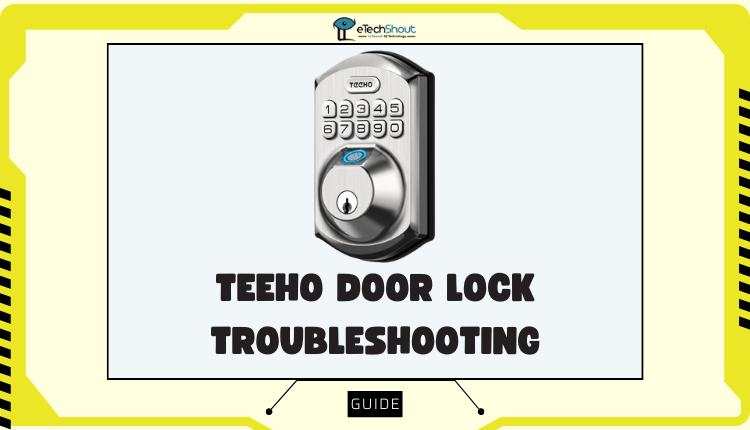
Ever had trouble with your TEEHO door lock not doing what it’s supposed to, like not locking or unlocking? Yep, I’ve been there too, scratching my head and wondering what’s going on. But guess what? I’ve got some solutions for you! In this TEEHO door lock troubleshooting post, you’ll learn how to fix those TEEHO electronic door lock problems.
Whether you’re confused about making new user codes or getting rid of old ones, or if you forgot your master code (which happens to the best of us), we got you covered.
Continue reading to learn everything you need to know about TEEHO electronic door locks. Let’s get started and fix those doors right up.
TEEHO Door Lock Troubleshooting Guide
Check Batteries
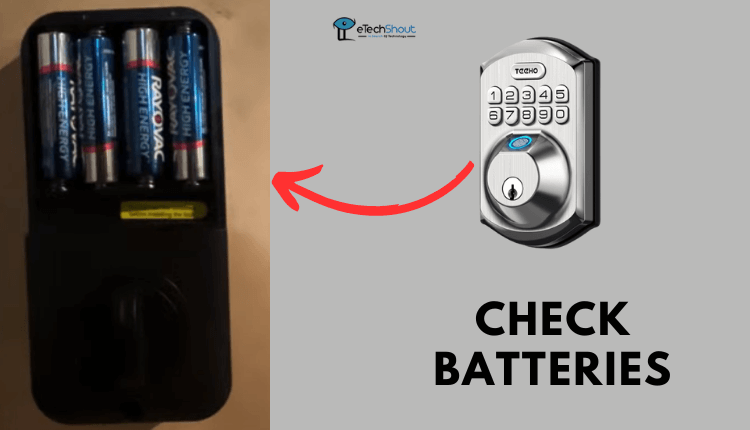
In order for this lock to work, batteries are required. If your batteries aren’t positioned correctly or if they’re running low, you may not be able to use your lock.
Here’s what to do: First, make sure the batteries are inserted correctly. Take them out and put them back in again, making sure the plus (+) and minus (-) signs are the right way around.
After that, give your lock a try. If it’s still not working, you might need to replace the batteries.
If you see your lock blinking red often, that’s like a little alert signal saying the batteries are low and need changing.
But sometimes, even if your lock isn’t blinking red, the batteries might still be causing issues. It usually happens when the batteries aren’t enough – either they aren’t the right type for the lock or they aren’t powerful enough.
So, even if you don’t see red flashes, try swapping those old batteries for new ones. There’s a good chance that things will start working smoothly again after this.
Important to know: The best batteries for your TEEHO electronic door lock are the non-rechargeable, alkaline ones. Stay away from lithium batteries and don’t mix new batteries with old ones.
Door Handing Detection
Now let’s try another way if your lock is still malfunctioning and not unlocking, even after you’ve put the batteries in right or got new ones. It’s time to do something called “door handing detection.”
Usually, the step is done during installation. By doing this, the lock learns whether your door is right-wing or left-wing. This matters because it helps the lock know how to work with your door.
If you didn’t do this step or didn’t do it the right way, you might have trouble using your codes to lock or unlock the door.
It’s time to try door handling detection to see if it fixes the problem. Here’s how you can do it:
- First, open your door and make sure it’s not locked.
- Now, head to the interior assembly of the lock and open the cover where the batteries go. If you already have batteries in there, take them out.
- Get three new batteries that are AA alkaline type. Place them in the slot.
- You’ll need something like a pin or the special reset tool that came with your lock. Find the reset button – it’s labeled “RES” and it’s under where the batteries go. Press and hold that reset button.
- While you’re holding that button down, you should hear a long beep. That’s a good sign. While still holding the button, put in the last battery and keep on holding the reset button.
- You’ll hear another long beep. And you might notice the latch bolt sticking out – it’s learning how your door swings.
- Now, you’re all set! The door handing detection is done, and that should hopefully fix the Teeho door lock not working issue.
Take a Look at the Connector Cable
Here’s another thing that might be causing the TEEHO door lock won’t lock: the cable that links the part of the lock you see outside to the part you see inside might not be snugly attached.
If your keypad is having trouble, chances are it’s because this cable isn’t connected just right. You can fix this problem by taking off the battery cover and seeing if the cable is firmly connected.
Factory Reset
 If nothing else works, here’s a trick you can try: do a factory reset on your TEEHO keypad deadbolt. This can help fix problems like when the keypad doesn’t work, or you’ve forgotten important codes like the Master Pin Code or User Code.
If nothing else works, here’s a trick you can try: do a factory reset on your TEEHO keypad deadbolt. This can help fix problems like when the keypad doesn’t work, or you’ve forgotten important codes like the Master Pin Code or User Code.
When nothing else seems to do the trick, consider this to troubleshoot your TEEHO Door Lock. Here are the steps you need to follow to factory reset your TEEHO Door Lock:
- First things first, make sure your door is open.
- Remove the battery cover and find the reset button. It’s a black circle button with “RES” written on it.
- You’ll need something like a pin, a paper clip, or the reset tool that came with the lock. Push and hold that reset button using one of these tools.
- While you’re still holding down that reset button, take out one battery and put it back in.
- Keep holding the reset button for around 3 seconds, until you hear a beep sound.
- Ta-da! Your lock just got a fresh start. This should fix the trouble you were having.
Remember, doing a reset means all the codes and settings you had will be wiped clean. So, you’ll have to set up the lock again from scratch.
ALSO READ: –
In essence, dealing with TEEHO door lock glitches doesn’t have to be a headache. From battery basics to factory resetting, everything you need to know about TEEHO door lock troubleshooting is right at your fingertips. So, remember these steps, stay patient, and let’s keep those doors opening smoothly.
I really hope this guide gave you a hand with fixing up your Teeho electronic lock. If you follow these tips, you should be all set to troubleshoot your TEEHO door lock!
And here’s a tip: when you’re making a new user code, avoid using numbers that go forward, backward, or repeat. Mix it up with completely different numbers and make sure it’s not already used.








