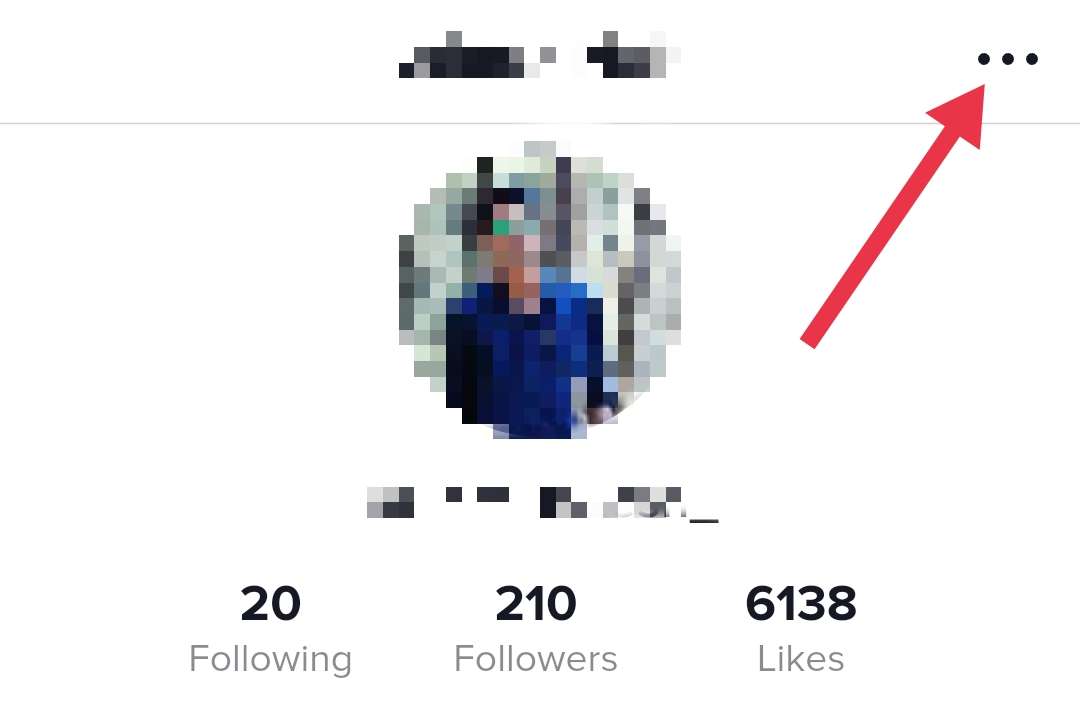TikTok has recently added a new feature called “Find Similar” that shows up when you pause a video. This feature uses AI to suggest similar products, videos, or accounts based on the one you are watching. It is meant to help users discover more content they might like.
If you have the latest version of the TikTok app on your phone, this feature is turned on automatically. But not everyone is happy with it. Many users have found the suggestions distracting or unnecessary, and some are looking for ways to turn them off.
One common question people are asking now is how to remove or disable the “Find Similar” option on TikTok. This guide will help you disable the Find Similar feature on TikTok so that you can get rid of it if you do not want to see it anymore.

2 Ways to Turn Off Find Similar on TikTok on Android and iPhone
For TikTok Viewers: Turn Off the Find Similar Feature
If you only use TikTok to watch videos and find the “Find Similar” button annoying when you pause a video, you can easily turn it off. This works the same way on both Android and iPhone.
- Open the TikTok app on your phone and make sure it is logged in
- Now, click on the TikTok profile icon at the bottom

- Tap the three lines (☰) at the top right corner to open the menu.

- Select Settings and Privacy from the list.

- Tap on Playback.

- Now, turn off the Display Object Tags toggle.

Once this is done, the “Find Similar” button will no longer show up when you pause a video.
For Creators: Disable Find Similar on Your Videos
If you are a content creator on TikTok, you can choose whether the “Find Similar” feature is active for each video you post. This gives you control over whether viewers see similar products or content suggestions when they pause your video.
This is how you can turn it off before posting a video:
- Open the TikTok app and tap the “+” icon at the bottom.
- Choose a video from your gallery that you want to upload.
- Tap on Next.
- On the posting screen, tap on More Options (•••).

- Turn off the toggle for Identify Similar Products.

- Now, tap the Post button to upload your video.
That’s it. Now, when someone pauses your video, the “Find Similar” feature will not appear for that post.
OTHER TIKTOK GUIDES: –
I hope this article helped you turn off the Find Similar feature on TikTok on both iPhone and Android devices. If you found it useful, feel free to share it with others who might be looking for the same solution.