Tired of Instagram Notes? Follow our easy steps to turn off Instagram notes and have a more enjoyable Instagram experience without the distraction.
Recently, Instagram introduced a new feature called “Instagram Notes,” which allows users to share short messages with specific people they choose. However, not everyone found this feature particularly useful. Some users have searched for ways to disable notes on Instagram, as it didn’t appeal to them.
Instagram Notes lets you share brief messages with a select group of individuals, but it’s only accessible in the upgraded version of the app. Opinions on its usefulness are divided, with some appreciating its convenience while others find it unnecessary.
Although some notes shared through this feature can be enjoyable, a considerable number of users disliked it and wished to remove it from their experience. For those looking to mute Instagram Notes and put an end to potential annoyance, we’ve identified two simple methods to do this.
What Are Instagram Notes?
Instagram Notes is a feature that offers a special way for users to express their thoughts and share their favorite music. You can share these with your close friends or people you follow and who follow you back. These notes can be up to 60 characters long and are visible at the top of your direct messaging section, allowing you to see your friends’ notes in Direct Messages.
Moreover, your friends can view your notes in their chat area. If someone responds to your note, you’ll see the reply in your inbox. People won’t receive a notification when you post a note. The note is visible for 24 hours, during which others can respond with a message.
Although notes from your Instagram friends vanish after 24 hours, they can sometimes become annoying. If you’d rather not see someone’s notes, Instagram provides an option to mute or unmute them.
Can You Turn Off Instagram Notes?
Simply put, there is no official way to turn off or disable the Instagram notes. However, we have tried and found 2 ways which can be used to turn it off.
if you really want to get rid of the new Notes feature on Instagram then try the below methods.
How to Turn Off Notes on Instagram
Install Instagram Lite
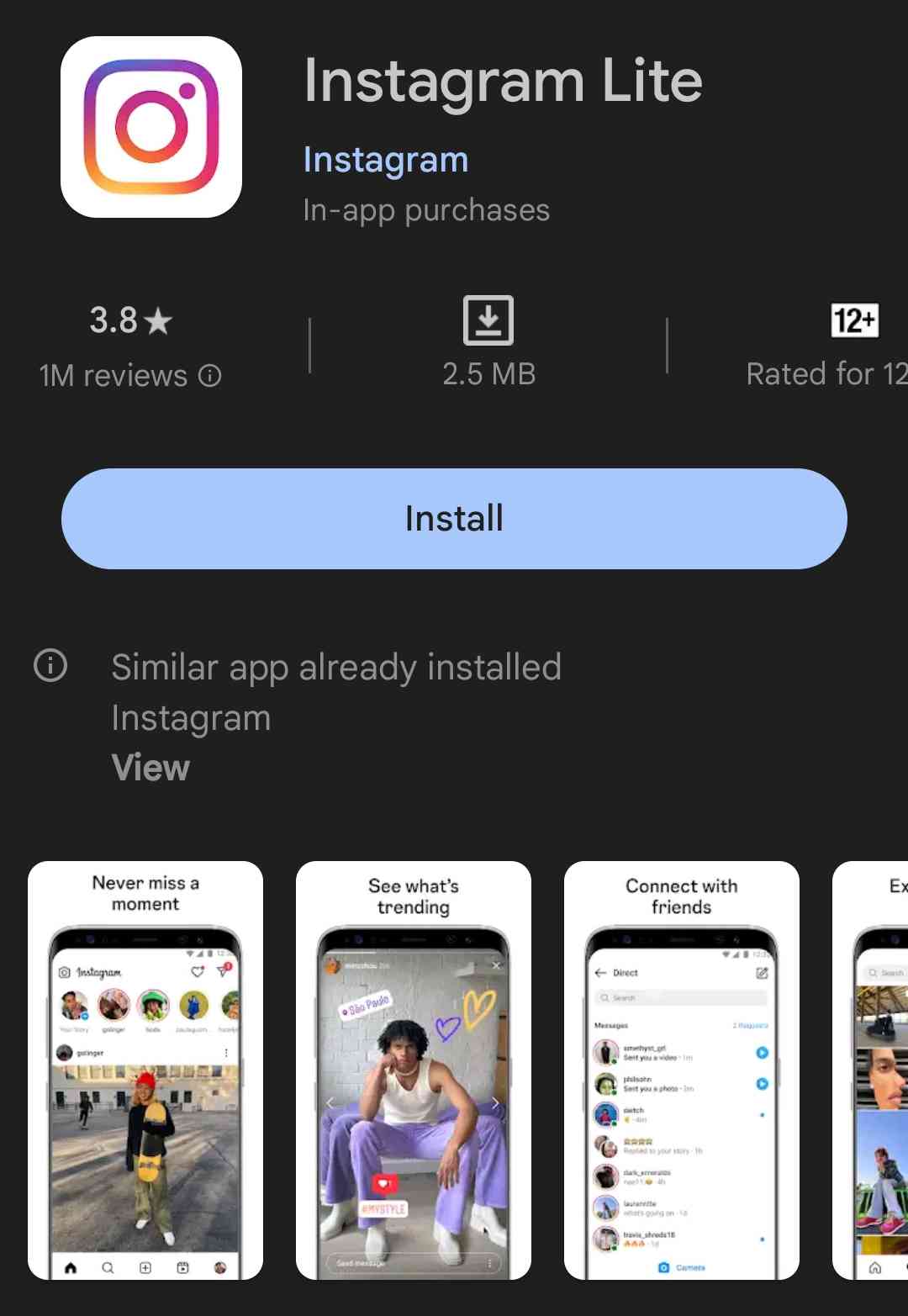
Instagram Lite serves as a viable alternative to the standard Instagram app, catering to users seeking a more lightweight option. Although it is significantly smaller in download size, it does lack some of the extensive functionality present in the original Instagram app.
One such feature that is not in Instagram Lite is Notes feature. That’s what you need, right? Yes. The app does lack the Notes feature which is annoying for you or simply don’t wish to have it for any reason.
This lightweight version offers a streamlined Instagram experience without the inclusion of certain features like Notes, providing a more tailored usage for those who prefer a minimalist approach.
Unfortunately, Instagram Lite is not available for iOS users. If you’re using an iPhone or any iOS device, this method won’t work for you. So, checkout the alternative methods listed below.
Install Older Version
If you’ve already updated your Instagram app to the latest version and now have the Notes feature, unfortunately, there’s no built-in way to remove or disable this feature within the updated app.
However, if you’re desperate to get rid of the Notes feature, your only option is to uninstall the current version and install an older version of the Instagram app that does not include the Notes feature.
Keep in mind that this approach may have its limitations, as using an outdated version might lack certain security updates and newer functionalities available in the latest releases. Additionally, it’s important to proceed with caution when installing apps from unofficial sources.
- First of all, uninstall the current Instagram app from your device.
- Now, open your device Settings and allow installations from unknown sources.
- Search for and download the desired older Instagram version from a trusted APK repository.
- Open the downloaded APK file and install the older Instagram version.
- Also, importantly turn off auto-updates for apps in Google Play Store settings.
Use Instagram Web

So, when you check your messages using Instagram on your web browser or desktop, you won’t see these notes.
This makes using Instagram on a computer a good choice for those who don’t want to deal with the Notes feature. It gives you a simpler Instagram experience without this particular feature.
So, if those Instagram Notes are bothering you and you’re on a computer, just switch to the desktop version or get an older app version. Unfortunately, if you’re using an iPhone or any other iOS device, Instagram Lite isn’t an option for now. So, find what works best for you and enjoy your Instagram without the extra stuff you don’t need!
I hope this guide helped you to turn off Instagram notes on your phone. If you found this article helpful, spread the word and share it with others who might benefit from these tips.
Looking to keep your Instagram Notes private from certain individuals? Check out this simple guide on hiding notes and enjoy a more personalized Instagram user experience.
Frequently Asked Questions (FAQs)
Can everyone see Instagram notes?
When you share an Instagram Note, it is visible to all the users you follow who also follow you back, essentially to your mutual followers.
How do I turn off Instagram notes?
To turn off Instagram Notes, use the Instagram Lite, or desktop version or install an older version of the Instagram app without the Notes feature.









