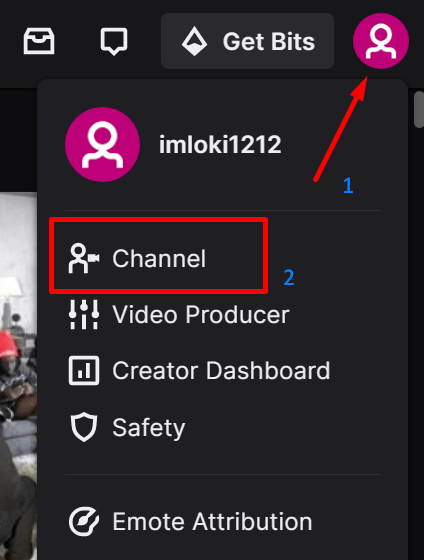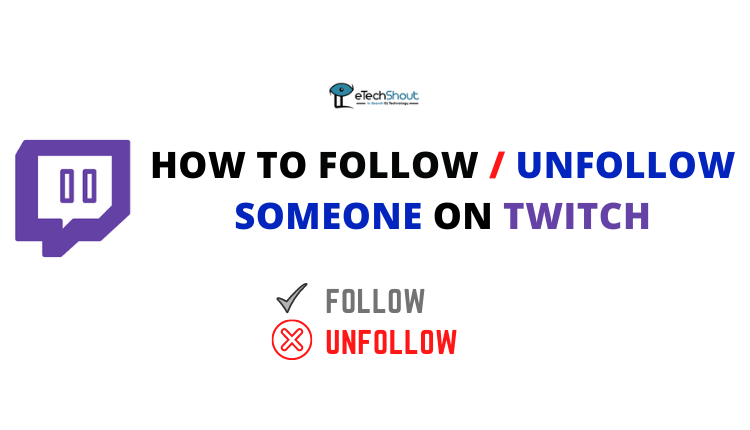Want to know when your Twitch account was first created? This article will show you how to easily find the creation date of any Twitch account using Twitch account age checker and other ways.
Twitch is a popular live streaming platform mainly for videogames. The platform allows users to broadcast themselves playing games while others can watch and chat in real-time. Twitch has become hugely popular among gamers and fans.
If you use Twitch, you may want to know when your account was first made. Knowing when your account was created can help you learn about your personal history on Twitch. It also helps you understand how long you’ve been part of the Twitch community. Checking your account creation date lets you see how long you’ve been using and enjoying Twitch.
You may want to check your Twitch account’s creation date to compare when you joined versus a friend. Or maybe you just can’t remember the exact date you signed up. Either way, this article will help you find out the age of any Twitch account quickly.
We’ll explain the simple steps to see when a Twitch account was first made. It only takes a few seconds.
How to Check When A Twitch Account Was Created
Whether you want to check your own account creation date or someone else’s, the below section of this article will show you how. Keep reading to learn the easy way to find out when a Twitch account was first created.
Checking the Twitch Profile
The easiest way to find when a Twitch account was created is to check the account’s profile.
- Go to Twitch website in your web browser.
- Log into your Twitch account if you have one. If not, you can quickly make a new account or use a social media account to log in.
- Search for the Twitch user’s account you want to check by entering their username or name.
- Click on their profile picture or name to go to their profile page.
- Look for the “Account Created” date on their profile. It’s usually shown clearly next to info like their username, bio, and followers.
Note: Some users may hide their account creation date, so you may not always see it.
So just go to the user’s Twitch profile and their account creation date should be easy to find if they have it displayed publicly!
Want to know how old your Twitch account is? To do this, simply check your channel’s chat.
Follow these steps:
- Go to Twitch
- Now, click on your account icon.
- Click on your Channel button.

- Now, scroll a bit and go to your channel’s Chat section.

- Type something and send a message in the chat.
- Click on your name in the chat you just sent.

- A box will pop up with info about your account.
- In that box, look for “Account Created” – it will show the date your account was made!

Using Twitch Account Age Checker
If you can’t see the account creation date on someone’s Twitch profile, you can use other websites and tools to find out.
These are called “third-party” tools because they are not made by Twitch. But they get data from Twitch and show it to you in an easy way.
Three popular third-party tools for checking Twitch account creation dates are:
These sites will look up the account creation date for any Twitch user and display it for you. So if it’s not visible on their Twitch profile, go to one of these sites and search for the user. You’ll be able to see when their Twitch account was first made.
Here are the steps to find a Twitch account creation date using third pary tools:
- Go to either TwitchTracker or Streams Charts or SullyGnome (or any other tool you find)
- Type in the Twitch username you want to look up.
- The website will show you lots of stats and info on that account. Look for the “Account Created” date.

- You should see the date the account was created!
Third-party tools are helpful when the creation date is hidden or you need to check another user’s account creation date. These sites make it easy to find any Twitch account’s creation date.
Contacting Twitch Support
If you can’t find the account creation date anywhere else, you can ask Twitch support to check for you.
- Visit the Twitch support page.
- Log into your Twitch account.
- Fill out the “Contact Us” form
- Choose the type of issue, like account questions.
- Explain that you need help finding an account’s creation date. Give a reason for wanting to know.
- Twitch support will contact you back with the date or help you find it.
This takes longer but is best if you can’t find the date anywhere else. Twitch support can directly check and give you the official account creation date.
Just remember to be patient since it may take some time to hear back from Twitch support after submitting a request.
RELATED ARTICLES: –
- Ways to Turn Off Profanity Filter Twitch on Mobile & Desktop
- Guide to Follow and Unfollow Someone on Twitch
- How You Can See Who Follows You on Twitch
- Simple Methods to Delete Past Broadcasts on Twitch (Mobile/Website)
There is also a way for developers to check a Twitch account’s creation date. They can use the Twitch API, which is a set of tools that let you access Twitch data. But you need to make an application and get an API key to use it.
The easiest way for most people is just to check the user’s Twitch profile. If that doesn’t show the creation date, you can use Twitch statistics and analytics tools which lets you instantly see when most of the Twitch account data including the date that account created date.
So if you’re curious when a Twitch account was made or want to settle a bet with friends, this ways makes it quick and easy.
Frequently Asked Questions (FAQs)
Does Twitch store the date an account was created?
Yes, Twitch does store the date when you created your account. However, it’s not very easy to find this information directly.
How to check Twitch account age?
To find out when a Twitch account was created, you can do a few things. First, look at the account’s profile. Another option is to use Twitch account age checker tools. If those don’t work, you can contact support and ask them to help you find out.
Can I check the creation date without any tool?
Yes, you can find the creation date by logging into Twitch, searching for the user’s account, and looking for the “Account Created” date on their profile page.