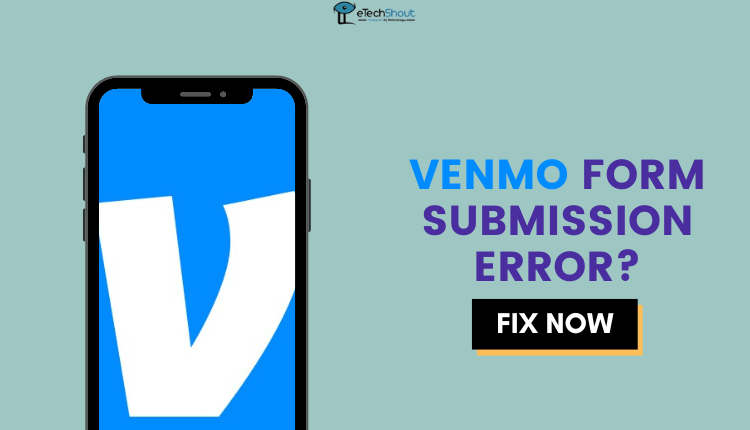
Are you experiencing difficulty with the “Venmo’s form submission error“? It’s really frustrating when you’re attempting to put in a new bank account or make a payment, and you keep getting an error message.
You’ve found the right page if you’re having issues with Venmo. We’ll explain why you can’t add your bank account on Venmo and what to do if you’re having trouble with it. We recently shared a guide on how to fix Venmo search issues.
What Does Form Submission Error Mean On Venmo?
When you’re trying to add a new bank account or make a payment on Venmo, you might encounter a Form Submission Error. This means Venmo couldn’t process your request.
There are a few reasons this error can happen. It might be because Venmo is having technical problems, like issues with their servers or doing maintenance. Or it could be related to your own internet connection or the device you’re using. It’s also possible that there’s something wrong with the information you provided, like having the wrong account details or not enough money.
How to Fix Venmo Form Submission Error
Check if the Venmo Server is Down
Before you begin solving the problem, ensure that the Venmo server is functioning. If you’re having trouble using the Venmo app or facing issues like being unable to link a bank account, it’s possible that the Venmo servers are currently down. To find out if there are any known problems, you can visit the Venmo status page. If the server is down, you’ll have to wait until it’s up again before attempting to use Venmo.
Incorrect Login Information
The main reason you can’t link your bank account to Venmo is usually because you’re putting in the wrong information for your account.
So, double-check to ensure you’re typing in the accurate bank account number. Make sure it matches the name linked to your bank account and that the other details match what’s on your bank records.
If you’re using the instant verification method to add your bank account, be certain to use the right username and password when logging into your bank’s online banking.
Check Venmo Account is Closed or Frozen
If your Venmo account is closed or frozen, it means that either you’ve closed the account or there’s a temporary hold on it, restricting any account modifications, including adding a new bank account.
In the situation where your account is frozen, it’s vital to reach out to Venmo’s customer support to address and resolve the issue. They will provide guidance and help you navigate the necessary steps to unfreeze your account. Once the account is active and accessible again, you’ll be able to proceed with adding a new bank account as needed.
Doesn’t Recognize a Bank Account for 2 People
If you’re trying to connect a bank account that belongs to or is shared by two individuals, Venmo may face difficulty in identifying and processing it.
To resolve this, it’s recommended to add the shared bank account to the Venmo account under the name of the person whose details are associated with that particular bank account. This ensures a smoother process and avoids potential issues with account recognition on Venmo.
Check Bank Account is Already Linked to Another Venmo Account
If the bank account you’re attempting to connect is already associated with a different Venmo account, you won’t be able to link it to yours.
You should communicate with the person who owns the other Venmo account to check if they can remove the bank account from their profile. If that’s not possible, you’ll need to opt for a different bank account to link with your Venmo account.
Shared Bank Account is Added
If you can’t add your bank account shared with another person to Venmo, it might be because Venmo doesn’t currently support adding shared bank accounts.
You can attempt to link the debit card linked to that bank account instead or ask the other person who shares the bank account to transfer ownership of the bank account on Venmo to you.
Try the Manual Verification Method
If you’re attempting to link your bank account to Venmo using the instant verification method and it’s not working, you have the option to try manual verification.
Keep in mind: Verifying your bank account through the manual process on Venmo takes a full day.
Clear Data and Cache
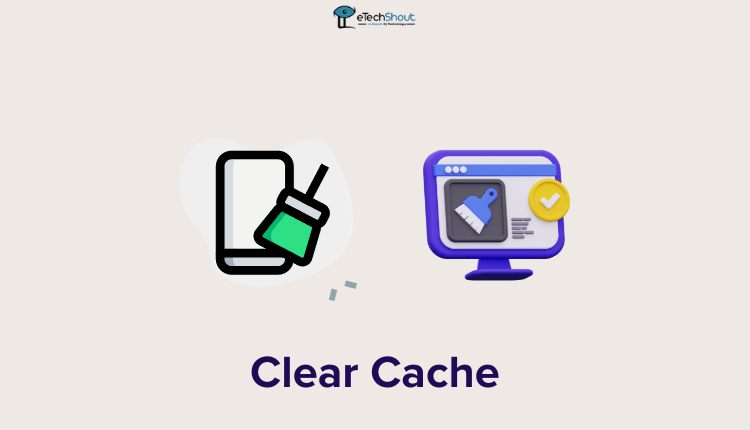
If you’re experiencing the Venmo form submission error, clearing your data and cache might help. This action removes any outdated or corrupted information that could be causing the issue.
For Android users, you can go to your phone settings, open “Apps” or “Applications,” find Venmo, select “Data and Storage,” and tap “Clear cache.” 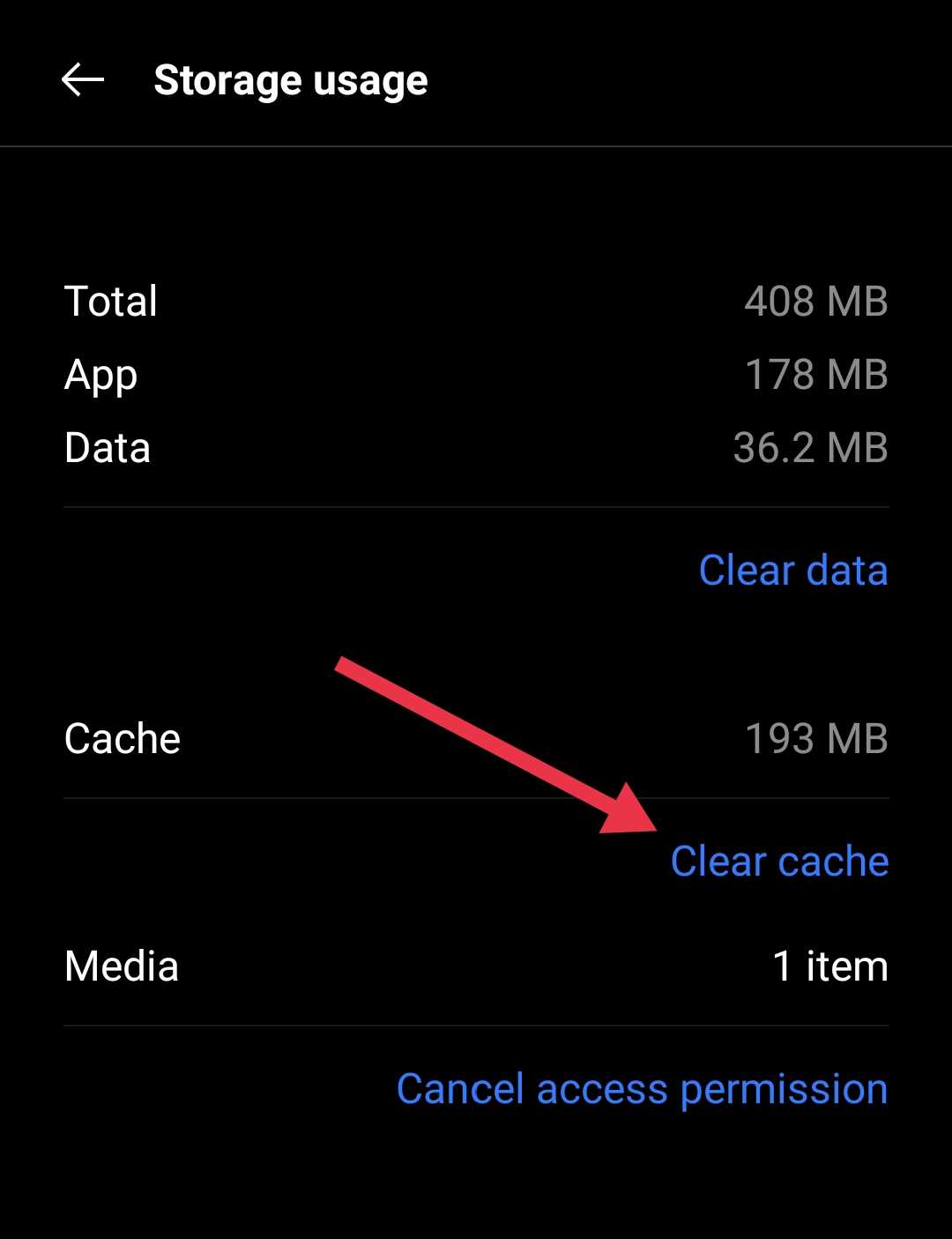
For iOS users, access your phone settings, select “General,” then “iPhone Storage,” find Venmo, and tap “Offload App” or “Delete App.” 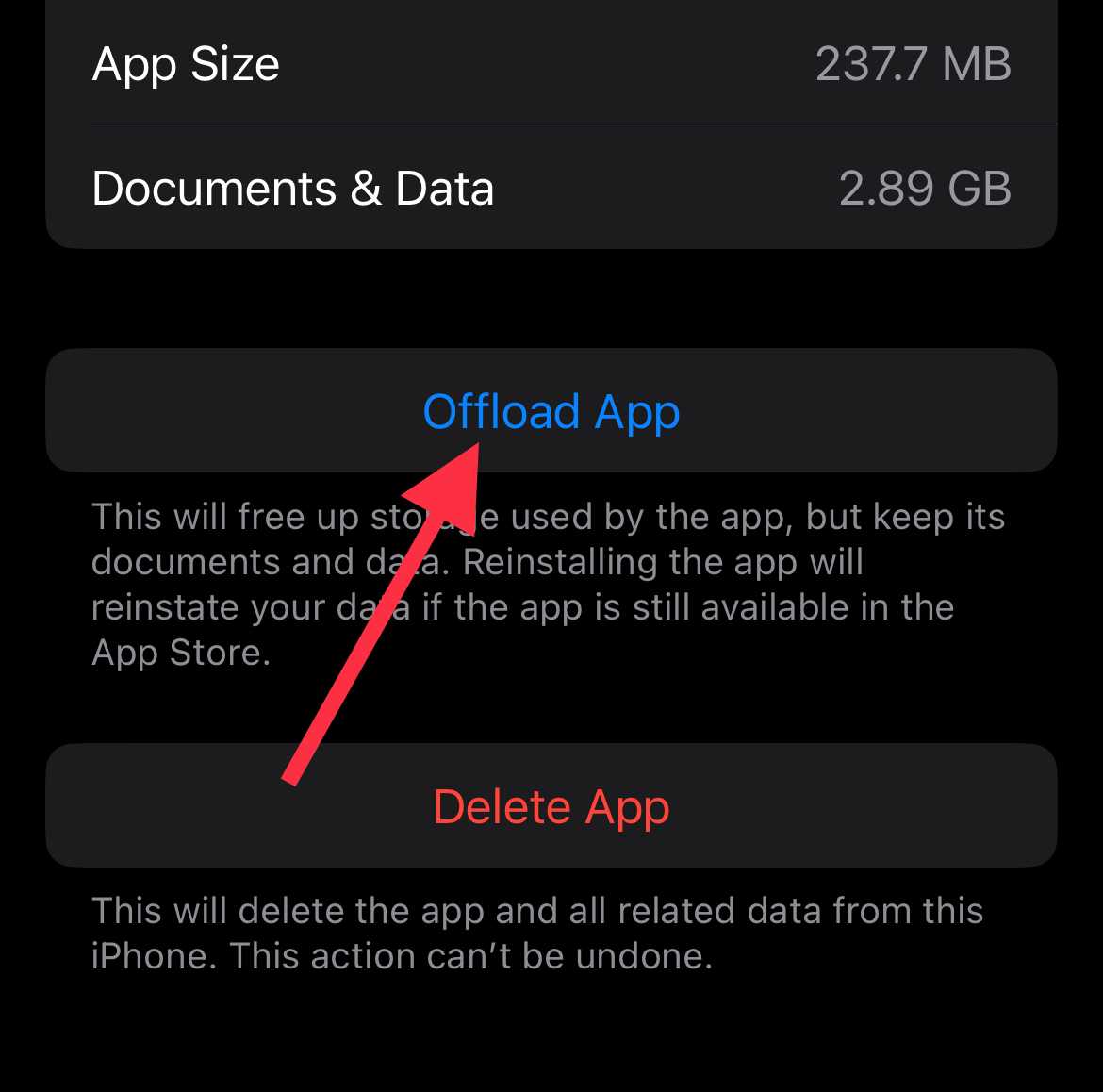
After clearing your data and cache, try logging back into Venmo and submitting the form again. This should hopefully resolve the Venmo form submission error.
It’s important to note that clearing your data and cache will remove any saved login information, so you’ll need to log back into your account.
Reinstall the App

If you’ve gone through all the troubleshooting steps mentioned earlier with no luck, it’s time to consider another simple way: uninstalling and then reinstalling the app.
Uninstalling the app means removing it from your device completely. This action ensures that any problematic code, bugs, or glitches that could be causing the issue are completely wiped out. After the app is uninstalled, you can then reinstall it from the app store.
Add your Debit Card, and then your Bank Account
Here’s a tip from others who had trouble adding their bank account to Venmo: try adding the debit card linked to your bank account before adding the bank account itself. They found that this process helped them successfully add the bank account afterward.
You can also try it. Start by linking your bank’s debit card to your Venmo account, and then proceed to add the bank account. This trick might just solve the issue for you as well.
Contact Venmo Customer Support

If you’ve tried all the troubleshooting steps and still encounter issues with Venmo, consider reaching out to their support team. You can contact them through a contact form on their website, via chat in the mobile app, or by calling their support line at (855) 812-4430. Make sure you provide detailed information about the problem you’re facing when contacting support.
Venmo is one of the best apps ever due to its convenience and user-friendliness, making it easy for people to send and receive money from loved ones, or even for transactions like splitting bills at restaurants.
Occasionally, you might encounter problems like form submission errors while using this app. We trust that this article has helped you understand the reasons behind the issues in linking your bank account with the Venmo app and how you can fix it easily.
If you’re interested in having fun by generating Venmo fake transactions, check out our guide on how to do it.








