Viber is one of the most popular messaging apps today, with over 800 million active users worldwide. It offers free voice and video calls, secure end-to-end encryption, and a huge selection of stickers, making it a favorite for many. The app has managed to remain relevant in a crowded market by adding new features, like channels that connect users with content creators and brands. These features have helped Viber grow and keep its user base engaged.
Over the years, Viber has expanded its reach across 190 countries. Despite this growth, it still faces challenges in catching up to the most popular messaging apps. While it continues to offer a great user experience for many, the app also comes with its own set of issues that can affect users.
One common problem Viber users face is trouble connecting to its service. This can lead to frustrating error messages like “No service. There seems to be a problem connecting to Viber’s service.” Many users experience this issue after switching phones or making changes to their account settings. It’s a problem that can leave you unable to use the app, even if you’ve been a loyal user for years.
If you’re facing this issue, this article will go over the details of this problem and provide solutions for fixing it on both iPhone and Android devices. 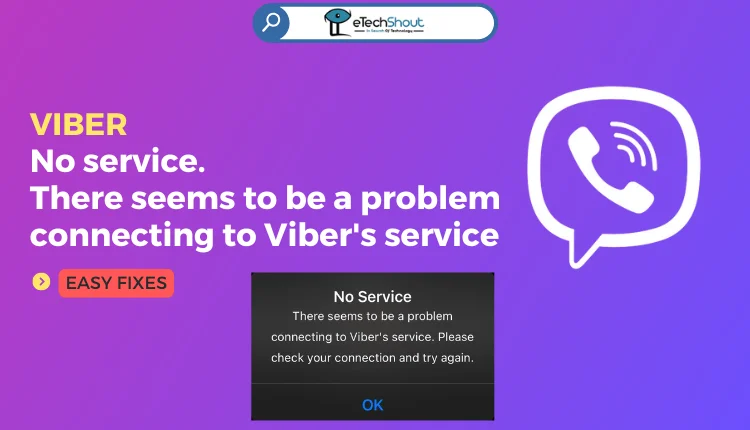
How to Fix Viber ‘No service. There seems to be a problem connecting to Viber’s service’ Error
Enter Your Phone Number Without the “+”
One important solution to resolve the issue of connecting to Viber’s service is to make sure you’re entering your phone number correctly when prompted. When the Viber bot asks you to enter your phone number along with the country code, avoid adding the “+” sign at the beginning of your number. For example, instead of typing “+1” for a number in the United States, simply enter “1”.
Many users have found that this simple thing can resolve issues related to registering or reconnecting to Viber after switching devices or troubleshooting connection problems.
Remember, the country code should follow directly after the number, so it’s important to enter it in the format without any symbols or spaces.
Select Your Country and Enter Number Without the Code
To fix the connection issue with Viber, ensure that you select the correct country from the dropdown list first. Once you’ve chosen your country, enter your phone number in the provided field, but do not include the country code.
For example, if you’re in the United States, after selecting “United States,” just type your phone number without adding the “+1” at the beginning. The country code will be automatically detected based on the country you select. 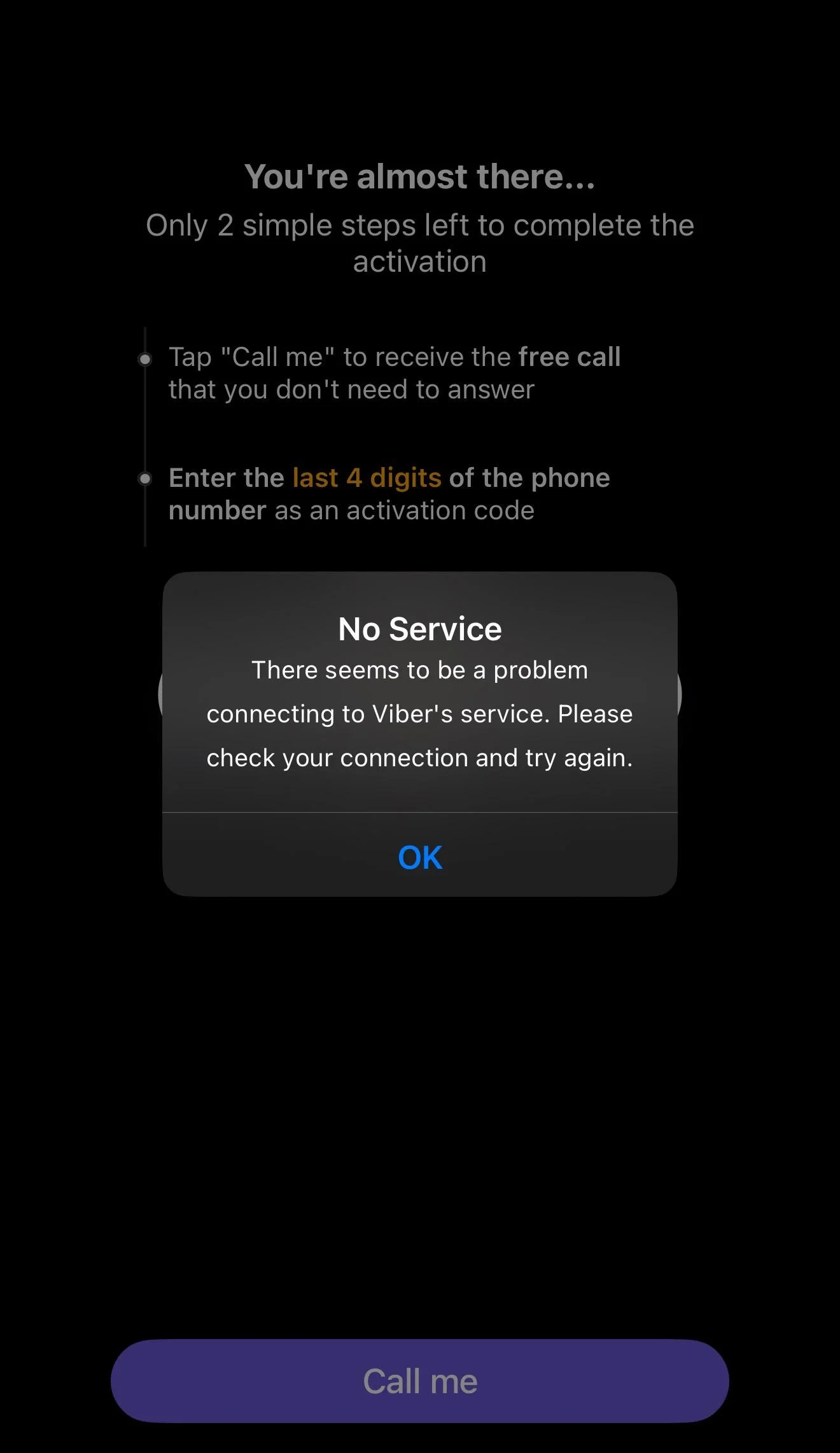
Grant Necessary Permissions
To ensure Viber can verify your number successfully, it’s essential to grant all necessary permissions on your device. These permissions include access to your SMS, contacts, call logs, camera, location, storage, and microphone. Allowing these permissions will enable Viber to send an SMS or make a call to verify your phone number during the registration process.
After submitting your phone number, make sure to click “Allow” for permissions like contacts and phone call logs, which are required for the verification process. Without granting these permissions, Viber won’t be able to authenticate your account.
Avoid Autofill
To avoid issues with Viber’s registration, make sure you’re not using autofill to add your phone number. When you rely on Google Autofill, it can automatically populate your number along with the country code, but the country selection might still remain set to the United States or another country instead of your actual location. This mismatch can cause the verification process to fail.
Instead, manually select your correct country from the dropdown and type in your phone number without the country code. This ensures that the app recognizes the correct country and links your number to the right service, preventing any errors during registration.
Contact Viber Activation Chat
If you’re still having trouble, using their Activation Chat is a quick and effective solution. Their support team solved the ‘No service’ issue instantly for users who faced it. Simply reach out via the chat service, and they’ll guide you through the steps. You can also reach them at https://help.viber.com/contact
These are some simple solutions that have helped many users fix the “No service. There seems to be a problem connecting to Viber’s service” error on the app. If none of these work for you, try turning airplane mode on and off, restarting your device, clearing the cache and data of the Viber app, or uninstalling and reinstalling Viber.
We hope one of these methods solves the issue. Let us know in the comments which one worked for you!









