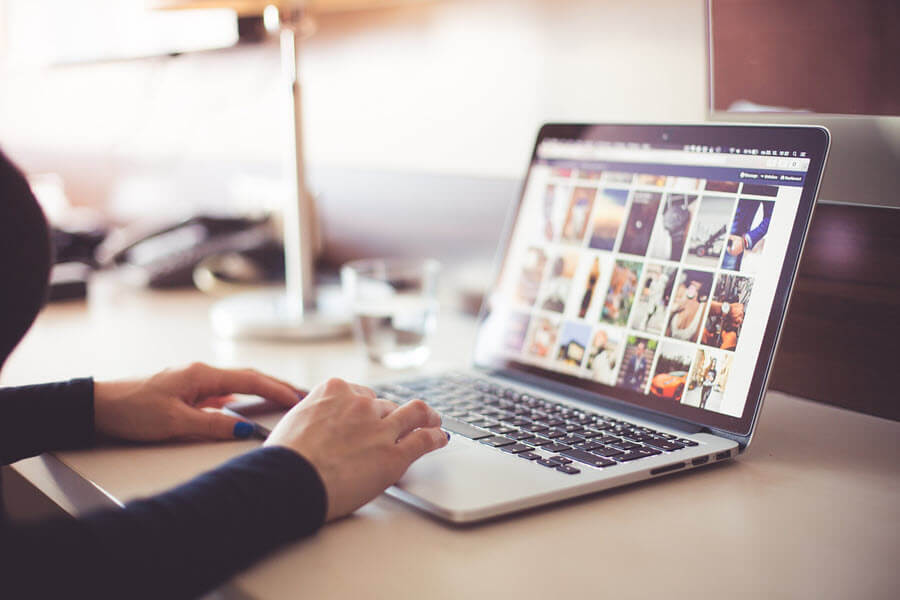We are living in an era where freelancers are highly in demand, and the work-from-anywhere culture is taking over the 9 to 5 office schedules. Freelancers are required in almost every field, be it IT, entertainment, travel, healthcare, or other industry domains.
If you, too, are thinking of starting your career as a freelancer, having a good laptop will make your work easier and sorted. However, how would you know which laptop to buy as almost every second model comes with unique features, but apparently, they all appear to function quite similarly.
With too many brands to search, it creates confusion to think about which processor to buy, what RAM is going to be sufficient, and so forth. Let’s discuss this in detail to decide what laptop to make, model, and specifications will best suit your needs so that you can invest in something worth appreciating for years.
Laptops for Freelancers
For Freelance Content Writers:
Since freelance content writers tend to type and edit a lot, having a computer with a high-quality display and a comfortable keyboard with dozens of shortcuts is important. When it comes to typing for long hours, all you need is a smooth keyboard and, of course, a long-lasting battery. If you find any battery-related issues, you may read on some good informative resources for a quick resolution. Considering your work requirements, you should invest in a computer with the following configuration.
If you are buying a Windows Laptop/Desktop
- Processor –Intel i5 to Intel i7
- RAM – Anything between 6 GB and 16 GB is sufficient
- Screen – At least full HD with 13.3-inch or 15.3-inch display
- Storage – 128 GB is required (anything bigger is an add-on)
If you are buying a MacBook/Desktop
- Processor – You must invest in Apple’s M1 chip
- RAM – 8 GB to 16 GB
- Screen – 13.3 minimum to any bigger-size screen
- Storage – 256 GB to 2 TB (For handling image-intensive projects)
Once you decide on the configuration, the next step involves searching for a high-performing keyboard. It has to be highly responsive so that you can enjoy effortless typing. Make sure you opt for longer battery life so that it will not leave you disappointed while you are giving a final touch to your content.
- Best Laptop for Graphic Designers (Windows) – Google pixel Go
- Best Laptop for Graphic Designers (Mac) – MacBook Air, 2020
For Freelance Graphic Designers:
Well, when it comes to Graphic Designing, the first thing that strikes the mind is a high-end processor. It is vital to have a high-performing processor so that you can handle graphics-heavy data, including multimedia software, without any technicalities or lags.
Having ample RAM is mandatory to support resource-hungry apps that require faster processing of images. One common problem that graphic designers experience is that the system slows down abruptly when they try to open two multimedia applications together. You must invest in a good RAM and processor to be able to continue working for hours in a stretch.
If you are buying a Windows Laptop/Desktop
- Processor – minimum Intel i5 to Intel i7
- RAM –8 GB to anything bigger
- Graphics Card – NVidia GeForce GTX1050 or mid-end graphic card
- Screen – At least 15.3-inch screen with full-HD display
- Storage – 500 GB to anything higher
If you are buying a Mac Laptop
- Processor – Go for the latest M1 chip or Intel i7 / i9
- RAM – 16 GB to anything higher
- Graphics Card – AMD Radeon 5300m / 5500m
- Screen – 13 inches to anything bigger
- Storage – 1TB to 8 TB
For graphic designers, considering their top-notch multimedia application requirements, a high-end processor and a bigger RAM is important for the smooth handling of graphics. In addition, the graphic card must be capable of handling massive graphics with ease, and a large screen should allow deeper detailing for creating excellent designs.
- Best Laptop for Graphic Designers (Windows) – Dell XPS 15 (2020)
- Best Laptop for Graphic Designers (Mac) – MacBook Pro 16
For Freelance Data Scientists:
Data scientist requires analyzing enormous data and then filtering out that data to fetch business-specific information. To handle day-to-day responsibilities, data scientists will need a highly technical laptop with some good hardware and software specifications.
It will allow the data scientists to handle big data at ease by installing appropriate tools and applications. Data Scientists must go for the following specifications to be able to work effortlessly.
If you are buying a Windows Laptop/Desktop
- Processor – Intel i7 (Minimum)
- RAM – 8 GB is mandatory, while anything higher is an add-on
- Graphics Card – NVidia GeForce 4GB GDDR5
- Screen –15.3-inch with a full HD display
- Storage – 1 TB (minimum) for storing high volume data
If you are buying a Mac Laptop/Desktop
- Processor – Intel i7 / i9
- RAM – 16 GB to anything higher
- Graphics Card – Radeon Pro 555x / 560x / 4GB GDDR5
- Screen – 15 inch or wider with HD display
- Storage – 1 TB (minimum) for storing high volume data
Being a Data Analyst, you will require storing and handling large volumes of data. For optimal productivity, you will need a high-performing desktop with a good processor and higher RAM specifications.
- Best laptop for Data Analysts (Windows) – Lenovo ThinkPad P53s
- Best Overall laptop for (Mac) – MacBook Pro 15